Linux下安装lvs lvs已经编译到linux内核中,仅仅须要安装lvs的管理软件ipvsadm就可以 1. 插入光盘。查找设备 [root@chen ~]# ls -l /dev | grep cdrom lrwxrwxrwx. 1 root root 3 12月 28 07:29 cdrom -> sr0 crw-rw—-. 1 root cdrom 21, 1 12月 28 07:29 sg1 brw-rw—-. 1 root cdrom 11, 0 12月 28 07:29 sr0 2. 载入光驱 [root@chen ~]# mount /dev/cdrom /mnt mount: block device /dev/sr0 is write-protected, mounting read-only 3. 配置仓库 vi /etc/yum.repos.d/CentOS-Media.repo 改动前 # CentOS-Media.repo # # This repo can be used with mounted DVD media, verify the mount point for # CentOS-6. You can use this repo and yum to install items directly off the # DVD ISO that we release. # # To use this repo, put in your DVD and use it with the other repos too: # yum –enablerepo=c6-media [command] # # or for ONLY the media repo, do this: # # yum –disablerepo=* –enablerepo=c6-media [command] [c6-media] name=CentOS-$releasever – Media baseurl=file:///media/CentOS/ file:///media/cdrom/ file:///media/cdrecorder/ gpgcheck=1 enabled=0 gpgkey=file:///etc/pki/rpm-gpg/RPM-GPG-KEY-CentOS-6改动后 # CentOS-Media.repo # # This repo can be used with mounted DVD media, verify the mount point for # CentOS-6. You can use this repo and yum to install items directly off the # DVD ISO that we release. # # To use this repo, put in your DVD and use it with the other repos too: # yum –enablerepo=c6-media [command] # # or for ONLY the media repo, do this: # # yum –disablerepo=* –enablerepo=c6-media [command] [c6-media] name=CentOS-$releasever – Media baseurl=file:///media/CentOS/ file:///media/cdrom/ file:///media/cdrecorder/ gpgcheck=1 enabled=0 gpgkey=file:///etc/pki/rpm-gpg/RPM-GPG-KEY-CentOS-6 4. 安装ipvsadm [root@chen ~]# yum –disablerepo=* –enablerepo=c6-media install ipvsadm 已载入插件:fastestmirror, security 设置安装进程 Loading mirror speeds from cached hostfile c6-media | 4.0 kB 00:00 … c6-media/primary_db | 3.5 MB 00:02 … 解决依赖关系 –> 运行事务检查 —> Package ipvsadm.i686 0:1.26-4.el6 will be 安装 –> 完毕依赖关系计算 依赖关系解决 ========================================================================================== 软件包 架构 版本号 仓库 大小 ========================================================================================== 正在安装: ipvsadm i686 1.26-4.el6 c6-media 40 k 事务概要 ========================================================================================== Install 1 Package(s) 总下载量:40 k Installed size: 65 k 确定吗?[y/N]:y 下载软件包: warning: rpmts_HdrFromFdno: Header V3 RSA/SHA1 Signature, key ID c105b9de: NOKEY Retrieving key from file:///etc/pki/rpm-gpg/RPM-GPG-KEY-CentOS-6 Importing GPG key 0xC105B9DE: Userid : CentOS-6 Key (CentOS 6 Official Signing Key) <centos-6-key@centos.org> Package: centos-release-6-6.el6.centos.12.2.i686 (@anaconda-CentOS-9.i386/6.6) From : /etc/pki/rpm-gpg/RPM-GPG-KEY-CentOS-6 确定吗?[y/N]:y 运行 rpm_check_debug 运行事务測试 事务測试成功 运行事务 正在安装 : ipvsadm-1.26-4.el6.i686 1/1 Verifying : ipvsadm-1.26-4.el6.i686 1/1 已安装: ipvsadm.i686 0:1.26-4.el6 完毕! 5. 查看是否成功安装 [root@chen ~]# ipvsadm IP Virtual Server version 1.2.1 (size=4096) Prot LocalAddress:Port Scheduler Flags -> RemoteAddress:Port Forward Weight ActiveConn InActConn
2024最新激活全家桶教程,稳定运行到2099年,请移步至置顶文章:https://sigusoft.com/99576.html
版权声明:本文内容由互联网用户自发贡献,该文观点仅代表作者本人。本站仅提供信息存储空间服务,不拥有所有权,不承担相关法律责任。如发现本站有涉嫌侵权/违法违规的内容, 请联系我们举报,一经查实,本站将立刻删除。 文章由激活谷谷主-小谷整理,转载请注明出处:https://sigusoft.com/53879.html