C#实用教程-操作xml文件 /// <summary> /// 操作配置文件config.xml /// </summary> public class Config { private static readonly string path = “config”; private static readonly string filename = “config/config.xml”; /// <summary> /// 模式设置(日间、夜间或自动) /// </summary> /// <returns>am、pm or anto</returns> public static string GetModel() { if (File.Exists(filename) == true) { try { XDocument document = XDocument.Load(filename); XElement root = document.Root; XElement model = root.Element(“model”); return model.Value; } catch (Exception) { ModityConfig(“model”, “auto”); return “auto”; } } else { ModityConfig(“model”, “auto”); return “auto”; } } /// <summary> /// 是否开机自启 /// </summary> /// <returns>true or false</returns> public static Boolean GetStart() { if (File.Exists(filename) == true) { try { XDocument document = XDocument.Load(filename); XElement root = document.Root; XElement startup = root.Element(“startup”); if (startup.Value == “on”) { return true; } else { return false; } } catch (Exception) { ModityConfig(“startup”, “off”); return false; } } else { ModityConfig(“startup”, “off”); return false; } } /// <summary> /// 是否自动登录 /// </summary> /// <returns>true or false</returns> public static Boolean GetAutologin() { if (File.Exists(filename) == true) { try { System.Xml.Linq.XDocument document = System.Xml.Linq.XDocument.Load(filename); System.Xml.Linq.XElement root = document.Root; System.Xml.Linq.XElement autologin = root.Element(“autologin”); if (autologin.Value == “on”) { return true; } else { return false; } } catch (Exception) { ModityConfig(“autologin”, “off”); return false; } } else { ModityConfig(“autologin”, “off”); return false; } } /// <summary> /// 是否自动更新 /// </summary> /// <returns>true or false</returns> public static Boolean GetUpdate() { if (FindConfig() == true) { try { System.Xml.Linq.XDocument document = System.Xml.Linq.XDocument.Load(filename); System.Xml.Linq.XElement root = document.Root; System.Xml.Linq.XElement update = root.Element(“update”); if (update.Value == “auto”) { return true; } else { return false; } } catch (Exception) { ModityConfig(“update”, “auto”); return true; } } else { ModityConfig(“update”, “auto”); return false; } } /// <summary> /// 查找配置文件是否存在 /// </summary> /// <returns>true or false</returns> public static Boolean FindConfig() { //如果目录不存在 if (System.IO.Directory.Exists(path) == false) { System.IO.Directory.CreateDirectory(path); } //如果配置文件不存在 if (System.IO.File.Exists(filename) == false) { FileStream fs = new FileStream(filename, FileMode.Create); fs.Close(); XmlDocument xmldoc = new XmlDocument(); XmlText xmltext; //声明 XmlNode xmlnode = xmldoc.CreateNode(XmlNodeType.XmlDeclaration, “”, “”); xmlnode.InnerText += ” encoding=”utf-8″”; xmldoc.AppendChild(xmlnode); //添加根节点 XmlElement xmlelementroot = xmldoc.CreateElement(“”, “System.Config”, “”); xmldoc.AppendChild(xmlelementroot); //添加一个素 XmlElement xmlelement0 = xmldoc.CreateElement(“”, “model”, “”); xmltext = xmldoc.CreateTextNode(“am”); xmlelement0.AppendChild(xmltext); xmldoc.ChildNodes.Item(1).AppendChild(xmlelement0); //添加另一个素 XmlElement xmlelement1 = xmldoc.CreateElement(“”, “startup”, “”); xmltext = xmldoc.CreateTextNode(“on”); xmlelement1.AppendChild(xmltext); xmldoc.ChildNodes.Item(1).AppendChild(xmlelement1); //添加另一个素 XmlElement xmlelement2 = xmldoc.CreateElement(“”, “autologin”, “”); xmltext = xmldoc.CreateTextNode(“off”); xmlelement2.AppendChild(xmltext); xmldoc.ChildNodes.Item(1).AppendChild(xmlelement2); //添加另一个素 XmlElement xmlelement3 = xmldoc.CreateElement(“”, “update”, “”); xmltext = xmldoc.CreateTextNode(“auto”); xmlelement3.AppendChild(xmltext); xmldoc.ChildNodes.Item(1).AppendChild(xmlelement3); //保存 xmldoc.Save(filename); return true; } else { return true; } } /// <summary> /// 修改配置信息 /// </summary> /// <param name=”name”>结点名称</param> /// <param name=”value”>结点值</param> public static void ModityConfig(string name, string value) { //将XML文件加载进来 XmlDocument xmlDoc = new XmlDocument(); xmlDoc.Load(filename); XmlNode root = xmlDoc.SelectSingleNode(“System.Config”); XmlElement xe = xmlDoc.CreateElement(name); xe.InnerText = value; root.AppendChild(xe); xmlDoc.Save(filename); } /// <summary> /// 更新配置信息 /// </summary> /// <param name=”name”>结点名称</param> /// <param name=”value”>更新值</param> public static void UpdateConfig(string name, string value) { XmlDocument xmlDoc = new XmlDocument(); xmlDoc.Load(filename); XmlNodeList nodeList = xmlDoc.SelectSingleNode(“System.Config”).ChildNodes; foreach (XmlNode xn in nodeList)//遍历所有子节点 { XmlElement xe = (XmlElement)xn;//转换类型 if (xe.Name == name)//如果找到 { xe.InnerText = value; } } xmlDoc.Save(filename); } }
2024最新激活全家桶教程,稳定运行到2099年,请移步至置顶文章:https://sigusoft.com/99576.html
版权声明:本文内容由互联网用户自发贡献,该文观点仅代表作者本人。本站仅提供信息存储空间服务,不拥有所有权,不承担相关法律责任。如发现本站有涉嫌侵权/违法违规的内容, 请联系我们举报,一经查实,本站将立刻删除。 文章由激活谷谷主-小谷整理,转载请注明出处:https://sigusoft.com/83788.html




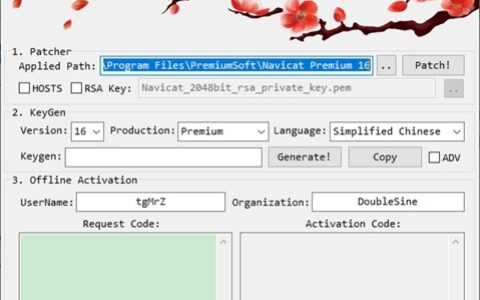

![Navicat Premium 16.2.7激活([已解决] Navicat Premium 15 v15.0.20更新后失效无法使用)缩略图 Navicat Premium 16.2.7激活([已解决] Navicat Premium 15 v15.0.20更新后失效无法使用)](https://sigusoft.com/wp-content/uploads/2024/08/N3175a1w-480x300.png)



