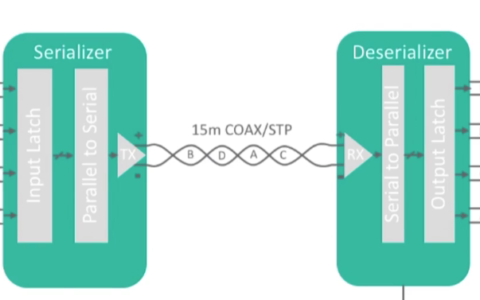Frequently Asked Questions Floating Licenses How does the License Server issue and revoke licenses? The FLS eliminates the need to manually distribute individual license keys. Once you install the FLS and connect it to your JetBrains account, it can issue and revoke license tickets for client applications (JetBrains IDEs and other tools) in your network. Each license provides one ticket, which can be used on a single computer at a time. When you start an IDE, it requests for a license from the FLS. After verification, the server issues a ticket for the IDE, if there is a license available. While the product is running, it asks for license prolongation every 10 minutes. When you stop the IDE, its ticket is released back to the pool and becomes available for other clients. This model makes a product available for as many users at a time as the number of available licenses you have purchased for your team.What happens to a license if the computer to which it was issued goes into sleep mode? The license remains in use even if the machine is hibernating. To release the license, close the IDE.Is it possible to continue using an IDE with an obtained license if there is no connection to FLS? Yes, if a product received a license ticket from the server and then lost connection to it, you can use the product with that ticket for up to two days. 48 hours after the last connection to FLS that ticket becomes invalid, and you will not be able to use the product until it connects to FLS. This parameter is not configurable. If you restart the IDE within these 48 hours, the ticket becomes invalid immediately. In this case, you will also not be able to use the product until it connects to the FLS.If an IDE with an obtained license can’t connect to the FLS, is this license available for others? Yes, the FLS returns it to the pool of available licenses if the IDE does not request prolongation for more than 20 minutes. If the IDE then connects to the FLS within 48 hours, one of the following will happen: The issued license will be prolonged, if it is still available. A new license will be issued to the IDE, if the returned license was taken by another client. The IDE will stop working immediately, if there are no available licenses left in the pool.How can I move a license to the FLS? Open your JetBrains Account, select one or more licenses, click Manage, and then click Transfer to another team. For more information, see Managing licenses.How can I remove a license server team? Firstly, log in to JetBrains Account with the global admin or team admin permissions. Open your organization dashboard and go to Teams. Then click the server team you want to remove and go to Administration page. You can remove only empty server teams, so make sure you transferred licenses from this server team to another one. Finally, click the Remove button.Which license is used if there are both product-specific licenses and All Products Pack licenses? For one IDE instance, a product-specific license is issued. If the same user launches another IDE and there are no more product-specific licenses available for it on the FLS, but there are All Products Pack licenses available, then an All Products Pack license is issued for both IDEs. The product-specific license in this case is revoked so that someone else could use it.What happens if there is only one suitable license left on the server and two clients connect? The FLS processes requests according to a first-in-first-out scheme. If there is only one suitable license, it will be issued to the client that connected and requested it first. The second user will get a warning .
2024最新激活全家桶教程,稳定运行到2099年,请移步至置顶文章:https://sigusoft.com/99576.html
版权声明:本文内容由互联网用户自发贡献,该文观点仅代表作者本人。本站仅提供信息存储空间服务,不拥有所有权,不承担相关法律责任。如发现本站有涉嫌侵权/违法违规的内容, 请联系我们举报,一经查实,本站将立刻删除。 文章由激活谷谷主-小谷整理,转载请注明出处:https://sigusoft.com/36803.html