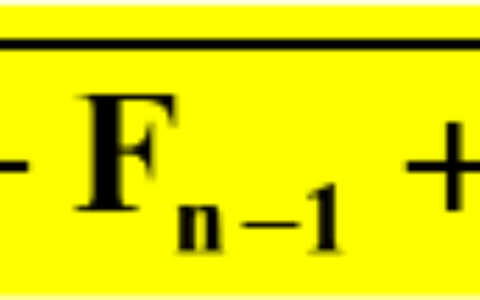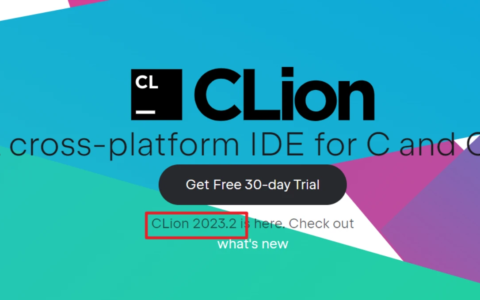简单的HTML登录界面(带源码) HTML简单登录注册界面源代码如下: “`html <!DOCTYPE html> <html> <head> <title>登录/注册界面</title> <style> body { font-family: Arial, sans-serif; } .container { width: 300px; margin: 0 auto; padding: 20px; } .form-group { margin-bottom: 20px; } .form-group label { display: block; margin-bottom: 5px; } .form-group input[type=”text”], .form-group input[type=”password”] { width: 100%; padding: 5px; } .form-group .btn { display: block; width: 100%; padding: 10px; background-color: #4CAF50; color: white; border: none; cursor: pointer; } </style> </head> <body> <div class=”container”> <h2>登录</h2> <form action=”login.php” method=”POST”> <div class=”form-group”> <label for=”username”>用户名:</label> <input type=”text” id=”username” name=”username” required> </div> <div class=”form-group”> <label for=”password”>密码:</label> <input type=”password” id=”password” name=”password” required> </div> <button type=”submit” class=”btn”>登录</button> </form> <hr> <h2>注册</h2> <form action=”register.php” method=”POST”> <div class=”form-group”> <label for=”new-username”>用户名:</label> <input type=”text” id=”new-username” name=”new-username” required> </div> <div class=”form-group”> <label for=”new-password”>密码:</label> <input type=”password” id=”new-password” name=”new-password” required> </div> <button type=”submit” class=”btn”>注册</button> </form> </div> </body> </html> “` 这段代码展示了一个简单的登录/注册界面。其中包含两个表单,分别用于登录和注册功能。用户可以输入用户名和密码进行登录,也可以注册新的用户名和密码。登录和注册表单均使用POST方法提交到相应的处理程序(`login.php`和`register.php`)。使用CSS样式对界面进行简单的美化,包括边距、边框、背景等。
2024最新激活全家桶教程,稳定运行到2099年,请移步至置顶文章:https://sigusoft.com/99576.html
版权声明:本文内容由互联网用户自发贡献,该文观点仅代表作者本人。本站仅提供信息存储空间服务,不拥有所有权,不承担相关法律责任。如发现本站有涉嫌侵权/违法违规的内容, 请联系我们举报,一经查实,本站将立刻删除。 文章由激活谷谷主-小谷整理,转载请注明出处:https://sigusoft.com/19645.html