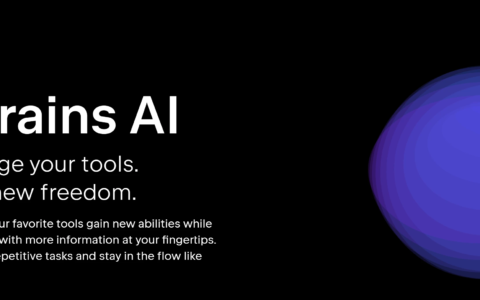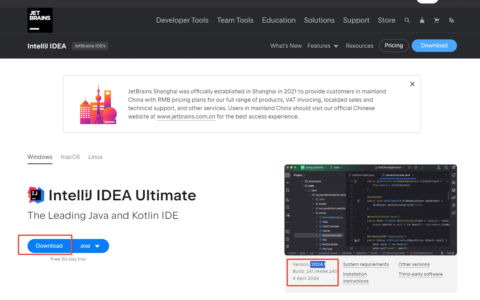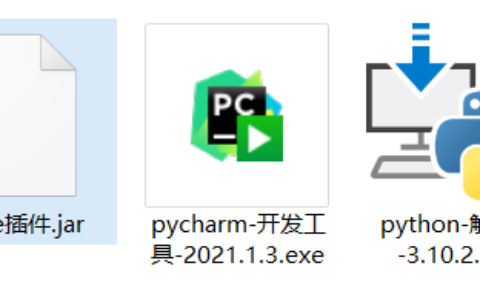Early Access Program
IntelliJ IDEA 2024.1 EAP 5: Enhanced Support for GitHub Actions, Updates for the HTTP Client, and More
Our new EAP build for IntelliJ IDEA 2024.1 is now available for you to download!
Packed with numerous new features and enhancements, IntelliJ IDEA 2024.1 EAP 5 brings extended support for GitHub Actions, improved integration with popular frameworks such as Spring and Quarkus, updates to the HTTP Client, and much more. We invite you to download this build and explore the fresh additions to the IDE.
You can download the new version from our website, update directly from the IDE or via the free Toolbox App, or use snaps for Ubuntu.
Download IntelliJ IDEA 2024.1 EAP #5
Without further ado, let’s dive into the extensive list of updates introduced in this build.
Frameworks and technologies
Enhanced GitHub Actions support
We’ve enhanced support for GitHub Actions in the latest EAP release of IntelliJ IDEA. Our developments focus on enriching your CI/CD workflows by providing increased efficiency and intelligent features designed specifically for GitHub Actions. Let’s delve into the details.
Workflow context support
Our latest update introduces extensive autocompletion support for various GitHub Action contexts, including , , , and .
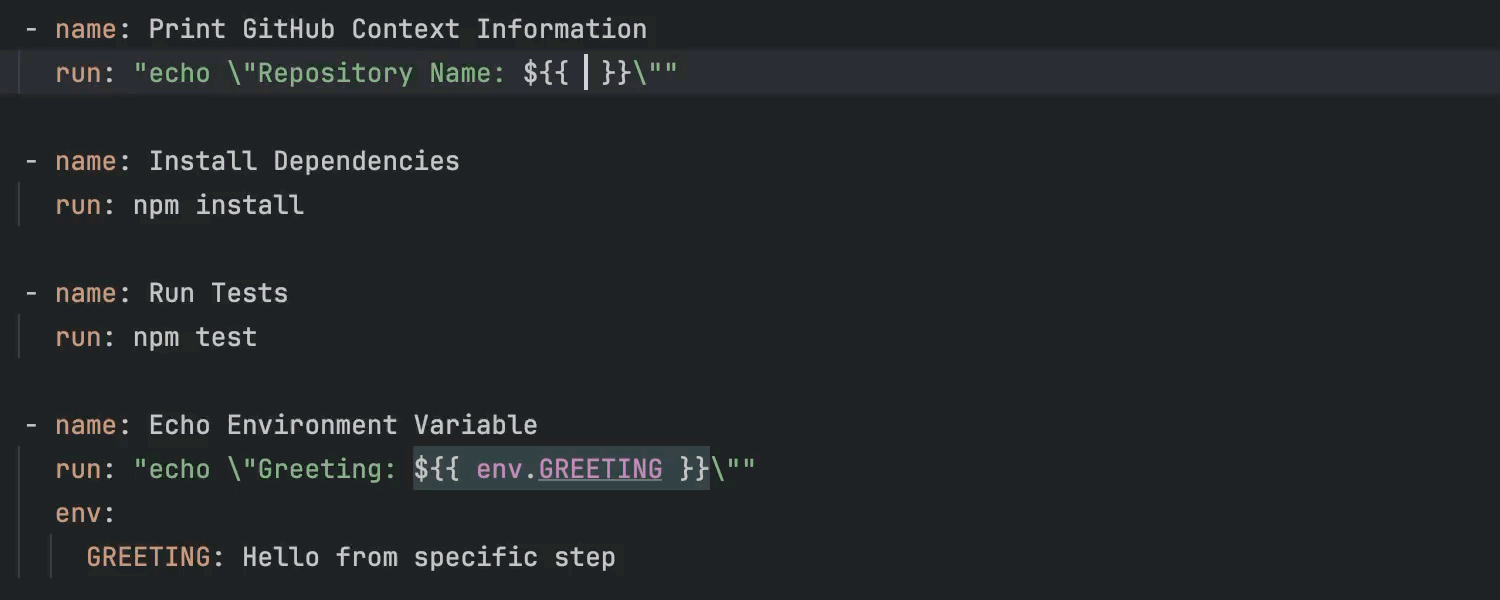
This simplifies the process of scripting complex workflows and reduces the time developers spend searching for context-specific syntax and parameters.
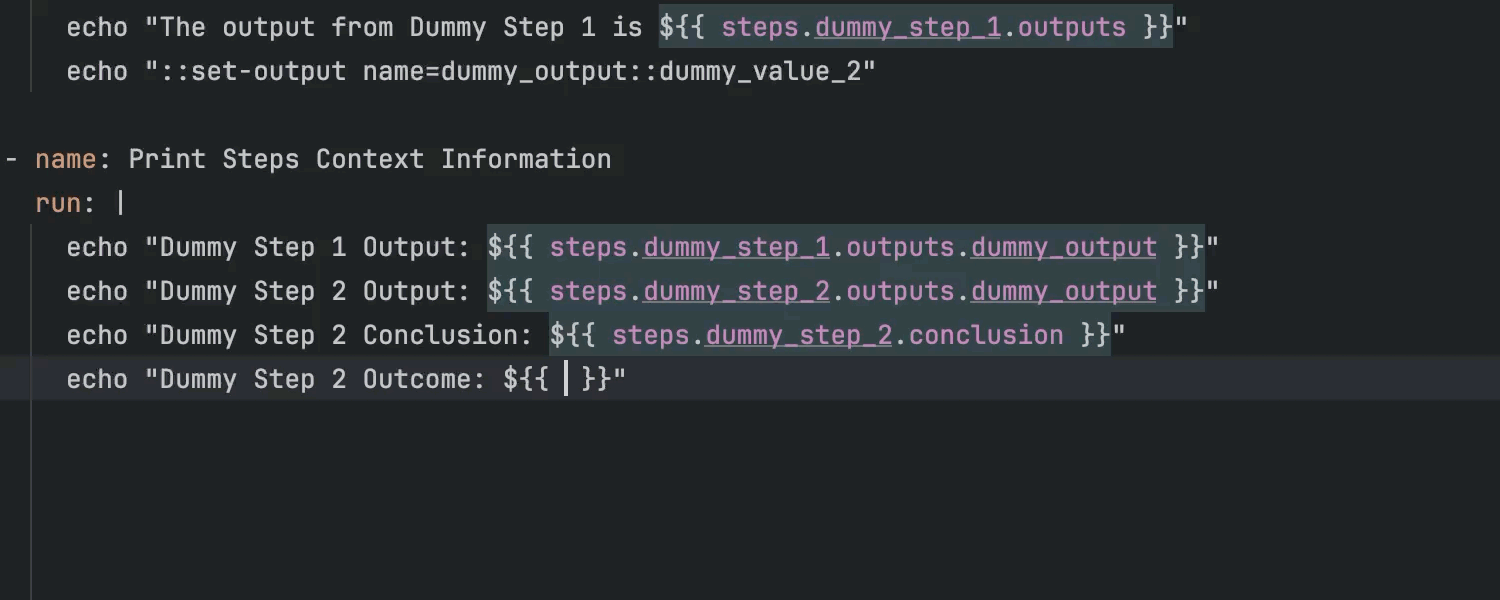
You can also swiftly complete YAML structures and ensure your workflow scripts are error-free.
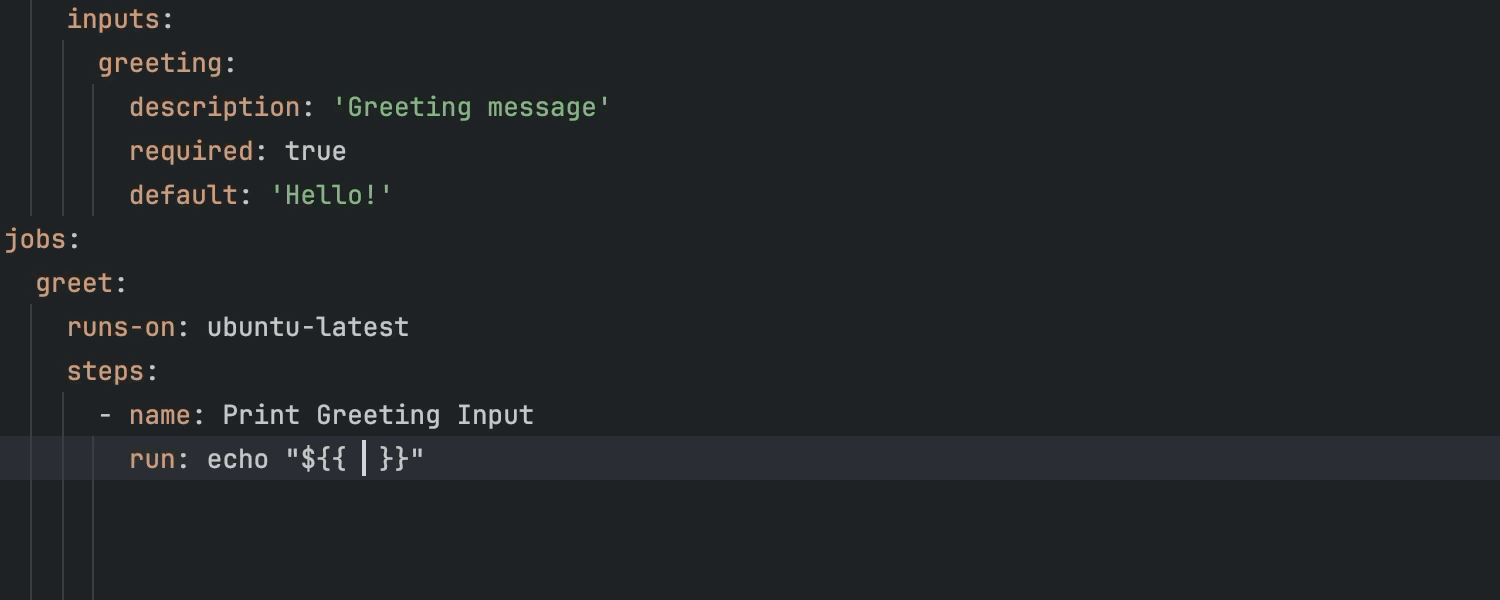
feature for
You can customize the appearance of your actions on GitHub with specific icons and color indicators directly in the YAML file using the feature. This functionality enables action creators to visually distinguish their actions in GitHub Marketplace and workflows, making them more recognizable and user-friendly. By specifying an icon and a color in the file, developers can convey the purpose of their actions at a glance, enhancing the overall user experience. This visual customization helps categorize actions and aids users in quickly identifying the tools they need for their CI/CD pipelines.
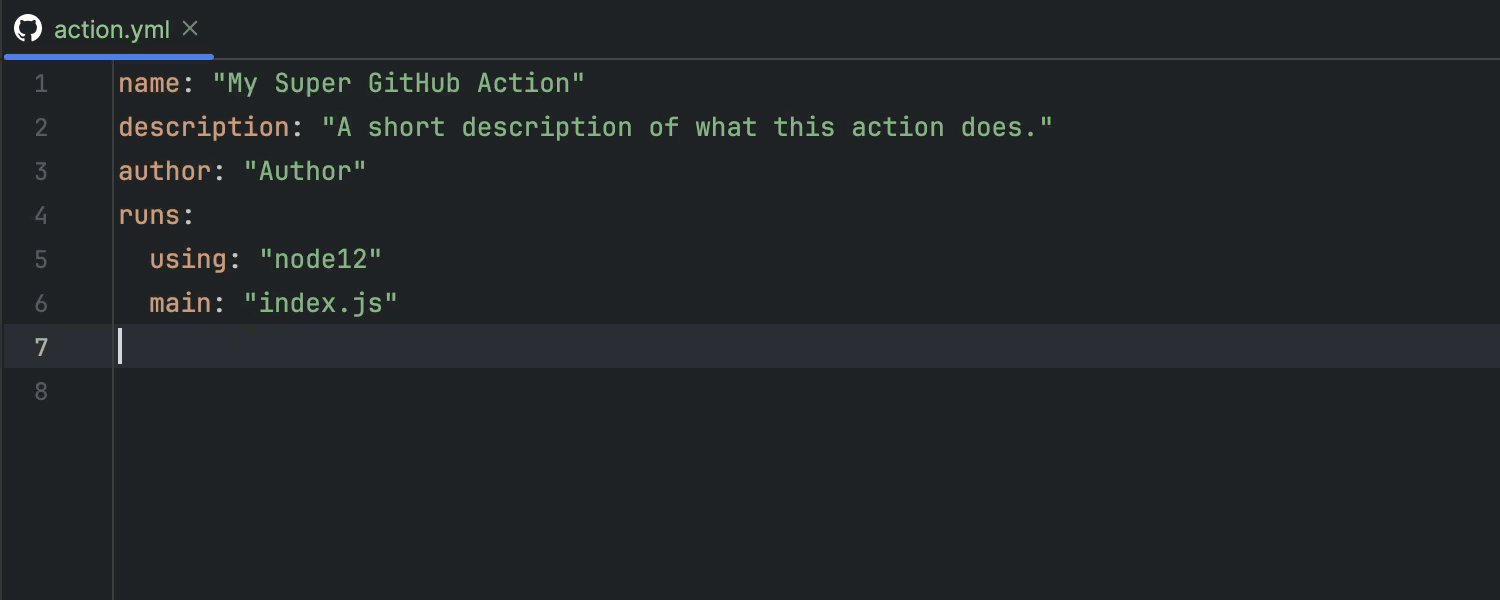
Docker image completion
This enhancement provides image and tag suggestions within GitHub workflow files, making it easier to integrate Docker containers into your actions.
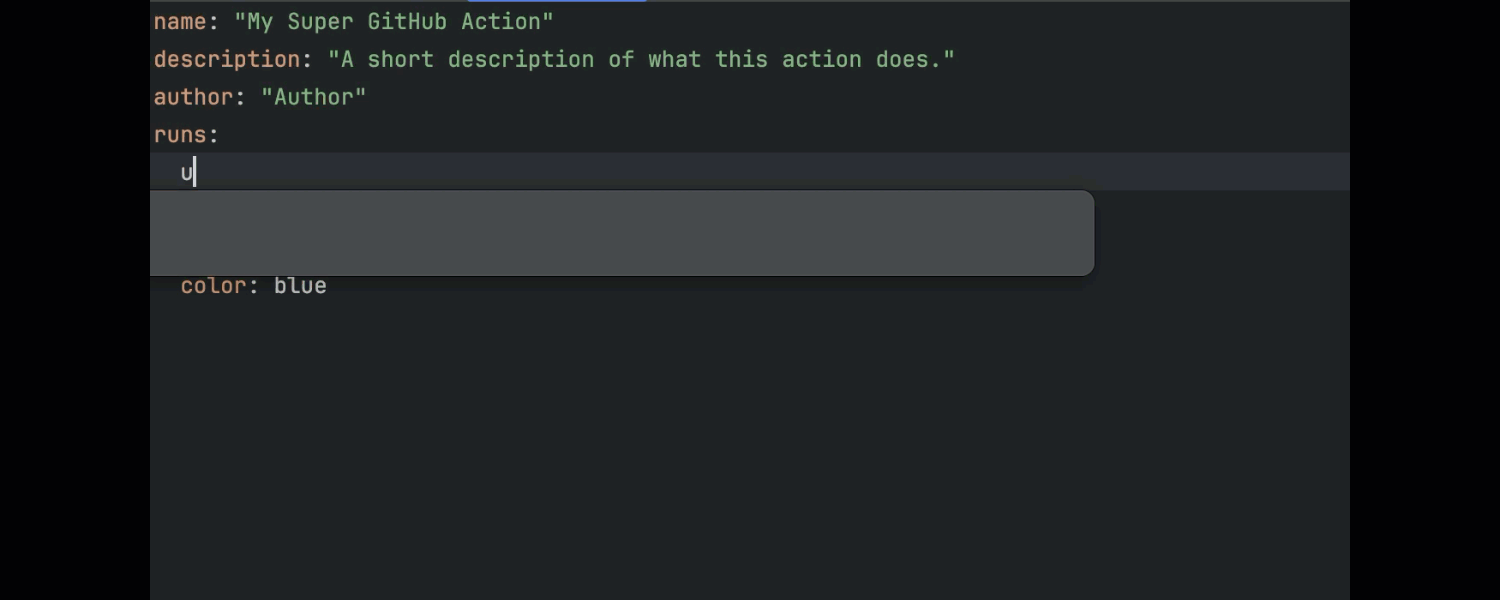
JavaScript file path completion
File path completion automatically suggests file paths, simplifying configuring JavaScript actions and streamlining workflow execution.
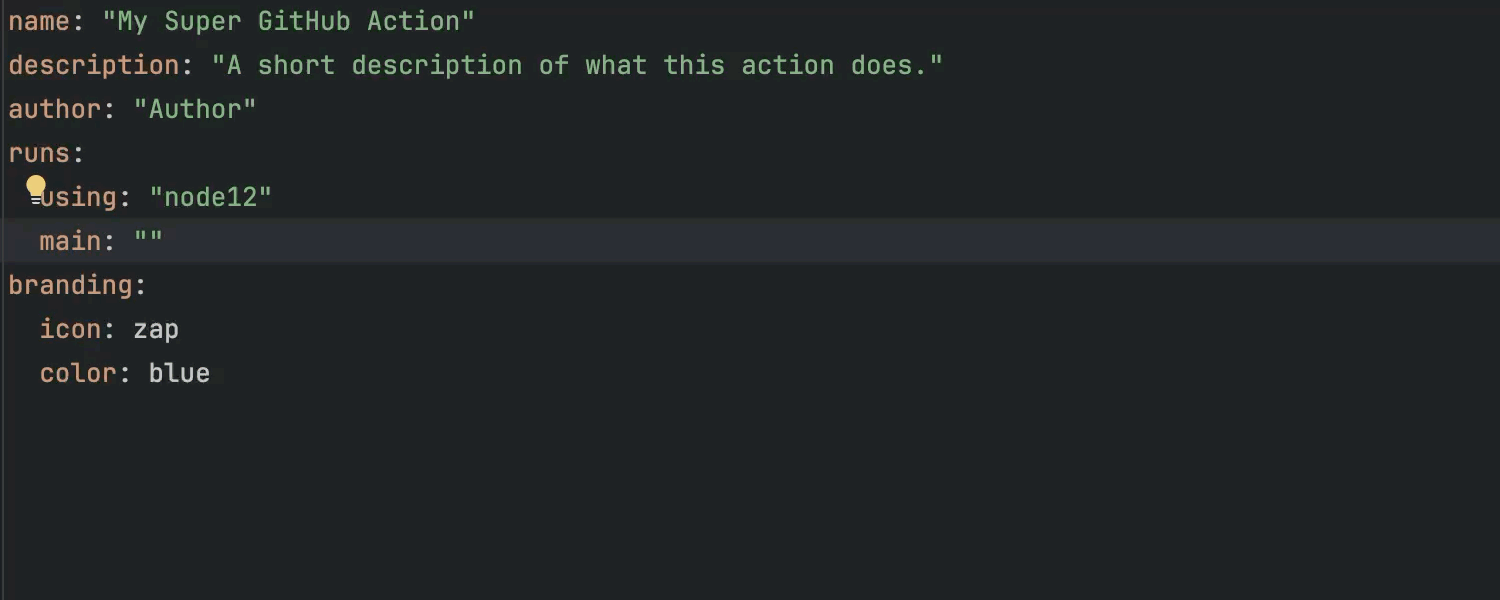
Endpoints tab in Search Everywhere
We’ve enhanced the Search Everywhere dialog by introducing an Endpoints tab, which appears in projects where URL search results are pertinent. Currently, the IDE automatically includes this tab when it detects the presence of Spring, Micronaut, Ktor, or Quarkus technologies in your project.
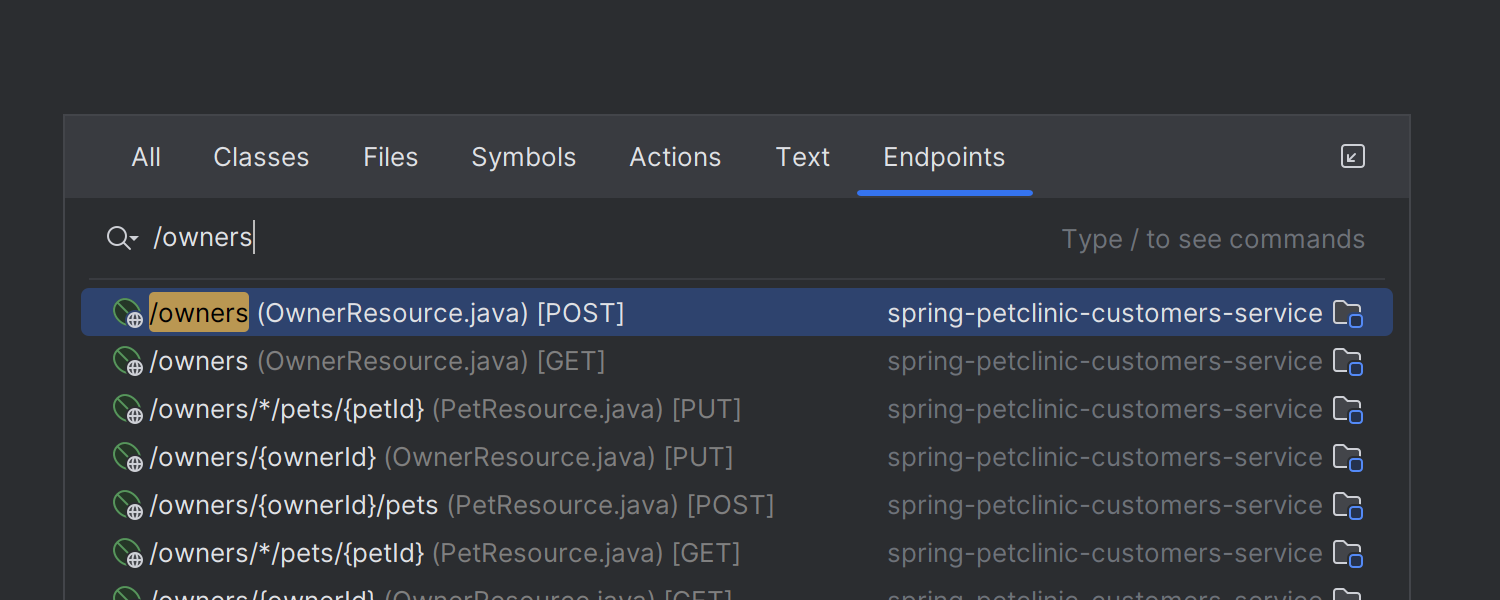
Enhanced bean completion and autowiring for Spring
IntelliJ IDEA now offers autocompletion for all beans from an application’s context and automatically autowires them. If a bean has autowired dependencies via the constructor, the related field is also automatically wired through the constructor. Likewise, if dependencies are injected via fields or via Lombok’s annotation, the new bean is wired through the field automatically.
Enhanced Spring diagrams
We’ve made accessing Spring model diagrams easier. You can call them using bean line markers or by utilizing an intention action (⌥⏎ / Alt+Enter) on Spring classes.
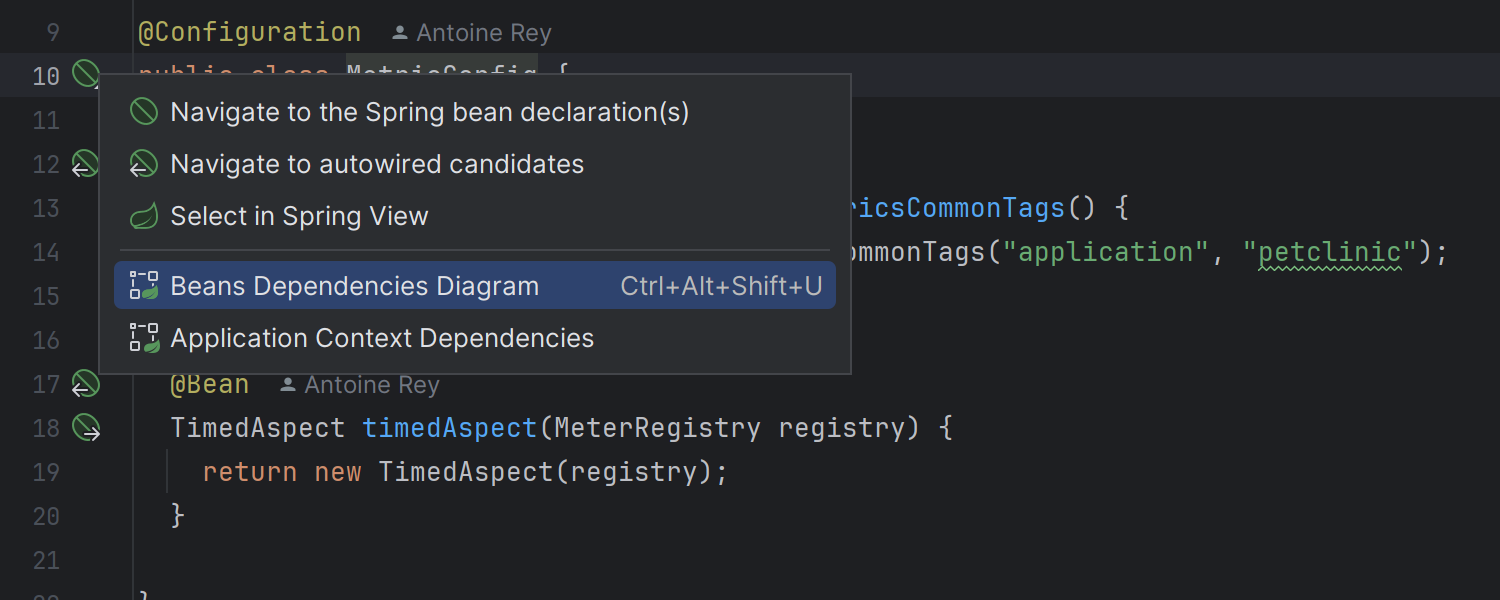
We’ve introduced new icons for Spring diagrams, enhancing the visualization of Spring stereotypes like components, controllers, repositories, and configuration beans. Additionally, you can now conveniently toggle the visibility of beans from libraries, which are hidden by default.
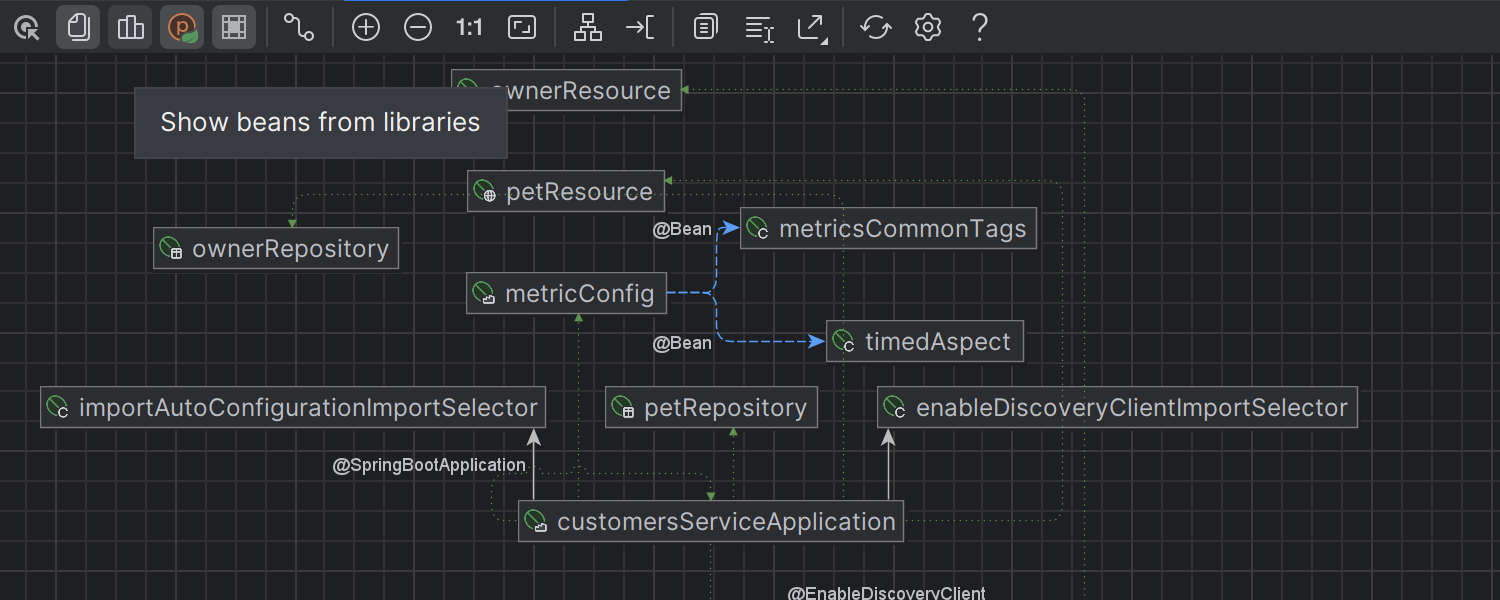
HTTP Client improvements
The HTTP Client now offers more authentication options, including the PKCE Authorization Code and Device Grant flows. It also supports extra parameters for token and authentication requests.
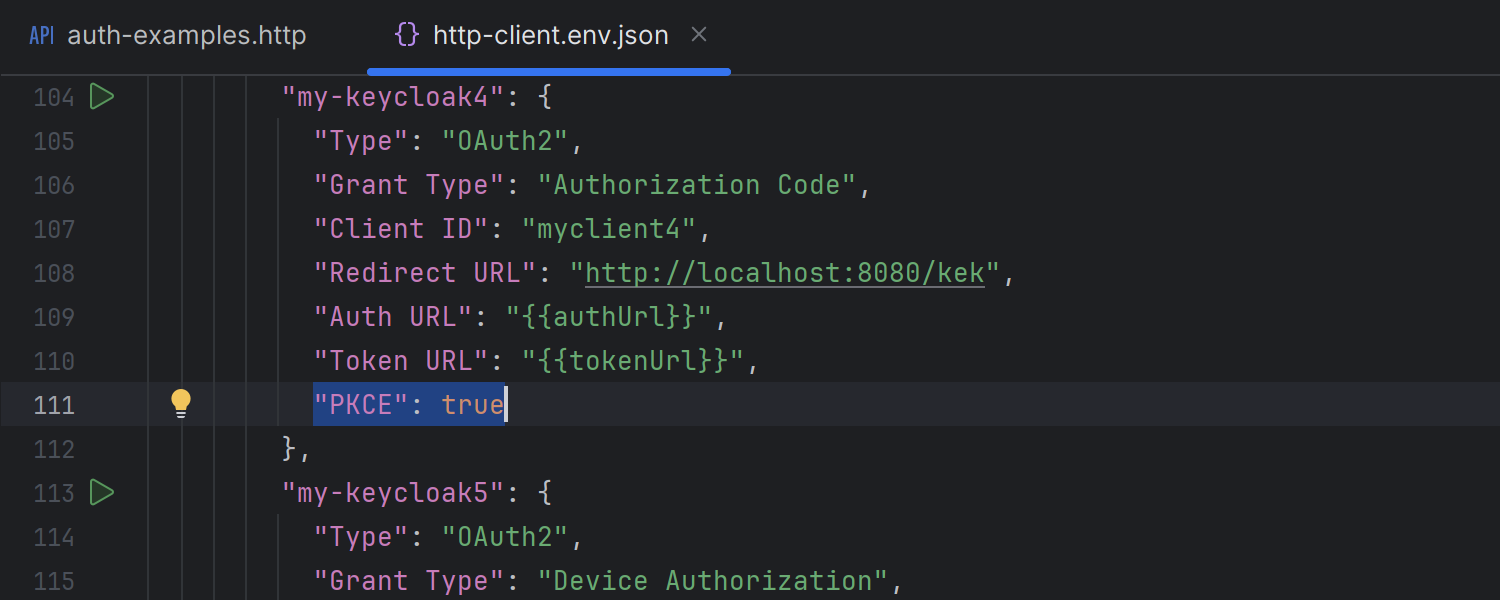
Now, the HTTP Client automatically handles the generation of and for token retrieval during PKCE requests.
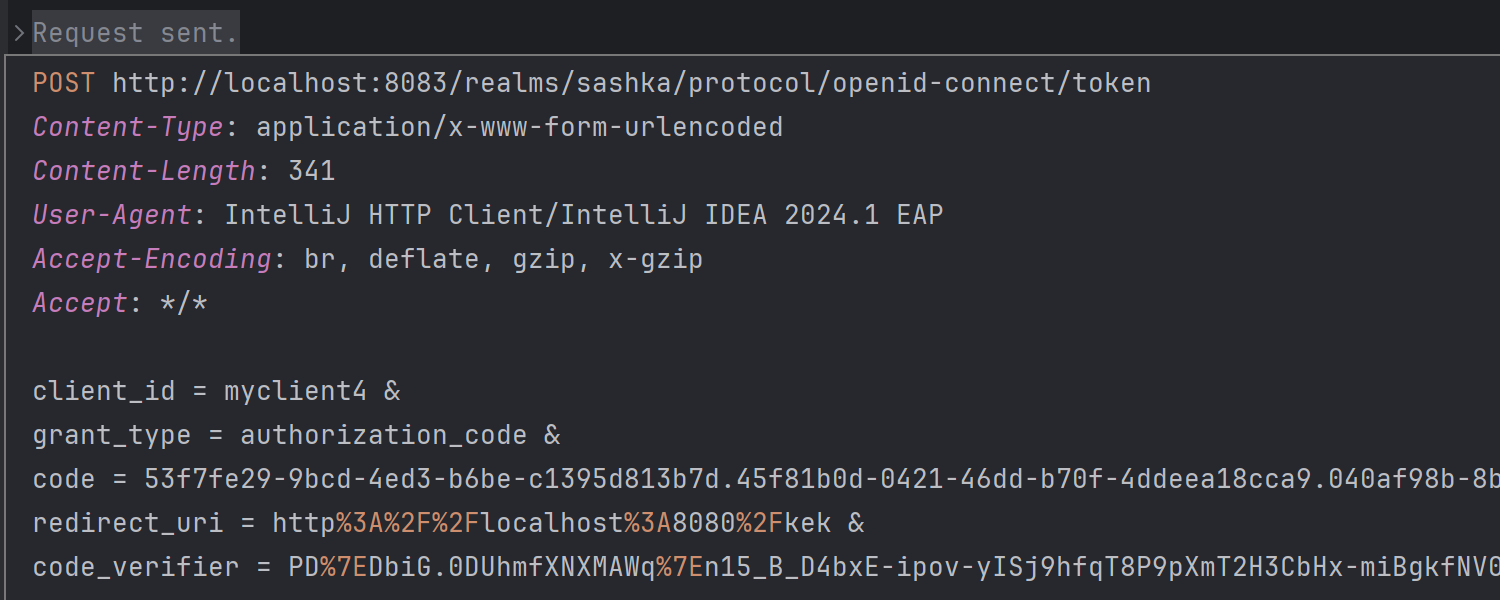
We’ve upgraded the HTTP Client to utilize Netty as its low-level networking library. With support for SSL, proxies, and HTTP/2, this change allowed us to implement HTTP/2 support in the HTTP Client.
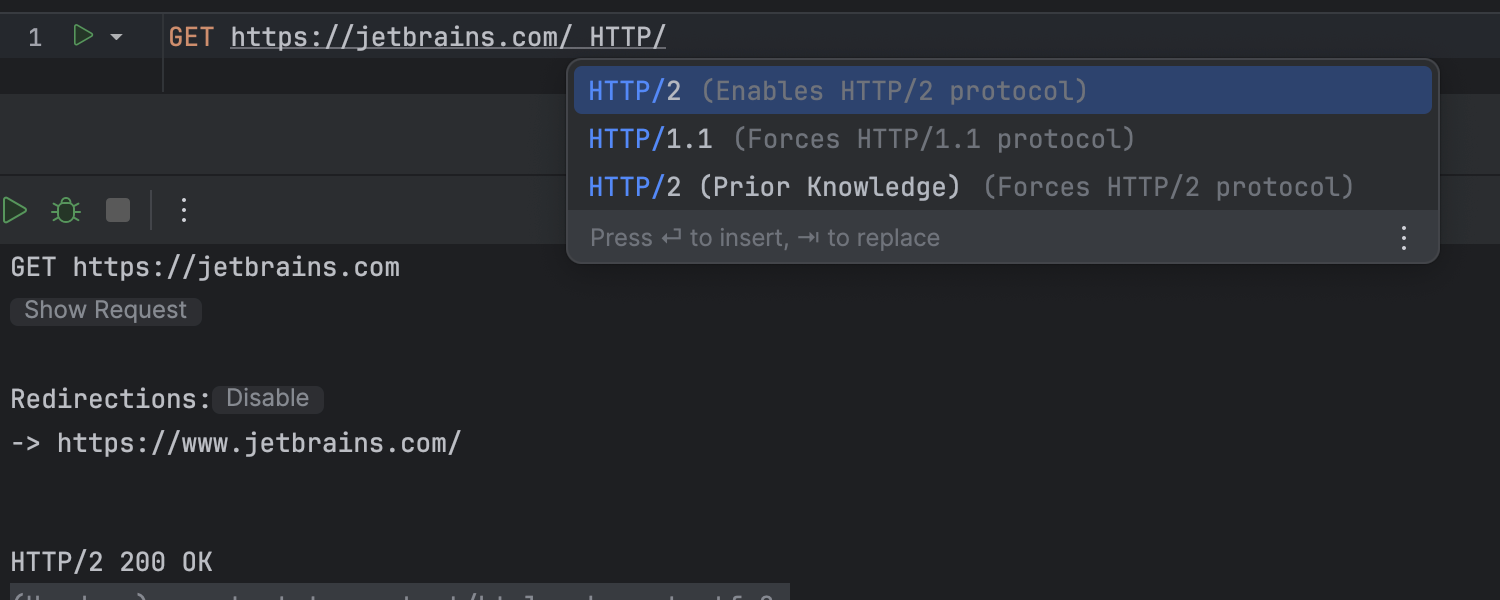
In addition, we’ve updated the appearance of the HTTP Client toolbar to align it with the new UI style, offering a more polished and cohesive look.

Quarkus updates
We’ve introduced a new settings editor for Quarkus run configurations. Now, the Run/Debug Configuration dialog offers an improved UI for both Maven and Gradle projects, with easy access to popular settings like Run profile and Environment variables.
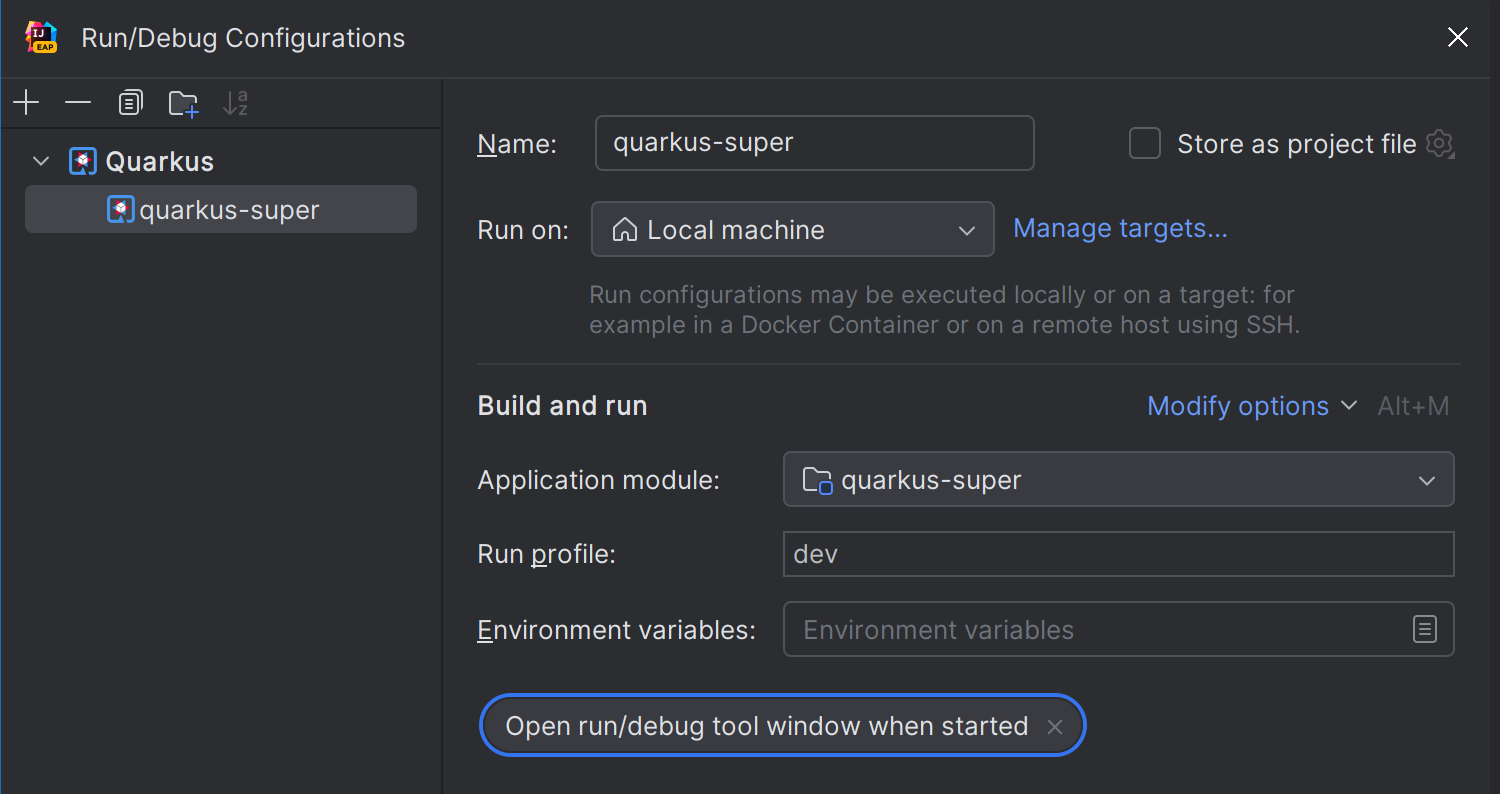
For your convenience, the Quarkus Dev UI is now easily accessible via a new icon added to the Run tool window’s toolbar.

Optimized JSON schema processing
To enhance user experience with JSON files, we’ve optimized the code behind JSON schema validation and completion. As a result, the IDE now handles this task faster and with reduced memory consumption. In real-life files with Azure Pipelines, schema inspections are now 10x faster.
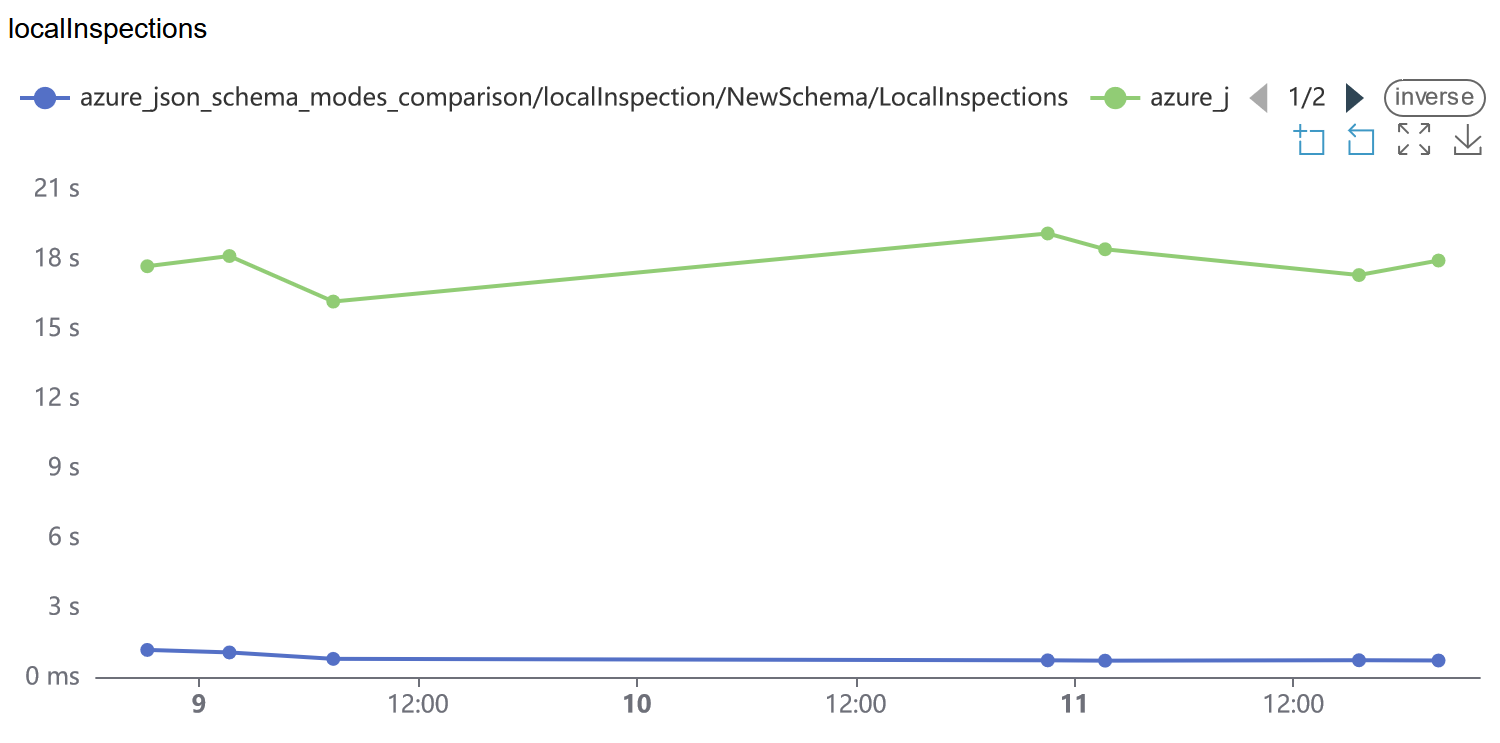
Code completion for HTTP headers on quote typing
HTTP headers are now easily completed in all common scenarios, such as with Spring WebClient and RestAssured tests. When an expected value is encountered, a completion popup appears automatically.
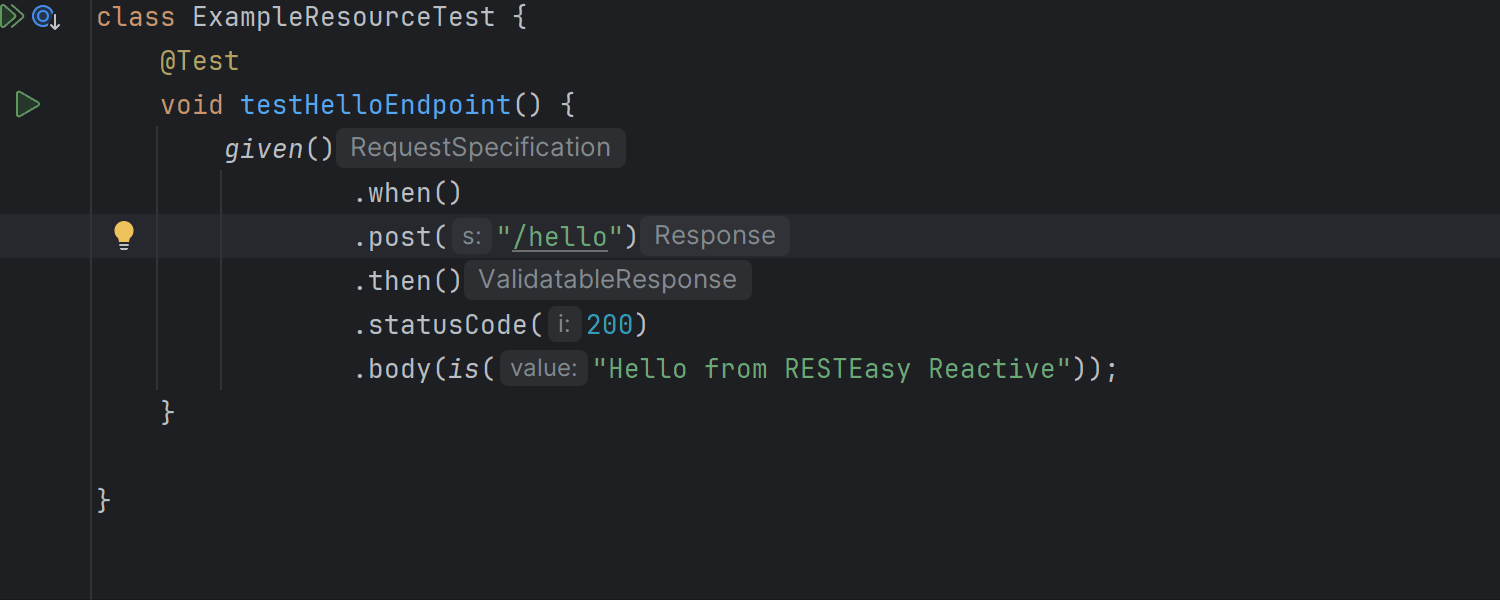
These are the highlights of this week’s EAP build. You can also check out the release notes for the full list of implemented changes.
Take the new features for a test drive, share your feedback with us via X (formerly Twitter) or in the comments below, and stay tuned for more updates! If you spot a bug, report it to our issue tracker.
Happy developing!
Subscribe to IntelliJ IDEA Blog updates

2024最新激活全家桶教程,稳定运行到2099年,请移步至置顶文章:https://sigusoft.com/99576.html
版权声明:本文内容由互联网用户自发贡献,该文观点仅代表作者本人。本站仅提供信息存储空间服务,不拥有所有权,不承担相关法律责任。如发现本站有涉嫌侵权/违法违规的内容, 请联系我们举报,一经查实,本站将立刻删除。 文章由激活谷谷主-小谷整理,转载请注明出处:https://sigusoft.com/98943.html