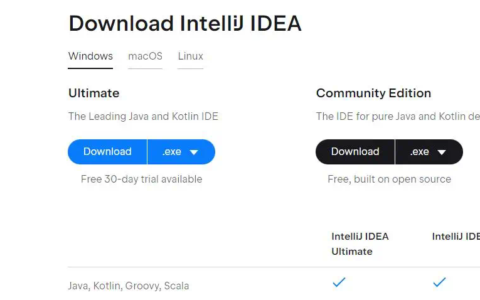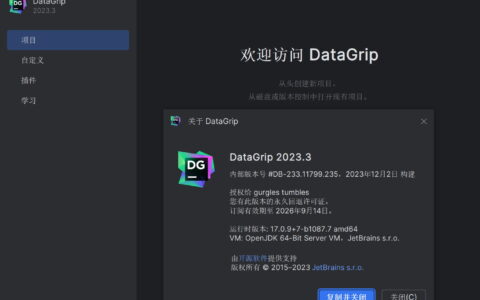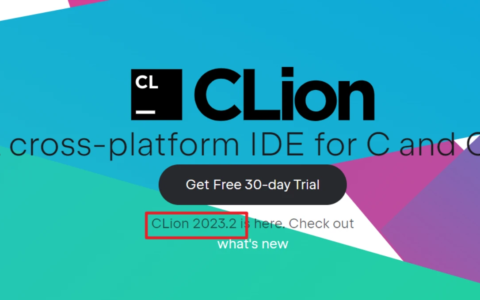PXE-E61:介质测试失败,检查电缆错误
答案对人有帮助,有参考价值
0
tracyli1991 发表于 2018-11-12 08:52
让我改变我的问题,因为我不希望它从网络启动。
我是否需要优先移动硬盘:Intel Volume0?
我有相当的技术背景,但我没有对镜像驱动器做过任何事情。
我会回答这两个帖子。
首先,当您启用PXE(网络引导)时,是的,它包含在引导顺序中。
然而,BIOS可以不同地实现这一点。
有些将它作为引导顺序中的实体包含在内。
其他人将其从引导顺序中删除,并且仅在未检测到其他可引导设备时才调用它。
我不喜欢后一种方法,因为这意味着,如果你有一个可引导的本地驱动器,你就无法进行PXE引导。
当主题延续到第二个问题时,我回答了第一个问题。
如果您有可引导的驱动器,则如果驱动器位于引导顺序中的这些项目之前,则无法从USB密钥或CD / DVD引导。
通过在驱动器前面放置USB Key和CD / DVD条目,可确保这些选项可用。
然而,这也是一个负面因素。
如果您有可插入USB的可启动驱动器或者您有可启动的CD / DVD,那么您将始终从这些设备启动,而不是从可启动驱动器启动。
[旁白:这就是为什么微软将“按Y继续”添加到他们的CD / DVD启动代理]的原因如果BIOS实现了对覆盖的支持,这种负面影响并不大。
例如,在POST期间在许多BIOS中按F10会弹出一个菜单,允许您手动选择要从哪个媒体启动。
现在,让我们将RAID1阵列添加到此场景中。
创建此阵列时,您在此阵列上创建了一个或多个卷。
在BIOS启动菜单中,不会显示RAID1阵列中的物理驱动器。
相反,您创建的这些卷将被公开,并且将使用您在RAID设置操作期间分配给它们的名称公开它们。
此外,这些卷将作为存储(或硬盘驱动器)设备列表中的条目公开。
如果我理解你的意思,你有一个较旧的BIOS支持可移动(或软盘)设备(其中还包括基于USB的可启动设备),光学设备(CD和DVD驱动器)和存储(或硬盘驱动器)
设备。
对于每种设备类型,您可以设置从中引导的顺序。
例如,如果您有软盘驱动器和可引导USB密钥,则可以设置哪个具有引导优先级。
然后,设置设备类型的整体顺序。
例如,存储设备之前的光学设备和光学设备之前的可移动设备。
上述方法的问题在于您无法控制单个设备级别的订单。
例如,您可能希望USB密钥在CD和DVD之前,但USB存储设备在本地存储设备之后。在以后的BIOS中,引导顺序已变为单个列表,您可以在其中指定所有可引导设备的顺序,
不管他们的类型。
我将要知道的唯一方法是,如果您在BIOS设置中向我发送了Boot场景的图片。
内容S
以上来自于谷歌翻译
以下为原文
I will answer both posts.
First of all, when you enable PXE (Network Boot), yes, it is included in the boot order. BIOSs may implement this differently, however. Some include it as an entity in the boot order. Others leave it out of the boot order and invoke it only if no other bootable devices are detected. I don't like this latter method as it means that, if you have a bootable local drive, you cannot PXE boot.
I answered the first question that way as the theme carries over to the second. If you have a bootable drive, you cannot boot from a USB key or from a CD/DVD if the drive is ahead of these items in the boot order. By having the USB Key and CD/DVD entries ahead of the drive, this ensures these options are available. There's a negative to this as well, however. If you have a bootable drive plugged into USB or you have a bootable CD/DVD present, then you will always boot from these devices and never from the bootable drive. [Aside: this is why Microsoft added the “press Y to continue” to their CD/DVD boot agent] This negative is not as big an issue if the BIOS implements support for an override. For example, pressing F10 during POST in many BIOSs pops up a menu that allows you to manually choose what media to boot from.
Now, let's add your RAID1 array to this scenario. When you created this array, you created one or more volumes on this array. In the BIOS boot menu, the physical drives in the RAID1 array do not appear. Instead, these volume(s) that you created will be exposed and they will be exposed using the name(s) that you assigned to them during the RAID setup operation. Further, these volumes will each be exposed as an entry in the list of storage (or hard drive) devices.
If I understand what you are saying, you have an older BIOS that supports Removable (or Floppy) Devices (which also includes such things as USB-based bootable devices), Optical Devices (CD and DVD drives) and Storage (or Hard Drive) Devices. For each of these Device types, you set the order for booting from them. If you have a Floppy Drive and a bootable USB key, for example, you set which has precedence for booting. Then, you set the overall order for Device types. For example, Removable Devices before Optical Devices and Optical Devices before Storage Devices.
The problem with the above methodology is that you cannot control the order at the individual device level. For example, you might want USB keys to be before CDs and DVDs but USB storage devices to be after local storage devices.. In later BIOSs, the boot order has been turned into a monolithic list where you specify the order across all bootable devices, regardless of their type.
The only way I am going to know is if you sent me a picture of the Boot scene in BIOS Setup.
…S
2024最新激活全家桶教程,稳定运行到2099年,请移步至置顶文章:https://sigusoft.com/99576.html
版权声明:本文内容由互联网用户自发贡献,该文观点仅代表作者本人。本站仅提供信息存储空间服务,不拥有所有权,不承担相关法律责任。如发现本站有涉嫌侵权/违法违规的内容, 请联系我们举报,一经查实,本站将立刻删除。 文章由激活谷谷主-小谷整理,转载请注明出处:https://sigusoft.com/93307.html