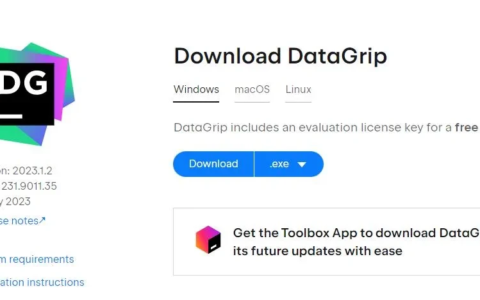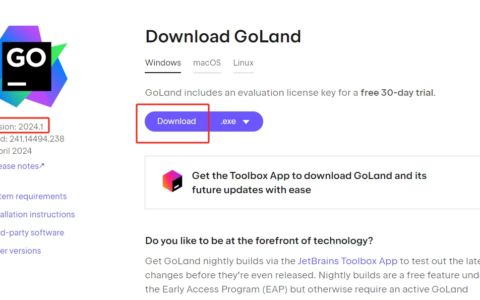用JS动态改变表单form里的action值属性的方法
方法1:
<form id=”form1″ name=”form1″ method=”post” action=”https://www.cnblogs.com/ly312/archive/2010/09/news/index.asp”>
<table width=”100%” height=”43″ border=”0″ cellpadding=”0″ cellspacing=”0″>
<tr>
<td height=”28″><input name=”keyword” type=”text” style=”width:150px” id=”keyword”/></td>
</tr>
<tr>
<td height=”28″><select name=”Searchtype” style=”width:110px” id=”Searchtype” onchange=”Searchtype1();”>
<option value=”news” selected=”selected”>新闻中心</option>
<option value=”case”>工程案例</option>
</select>
<input type=”submit” name=”Submit” value=”搜索” /></td>
</tr>
</table>
</form>
<script language=”javascript”>
function Searchtype1(){
var type=document.getElementById(“Searchtype”).options[document.getElementById(“Searchtype”).selectedIndex].value;
if (type==”news”){document.getElementById(“form1″).action=”https://www.cnblogs.com/ly312/archive/2010/09/news/index.asp”}
else if (type==”case”){document.getElementById(“form1″).action=”https://www.cnblogs.com/ly312/archive/2010/09/case/index.asp”}
}
</script>
方法2:
<html>
<head>
<script language=”javascript”>
function check(){
if(document.form1.a[0].checked==true)
document.form1.action=”1.htm”
else
document.form1.action=”2.htm”
}
</script>
</head>
<body>
<form name=”form1″ method=”post” action=”” onSubmit=”check();”>
转到页面一<input type=”radio” name=”a”>
转到页面二<input type=”radio” name=”a”>
<input name=”” type=”submit” value=”提交”>
</form>
</body>
</html>
2024最新激活全家桶教程,稳定运行到2099年,请移步至置顶文章:https://sigusoft.com/99576.html
版权声明:本文内容由互联网用户自发贡献,该文观点仅代表作者本人。本站仅提供信息存储空间服务,不拥有所有权,不承担相关法律责任。如发现本站有涉嫌侵权/违法违规的内容, 请联系我们举报,一经查实,本站将立刻删除。 文章由激活谷谷主-小谷整理,转载请注明出处:https://sigusoft.com/93141.html