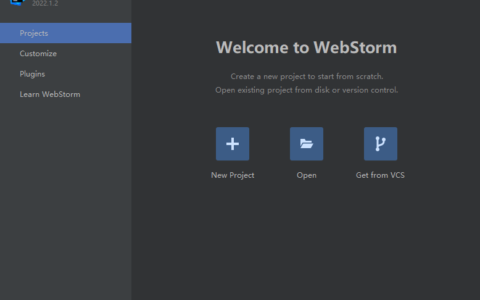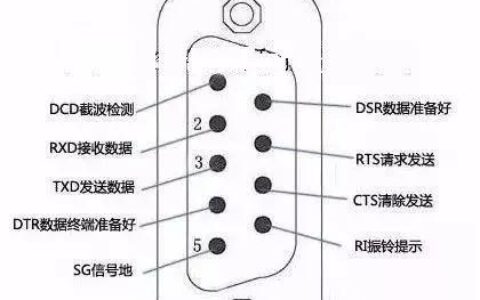Flutter填坑
flutter插件官网地址:https://pub.dartlang.org/packages/
设置导航栏颜色透明
需要同时设置Colors.transparent和elevation
显示隐藏控件
设置圆角
设置状态栏字体颜色
Flutter 项目语言为OC引入的库为swift报错
ld: warning: Could not find or use auto-linked library ‘swiftCoreGraphics’
解决方式 :https://www.jianshu.com/p/488f410a17fc
OC与swift混编:https://www.jianshu.com/p/488f410a17fc
图片名称尽量使用英文
报错
排除了pubspec.yaml中引用问题后,将“价签申领.png”图片名改为英文后问题解决
Vertical viewport was given unbounded height.
Column里面嵌套Column、ListView、EasyRefresh等空间具有无限延展性等控件,每一层都需要用Expanded包裹,漏掉一层都不行。
Incorrect use of ParentDataWidget
Expanded、Flexible只在Row、Column等组件内,不在其他组件内使用。
ListView里面嵌套GridView 导致显示错误及无法滚动问题
解决方式
pod文件报错 set
The Swift pod depends upon , which does not define modules. To opt into those targets generating module maps (which is necessary to import them from Swift when building as static libraries), you may set globally in your Podfile, or specify for particular dependencies
在pod文件中添加这句:use_modular_headers!
如果想要在Column中使用ListView.需要对ListView的外面包裹一层:Expanded
修改TextField高度
如果TextField的有设置prefixIcon ,就还需要使用ConstrainedBox
Error 105 received from application: Isolate must be runnable
原因1 :Flutter当前资源与build缓存中的不匹配 解决:删除build文件夹,重建
原因2:项目中有两个FlutterViewController 解决:删除其中一个
在我的项目中通过VSCode创建的项目,flutter会自动创建一个带main.storeboard的iOS项目,而main.storeboard里面有一个FlutterViewController。我自己又创建了一个基于FlutterViewController的类,来统一管理了flutter与原生的交互。所以出了上述问题。具体解决方式我删除了main.storeboard,并且改造了didFinishLaunchingWithOptions方法
widget宽度撑满父空间
– 报错: setState() or markNeedsBuild() called during build
原因就是, 在build的时候不允许调用setState() 或markNeedsBuild().
错误代码
修改后
保持页面状态使用 IndexedStack
解决方式
An InputDecorator, which is typically created by a TextField, cannot have an unbounded width.
Row包含Textfield时错误的解决办法
解决方式
VSCode弹出:Error: Emulator didn’t connect within 60 seconds
2024最新激活全家桶教程,稳定运行到2099年,请移步至置顶文章:https://sigusoft.com/99576.html
版权声明:本文内容由互联网用户自发贡献,该文观点仅代表作者本人。本站仅提供信息存储空间服务,不拥有所有权,不承担相关法律责任。如发现本站有涉嫌侵权/违法违规的内容, 请联系我们举报,一经查实,本站将立刻删除。 文章由激活谷谷主-小谷整理,转载请注明出处:https://sigusoft.com/8352.html