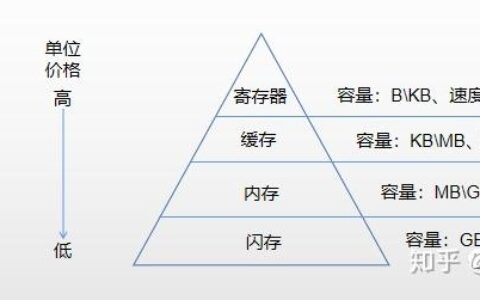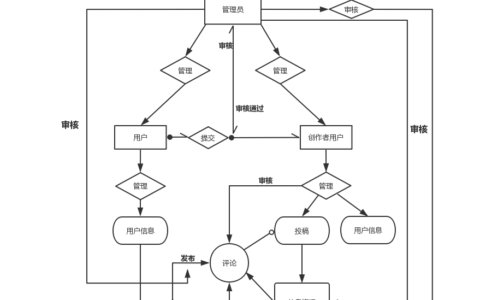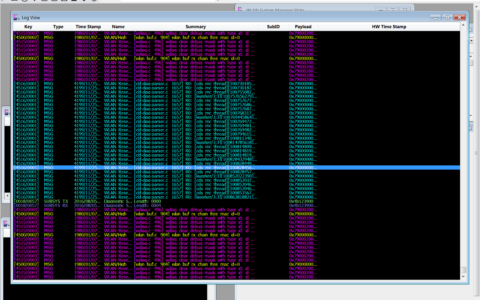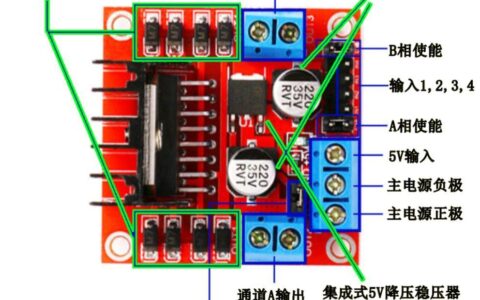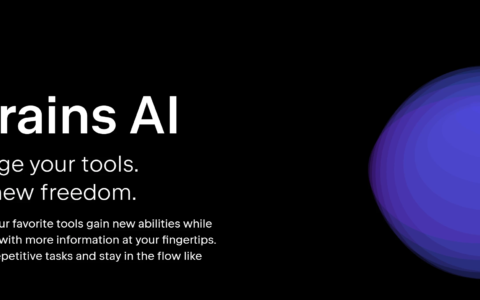【亲测可用】Xmanager7、Xstart7、Xshell7、Xftp7免费下载及相关使用方法
1. xmanager7下载安装
链接:
https://pan.baidu.com/s/1IxmOZp1jusc2tHpv4wpXKg?pwd=nbiv
提取码:nbiv
注:里面有两个包,只需要将安装包安装,然后将另外一个包解压后,将里面的几个同名文件复制到你安装包的路径下进行替换进行。
2. xmanager7使用
2.1 Ubuntu配置xmanager7(XDMCP)
Ubuntu 18.04 LTS 使用Xmanager连接图形桌面ubuntu18.04,18.10,19.04配置xmanager登录_xdcp-CSDN博客
配置过程中出现的问题:
- 问题1:
E: Could not get lock /var/lib/dpkg/lock-frontend – open (11: Resource temporarily unavailable)
E: Unable to acquire the dpkg frontend lock (/var/lib/dpkg/lock-frontend), is another process using it?
- 解决:
ubuntu 常见问题系列:E:Could not get lock /var/lib/dpkg/lock-frontend – open
注:当rm删除文件,出现文件不存在,就使用rm -rf进行删除。
使用Xmanager
问题:连接root用户(xiaoxie)闪退,其他用户(nldy)可用
即选择xstart和xshell进入终端
2.2 Xstart的使用
- 打开xstart
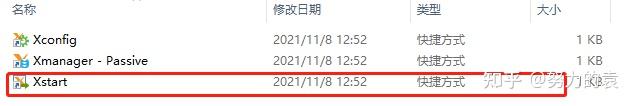
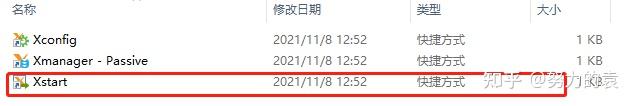

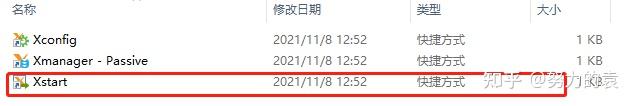
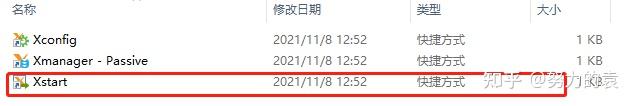

- 创建会话
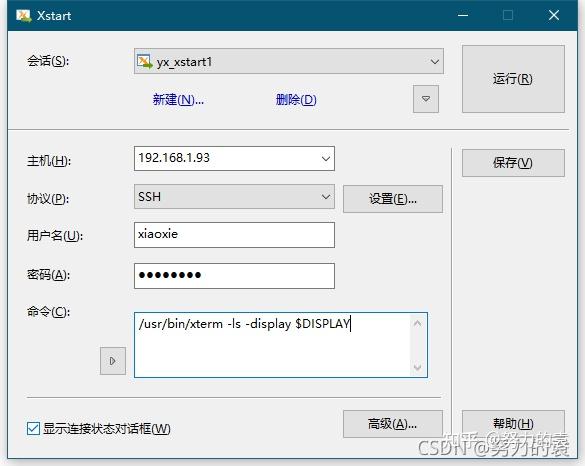
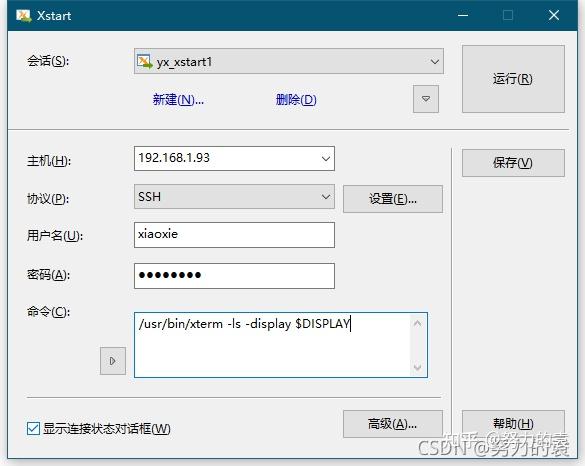

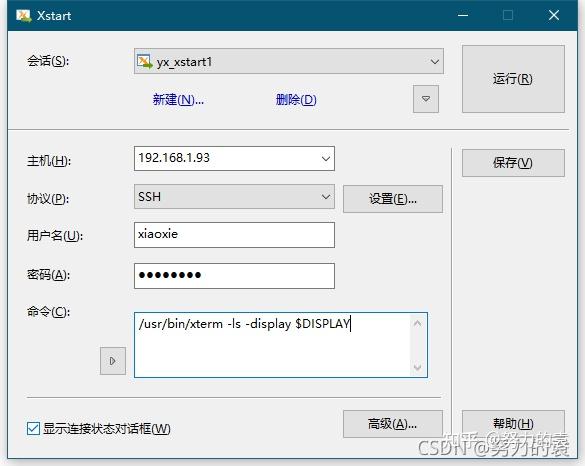
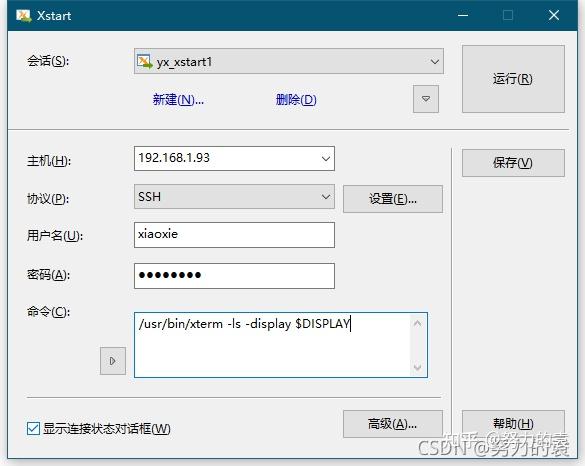

问题:连接不上时,可能出现xterm未安装
解决:
sudo apt update -y
sudo apt install xterm -y
- 创建成功
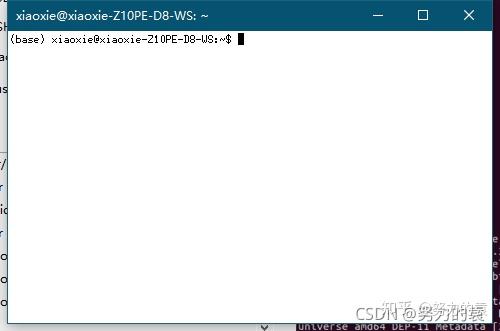
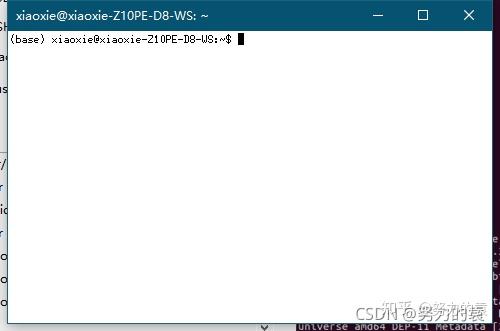

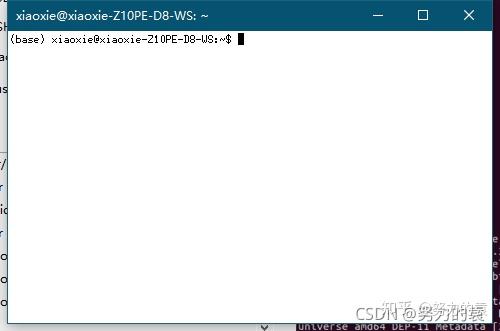
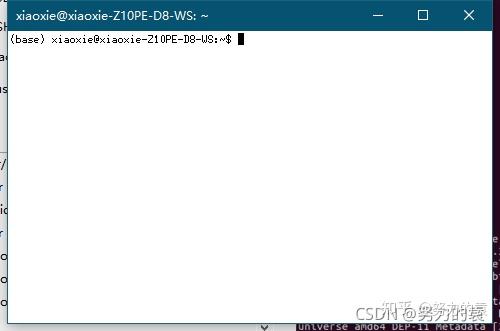

2.3 Xshell的使用
- 打开shell
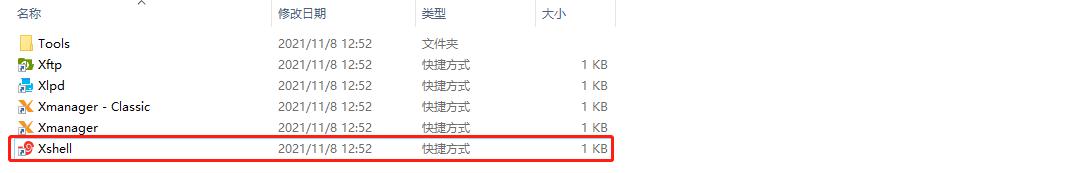
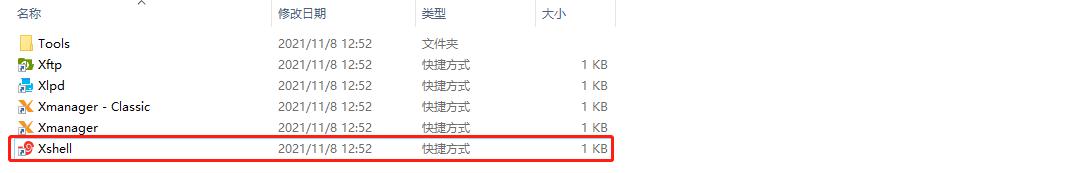

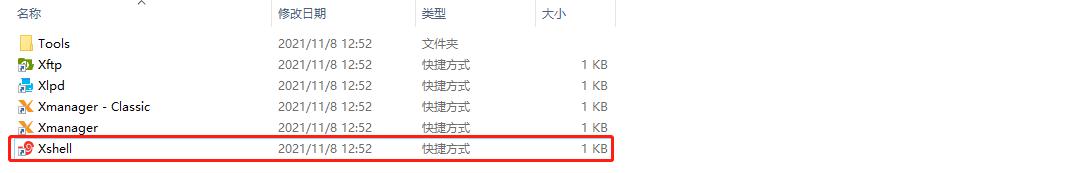
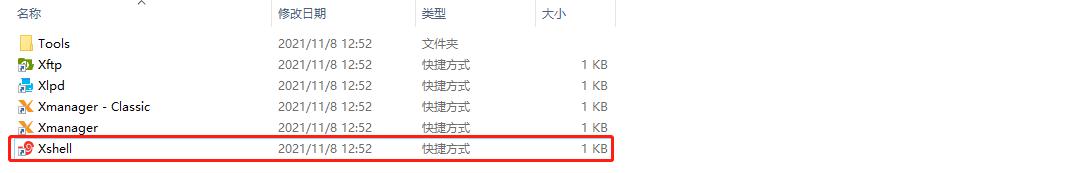

- 创建会话






- 输入用户名
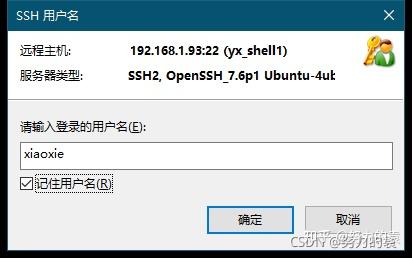
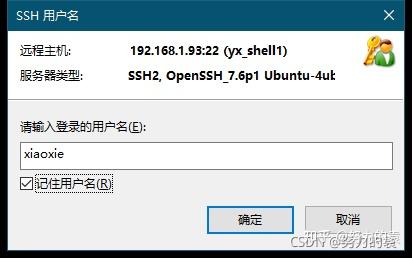

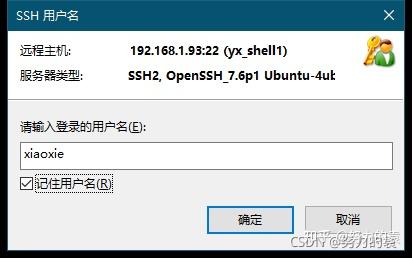
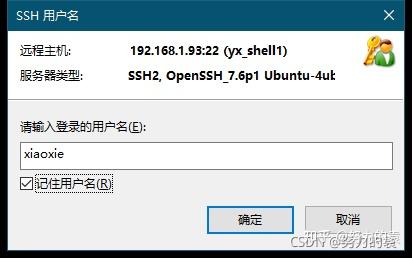

- 输入用户名密码






- 创建成功
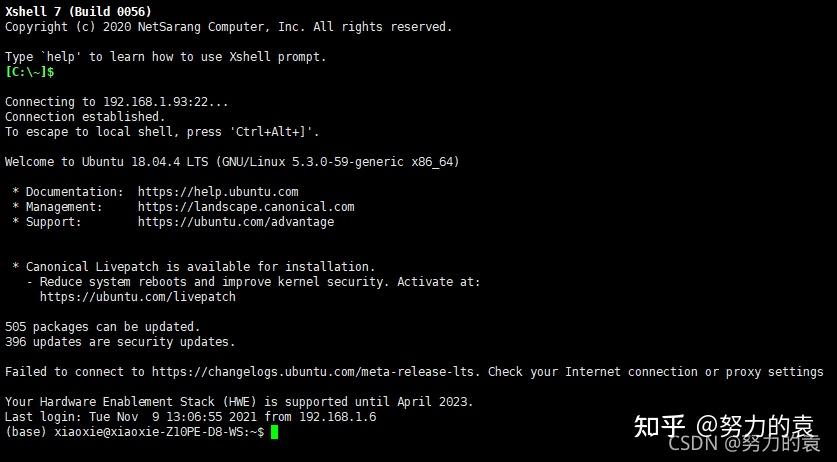
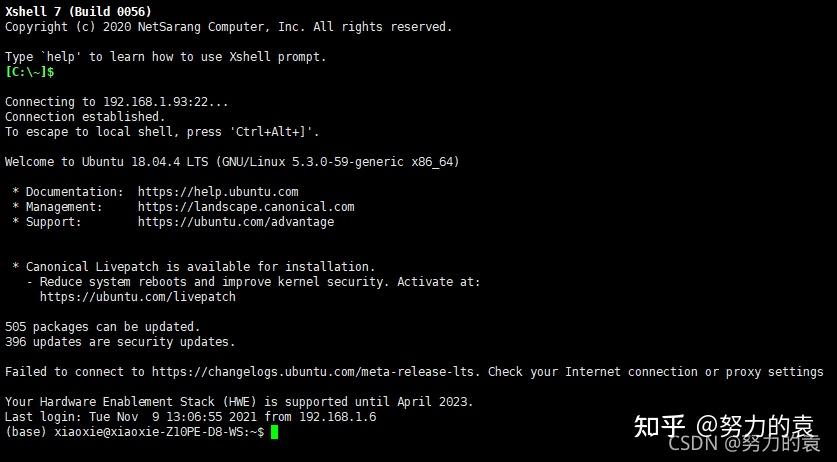

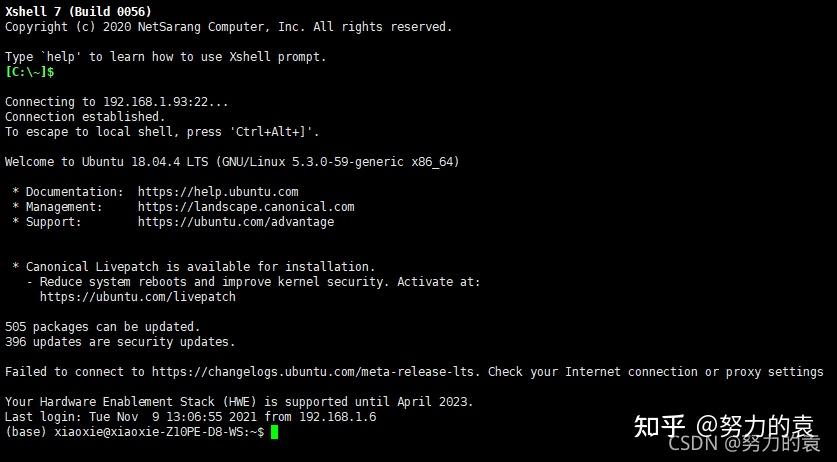
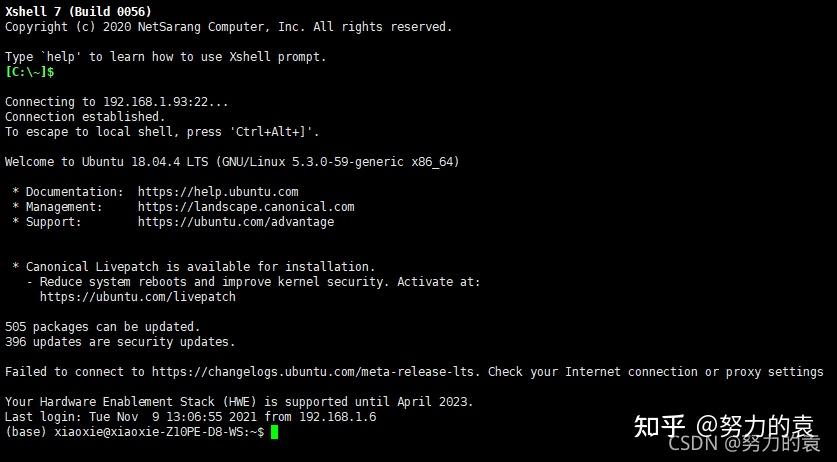

2.4 Xftp的使用
- 创建会话
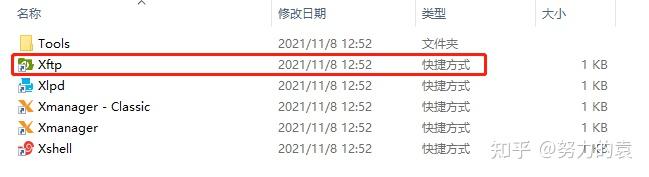
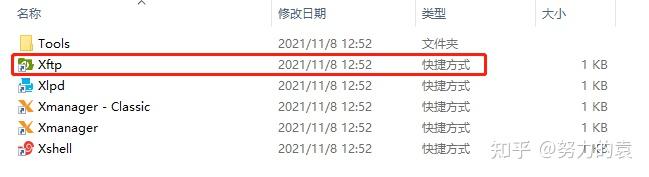

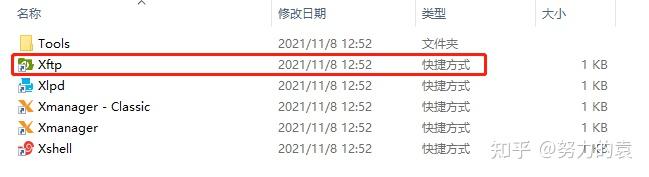
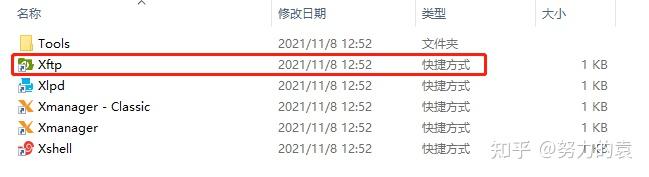

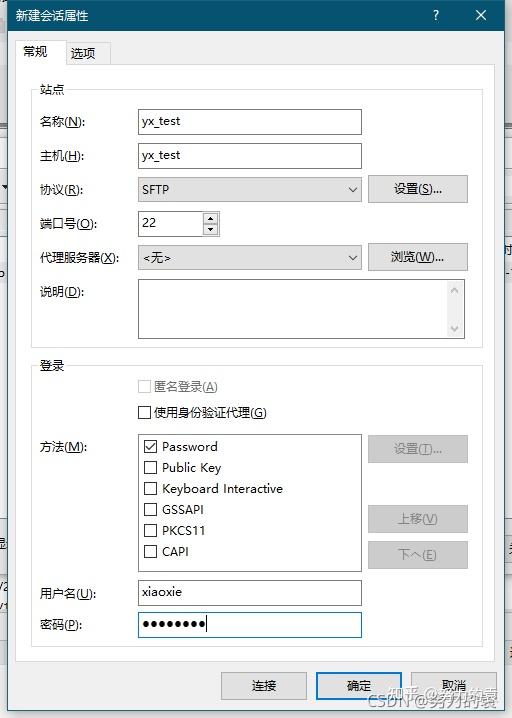
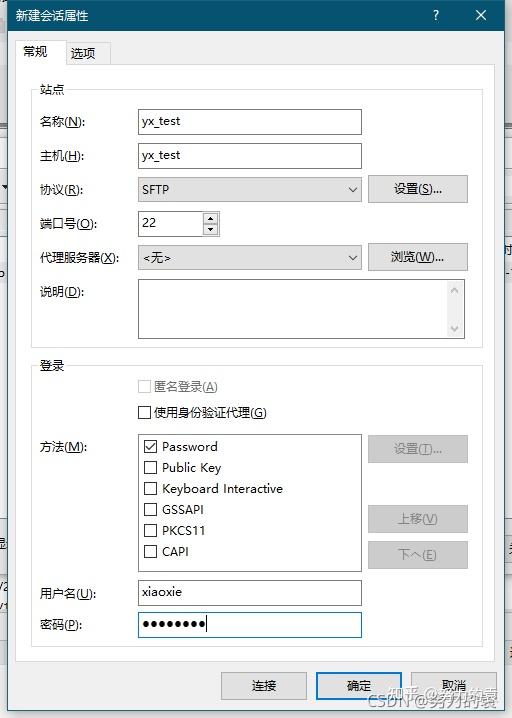

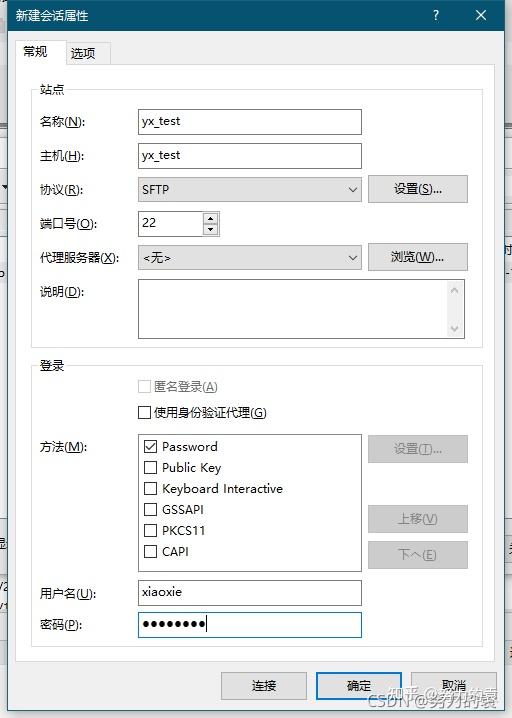
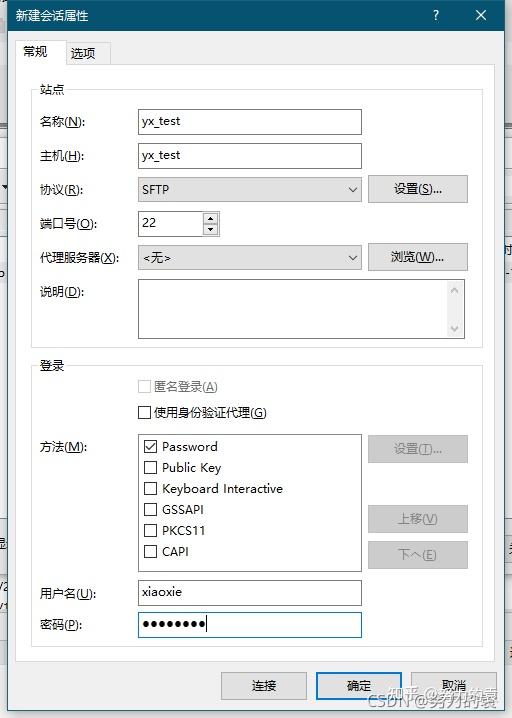

- 完成
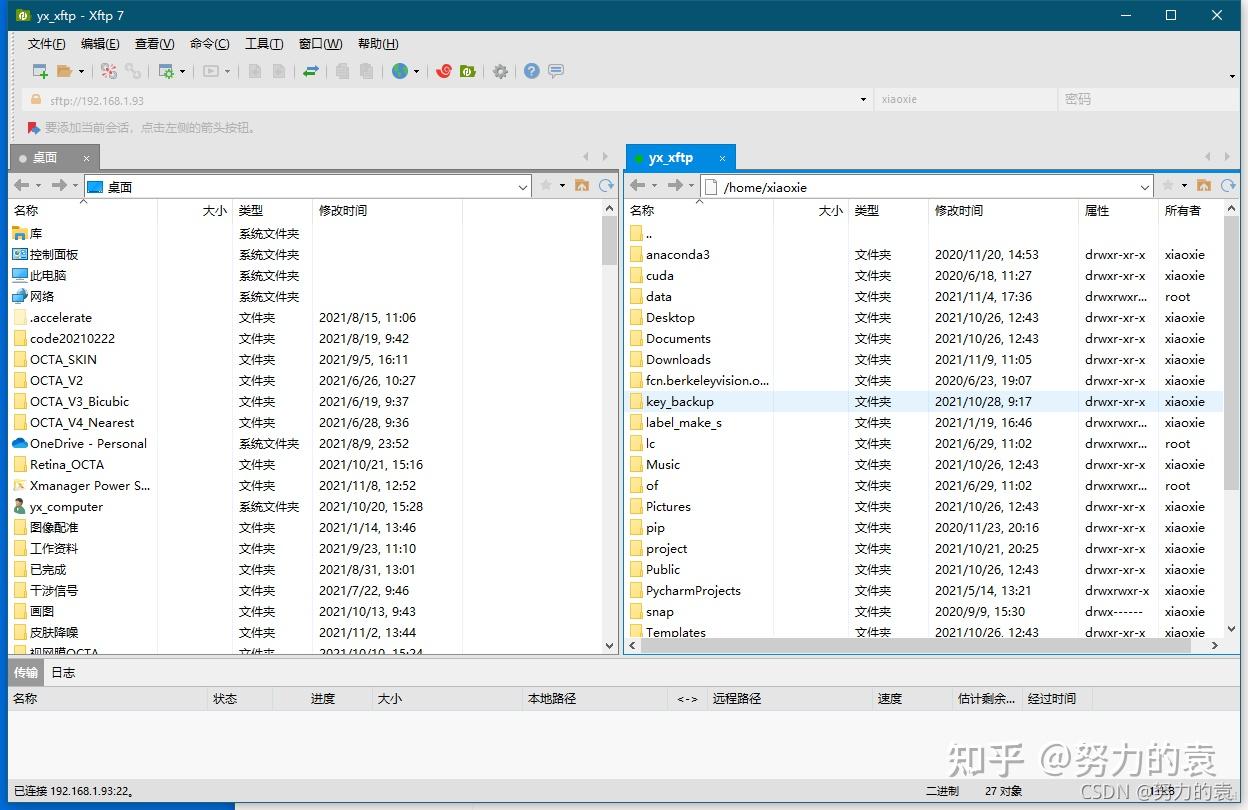
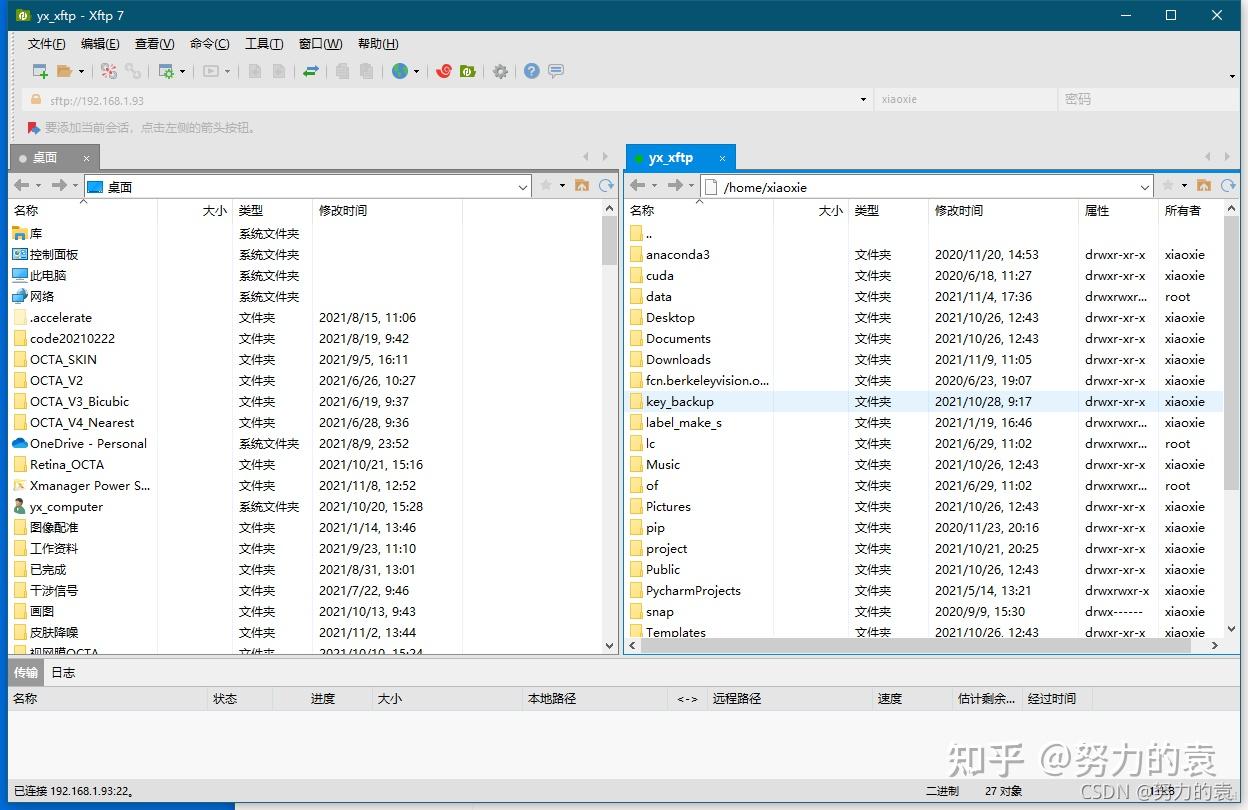

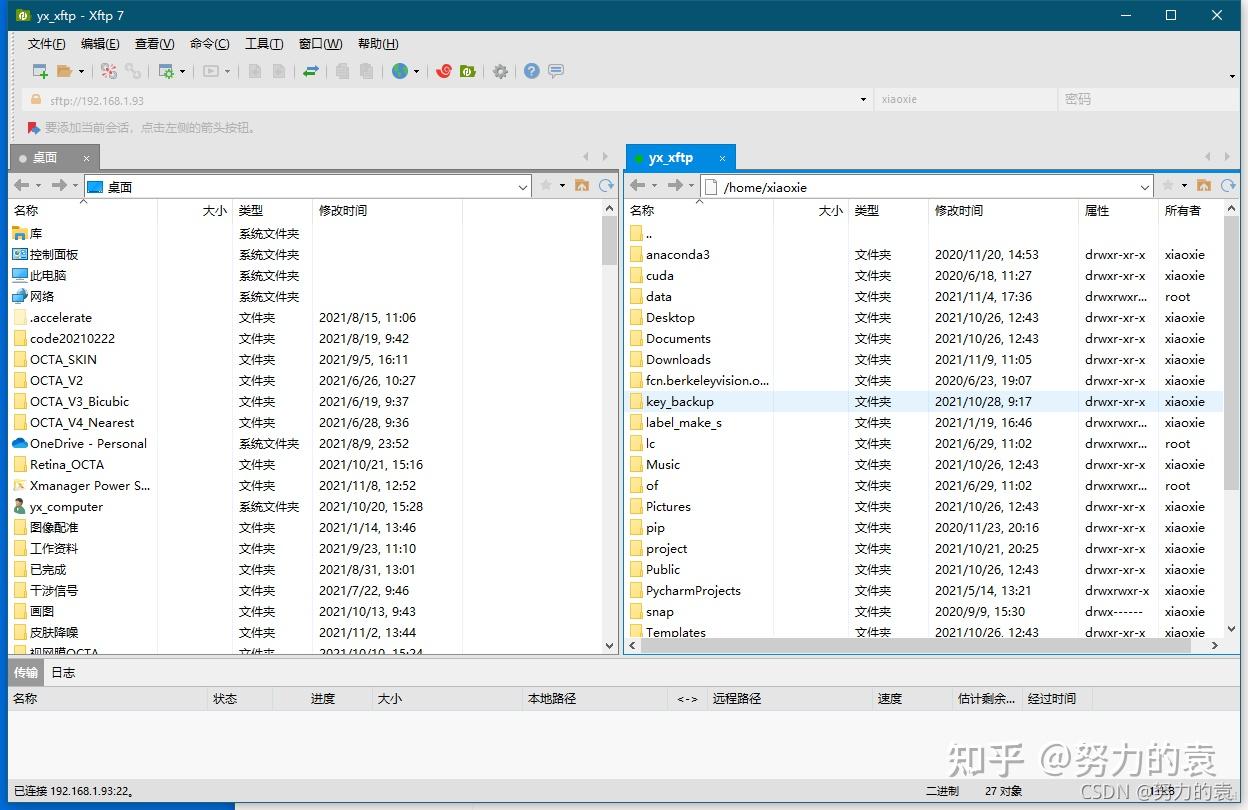
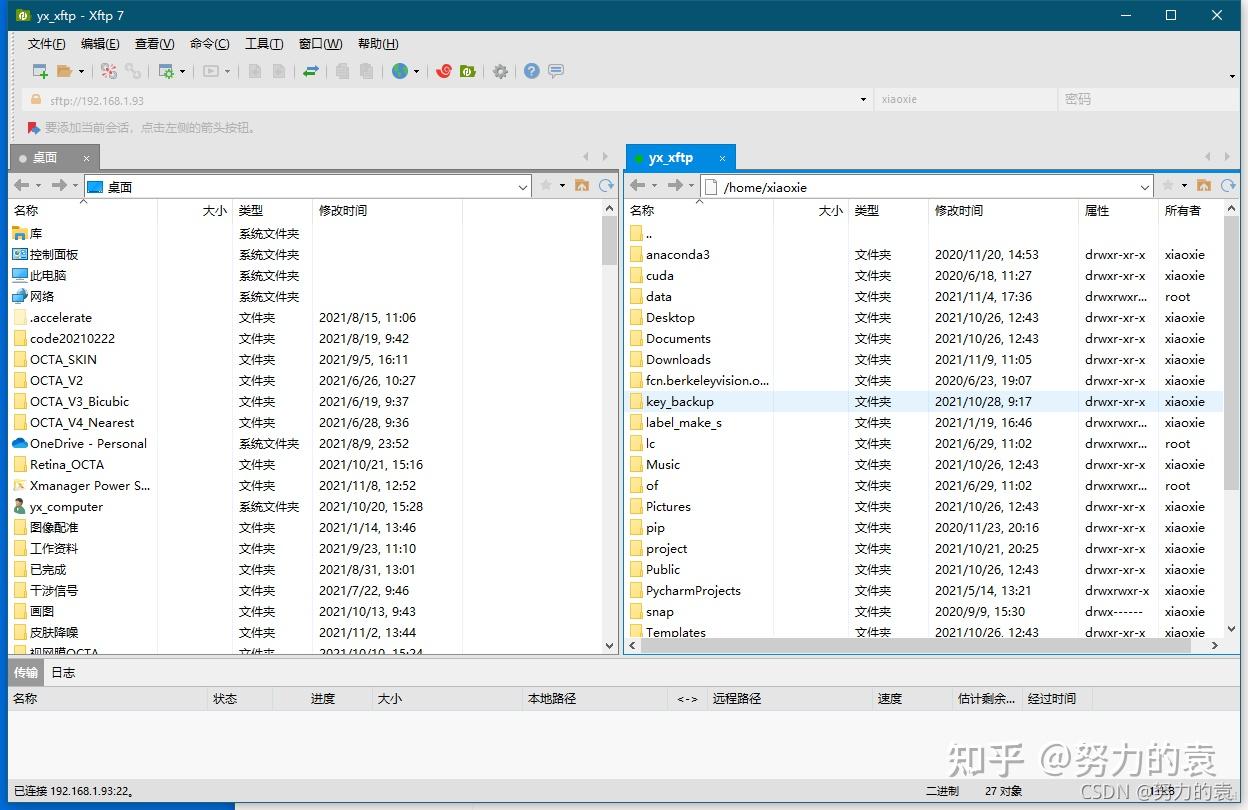

2024最新激活全家桶教程,稳定运行到2099年,请移步至置顶文章:https://sigusoft.com/99576.html
版权声明:本文内容由互联网用户自发贡献,该文观点仅代表作者本人。本站仅提供信息存储空间服务,不拥有所有权,不承担相关法律责任。如发现本站有涉嫌侵权/违法违规的内容, 请联系我们举报,一经查实,本站将立刻删除。 文章由激活谷谷主-小谷整理,转载请注明出处:https://sigusoft.com/8265.html