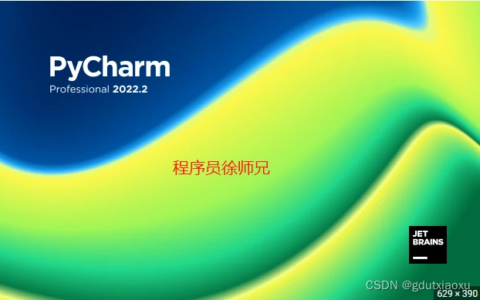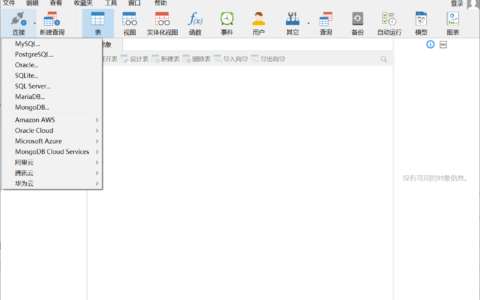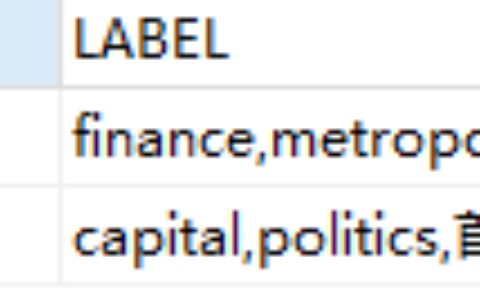linux查看PCI额e设备带宽,Linux系统下查看PCIE卡的带宽以及速率 该文档介绍了如何在系统下查看PCIE 设备带宽和速率 在Linux 下要如何得知PCI-E Bus 使用的是Gen(Generation) 1 還是Gen2 還是新一代的Gen 3 雖然使用#lspci 只要可以看到目前系統所有的裝置.但是好 像看不到PCI-E Bus 所採用的是哪一代的PCI-E. [root@benjr ~]# lspci 00:00.0 Host bridge: Intel Corporation 3200/3210 Chipset DRAM Controller (rev 01) 00:01.0 PCI bridge: Intel Corporation 3200/3210 Chipset Host-Primary PCI Express Bridge (rev 01) 00:1a.0 USB Controller: Intel Corporation 82801I (ICH9 Family) USB UHCI Controller #4 (rev 02) 00:1a.1 USB Controller: Intel Corporation 82801I (ICH9 Family) USB UHCI Controller #5 (rev 02) 00:1a.2 USB Controller: Intel Corporation 82801I (ICH9 Family) USB UHCI Controller #6 (rev 02) 00:1a.7 USB Controller: Intel Corporation 82801I (ICH9 Family) USB2 EHCI Controller #2 (rev 02) 00:1c.0 PCI bridge: Intel Corporation 82801I (ICH9 Family) PCI Express Port 5 (rev 02) 00:1c.1 PCI bridge: Intel Corporation 82801I (ICH9 Family) PCI Express Port 6 (rev 02) 00:1c.2 PCI bridge: Intel Corporation 82801I (ICH9 Family) PCI Express Port 1 (rev 02) 00:1d.0 USB Controller: Intel Corporation 82801I (ICH9 Family) USB UHCI Controller #1 (rev 02) 00:1d.1 USB Controller: Intel Corporation 82801I (ICH9 Family) USB UHCI Controller #2 (rev 02) 00:1d.2 USB Controller: Intel Corporation 82801I (ICH9 Family) USB UHCI Controller #3 (rev 02) 00:1d.7 USB Controller: Intel Corporation 82801I (ICH9 Family) USB2 EHCI Controller #1 (rev 02) 00:1e.0 PCI bridge: Intel Corporation 82801 PCI Bridge (rev 92) 00:1f.0 ISA bridge: Intel Corporation 82801IR (ICH9R) LPC Interface Controller (rev 02) 00:1f.2 SATA controller: Intel Corporation 82801IR/IO/IH (ICH9R/DO/DH) 6 port SATA AHCI Controller 00:1f.3 SMBus: Intel Corporation 82801I (ICH9 Family) SMBus Controller (rev 02) 03:00.0 Ethernet controller: Broadcom Corporation NetXtreme BCM5722 Gigabit Ethernet PCI Express 04:03.0 VGA compatible controller: ATI Technologies Inc ES1000 (rev 02) 09:00.0 Fibre Channel: QLogic Corp. ISP2432-based 4Gb Fibre Channel to PCI Express HBA (rev 03) 09:00.1 Fibre Channel: QLogic Corp. ISP2432-based 4Gb Fibre Channel to PCI Express HBA (rev 03) 0c:00.0 SCSI storage controller: LSI Logic / Symbios Logic SAS1064ET PCI-Express Fusion-MPT SAS 如果有裝置是unknown 的,需要更新/usr/share/hwdata/pci.ids 請參考更新方 式http://benjr.tw/node/88 首先我們先來複習一下PCI-E bus 的速度上限. PCI Express 1.1 使用兩對低電壓的差位訊號排線(low-voltage differential signaling pairs), 分別各跑2.5GBit/s速度,下面的速度是以單對的速度而言. x1 有兩對 2.5 G x 2 = 5Gbps 的頻寬. x1 2.5Gbps(20% overhead – PCI-e 在每八個位的資料串上用十位 來加以編碼) 2Gbps (250 MB/sec) x4 10Gbps 8Gbps (1 GB/sec)
2024最新激活全家桶教程,稳定运行到2099年,请移步至置顶文章:https://sigusoft.com/99576.html
版权声明:本文内容由互联网用户自发贡献,该文观点仅代表作者本人。本站仅提供信息存储空间服务,不拥有所有权,不承担相关法律责任。如发现本站有涉嫌侵权/违法违规的内容, 请联系我们举报,一经查实,本站将立刻删除。 文章由激活谷谷主-小谷整理,转载请注明出处:https://sigusoft.com/61349.html