分享一波 Navicat 15 的最新激活版安装包和注册机,可以永久激活哟,笔者亲测有效,小伙伴们可放心下载,下面附上详细的图文安装教程。
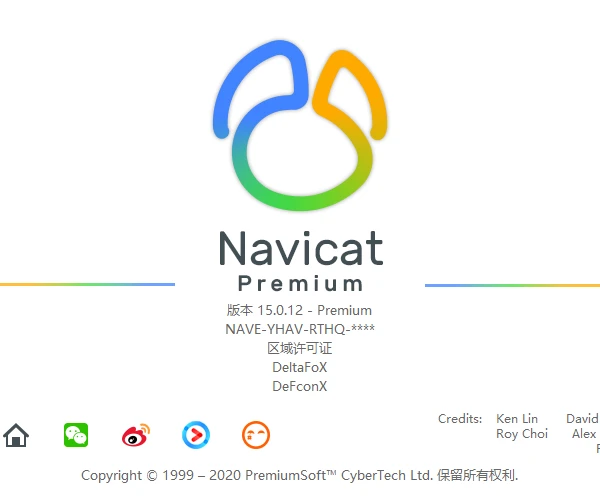
无图无真相,奉上 Navicat 15 激活成功的画面:
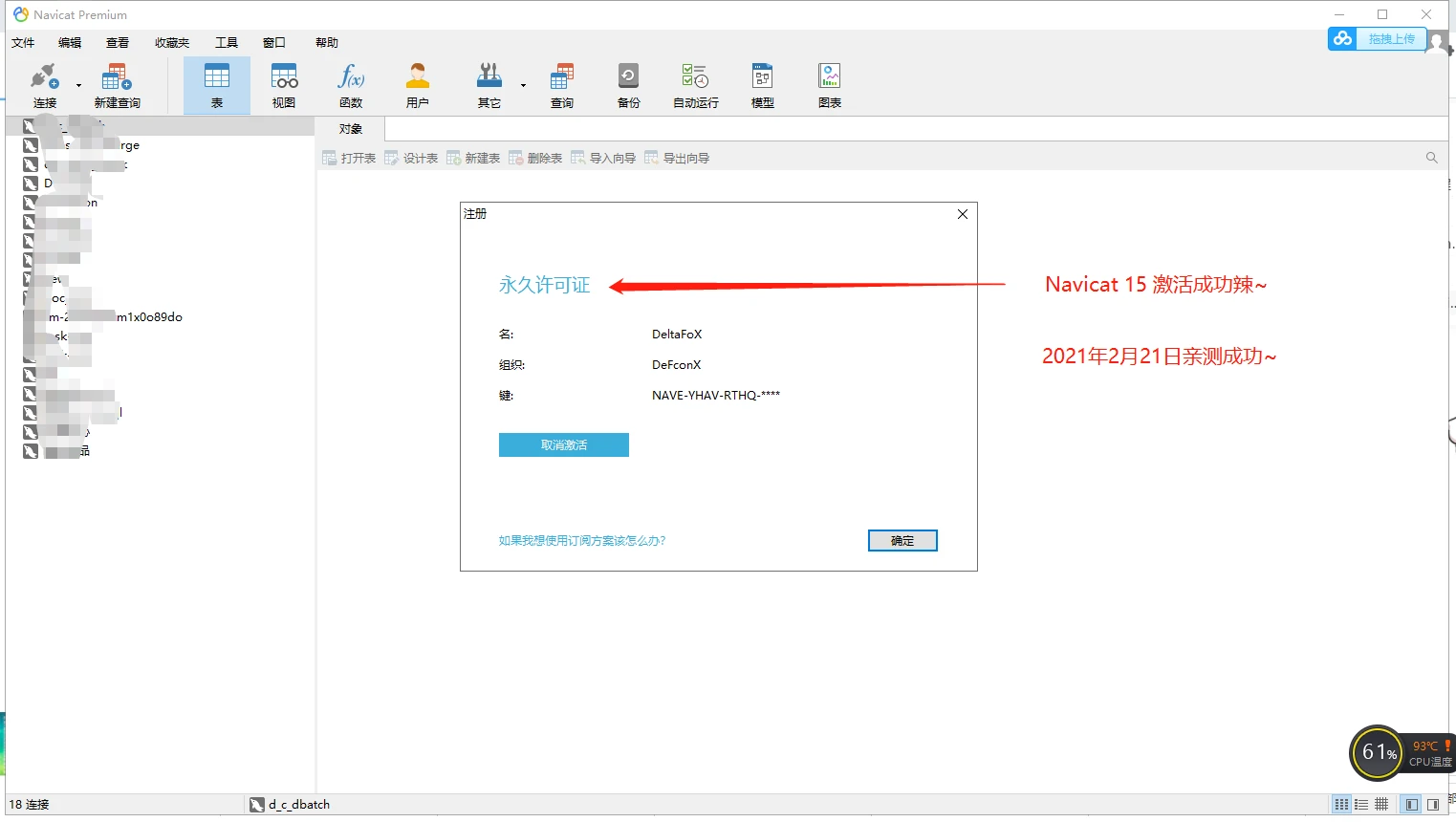
Navicat 是一款强大的数据库管理和设计工具,支持 Win、macOS 和 linux。直观的 GUI 让用户简单地管理 MySQL、MariaDB、MongoDB、SQL Server、SQLite、Oracle 和 PostgreSQL 的数据库。
目前可以说是市面上最受欢迎的数据库连接、管理工具了。
下载成功后,文件中包含以下内容:
-
Navicat 15 软件安装包;
-
Navicat 15 注册机;
-
Navicat 12 版本(如果15装不了,可安装里面的12版本,步骤都是一样的!)
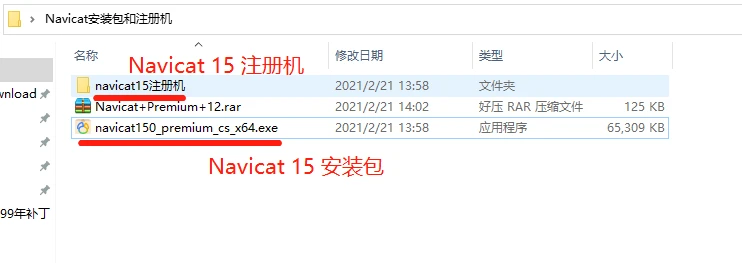
下面详细演示如何激活。
-
先双击 安装包,开始安装 Navicat 15:

-
后面:我同意,然后一路下一步,当提示下面画面的时候,表示完成安装,步骤非常简单。

使用注册机之前,先退出所有杀毒软件,再打开注册机,否则会一直报错哦!
使用注册机之前,先退出所有杀毒软件,再打开注册机,否则会一直报错哦!
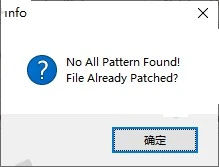
-
打开 navicat15 注册机 :
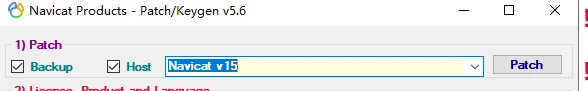
注册机打开后,画面如上,我们要勾选自己安装的 Navicat 的版本号。
如果是Navicat 12就选 v12,其他选项和步骤不变!!
如果是Navicat 12就选 v12,其他选项和步骤不变!!
如果是Navicat 12就选 v12,其他选项和步骤不变!!
2、在 1) Patch 中选择Backup、Host、Navicat v15这三个,默认也是选择了这三个;
然后 ;
Patch按钮并找到 Navicat Premium 15的安装目录的 navicat.exe 文件:
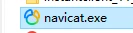
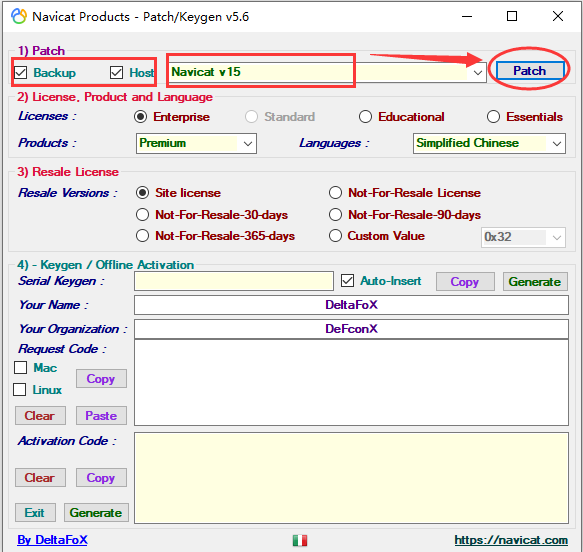
3、当出现下面提示时,说明 Patch 成功了,但是到这里还没完,才完成第一步而已!
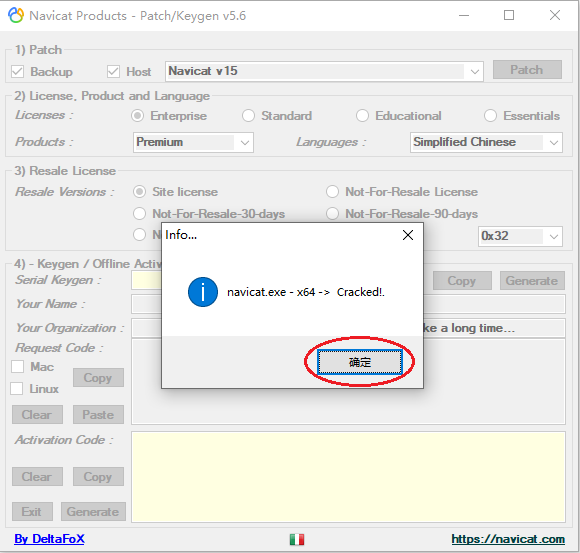
License 里选中 Enterprise、在 Produce 里选择 Premium、在 Languages 里选择 Simplified Chinese(简体中文)。
这里依旧保持默认选项即可:
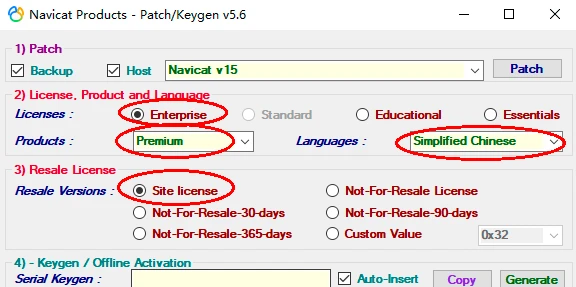
生成按钮就会生成一个许可证秘钥,将许可证秘钥复制后再打开 Navicat Premium 15。
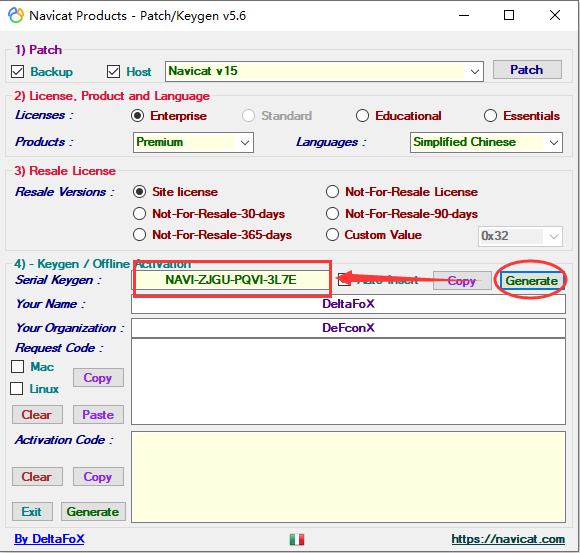
注意:【注册】前,一定要断网!!!
注意:【注册】前,一定要断网!!!
注意:【注册】前,一定要断网!!!
然后打开 Navicat Premium 15,一个是试用14天,一个是注册,这里我们注册:
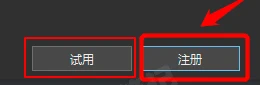
然后复制 copy 刚刚注册机生成的密钥,粘贴进输入框中,激活:

激活后会提示因为激活服务器暂时不可用, 所以你的许可证未能激活,我们选择手动激活:

手动激活后会生成一个请求码。
复制请求码到注册机中的 Request Code 里面,之后 Activation Code 下面的 Generate 按钮就会生成一个激活码:
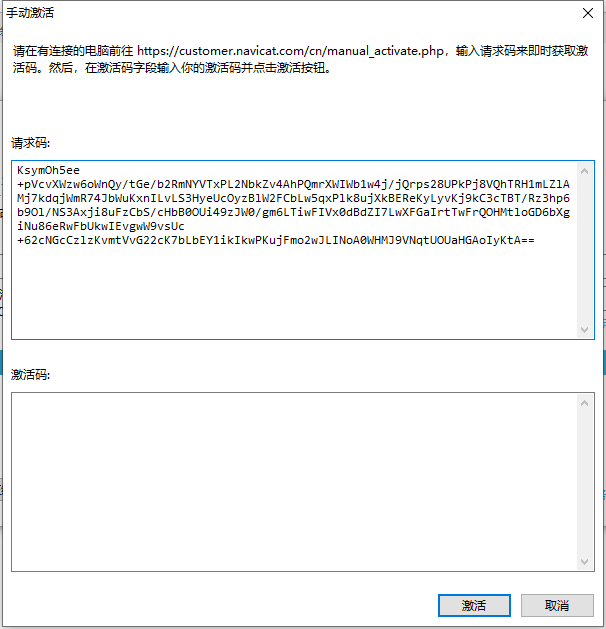
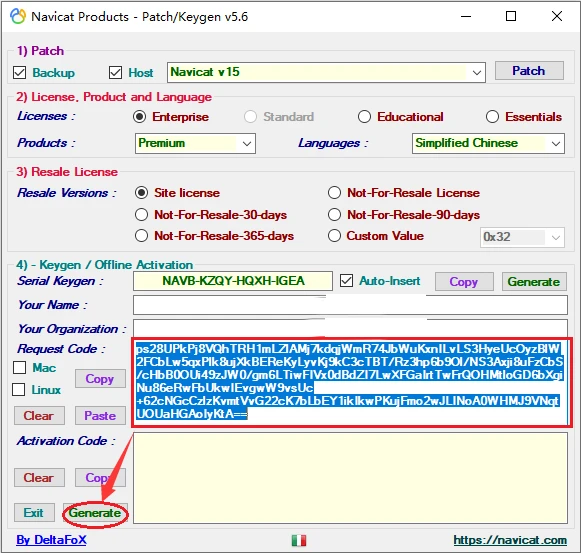
将生成的激活码复制到Navicat Premium 15中的激活码框里,激活即可完成最终激活咯:
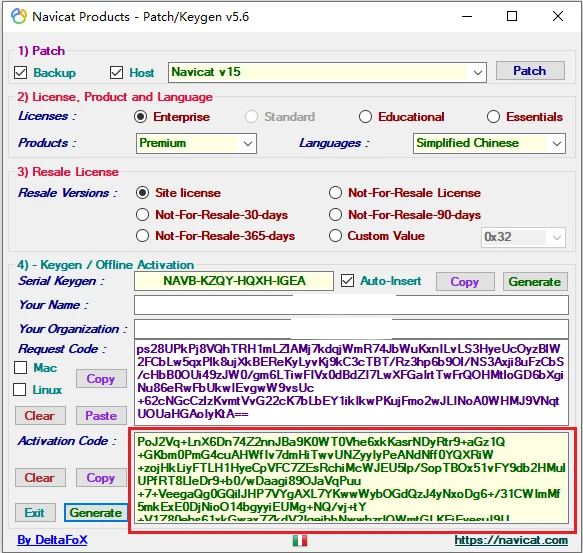
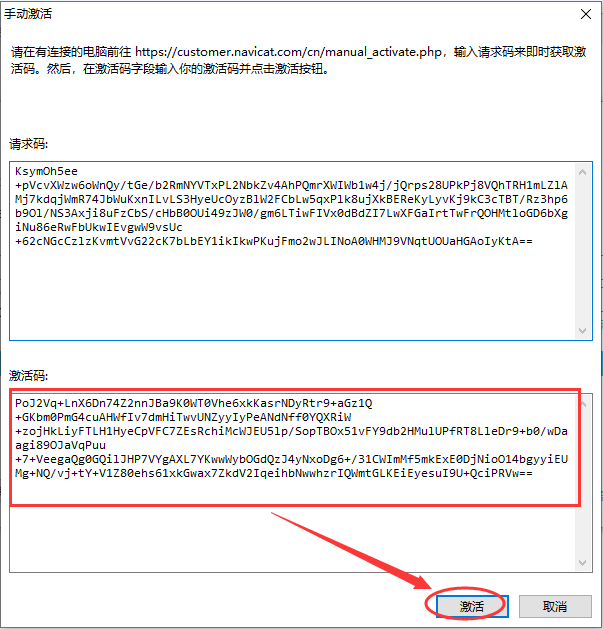
恭喜,到这里小伙伴们就激活成功啦!!如果经济允许,还是希望大家可以支持一下正版!!!
附上正版购买地址 http://www.navicat.com.cn/download/navicat-premium
2024最新激活全家桶教程,稳定运行到2099年,请移步至置顶文章:https://sigusoft.com/99576.html
版权声明:本文内容由互联网用户自发贡献,该文观点仅代表作者本人。本站仅提供信息存储空间服务,不拥有所有权,不承担相关法律责任。如发现本站有涉嫌侵权/违法违规的内容, 请联系我们举报,一经查实,本站将立刻删除。 文章由激活谷谷主-小谷整理,转载请注明出处:https://sigusoft.com/185387.html