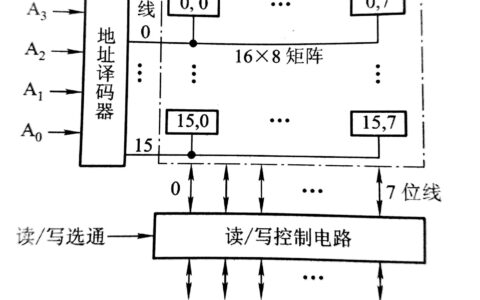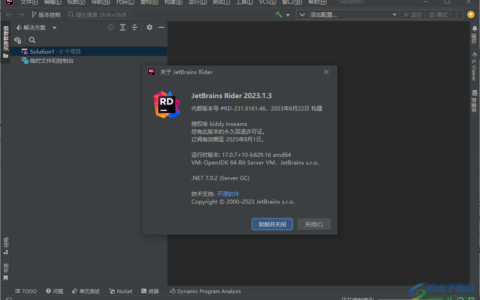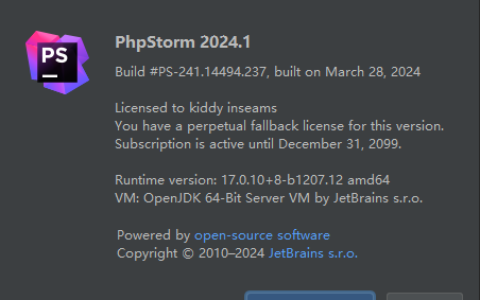1)Unresolved reference: compose 提示Add ‘jcip.annocations.jar’ to path
按提示add后会import net.jcip.annotations.Immutable 这时@Immutable不报错了 但是import androidx.compose.runtime.Immutable依然报错
2)Google搜索import androidx.compose.runtime会指向官方提示库导入文档 https://developer.android.com/jetpack/androidx/releases/compose-runtime?hl=zh-cn#kts
文档显示Compose Runtime是Compose 编程模型和状态管理的基本组件,以及 Compose 编译器插件的目标核心运行时。
Compose 由 androidx 中的 7 个 Maven 组 ID 构成。每个组都包含一套特定用途的功能,并各有专属的版本说明。
下表介绍了各个组及指向其版本说明的链接。
组
说明
compose.animation
在 Jetpack Compose 应用中构建动画,丰富用户的体验。
compose.compiler
借助 Kotlin 编译器插件,转换 @Composable functions(可组合函数)并启用优化功能。
compose.foundation
使用现成可用的构建块编写 Jetpack Compose 应用,还可扩展 Foundation 以构建您自己的设计系统素。
compose.material
使用现成可用的 Material Design 组件构建 Jetpack Compose UI。这是更高层级的 Compose 入口点,旨在提供与 www.material.io 上描述的组件一致的组件。
compose.material3
使用 Material Design 3(下一代 Material Design)组件构建 Jetpack Compose 界面。Material 3 包括更新后的主题和组件,以及动态配色等 Material You 个性化功能,旨在与新的 Android 12 视觉风格和系统界面相得益彰。
compose.runtime
Compose 的编程模型和状态管理的基本构建块,以及 Compose 编译器插件针对的核心运行时。
compose.ui
与设备互动所需的 Compose UI 的基本组件,包括布局、绘图和输入。
声明依赖项:如需添加Compose的依赖项,要在应用或模块的build.gradle文件中添加所需工件的依赖项(build.gradle有Project和Module)
dependencies {
implementation(“androidx.compose.runtime:runtime:1.1.0-rc01”)
implementation(“androidx.compose.runtime:runtime-livedata:1.1.0-rc01”)
implementation(“androidx.compose.runtime:runtime-rxjava2:1.1.0-rc01”)
}
android {
buildFeatures {
compose = true
}
composeOptions {
kotlinCompilerExtensionVersion = “1.1.0-rc01”
}
kotlinOptions {
jvmTarget = “1.8”
}
}
3)代码行的报错没有了,但是提示构建失败Build: failed 控制台打印报错
e: This version (1.1.0-rc01) of the Compose Compiler requires Kotlin version 1.6.0 but you appear to be using Kotlin version 1.6.10 which is not known to be compatible. Please fix your configuration (or `suppressKotlinVersionCompatibilityCheck` but don’t say I didn’t warn you!).
FAILURE: Build failed with an exception.
* What went wrong:
Execution failed for task ‘:app:compileDebugKotlin’.
> Compilation error. See log for more details
e:这个Compose Compiler的版本(1.1.0-rc01)需要Kotlin版本1.6.0,但你似乎使用的是Kotlin版本1.6.10,这是不知道是兼容的。请修复您的配置(或“suppressKotlinVersionCompatibilityCheck”,但不要说我没有警告你!)
失败:构建失败并出现异常。
*哪里出了问题:
task ‘:app:compileDebugKotlin’执行失败
>编译错误。详细信息请参见日志
5)在官网看到 Compose 与 Kotlin 的兼容性对应关系:
1.1.0-rc02兼容Kotlin1.6.10 而1.1.0-rc01兼容Kotlin1.6.0 https://developer.android.com/jetpack/androidx/releases/compose-kotlin?hl=zh-cn
仍然报错 Failed to resolve: androidx.compose.runtime:runtime-livedata:1.1.0-rc02
Add Google Maven repository and sync project
Show in Project Structure dialog
Affected Modules: app
6)FAILURE: Build completed with 7 failures.
1: Task failed with an exception.
———–
* What went wrong:
Execution failed for task ‘:app:checkDebugAarMetadata’.
> Could not resolve all files for configuration ‘:app:debugRuntimeClasspath’.
> Could not find androidx.compose.runtime:runtime:1.1.0-rc02.
Searched in the following locations:
– https://dl.google.com/dl/android/maven2/androidx/compose/runtime/runtime/1.1.0-rc02/runtime-1.1.0-rc02.pom
– https://repo.maven.apache.org/maven2/androidx/compose/runtime/runtime/1.1.0-rc02/runtime-1.1.0-rc02.pom
– https://jcenter.bintray.com/androidx/compose/runtime/runtime/1.1.0-rc02/runtime-1.1.0-rc02.pom
Required by:
project :app
> Could not find androidx.compose.runtime:runtime-livedata:1.1.0-rc02.
Searched in the following locations:
– https://dl.google.com/dl/android/maven2/androidx/compose/runtime/runtime-livedata/1.1.0-rc02/runtime-livedata-1.1.0-rc02.pom
– https://repo.maven.apache.org/maven2/androidx/compose/runtime/runtime-livedata/1.1.0-rc02/runtime-livedata-1.1.0-rc02.pom
– https://jcenter.bintray.com/androidx/compose/runtime/runtime-livedata/1.1.0-rc02/runtime-livedata-1.1.0-rc02.pom
Required by:
project :app
> Could not find androidx.compose.runtime:runtime-rxjava2:1.1.0-rc02.
Searched in the following locations:
– https://dl.google.com/dl/android/maven2/androidx/compose/runtime/runtime-rxjava2/1.1.0-rc02/runtime-rxjava2-1.1.0-rc02.pom
– https://repo.maven.apache.org/maven2/androidx/compose/runtime/runtime-rxjava2/1.1.0-rc02/runtime-rxjava2-1.1.0-rc02.pom
– https://jcenter.bintray.com/androidx/compose/runtime/runtime-rxjava2/1.1.0-rc02/runtime-rxjava2-1.1.0-rc02.pom
Required by:
project :app
* Try:
Run with –stacktrace option to get the stack trace. Run with –info or –debug option to get more log output. Run with –scan to get full insights.
=====================================Idea激活2022.1.4;=========================================
其实就是找不到 让你在以下网址找找试试 把对应网址拷贝后仍然找不到
7)根据兼容性对应关系 改成1.1.0-rc01兼容Kotlin1.6.0
将build.gradle的dependencies{目录下对应的改成这个 classpath “org.jetbrains.kotlin:kotlin-gradle-plugin:1.6.0
至此 问题解决
遇到一大堆报错打印英文不要怕:找到关键词然后去了解语义即可,怎么说咱也是曾是英语课代表,也过了CET6的(PS:晚上下班后 计算机专业英语词汇 要继续背起来了啊)
注意⚠️:比如好奇官方Demo里的 import com.example.owl.buildsrc.Libs的Libs的用法,搜索Libs看不到啥内容,可以搜索buildsrc找到package comIdea激活2022.1.4.example.owl.buildsrc对应文件Dependencies.kt(依赖的库都写在这个文件里)在Project的目录buildSrc下而不在Android子目录下
2024最新激活全家桶教程,稳定运行到2099年,请移步至置顶文章:https://sigusoft.com/99576.html
版权声明:本文内容由互联网用户自发贡献,该文观点仅代表作者本人。本站仅提供信息存储空间服务,不拥有所有权,不承担相关法律责任。如发现本站有涉嫌侵权/违法违规的内容, 请联系我们举报,一经查实,本站将立刻删除。 文章由激活谷谷主-小谷整理,转载请注明出处:https://sigusoft.com/177916.html