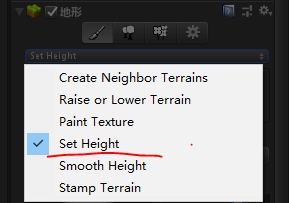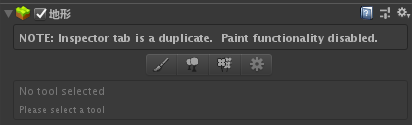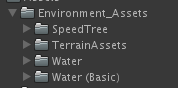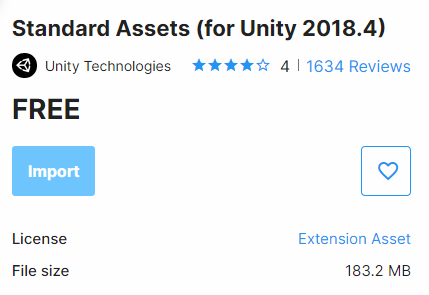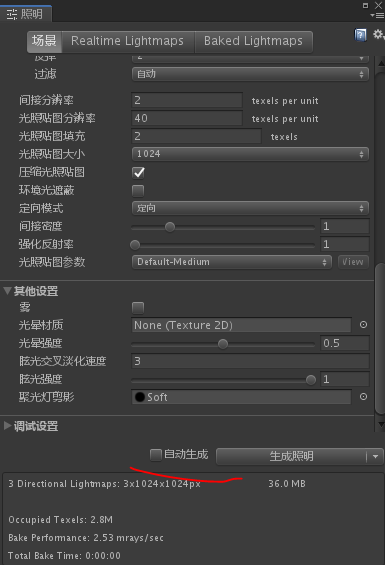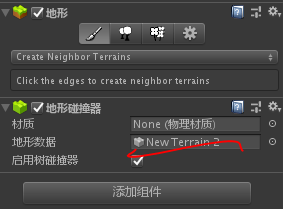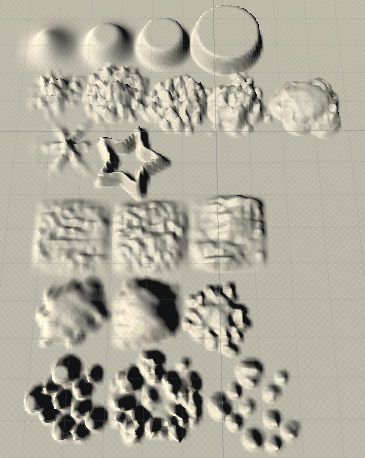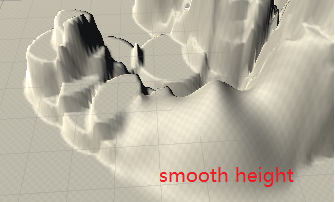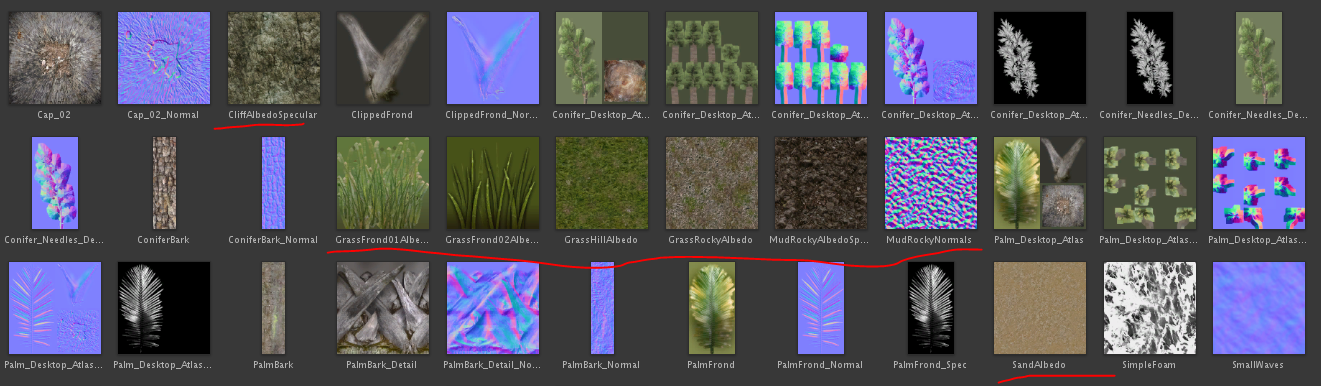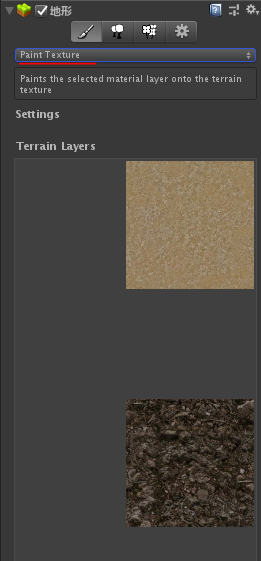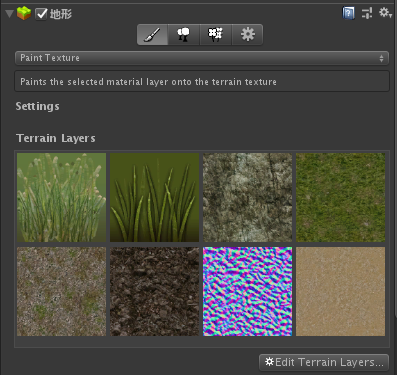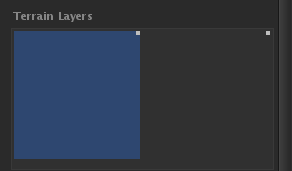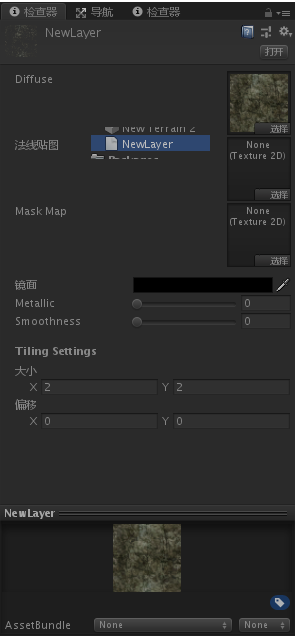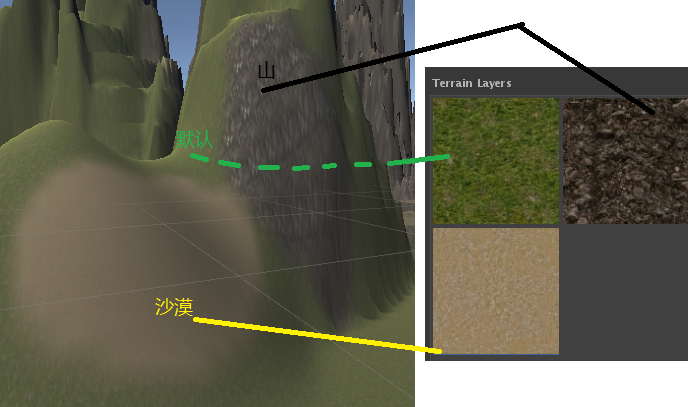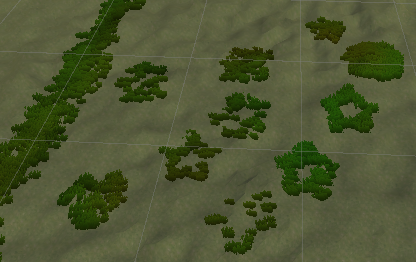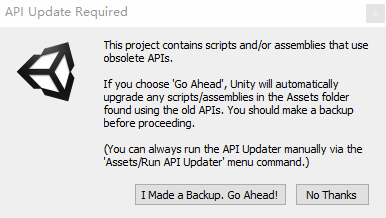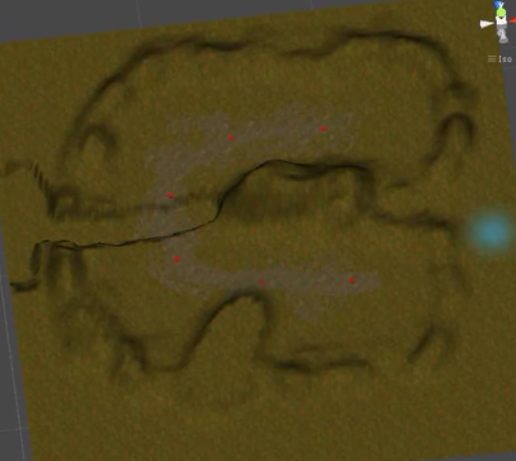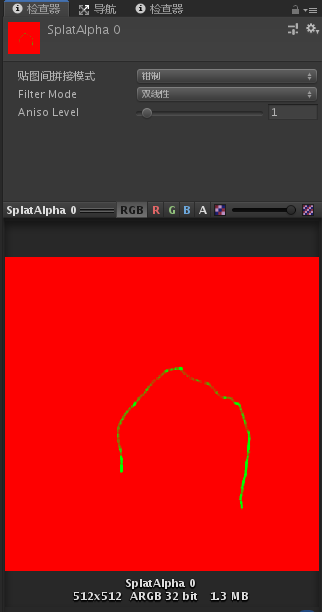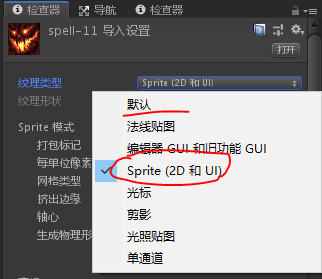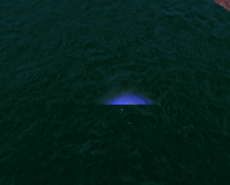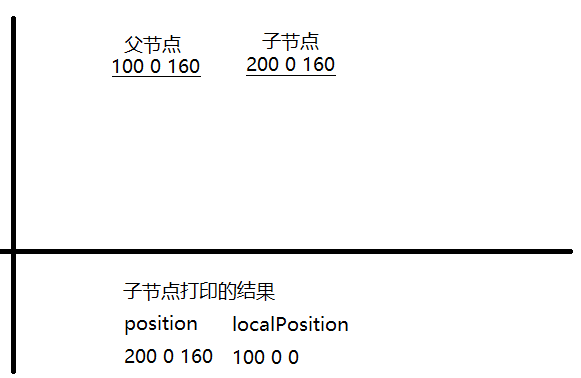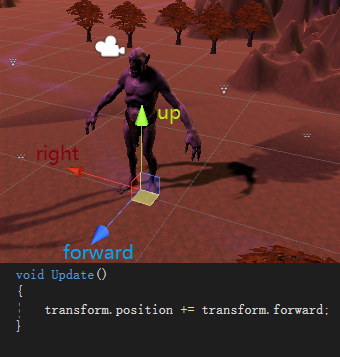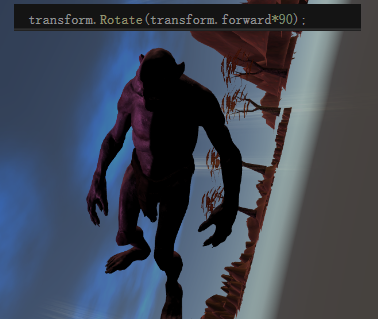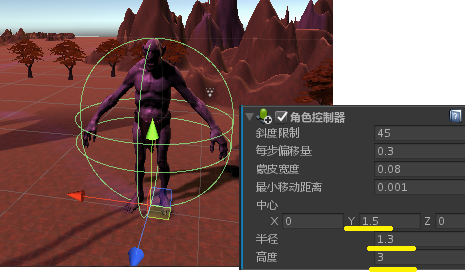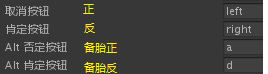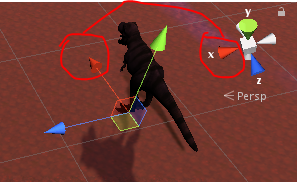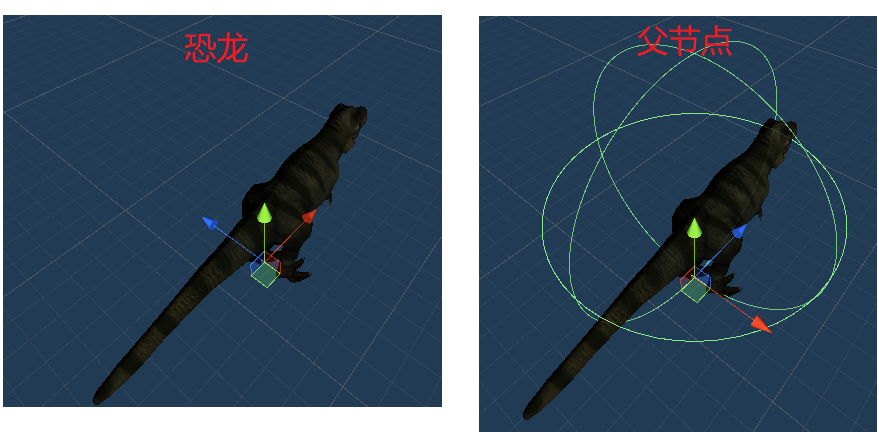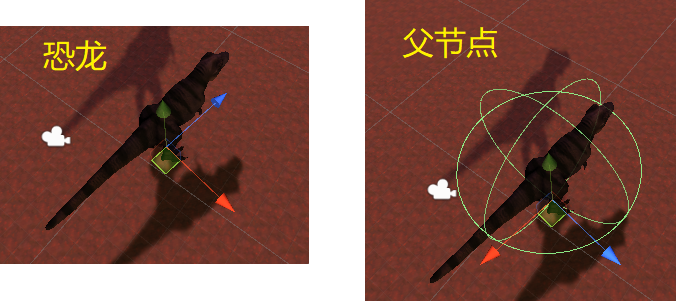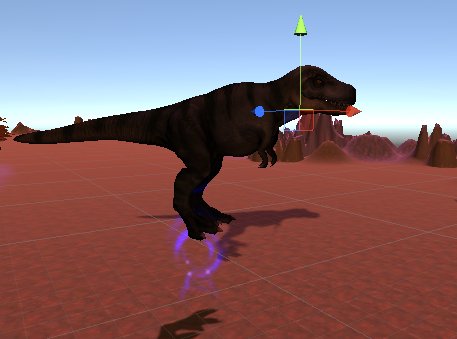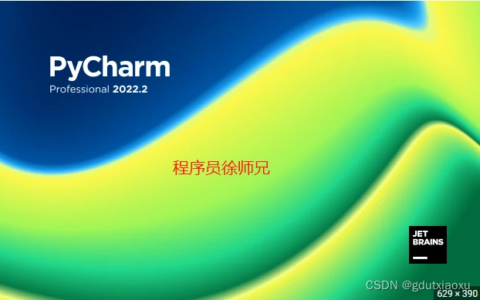黑暗奇侠 DarkWonder问题记录(完成)
更多是记录,因为觉得做了,结果只有一个完成的工程有点亏。
34开头是那个系列地34才开始将这个案例,不重置是为了对是视频的索引
34 Terrain(地形)
(问题)Terrain选项卡少了
因为原来功能位置被搬到其他地方
(问题)选项卡不可选
因为开了两个“详情卡”,头一个正常,第二个灰色了
(位置)下载后的位置,导入还挺久的,多了SampleScenes和StandarAssets两个文件夹
C:\Users\wuwei(用户名)\AppData\Roaming\Unity\Asset Store-5.x\Unity Technologies\Unity EssentialsAsset Packs
(资源)自己到商店下载,有树有草,不会自动识别添加,没有选项卡
Standar Assetss/Environment/有四种树木,2种草,6种地表,n种水。80M左右,整个180M左右。
80M左右的那个(提取码:veb6)
(现象)有的包后缀是pkg不识别,改.unitypackage也添加失败
(了解)渲染Baking耗资源
(了解)unity 文件全部折叠
AltLeft
AltRight
如何将unity资源窗体中的文件一下所有折叠/打开
(Terrain数据文件)一块土地对应一份地形数据.asset
地形数据链接了所有资源的路径,不能丢,后缀名是.asset。
它创建是创建地形组件时自动的,暂时找不到手动创建它的方法(复制?)
挺大的300*300的Terrain就有2M左右
(折叠选项卡)Raise or lower terrain
绘制细节中内置的笔刷(除了不能shift,可能是初始高度= =0了)
shift减少地形
(折叠选项卡)Smooth Height(岁月冲刷)
(折叠选项卡)StampTerrain(不能shift)
(折叠选项卡)Paint Texture(植被地表)
Environment中的相关资源,如图所示8种。
默认添加的第一个材质全刷上去
不过这种肥大的视图是认真的吗
缩放一下就好多了
(解决)不知道什么时候出现空白
添加图层时会新建文件,删掉就空白
添加图层时会新建文件,删掉就空白。
替换掉diffuse就可以用新的地表
(演示)
(折叠选项卡)SetHeight
height多高,左键的最高高度
(选项卡)绘制树
(选项卡)绘制细节
太远不显示
受笔刷控制
39 导入资源
Top-Down的那个370M
下载素材
(问题)API Update Required
选了第一项,进去报错,还没有索引解决
(问题)打开demo中的场景,报错
Default reference for field ‘objectFocus’ on script ‘’ contains a reference to itself. This is not allowed, removing reference.
UnityEditorInternal.InternalEditorUtility:ProjectWindowDrag(HierarchyProperty, Boolean)
UnityEngine.GUIUtility:ProcessEvent(Int32, IntPtr)
Occlusion culling data is out of date. Please rebake
(解决)
叉出去,一个一个拖进来,了解里面有什么。
了解到,Tools scripts里面的脚本都是属于player里面的,其他文件夹都是model
43 绘制地形
有凹陷,事前不先flatten(支棱)一些高度,就不能在凹陷,就是十八层地狱,没有第十九层地狱让你凹陷
46 地形图层
之前看UE4视频的模型介绍,可能有错,以后再说
Diffuse(翻译漫射), 管图案的
法线,管位置怎么贴的
unity terrain不能凹陷
(未了解)地形数据
它是“菜”,terrain图层是“材料”,terrain组件(带相关组件的节点)是“盘子”
(问题)地形不能shift,在已经做好地图下
unity terrain不能凹陷
nity3D 4.2以上版本 Terrain绘制一个下凹(下陷,坑)的地形 详解
stamp中的height == 设置中的地形高度
flatren弄平
现在情况是地图已经制作,方法是做地上河,1,2, 4高度抬上去
48 给环境添加灯光效果
直接挂不能调位置,要加节点
范围
强度
(了解)模型打光
一般是右边(右上,右下,左边,左上,坐=左下)打一个主光;
另一边打一个比主光弱一点的辅光
背后打一个轮廓光
52 (触发器)做一个修练场的修炼计时
碰撞器挂在谁身上,就Tag谁,它老爸也没有用
触发条件(最方便的情况):一触发器,一碰撞器,一刚体给谁都行
using System.Collections; using System.Collections.Generic; using UnityEngine; public class Cave : MonoBehaviour {
public float practice_preTime = 3f;//待3秒开始修行 public float practice_duringTime = 9f;//修行需要持续9s public float timer = 0f; void OnTriggerStay(Collider other) {
print("进入修炼法阵"); if (other.tag =="Player") {
timer+= Time.deltaTime; if (timer > practice_preTime) {
print("开始修炼"); timer += Time.deltaTime; if (timer > practice_duringTime) {
print("完成修炼"); } } } } void OnTriggerExit(Collider other) {
if (other.tag == "Player") {
timer = 0f; print("终止修炼"); } } } 56 给游戏添加技能图片显示
(解决)png不能直接作为GUI的Image的原图像
UI是独立于场景的,就是在屏幕中属于不同的层
57 给游戏添加修炼倒计时文字显示
(了解) _instance 静态类
定义
public static UI_ES _instance; void Start() {
_instance = this; } 调用
UI_ES._instance.message.GetComponent<Text>().text = "正在修炼中......"; (了解)数字取整,小数位
Mathf.FloorToInt()
.ToString(“0.00”)
Math取整方法
float resPreTime = Mathf.FloorToInt(practice_preTime - timer); 或者 string resPreTime = (practice_preTime - timer).ToString("0.00"); UI_ES._instance.message.GetComponent<Text>().text += "\n准备修炼剩余时间:" + resPreTime + "秒"; 58 场景设计–认识水资源和添加水平面
这个资源的水
62 62 在环境中添加巨魔
(了解)position与localPosition
position,他是国家的主席
localPosition,他也是一个儿子的父亲
(移动)transform.forward
(旋转)transform.Rotate(trasform.forward * 90)
63 实现巨魔的ai控制行走(智能移动)
(了解)随机数
包括左边min,不包括右边max
print(Random.Range(0,10)); print(Random.Range(100f, 200f)); (问题)闪现旋转的问题
因为旋转的最终值和旋转是一步到位的
解决,旋转的最终值和旋转分开来。在重置(只会执行一次,方便后面不断被削减)中赋最终值,在
原来的”一步到位”
if (timer > idleTime && hasRotated==false)//旋转 {
hasRotated = true; //transform.Rotate(transform.up * Random.Range(-90, 90)); transform.Rotate( new Vector3(0, Random.Range(-90, 90) ,0)); } 现在的分开来
targetY的赋值在重置的方法体里面(相对只会执行一次)
void AIMove() {
timer += Time.deltaTime; if (Mathf.Abs(targetY) > 0.2f )//太小不转,参考“省去最后一刀”,考古文物的清理最后 {
float rotateRate = 0.05f;//2f * Time.deltaTime; float deltaY = targetY * rotateRate ;// transform.Rotate(new Vector3(0, deltaY, 0)); targetY -= deltaY; } ...... if (timer > idleTime + rotateTime + runTime)//重置 {
targetY = Random.Range(-90f, 90f); isIdle = true; timer = 0f; } (了解)Time.deltaTime
Time.deltaTime=0.016 == /60 (大约,对初学者直接认为等于,没有区分多大约的必要)(大约在冬季)
Time.fixedDeltaTime,FixedUpdate中出现的(就是在冬季,还是大寒)
上面的 0.05f 和 2f * Time.deltaTime 效果差不多
2*0.016 = 0.032(算上0.016的大约(刚说完初学者不用区分,现在就打脸)和眼睛的误差, 差不多)
63 (角色控制器,“捕捉穿山甲”)实现巨魔的ai控制行走(智能移动)
private CharacterController characterController; void Start() {
characterController = GetComponent<CharacterController>(); ...... if (timer > idleTime + rotateTime)//walk {
isIdle = false; //transform.position += transform.forward * Time.deltaTime * speed; characterController.Move(transform.forward * Time.deltaTime *speed); } 不“穿山甲”了
65 (计时器和预制体实例)添加巨魔孵化器
using System.Collections; using System.Collections.Generic; using UnityEngine; public class TrollSpawn : MonoBehaviour {
//生成时间 public float timer = 0f; public float spawnTime = 3f; public GameObject trollPrefab; //生成数量 public int count = 0; public int maxCount = 2; void Update() {
timer += Time.deltaTime; if (timer > spawnTime && count<maxCount) {
timer = 0f; Instantiate(trollPrefab, transform.position, Quaternion.identity); count ++; } } } 66 按键监听(键盘,鼠标,自定义键)
(了解)Fire1设置有两个
(了解)备选 Alt
说被备不备选的,其实优先级还不确定
轴是渐变的,-1 0 1
67 (应改进)给人物添加技能释放功能
比如技能释放的位置,但还没实践过
using System.Collections; using System.Collections.Generic; using UnityEngine; public class Player : MonoBehaviour {
public float speed=10f; //技能 public bool getSkill = false; public float timer = 0f; public float coolTime = 5f; public bool isCooled = false;//未习得技能,未冷却 public GameObject skillPrefab; // Update is called once per frame void Update() {
//移动 float x = Input.GetAxis("Horizontal"); float z = Input.GetAxis("Vertical"); Vector3 offset = transform.position; transform.position += new Vector3(x * Time.deltaTime * speed, 0 , z * Time.deltaTime * speed); //冷却 if (timer < coolTime && isCooled == false) {
timer += Time.deltaTime; } if (timer > coolTime && isCooled==false) {
timer = 0; isCooled = true; } //释放技能 if ( Input.GetButtonDown("Fire1")) {
if (!getSkill) {
print("未习得魔法"); } else if (!isCooled) {
print("技能冷却中"); } else if(getSkill && isCooled) {
print("大威天龙,世尊地藏,般若诸佛,般若巴嘛空!"); Vector3 targetPos = GameObject.FindGameObjectWithTag("Player").transform.position; Instantiate(skillPrefab, targetPos,Quaternion.identity); isCooled = false; } } } } 68 添加技能魔法跟巨魔之间的攻击
给巨怪加上Enemy标签,和碰撞体
技能的那个特效,加触发器
(问题)巨怪死了,又idle起来
动画器中 death -> idle,是无条件的连通,删掉(问题是,)
计时,几秒后,销毁节点
(问题)死了尸体会移动(加isDead参数)
(问题)血量都没了,还在受伤动画
(100血,一次50伤害, get_hit动画多(8)次,初步估计;set1之后,要set0回来,不然一直执行get_hurt动画;试试加 退出时间)
private void OnTriggerExit(Collider other) {
if (other.tag == "Enemy") {
Troll troll = other.GetComponent<Troll>(); troll.GetComponent<Animator>().SetFloat("get_hit", 0f); } } (解问题)缺少死亡动画
动画器参数写错了
(没解决)有时会走“空气地”,在树上走
(没加碰撞器,身上只有角色控制器械 和 触发器; 巨怪是胶囊胶囊撞器,底部是圆的,容易被玩家的碰撞器垫高)
(问题)死了尸体不动,但是不销毁
Destroy(this.gameObject);
(不知道什么时候不会了)一开始在触发器内,触发的不灵敏,好像地走到边界
(问题)health==0后,isDead还是false,一直在计时
(添加OntriggerExit, get_hit设回0; health减去damage后要判断小于等于0死亡,而不是减去damage与小于等于0成两个支路)
public void Hurted(float damage)//受伤或死亡 {
if (isDead==false && health > 0) {
health = (health - damage) > 0 ? (health - damage) : 0f; animator.SetFloat("get_hit", 1f); } if (health <= 0) {
Dead(); } } (不知道什么时候不会了)减血的时间和动画非常不即时
69 (3种方式销毁节点)控制魔法消失和巨魔的消失
都不好意思说3种,1、2是重载
Destroy(this.gameObject);
void DestroySkill_01() {
skillLifeTime -= Time.deltaTime; if (skillLifeTime < 0) {
Destroy(this.gameObject); } } Destroy(this.gameObject, time);
void DestroySkill_02() {
Destroy(this.gameObject, skillLifeTime); } 开协程
StartCoroutine((IEnumerator)IEDestroyByTime( skillLifeTime ) );//出生就注定7秒后死掉 //携程销毁节点 IEnumerable IEDestroyByTime(float time) {
yield return new WaitForSeconds(time);//开携程等n秒 Destroy(this.gameObject); } 70 引入恐龙资源,查看恐龙的播放动画
(了解)霸王龙 雷克斯暴龙 (Trex)Tyrannosaurus Rex
public void OnGUI() {
if (GUI.Button(new Rect((float)50, (float)50, (float)80, (float)20), "Idle"))//x,y,宽,高 {
this.animation.CrossFade("idle"); } ...... (播放动画)this.animation.CrossFade(“idle”);
71 在场景中添加恐龙
(问题)恐龙模型以x轴正方向为forward,unity以z为前
(技巧)先进去重置再出来,得到该处的世界坐标
背景是要有一个父节点,来管理恐龙和相机
71 在场景中添加恐龙
(了解)角色控制器
有碰撞效果
Unity角色控制器CharacterController的简单介绍
(了解未深刻)Move 与 SimpleMove
public CollisionFlags Move(Vector3 motion); A more complex move function taking absolute movement deltas. 一个更复杂的移动函数,采用绝对移动增量。 public bool SimpleMove(Vector3 speed); Moves the character with speed. 快速移动角色。 72 72 添加恐龙的控制
(问题)旋转没问题,移动横着走
(我以为)父节点摆正方向就会很好
结果运行了,恐龙坐标轴,我为了摆正方向做的父节点方向不正确了
试到最后可用的代码
可不是父节点左方向是让恐龙向前
void Update() {
float x = Input.GetAxis("Horizontal"); float y = Input.GetAxis("Vertical"); transform.Rotate(new Vector3(0, x * 30 * Time.deltaTime, 0)); characterController.Move(-transform.right * y * speed *Time.deltaTime); (解决)不要旋转父节点
有的模型的正方向,运行前不正常,在运行后正常
(恐龙移动代码)
float x = Input.GetAxis("Horizontal"); float y = Input.GetAxis("Vertical"); characterController.Move(transform.forward * y * speed *Time.deltaTime);//移动 transform.Rotate(new Vector3(0, x * 30 * Time.deltaTime, 0));//旋转 if (Mathf.Abs(y) > 0.1f)//移动太小不动画 {
trexAnimation.CrossFade("walk_loop"); } else {
trexAnimation.CrossFade("idle"); } 78 设计触发区域,设计友情提示
注意Trigger条件,trigger collider rigidBody
UI_ES(UI_EventSystem的意思)
private void OnTriggerEnter(Collider other) {
if (other.tag == "Player") {
UI_ES._instance.message.gameObject.SetActive(true); UI_ES._instance.message.GetComponent<Text>().text = "你太弱了,去找暴龙哥帮忙!"; } } private void OnTriggerExit(Collider other) {
if (other.tag == "Player") {
UI_ES._instance.message.gameObject.SetActive(false); } } 79 添加恐龙的攻击
(问题)恐龙的撕咬动画几乎没有,太快或者没执行
不用GetButtonDown,用GetButton
Unity GetButtonDown、GetButton、GetButtonUp的区别
所以只有GetButton的有足够的时间让动画播放完整
(问题)围栏没有识别到恐龙的攻击
碰撞器太小,小于等于角色控制器的
Trex.cs
void Attack() {
if (Input.GetButton("Fire1")) {
print("attack"); isAttack = true; animation.CrossFade("Snap"); } if (Input.GetButtonUp("Fire1")) {
isAttack = false; } } Barrier.cs
private void OnTriggerStay(Collider other)//显示对话 {
if (other.tag == "Trex")//被恐龙摧毁围栏,恐龙处于攻击状态 {
print("围栏被破坏"); if (other.GetComponent<Trex>().isAttack == true) {
Destroy(barrierGo.gameObject);//销毁围栏 Destroy(this.gameObject);//销毁围栏对应的碰撞体,我分开放 } } } 81 设计跟恐龙的对话框
(问题)Player与恐龙碰撞时有时候会掉地下
运行后就慢慢往下掉,穿地那种,因为加了刚体没有打钩 运动学的
(未解决)恐龙悬空
被玩家给顶起来
(问题)碰撞器和触发器能挂在同一个节点下
unity同一个gameobject上可以同时存在碰撞体和触发器吗
83 设计恐龙和主角的控制切换
(了解)找组件的方法汇总
【Unity3D游戏开发】GameObject.Find()、Transform.Find查找隐藏对象 (十)
(了解)找一级子节点
Unity 寻找子物体的几种方式比较
(问题)控制子节点的active
我在围栏的触发器,想要玩家的子节点(带相机的节点)生效,就是从恐龙手上夺回主相机
第一种没成功,第二种后才成功了
//playerGo是拖节点赋值 //静态类Player._instance也可以 //playerGo是拖节点赋值的 //playerGo.GetComponentInChildren<Camera>().gameObject.SetActive(true);//01失败 //playerGo.transform.Find("Camera").gameObject.SetActive(true);//02成功 //或者 //Player._instance.GetComponentInChildren<Camera>().gameObject.SetActive(true);//03失败 Player._instance.transform.Find("Camera").gameObject.SetActive(true);//04成功 85 设计游戏的剧情ui
选中所有图片直接拖上去顺序乱的,只能一个一个来
using System.Collections; using System.Collections.Generic; using UnityEngine; using UnityEngine.SceneManagement; using UnityEngine.UI; public class Dialogue : MonoBehaviour {
public Sprite[] sprites; private Sprite sprite; private int index = 0; // Start is called before the first frame update void Start() {
GetComponentInChildren<Image>().sprite=sprites[0]; } // Update is called once per frame void Update() {
if (Input.GetButtonDown("Fire1")) {
index++; if (index < 10) {
GetComponentInChildren<Image>().sprite = sprites[index]; } else {
//Application.LoadLevel(1);//过时 SceneManager.LoadScene(1); } } } } 2024最新激活全家桶教程,稳定运行到2099年,请移步至置顶文章:https://sigusoft.com/99576.html
版权声明:本文内容由互联网用户自发贡献,该文观点仅代表作者本人。本站仅提供信息存储空间服务,不拥有所有权,不承担相关法律责任。如发现本站有涉嫌侵权/违法违规的内容, 请联系我们举报,一经查实,本站将立刻删除。 文章由激活谷谷主-小谷整理,转载请注明出处:https://sigusoft.com/168186.html