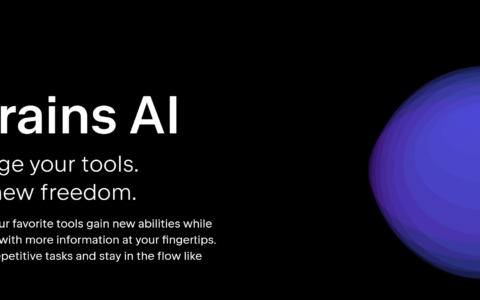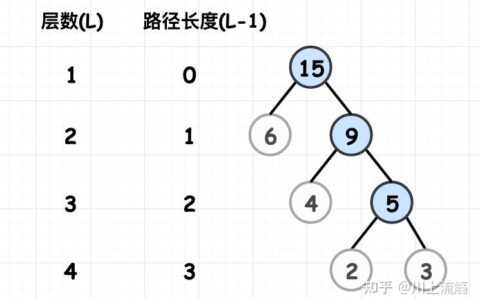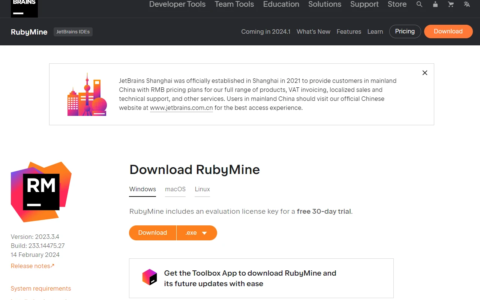How to install and activate?
Installation and activation instructions are included in the kit (inside).
Is the program damaged? Broken file? Or other errors?
There are a lot of errors, everything won’t fit here. Therefore, we described all the solutions (with pictures) in the article: Errors when installing applications on Mac
How to update? Officially? What will happen to activation?
Official updates may result in loss of activation, unless otherwise stated in the installation instructions. To update the software from this site, you must download a new version of this software here (if available) and install it on top (with replacement) of the version installed on your computer. In this case, you will save the activation and settings of this software. Read more in the article: Updating pirated applications
How to download? Link not working? What kind of .torrent?
To download large files, it is recommended to use any download manager, for example, FDM (Free Download Manager). To download from a FO like Filen.io, it is not recommended to use the Safari browser. Use, for example, Google Chrome, or the aforementioned FDM. To download files via torrent (.torrent file), you must have a torrent client, for example, Transmission, or the aforementioned FDM. Do not forget that providers may block access to some sites (1fichier.com, etc.); to bypass blocking, it is recommended to use a VPN.
Update has been released. When will you update the version?
The site administration does not hack anything. This is what release groups and some enthusiasts do. Availability of updates depends on them. But you can break the software yourself by starting to study reverse engineering
Add… Where is the order table?
Definitely not in the comments. The site administration does not hack anything, there is no order desk. But you can order (not for free) the necessary software in a special thread on forum.ru-board.com
How to change the language?
Open System Settings -> General > Language and Region -> Applications – “+”. Select an application and language. The method is relevant for most applications. The language in Adobe products is usually selected during the installation of the product itself. The language in games is usually changed in the settings of the game itself. There are exceptions. Feel free to search for information on the Internet.
How to delete?
There are many options. The easiest one is to use special utilities to remove applications, for example, App Cleaner & Uninstaller. And to remove Adobe products, use the Creative Cloud Cleaner Tool
Need help?
The site has a paid service – remote assistance (via AnyDesk, Zoom, Skype) with the installation of any applications (not only from this site) on any Mac or PC. Read more…
2024最新激活全家桶教程,稳定运行到2099年,请移步至置顶文章:https://sigusoft.com/99576.html
版权声明:本文内容由互联网用户自发贡献,该文观点仅代表作者本人。本站仅提供信息存储空间服务,不拥有所有权,不承担相关法律责任。如发现本站有涉嫌侵权/违法违规的内容, 请联系我们举报,一经查实,本站将立刻删除。 文章由激活谷谷主-小谷整理,转载请注明出处:https://sigusoft.com/143118.html