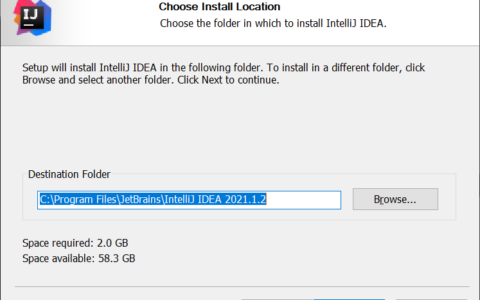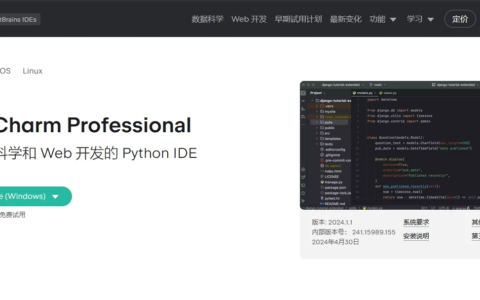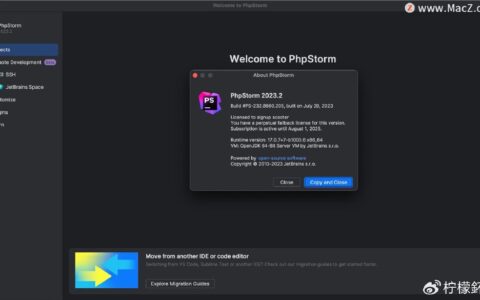stat命令
stat既有命令也有同名函数,用来获取文件Inode里主要信息,所以stat命令的输出信息比ls命令的输出信息要更详细,stat 跟踪符号链接,lstat不跟踪符号链接,其中会输出对应文件的文件名(File)、文件大小(Size)、占用物理扇区数(Blocks)、系统块大小(IO Block)、文件类型(前一篇博客中介绍的)、设备的主编号和次编号(Device做驱动程序时经常用到,在系统层面几乎用不到吧)、文件索引号(Inode文件节点)、硬链接个数(Links)、权限(Access)、用户id(Uid)、组id(Gid)、还有三个重要的时间。
stat里面时间辨析:
- atime(最近访问时间access time): 最近打开文件的时间,读一次这个文件的内容,这个时间就会更新。比如对这个文件运用 more、cat等命令。但是ls、stat命令都不会修改文件的访问时间(在上一篇博客中已经介绍原因)。
- mtime(最近更改时间modifiy time): 指最近修改文件内容的时间 ,修改时间,修改时间是文件内容最后一次被修改时间。比如:vi后保存文件。ls -l列出的时间就是这个时间。
- ctime(最近改动时间change time): 指最近改动Inode的时间,状态改动时间。是该文件的i节点最后一次被修改的时间,通过chmod、chown命令修改一次文件属性,这个时间就会更新。
stat函数
头文件:#include < sys/stat.h> #include < unistd.h>
定义函数:int stat(const char * file_name, struct stat *buf);
函数说明:stat()用来将参数file_name 所指的文件状态, 复制到参数buf 所指的结构中。
#include <sys/types.h> #include <sys/stat.h> #include <unistd.h> int stat(const char *path, struct stat *buf); int fstat(int fd, struct stat *buf); int lstat(const char *path, struct stat *buf); struct stat { dev_t st_dev; /* ID of device containing file 文件的设备编号*/ ino_t st_ino; /* inode number 文件索引号(Inode文件节点)*/ mode_t st_mode; /* protection 文件的类型和存取的权限*/ nlink_t st_nlink; /* number of hard links 连到该文件的硬连接数目, 刚建立的文件值为1.*/ uid_t st_uid; /* user ID of owner 文件所有者的用户识别码*/ gid_t st_gid; /* group ID of owner 文件所有者的组识别码*/ dev_t st_rdev; /* device ID (if special file) 若此文件为装置设备文件, 则为其设备编号*/ off_t st_size; /* total size, in bytes 文件大小, 以字节计算*/ blksize_t st_blksize; /* blocksize for file system I/O 文件系统的I/O 缓冲区大小*/ blkcnt_t st_blocks; /* number of 512B blocks allocated 占用文件区块的个数, 每一区块大小为512 个字节*/ time_t st_atime; /* time of last access 文件最近一次被存取或被执行的时间*/ time_t st_mtime; /* time of last modification 文件最后一次被修改的时间*/ time_t st_ctime; /* time of last status change 最近一次被更改的时间*/ };
举例:
#include <sys/types.h> #include <sys/stat.h> #include <time.h> #include <stdio.h> #include <stdlib.h> int main(int argc, char *argv[]) { struct stat sb; //参数错误 if (argc != 2) { fprintf(stderr, "Usage: %s <pathname>\n", argv[0]); exit(EXIT_FAILURE); } //stat函数调用失败 if (stat(argv[1], &sb) == -1) { perror("stat"); exit(EXIT_FAILURE); } //打印文件类型,可以查看man手册知道S_IFMT和case后面的内容 printf("File type: "); switch (sb.st_mode & S_IFMT) { case S_IFBLK: printf("block device\n"); break; case S_IFCHR: printf("character device\n"); break; case S_IFDIR: printf("directory\n"); break; case S_IFIFO: printf("FIFO/pipe\n"); break; case S_IFLNK: printf("symlink\n"); break; case S_IFREG: printf("regular file\n"); break; case S_IFSOCK: printf("socket\n"); break; default: printf("unknown?\n"); break; } //打印文件节点(索引号) printf("I-node number: %ld\n", (long) sb.st_ino); //打印文件类型号 printf("Mode: %lo (octal)\n", (unsigned long) sb.st_mode); //打印硬链接个数 printf("Link count: %ld\n", (long) sb.st_nlink); //打印用户ID (UID) 和 所在组ID (GID) printf("Ownership: UID=%ld GID=%ld\n", (long) sb.st_uid, (long) sb.st_gid); //打印一个块的大小 printf("Preferred I/O block size: %ld bytes\n", (long) sb.st_blksize); //打印文件大小 printf("File size: %lld bytes\n", (long long) sb.st_size); //打印所用物理扇区大小(单位是512B) printf("Blocks allocated: %lld\n", (long long) sb.st_blocks); printf("Last status change: %s", ctime(&sb.st_ctime)); printf("Last file access: %s", ctime(&sb.st_atime)); printf("Last file modification: %s", ctime(&sb.st_mtime)); exit(EXIT_SUCCESS); }运行结果如下:
$./app a.c File type: regular file I-node number: Mode: (octal) Link count: 1 Ownership: UID=1000 GID=1000 Preferred I/O block size: 4096 bytes File size: 2007 bytes Blocks allocated: 8 Last status change: Wed Feb 3 03:01:25 2016 Last file access: Fri Dec 30 21:34:50 2016 Last file modification: Wed Feb 3 03:01:25 20162024最新激活全家桶教程,稳定运行到2099年,请移步至置顶文章:https://sigusoft.com/99576.html
版权声明:本文内容由互联网用户自发贡献,该文观点仅代表作者本人。本站仅提供信息存储空间服务,不拥有所有权,不承担相关法律责任。如发现本站有涉嫌侵权/违法违规的内容, 请联系我们举报,一经查实,本站将立刻删除。 文章由激活谷谷主-小谷整理,转载请注明出处:https://sigusoft.com/139979.html