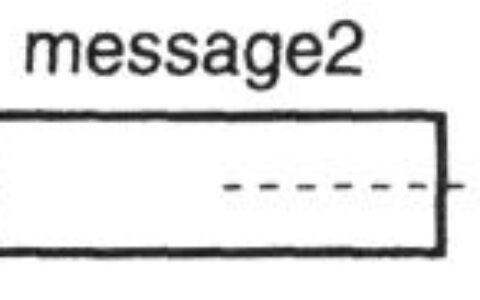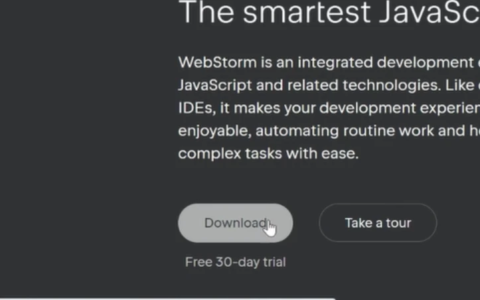报错:[08S01] 驱动程序无法通过使用安全套接字层(SSL)加密与 SQL Server 建立安全连接。错误:“The server selected Idea激活2022.1 protocol version TLS10 is not accepted by client preferences [TLS13, TLS12]”。 ClientConnectionId:ee-1272-4622-928d-f8e0f9e1a335
The server selected protocol version TLS10 is not accepted by client preferences [TLS13, TLS12].
解决办法:修改文件C:Program FilesJetBrainsIntelliJ IDEA 2022.1jbrconfsecurityjava.security
将:jdk.tls.disabledAlgorithms 中的TLSv1,3DES_EDE_CBC删除
测试数据库连接
DBMS: Microsoft SQL Server (ver. 10.50.1600)
Case sensitivity: plain=mixed, delimited=mixed
Driver: Microsoft JDBC Driver 10.2 for SQL Server (ver. 10.2.0.0, JDBC4.2)
Ping: 51 ms
SSL: no
TLSv1 was negotiated. Please update server and client to use TLSv1.2 at minimum.
解决办法:idea中Project Structure中的SDKs选jdk18,
Idea激活2022.1
2024最新激活全家桶教程,稳定运行到2099年,请移步至置顶文章:https://sigusoft.com/99576.html
版权声明:本文内容由互联网用户自发贡献,该文观点仅代表作者本人。本站仅提供信息存储空间服务,不拥有所有权,不承担相关法律责任。如发现本站有涉嫌侵权/违法违规的内容, 请联系我们举报,一经查实,本站将立刻删除。 文章由激活谷谷主-小谷整理,转载请注明出处:https://sigusoft.com/176611.html