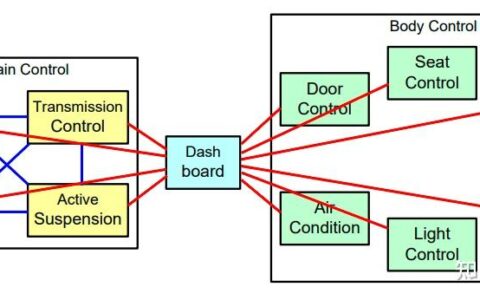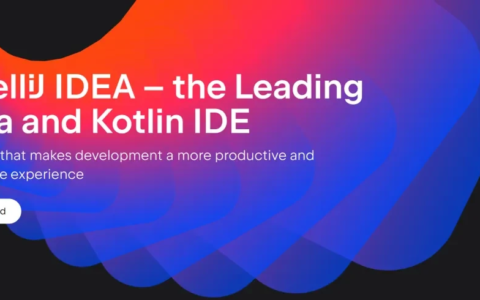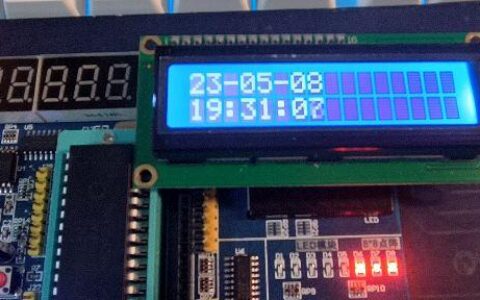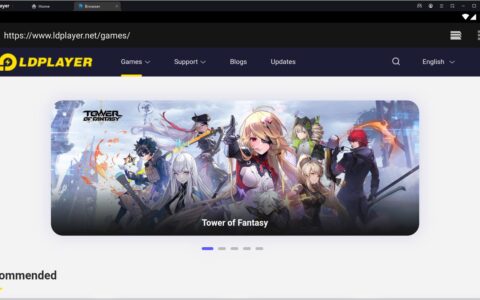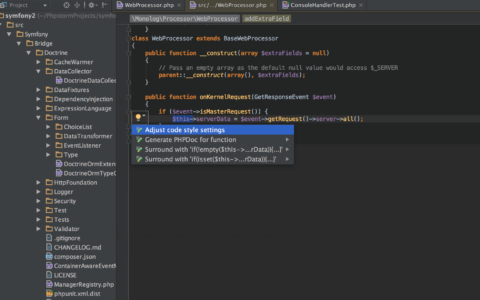1.用linearlayout线性布局:
android:layout_height=”0dp” <!– 高度设为0dp –>
android:layout_weight=”1″ <!–layout_weight=1,确保底部的LinearLayout到底部 –>
2. 用RelativeLayout相对布局:
android:layout_alignParentBottom=”true” <!– 设置底部对齐,这个属性上级是RelativeLayout –>
线性布局举例如下:
<LinearLayout
android:layout_width="match_parent" android:layout_height="match_parent"
android:orientation=”vertical”>
<LinearLayout
android:id=”@+id/content”
android:layout_width="match_parent"
android:layout_height=”0dp” <!– 设置为0dp>
android:layout_weight=”1″ <!– 设置layout_weight=1>
android:orientation=”vertical”>
</LinearLayout>
<LinearLayout
android:layout_width="match_parent"
android:layout_height=”wrap_content”
android:gravity=”bottom”
android:orientation=”vertical”>
<Button
android:layout_width=”wrap_content”
android:layout_height=”wrap_content”
android:focusable=”false” />
</LinearLayout>
</LinearLayout>
2024最新激活全家桶教程,稳定运行到2099年,请移步至置顶文章:https://sigusoft.com/99576.html
版权声明:本文内容由互联网用户自发贡献,该文观点仅代表作者本人。本站仅提供信息存储空间服务,不拥有所有权,不承担相关法律责任。如发现本站有涉嫌侵权/违法违规的内容, 请联系我们举报,一经查实,本站将立刻删除。 文章由激活谷谷主-小谷整理,转载请注明出处:https://sigusoft.com/15183.html