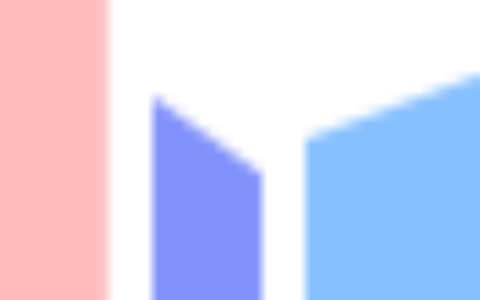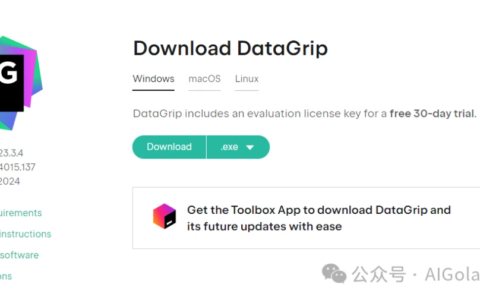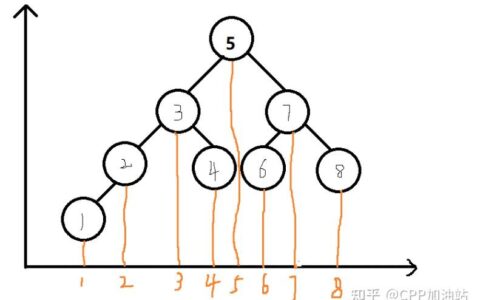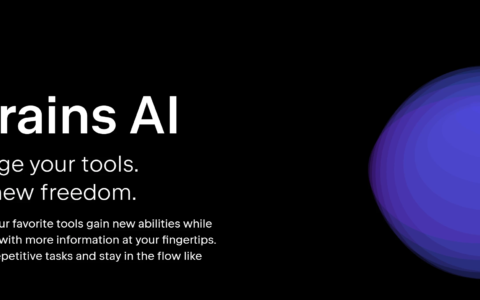Xshell 6最新版下载安装及注册
2022-08-26更新:
最新版的Xshell7免费许可证的标签限制已被删除,仅会在软件关闭后弹出一个窗口提示当前使用的是免费许可证,不想看见这个弹窗的话可以用火绒或者其他的弹窗拦截软件拦截掉就行了。
1. 下载安装程序
访问官网下载页面
我这边访问的是xftp的地址,其实步骤都差不多






在 “30天的评估” 这一栏里填写你的姓名(随便填)、邮箱地址(能收到邮件就行),过会儿你就会收到类似这样的邮件
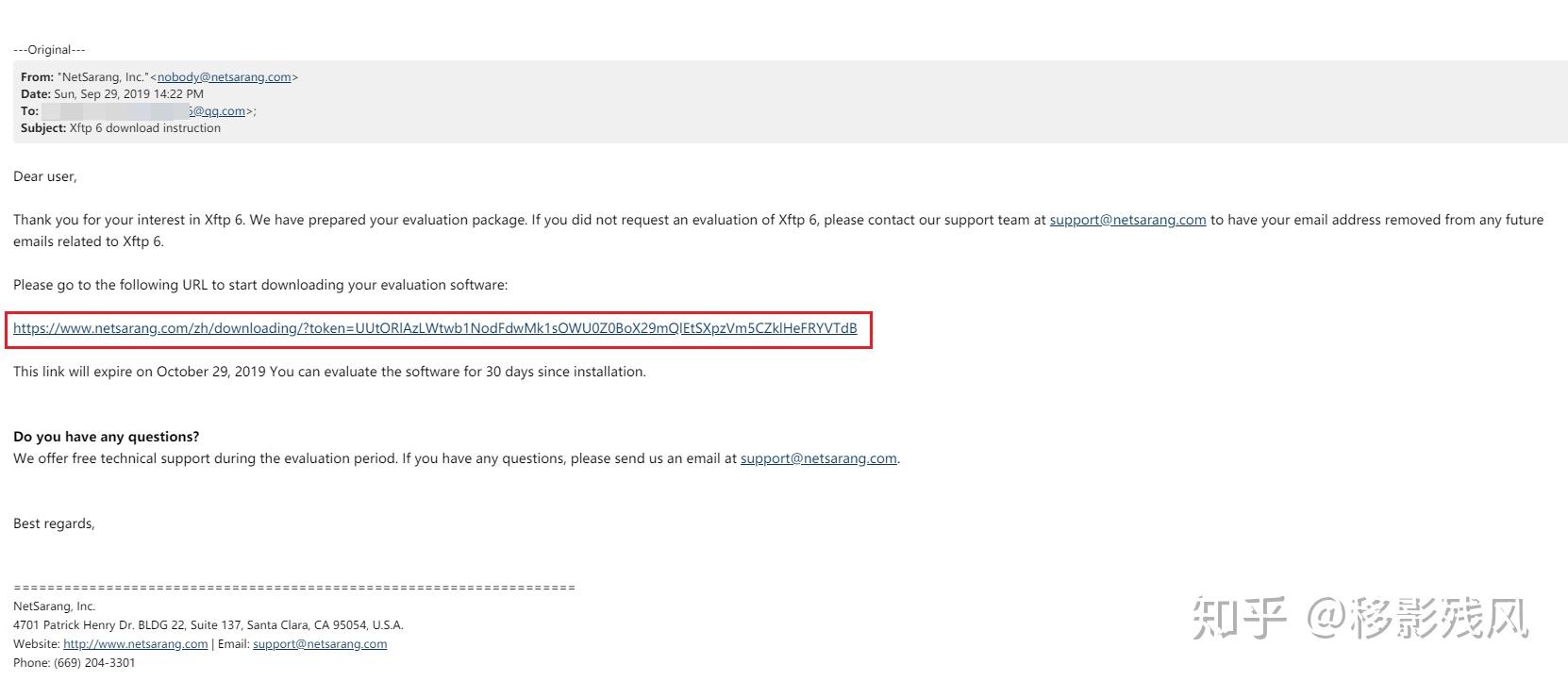
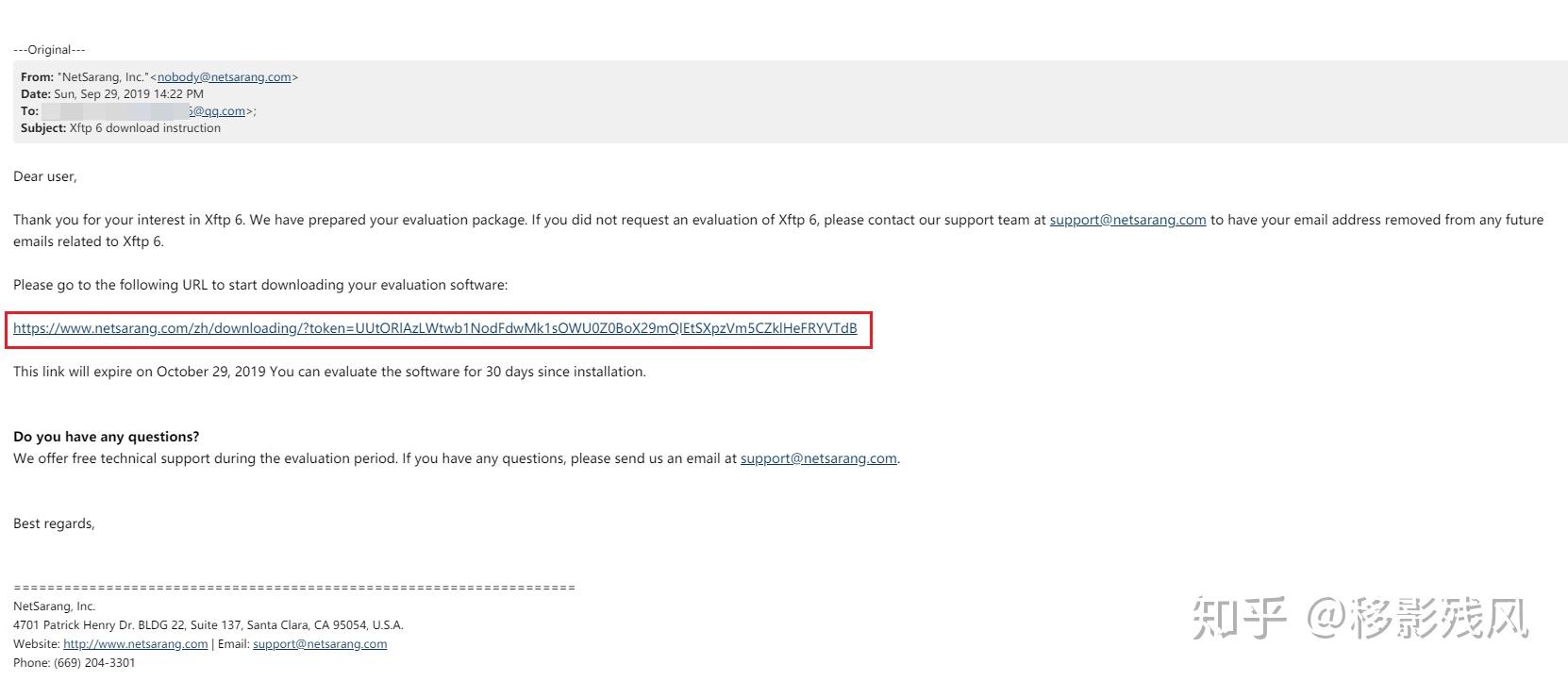

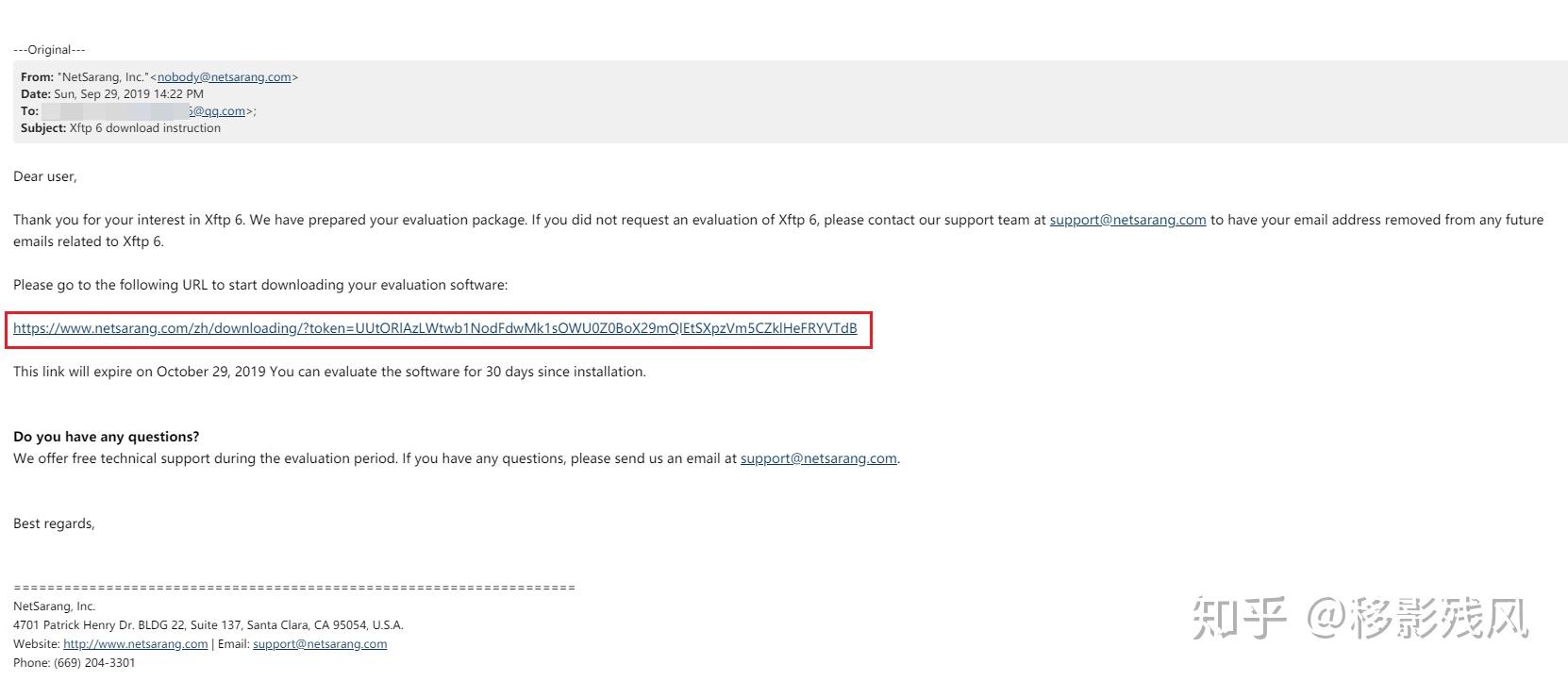
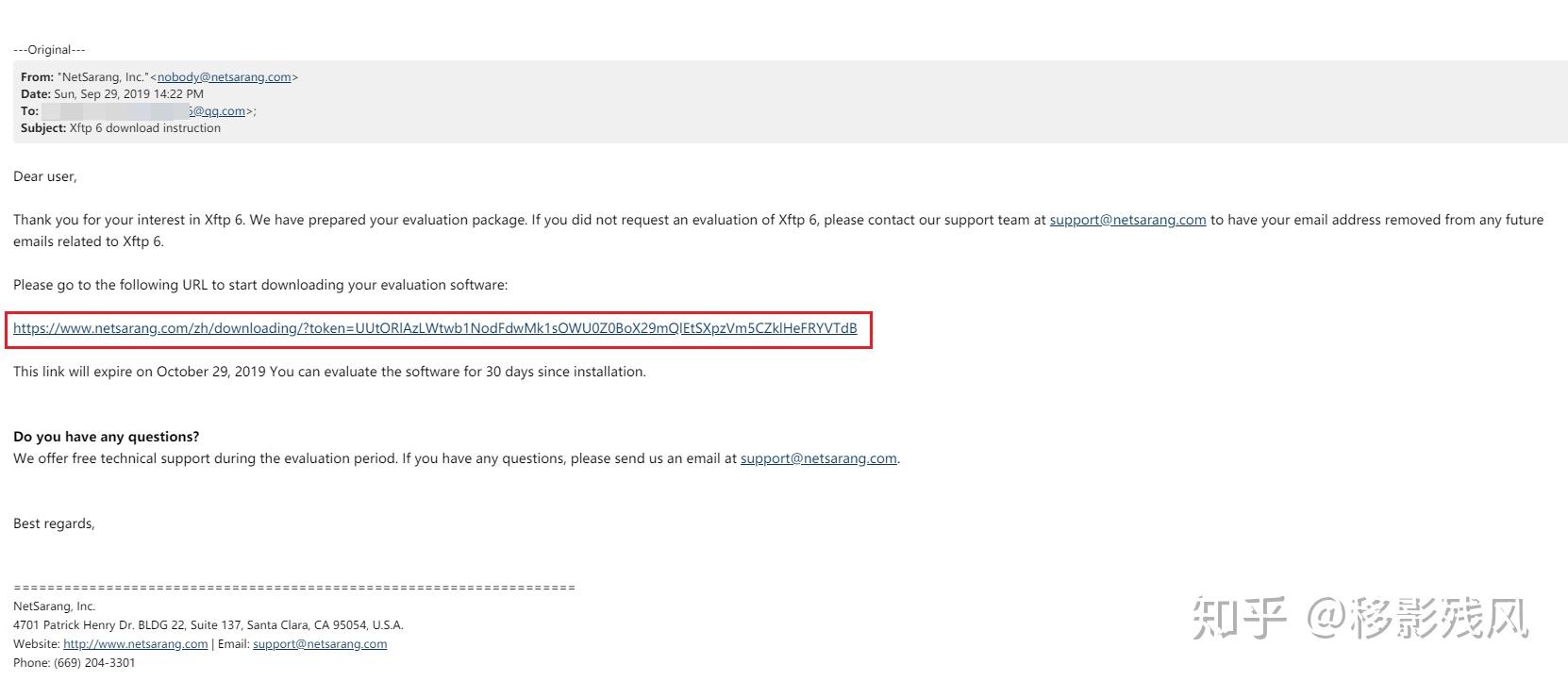

将图中标注的链接复制到浏览器地址栏打开或者直接单机打开
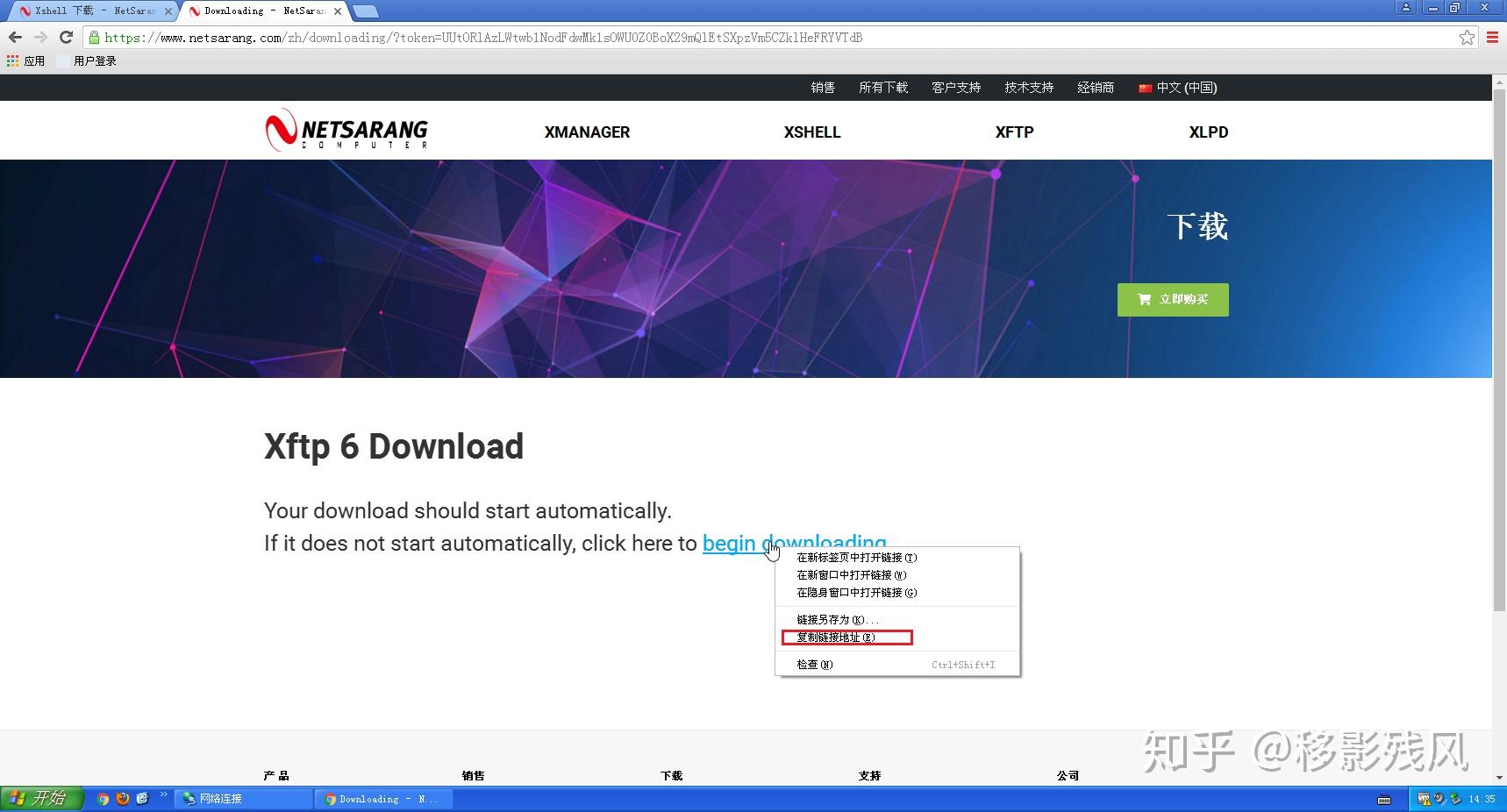
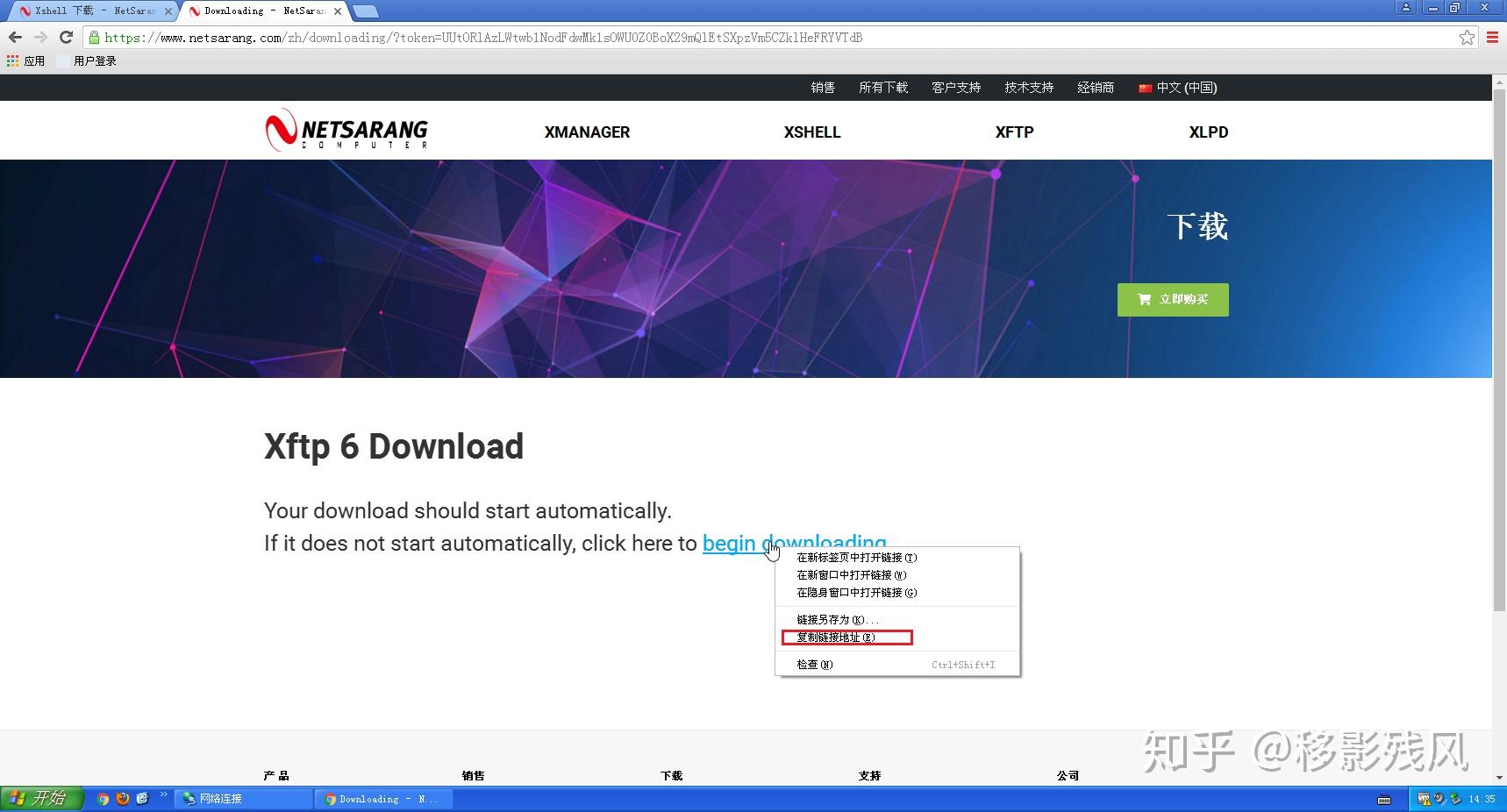

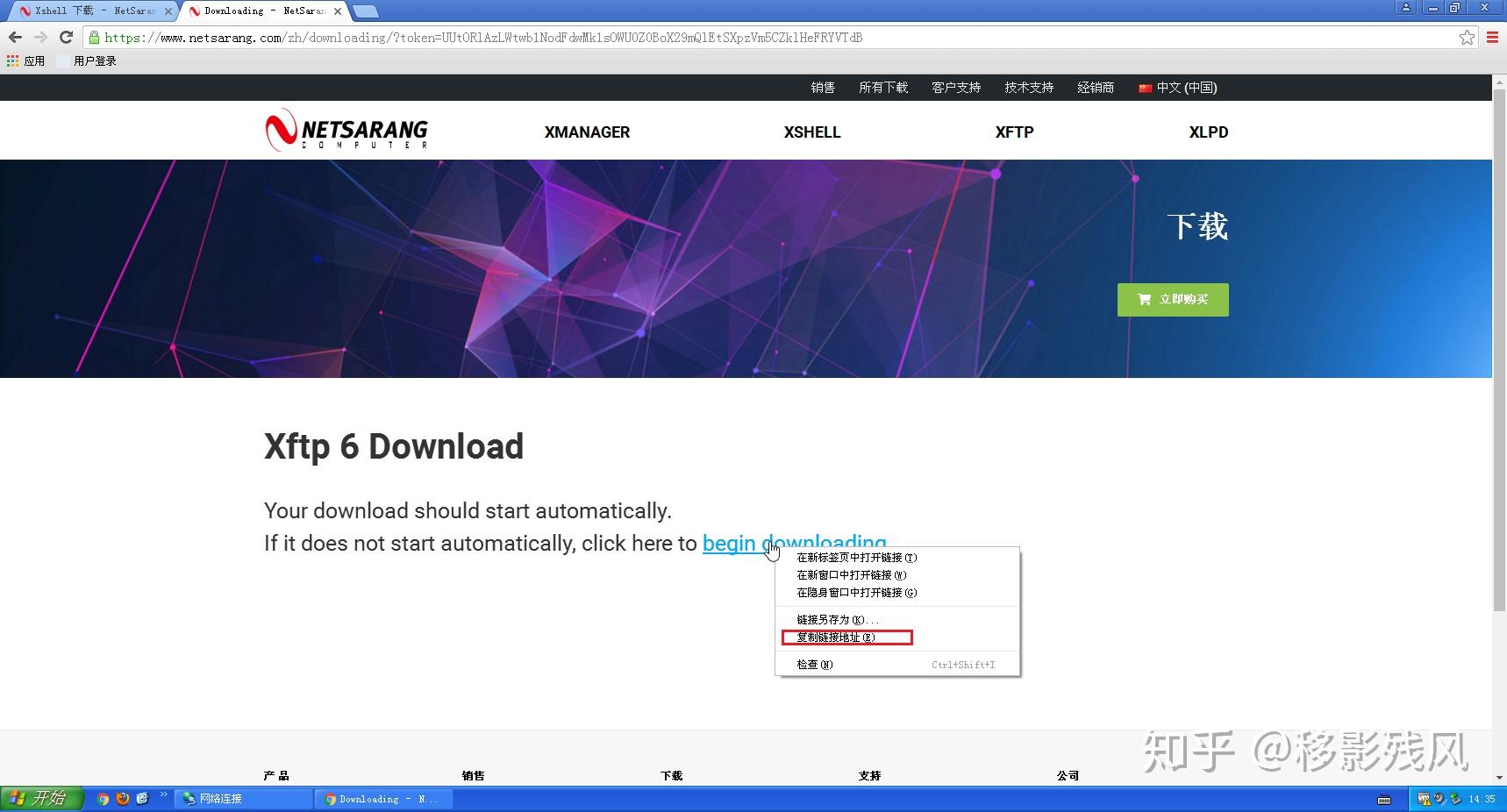
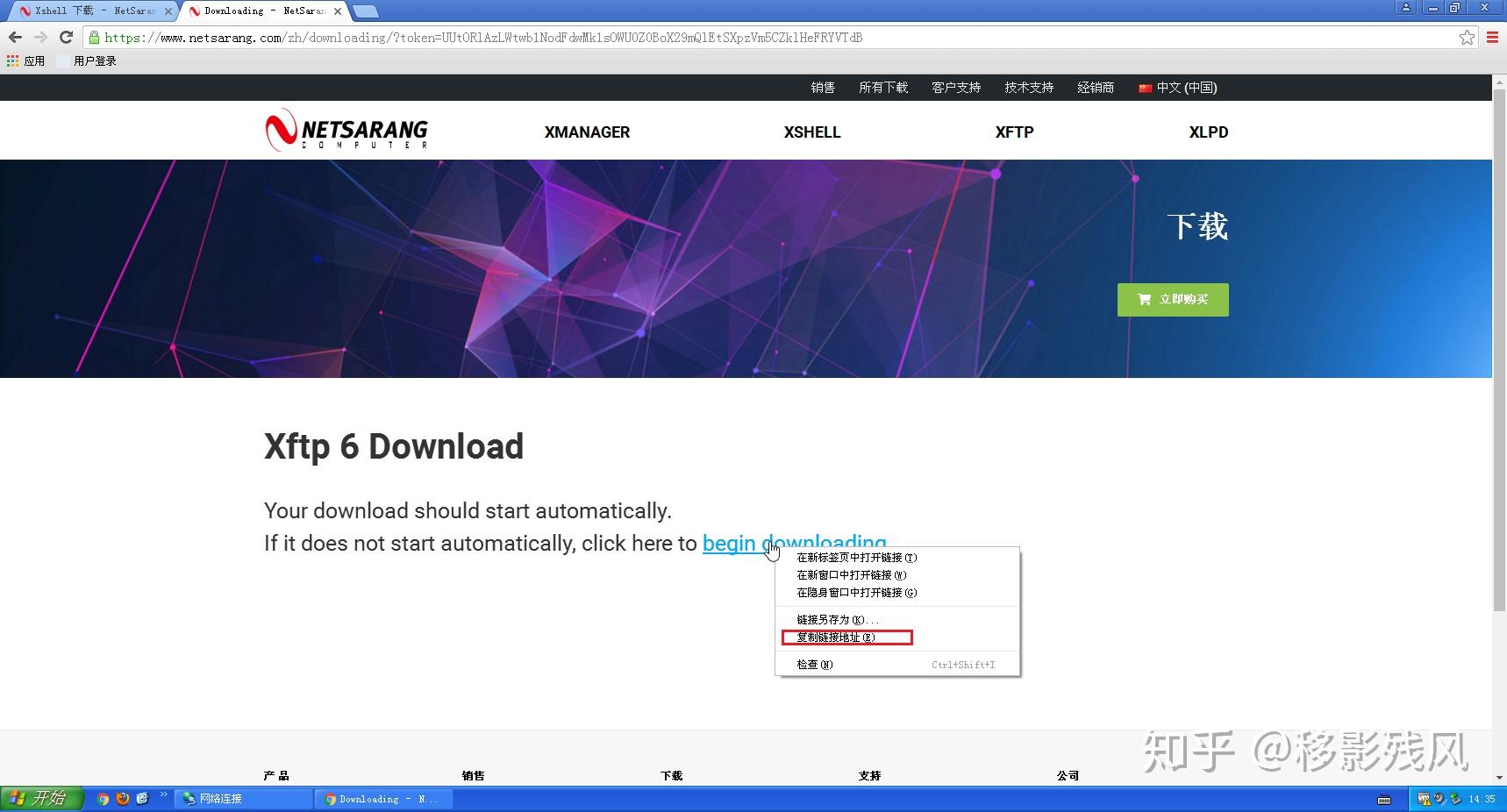

如上图,右键begin downloading,点复制链接地址,复制下来的应该是类似这样的链接:
https://cdn.netsarang.net/2127ab31/Xshell-7.0.0073.exe
这个是试用版的,有使用时间限制,有标签数限制,而且不能注册,过期后就不能用了
不过可以在Xftp-6.0.0143后面加个p,然后下载的就是个人版的,同样有标签数限制,不过没有使用时间限制
加个r的话就是注册版的,可以输注册码激活
https://cdn.netsarang.net/b4cd4331/Xftp-7.0.0065p.exe
https://cdn.netsarang.net/b4cd4331/Xftp-6.0.0143r.exe
然后访问下面的链接:
https://www.netsarang.com/zh/all-downloads/
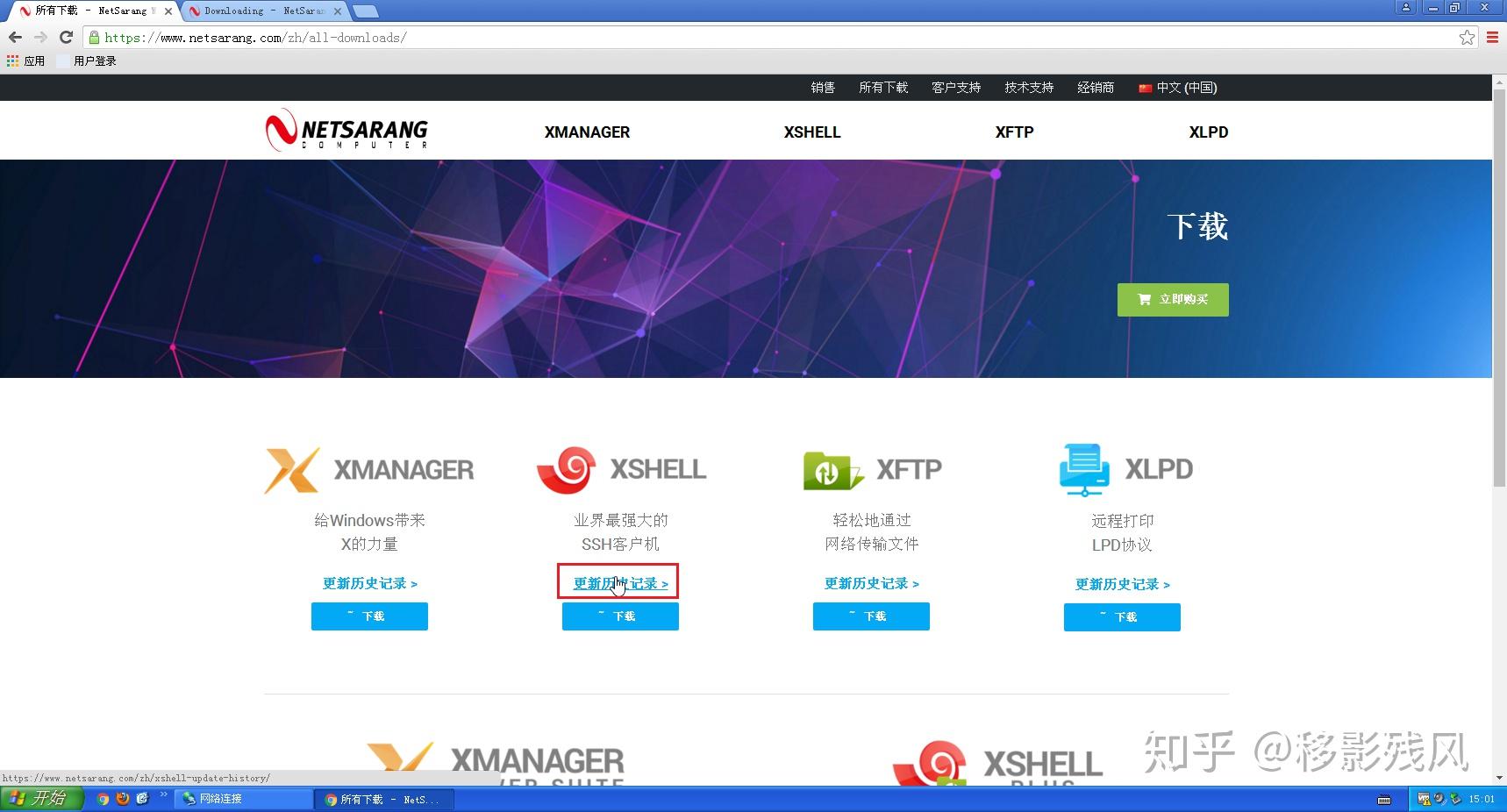
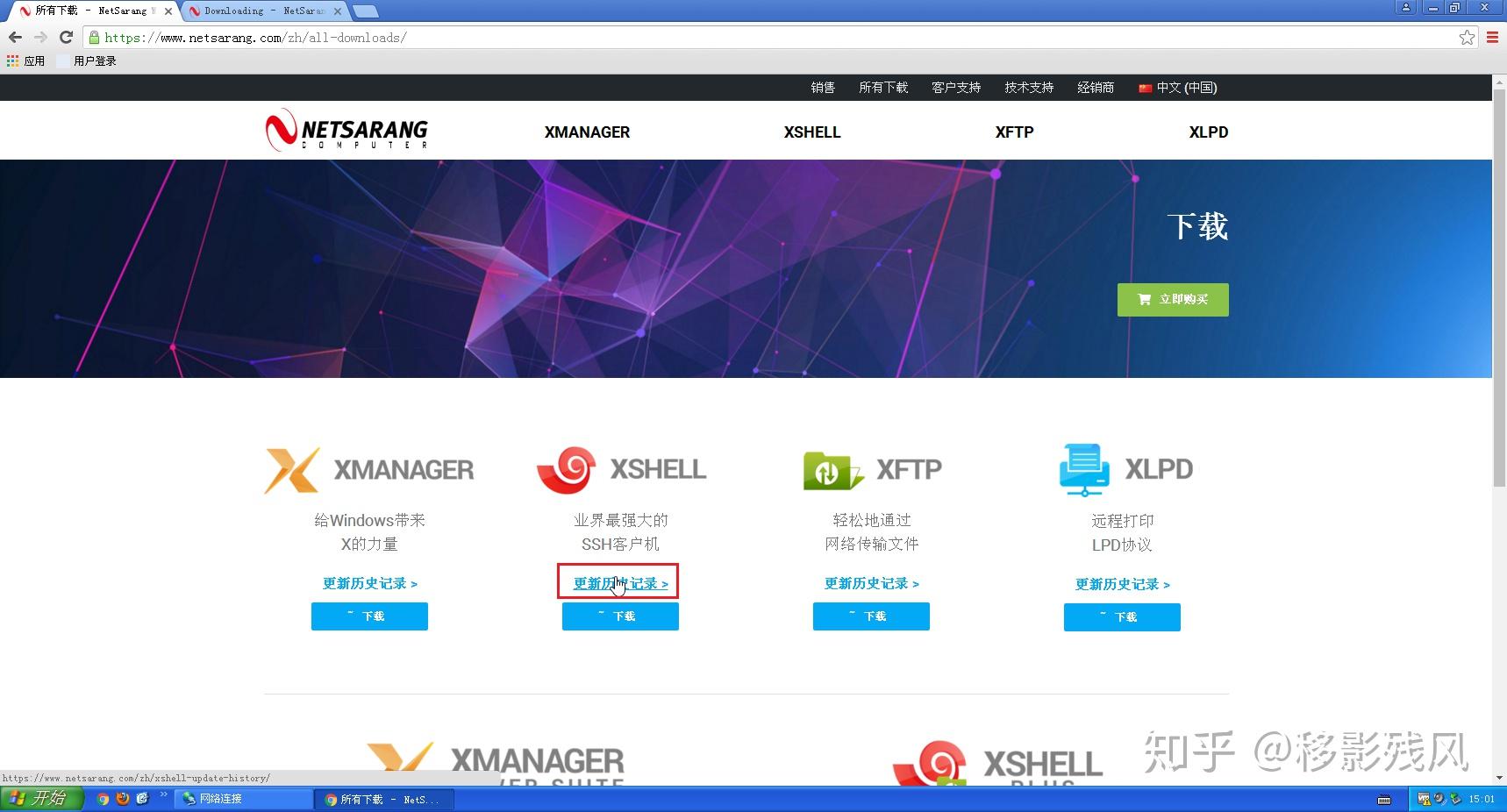

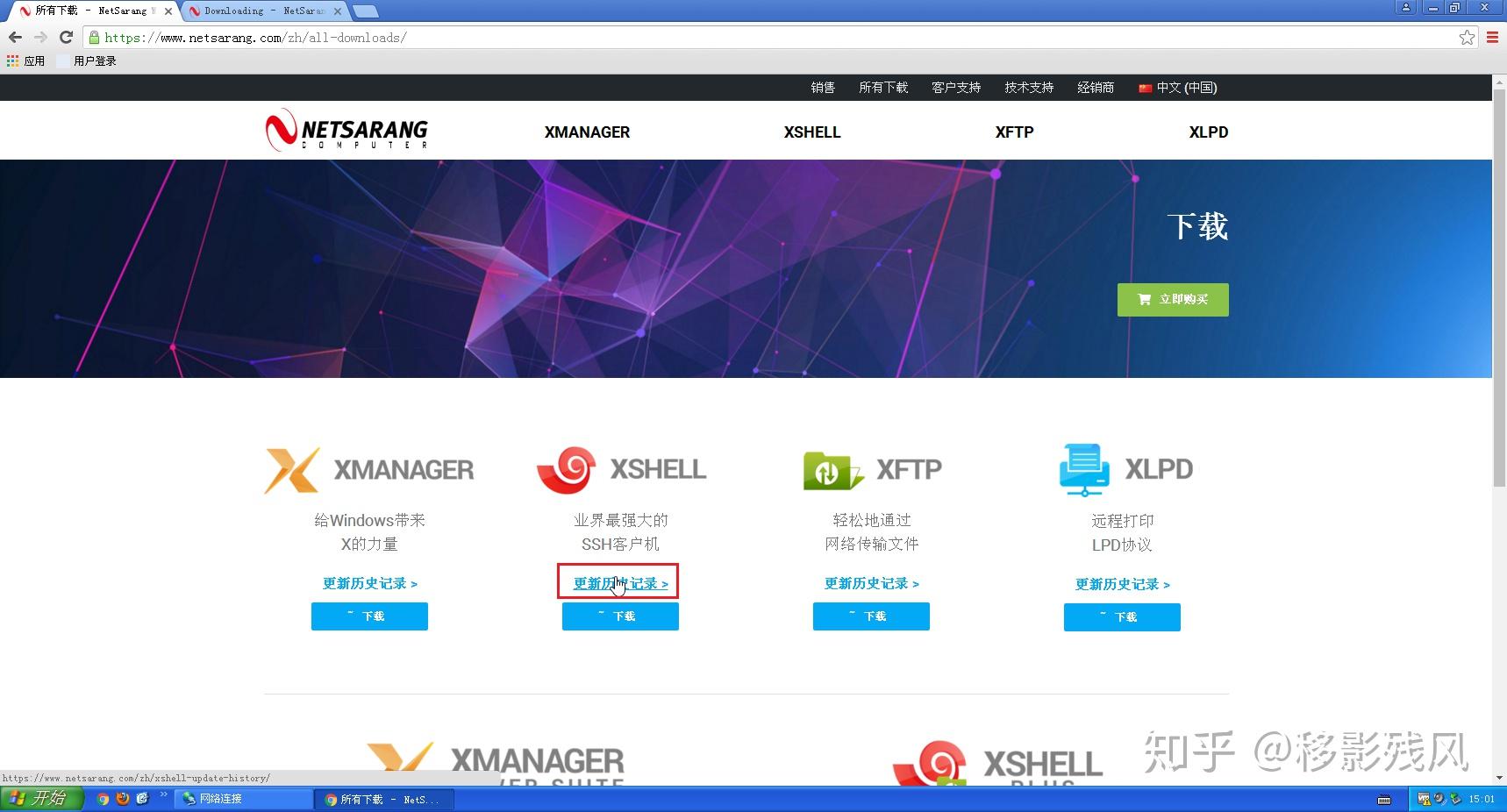
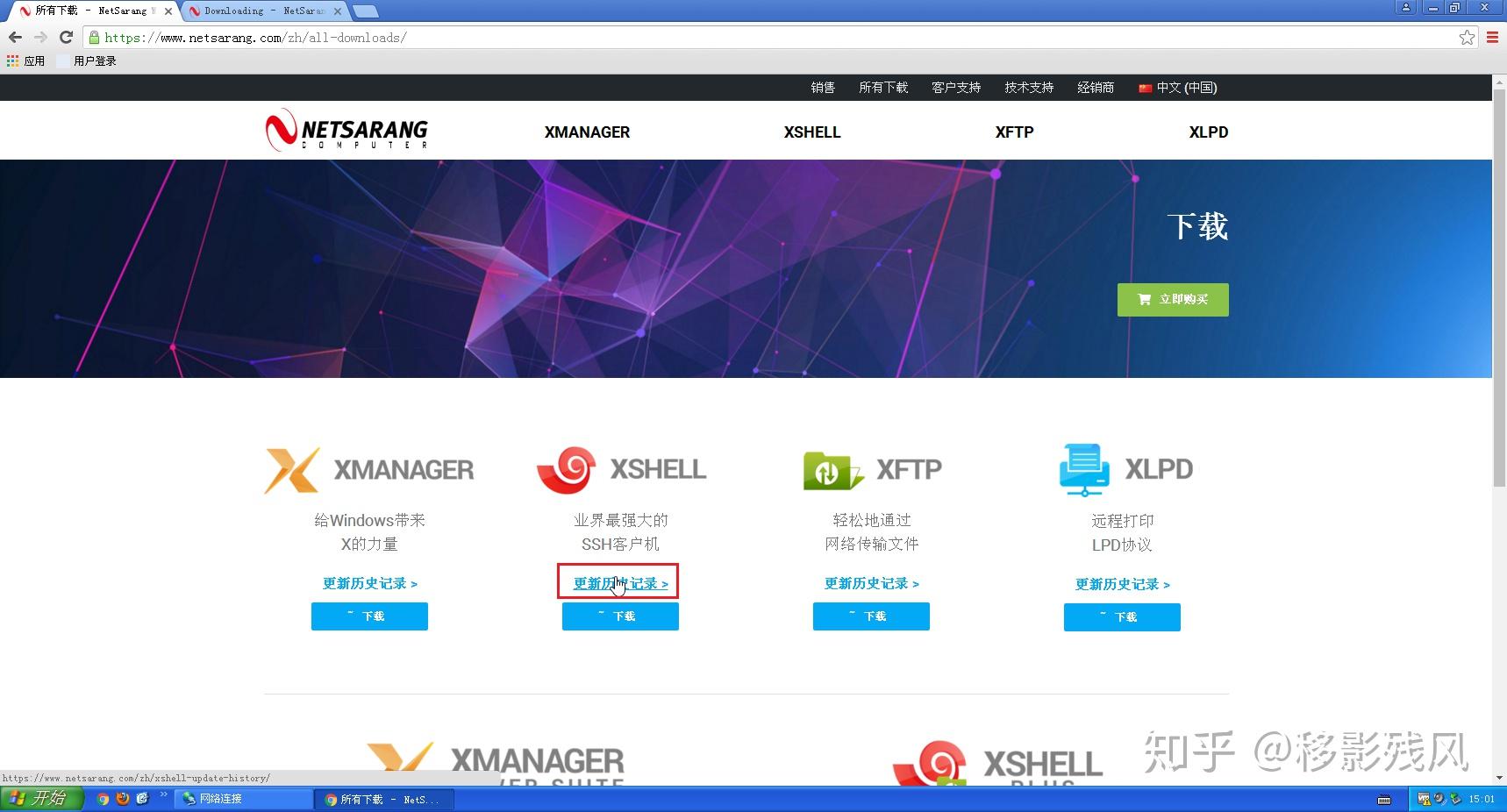

点更新历史记录
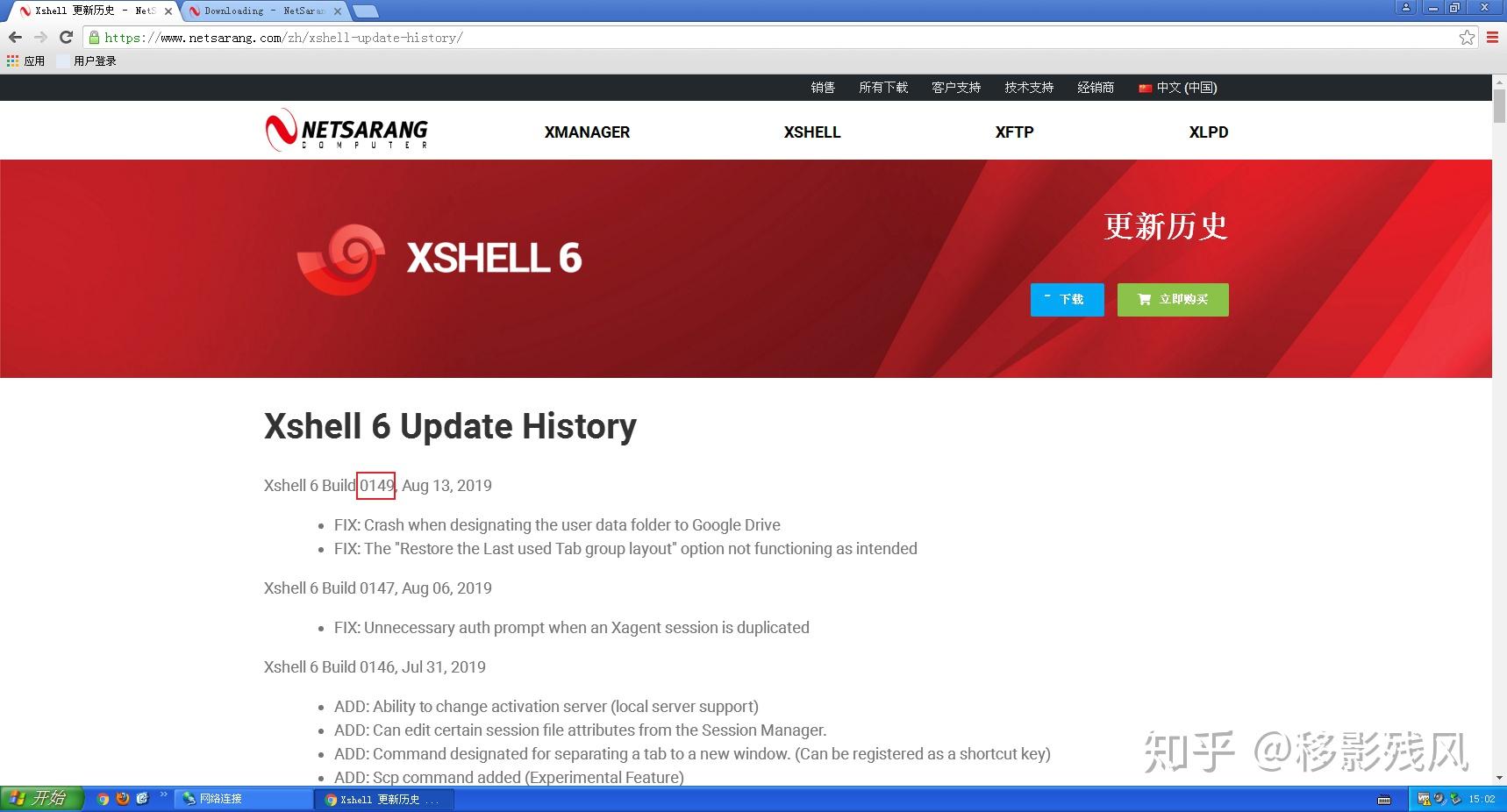
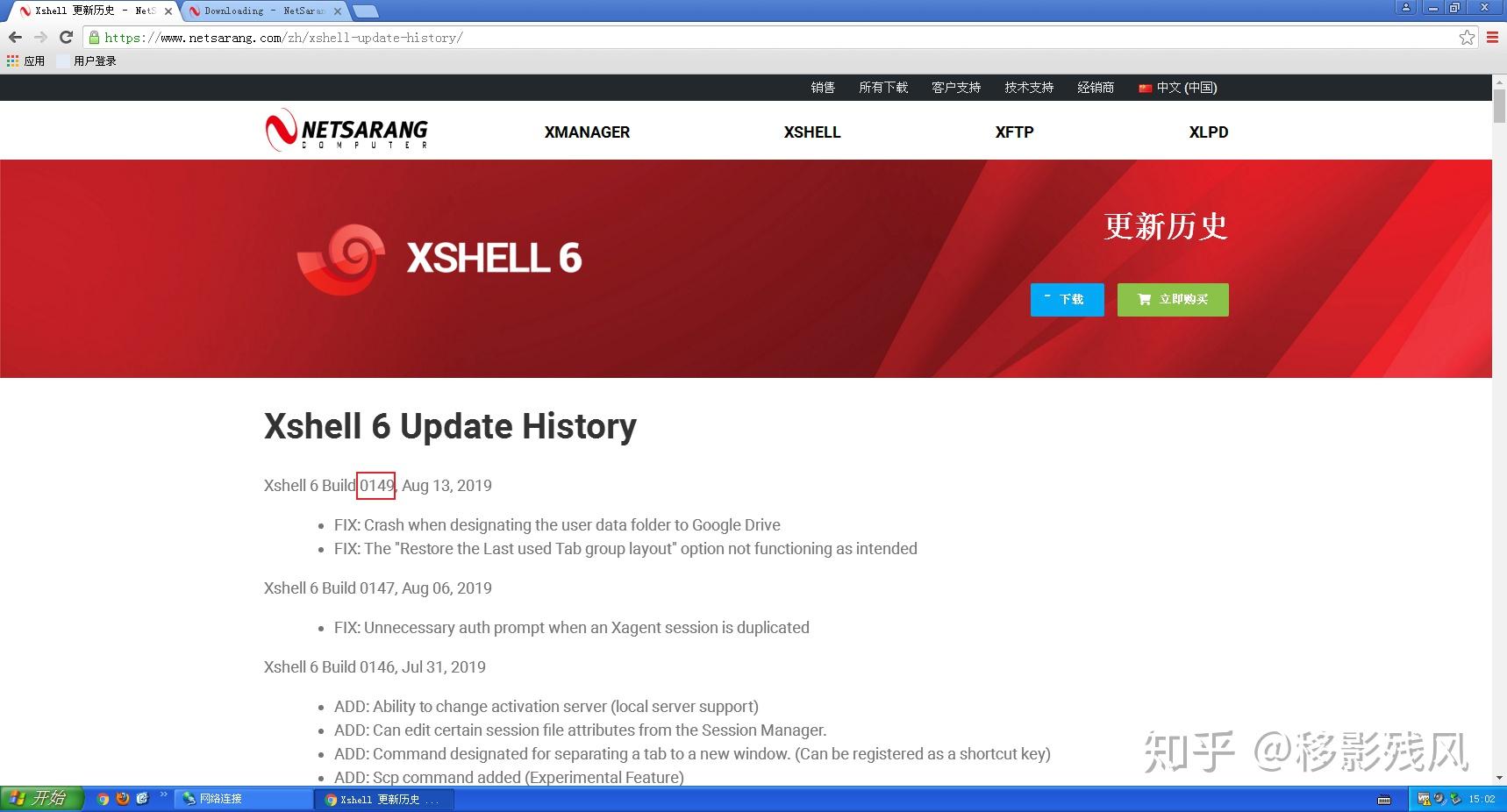

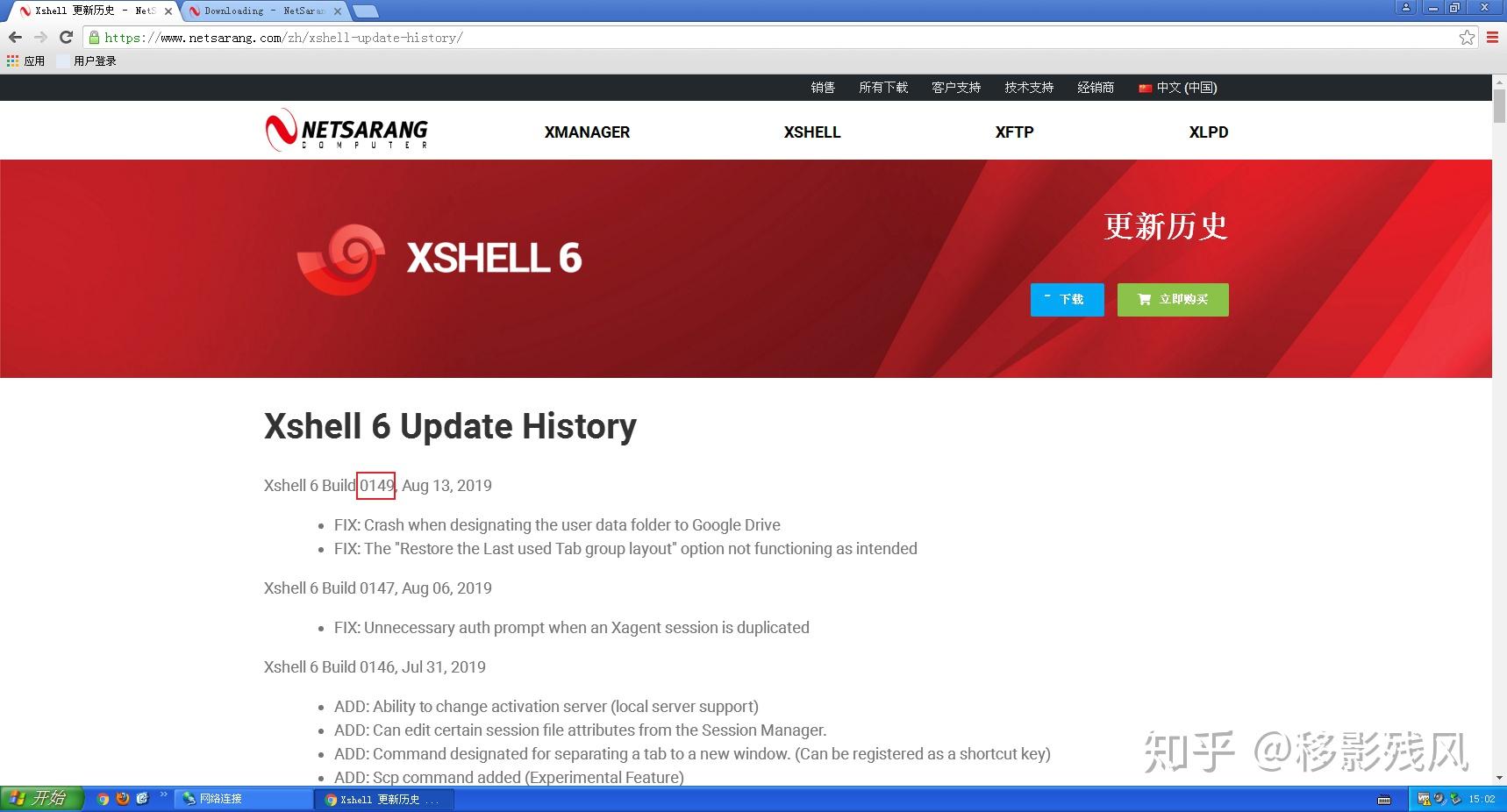
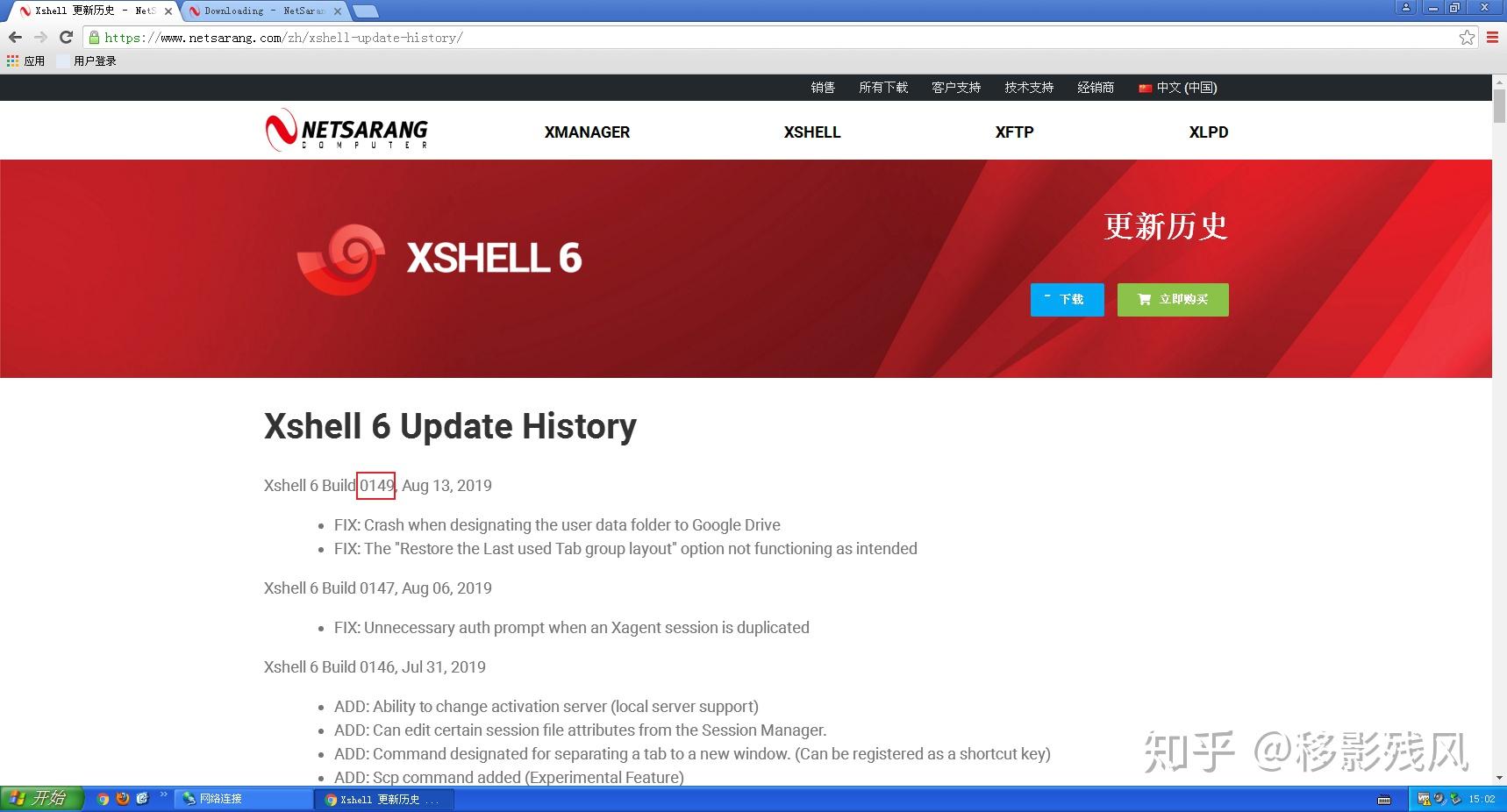

红框标出来的就是xshell的小版本号,只需要将上面xftp的下载链接修改一下就可以了
https://cdn.netsarang.net/b4cd4331/Xshell-7.0.0065p.exe
https://cdn.netsarang.net/b4cd4331/Xshell-7.0.0065r.exe
xmanager同理:
https://cdn.netsarang.net/b4cd4331/Xmanager-7.0.0065p.exe
https://cdn.netsarang.net/b4cd4331/Xmanager-6.0.0143r.exe
2. 下载注册码程序
https://github.com/DoubleLabyrinth/Xmanager-keygen
需要安装python环境,这里就直接略过了
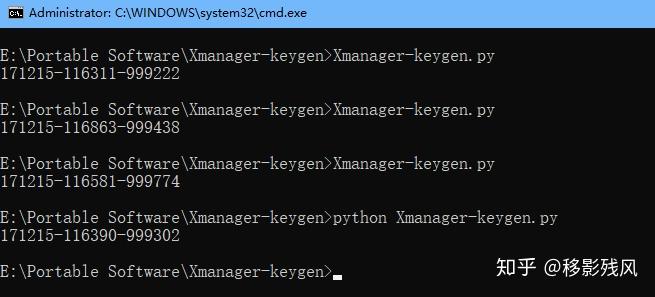
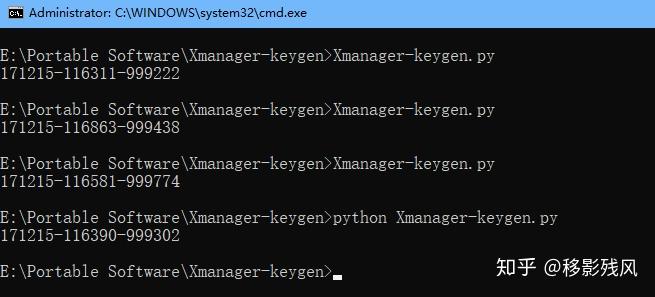

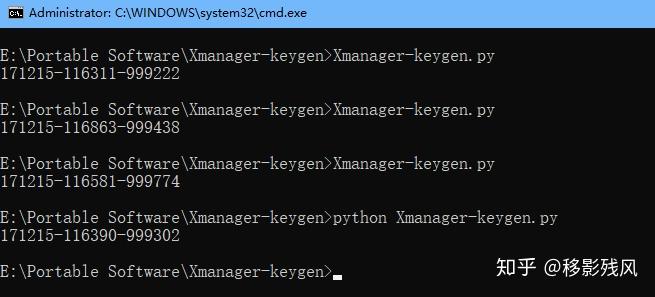
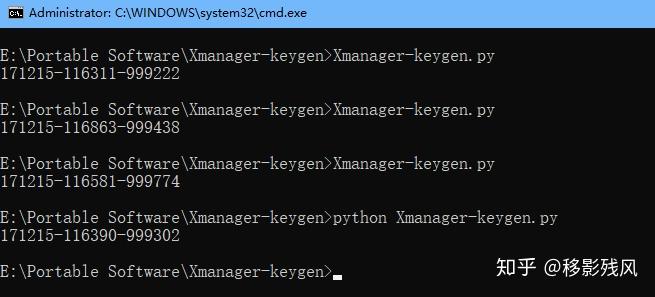

运行 Xmanager-keygen.py 就可以了
放几个生成好的,这些key貌似xshell、xftp、xmanager是通用的,当然肯定是过不了联网验证的,所以需要屏蔽hosts
171215-116390-999302
171215-116581-999774
171215-116863-999438
171215-116311-9992223. 屏蔽Hosts
在随便一个地方新建一个名为hosts 的文件,加入以下内容
127.0.0.1 transact.netsarang.com
127.0.0.1 update.netsarang.com
127.0.0.1 www.netsarang.com
127.0.0.1 www.netsarang.co.kr
127.0.0.1 sales.netsarang.com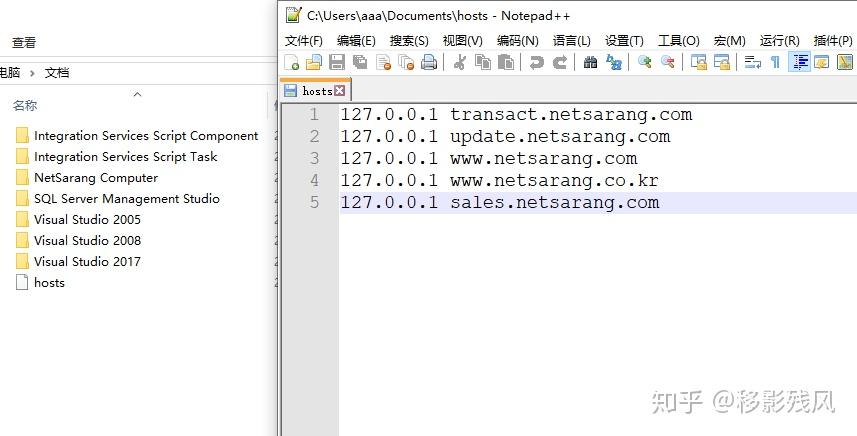
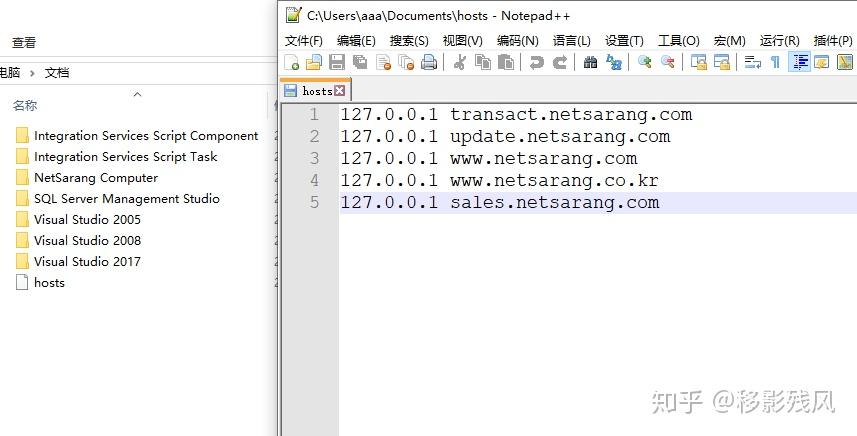

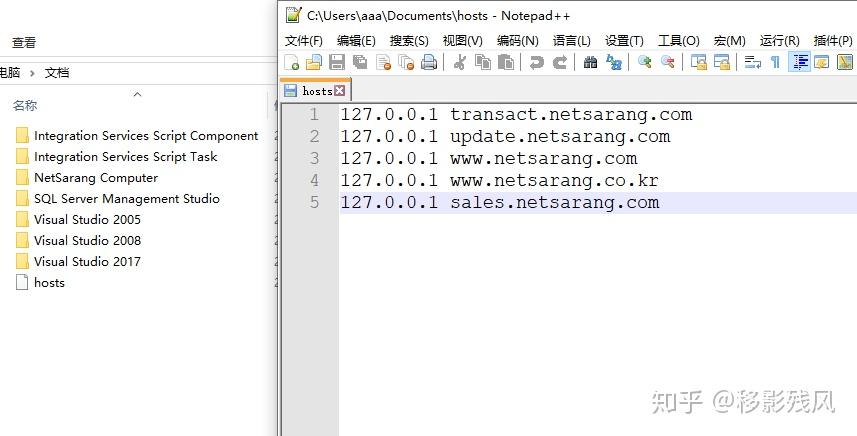
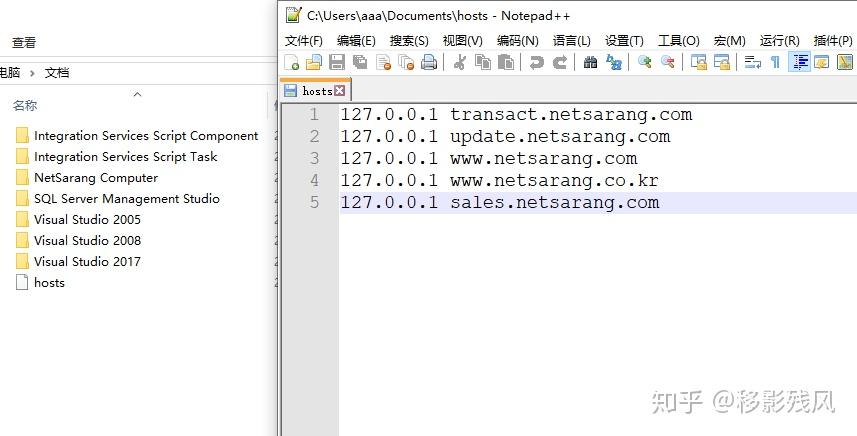

替换 C:\Windows\System32\drivers\etc 目录下的hosts文件
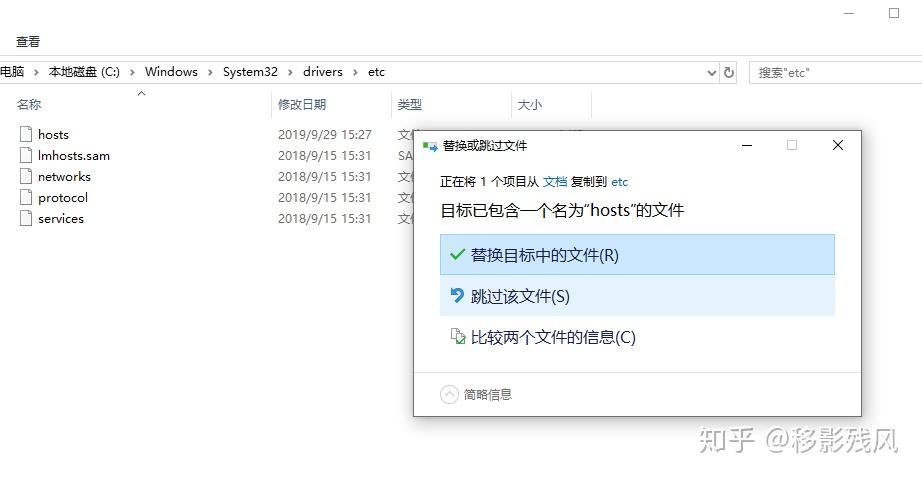
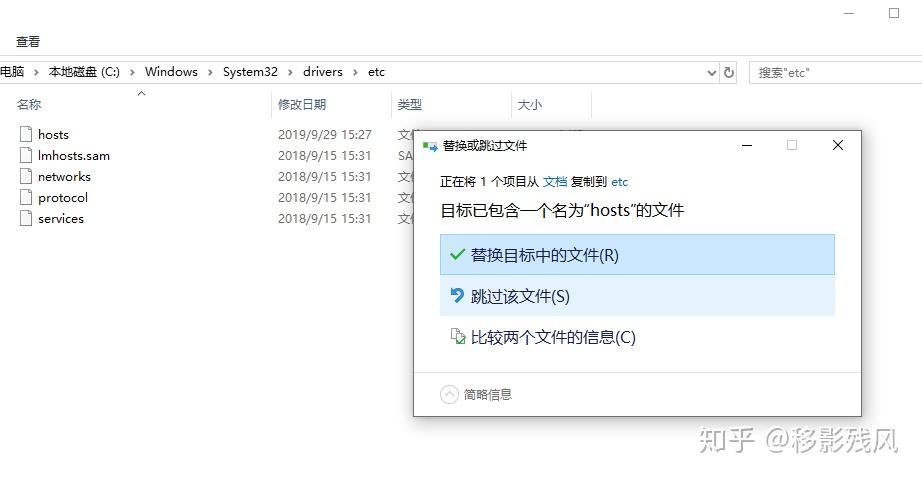

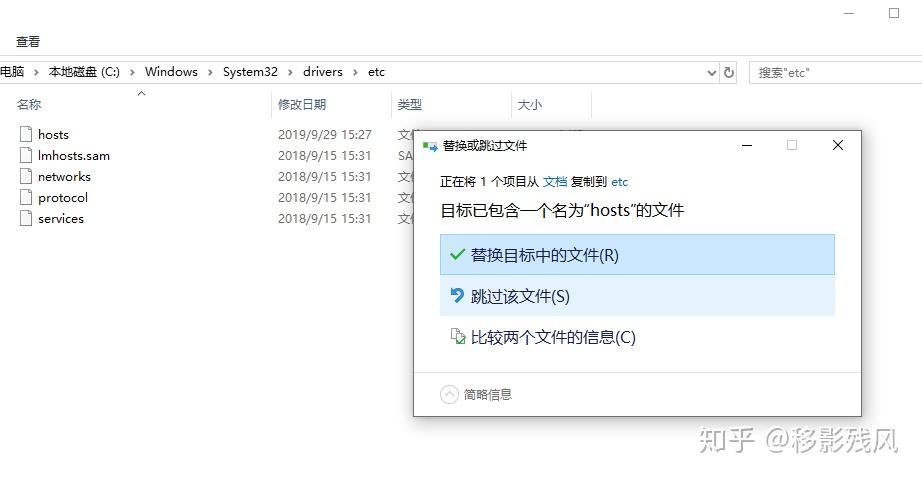
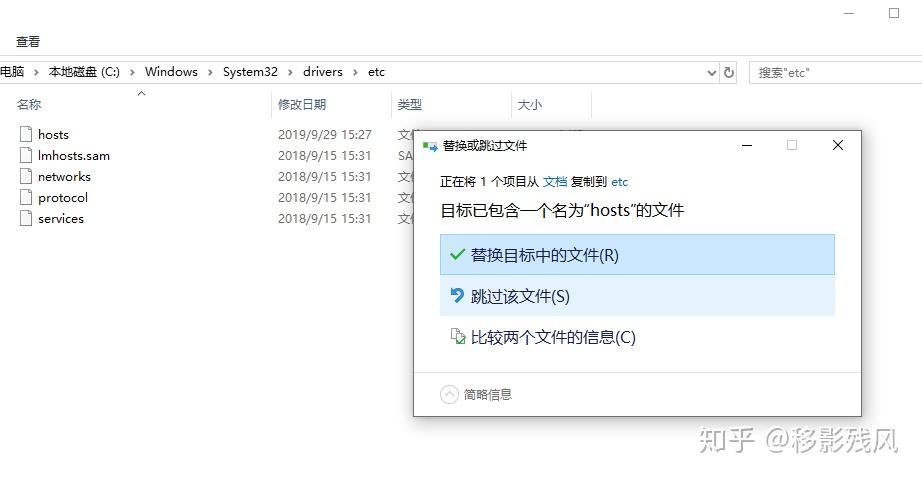

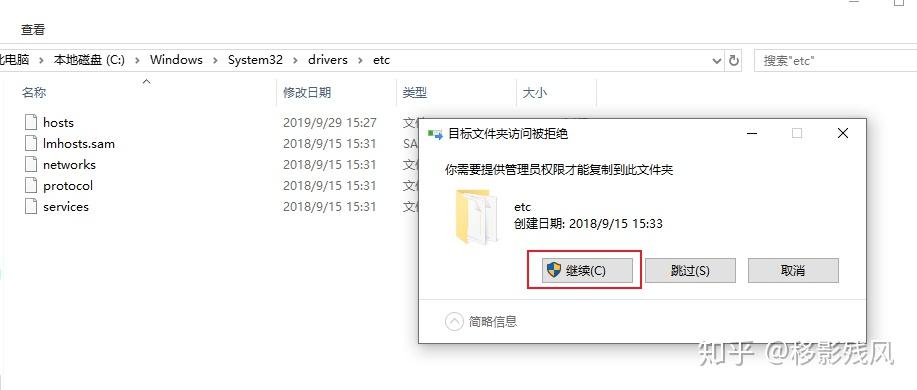
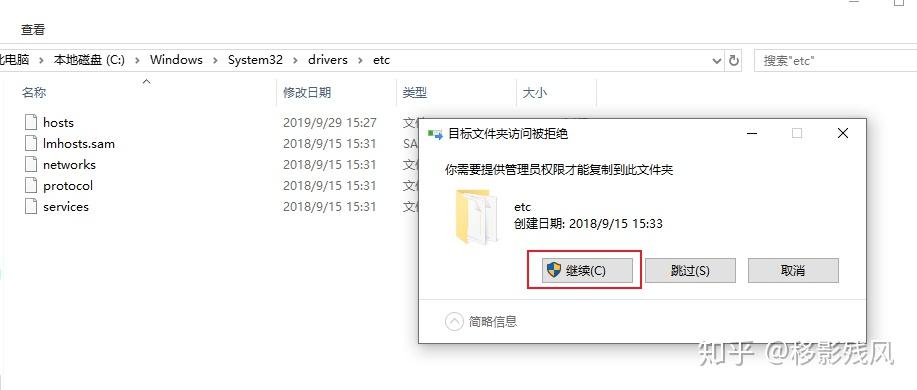

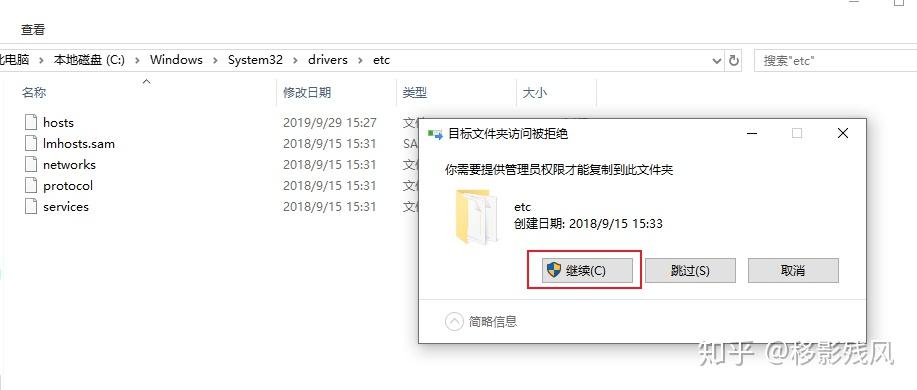
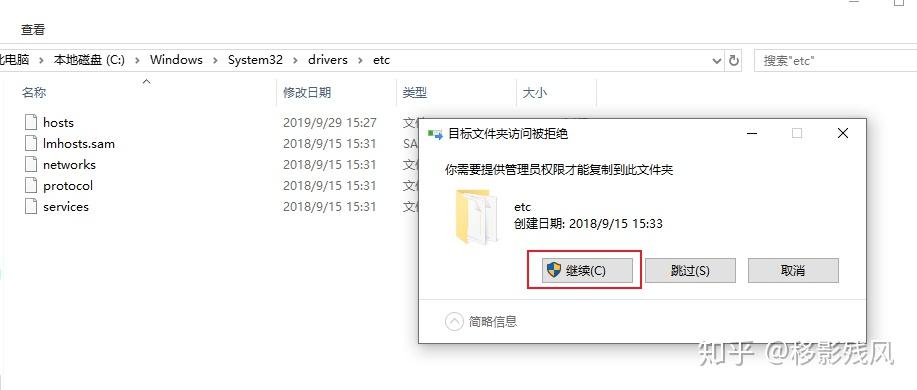

4. 安装使用
使用注册版即带r后缀的安装文件安装,安装的时候输入上面注册码程序生成的注册码即可
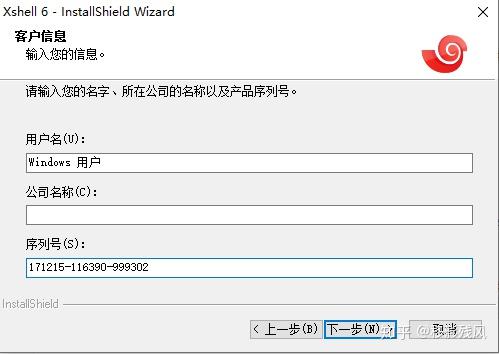
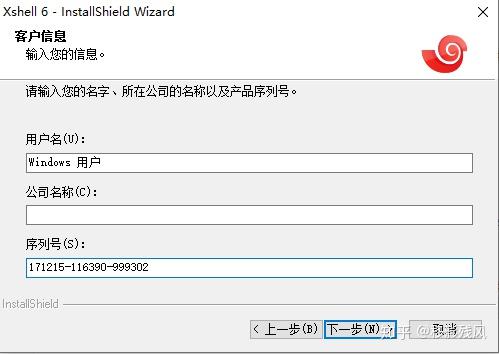

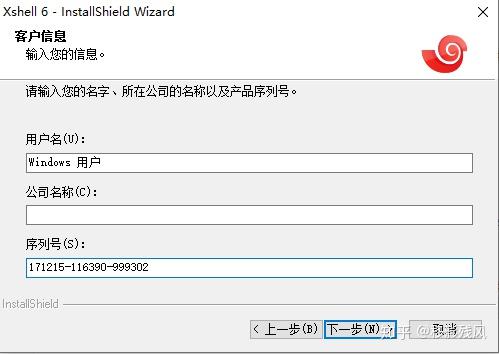
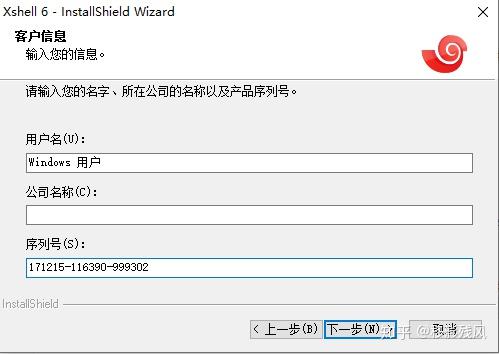

好了,开始愉快的使用吧
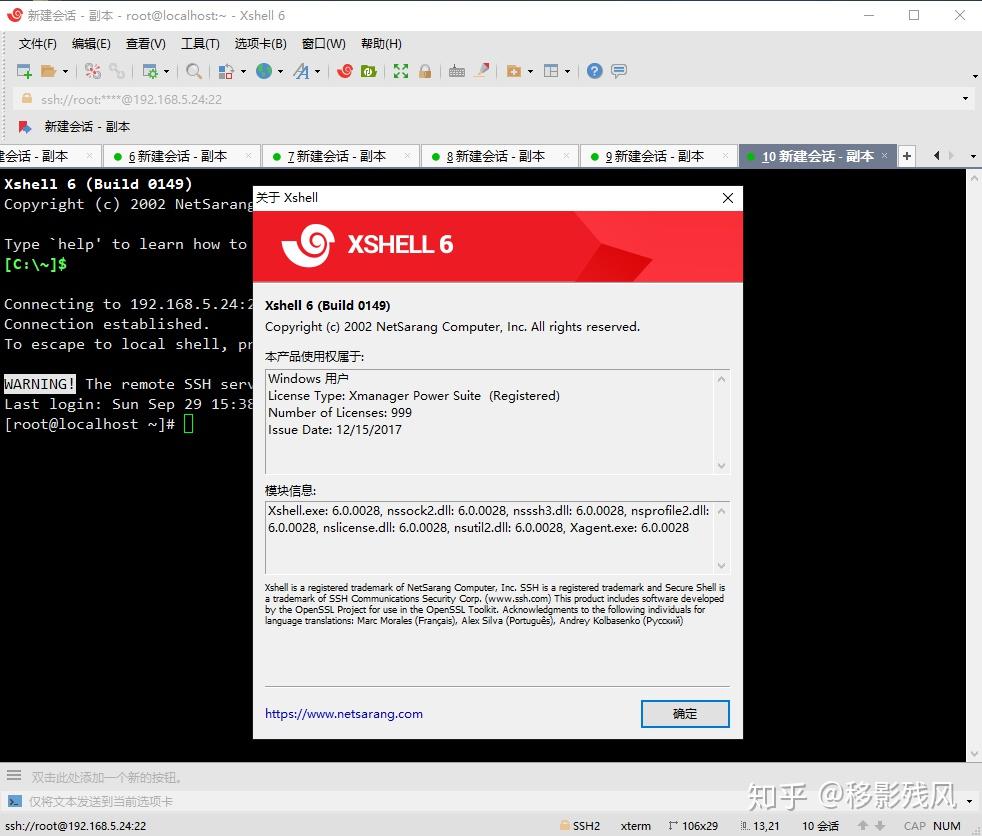
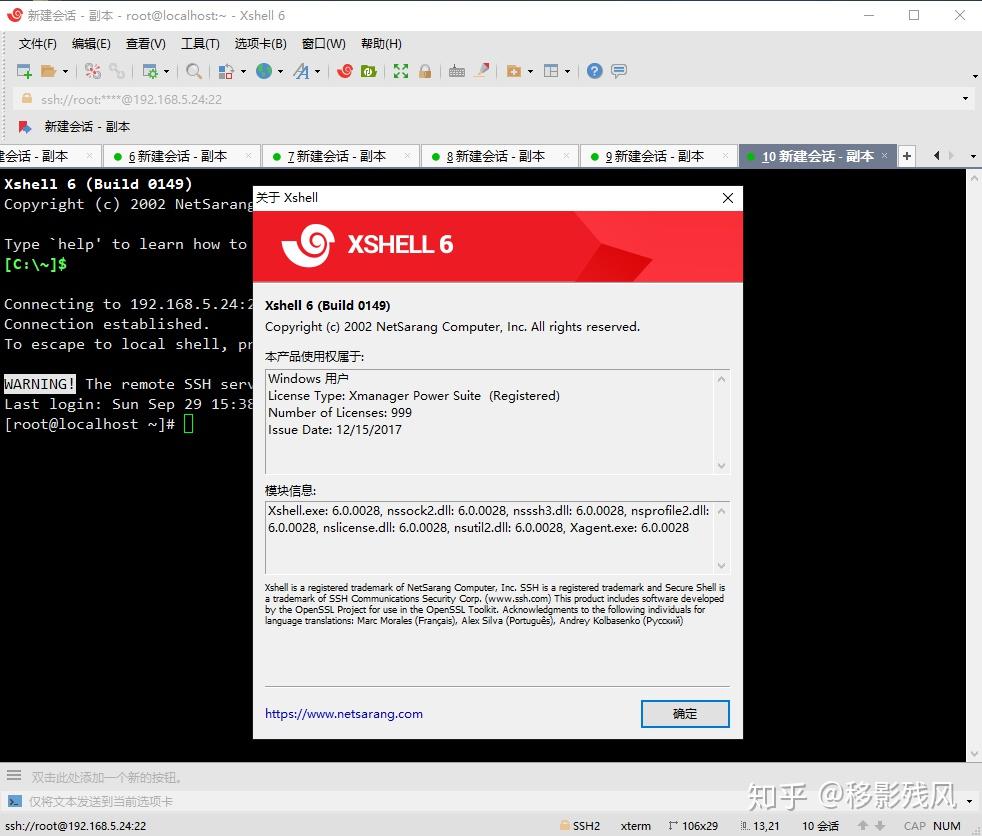

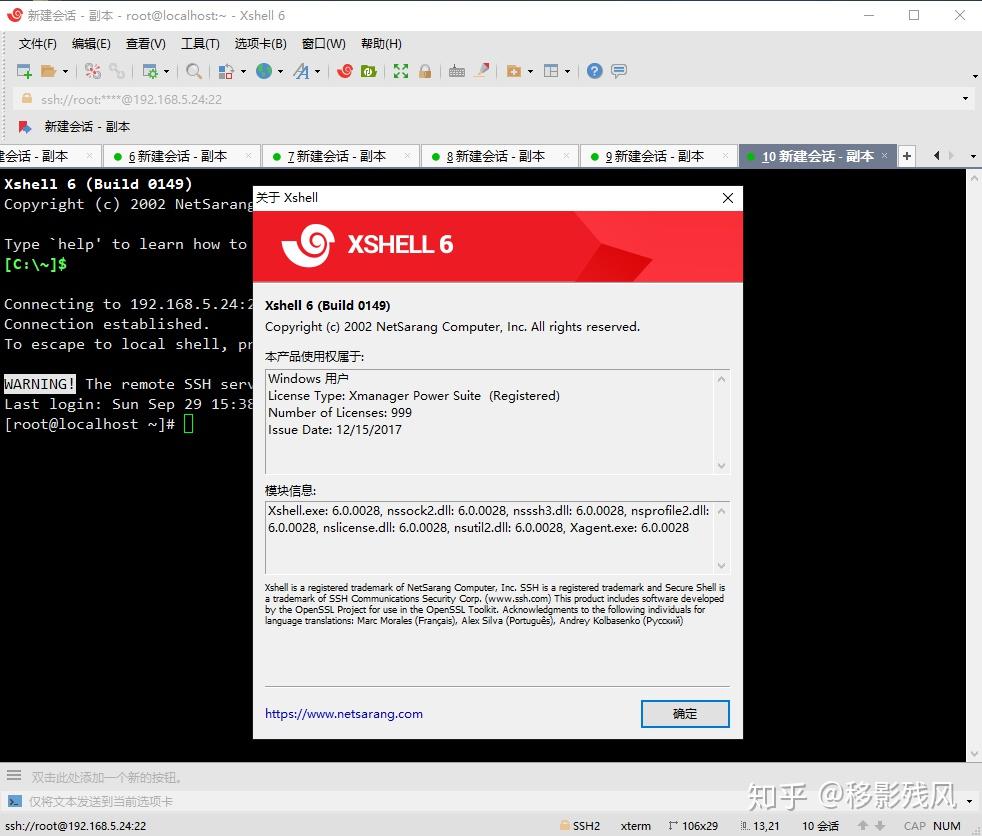
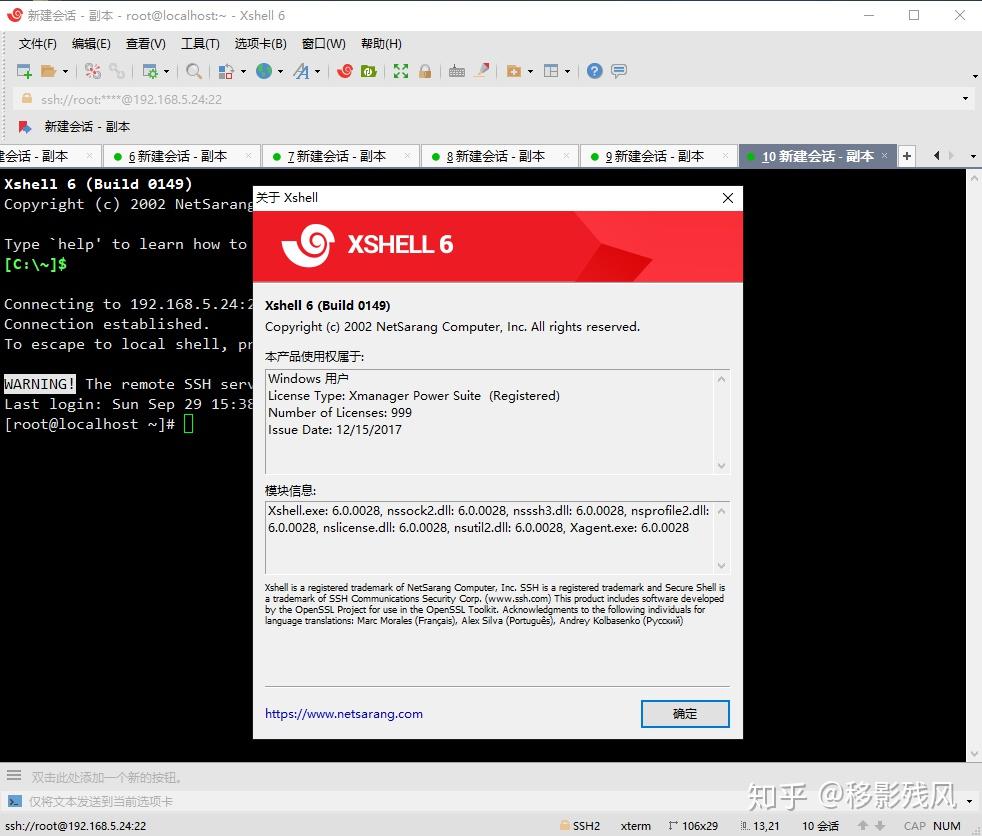

参考链接:
https://www.cnblogs.com/selier/p/9649064.html
2024最新激活全家桶教程,稳定运行到2099年,请移步至置顶文章:https://sigusoft.com/99576.html
版权声明:本文内容由互联网用户自发贡献,该文观点仅代表作者本人。本站仅提供信息存储空间服务,不拥有所有权,不承担相关法律责任。如发现本站有涉嫌侵权/违法违规的内容, 请联系我们举报,一经查实,本站将立刻删除。 文章由激活谷谷主-小谷整理,转载请注明出处:https://sigusoft.com/13803.html