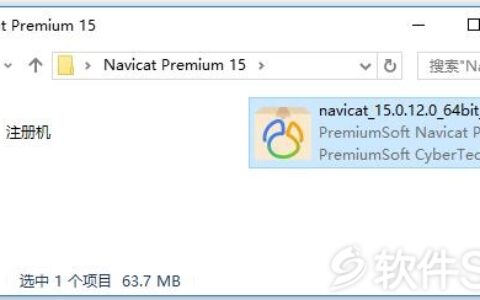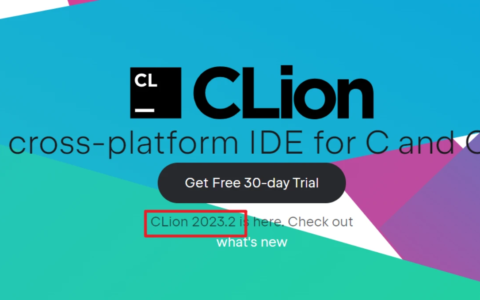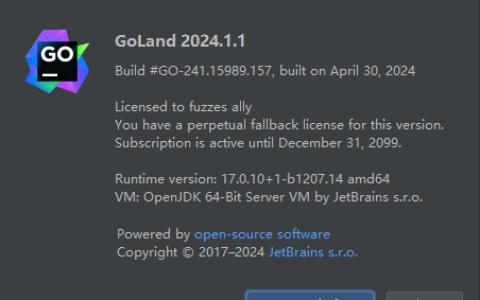VSCode设置中文语言环境(实现语言切换自由)
1、打开vs code,然后按快捷键ctrl+shift+p,输入configure language>回车
2、选择Install Additional Languages…
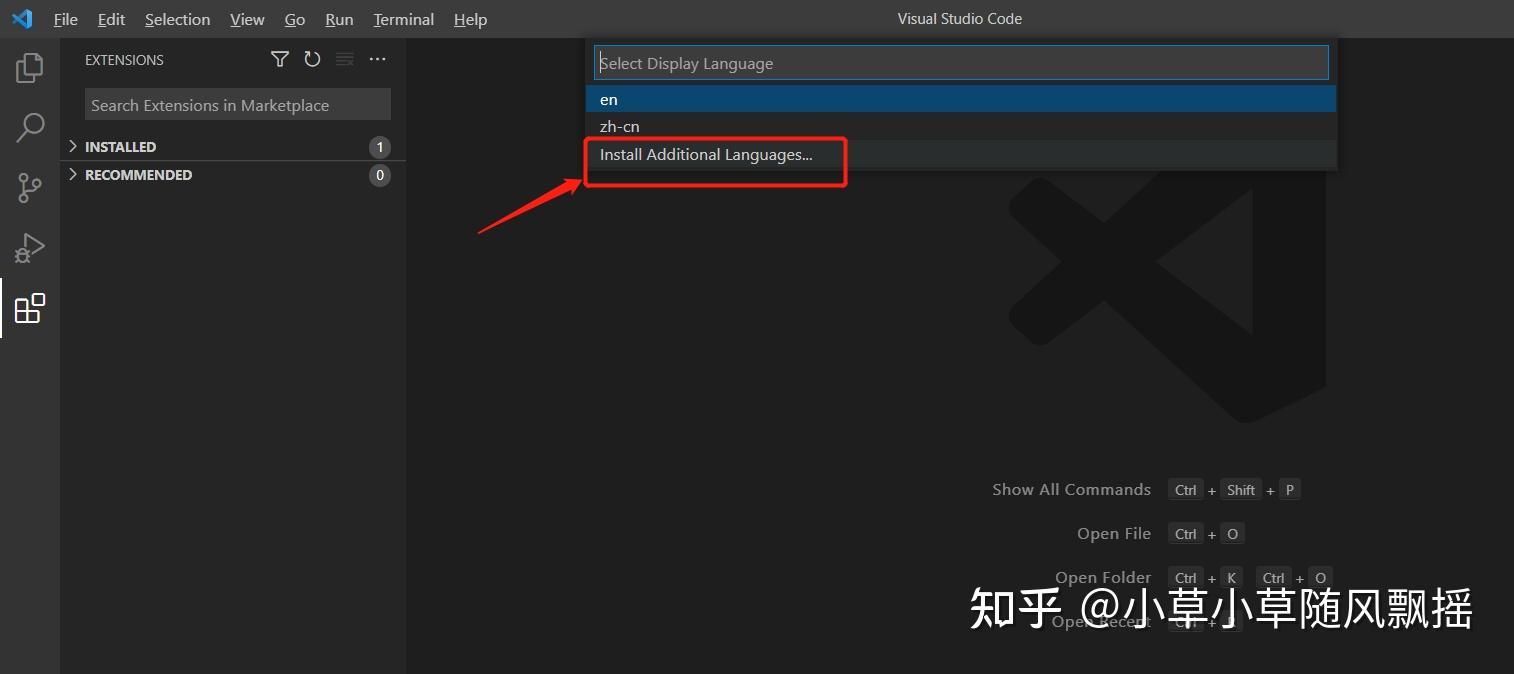
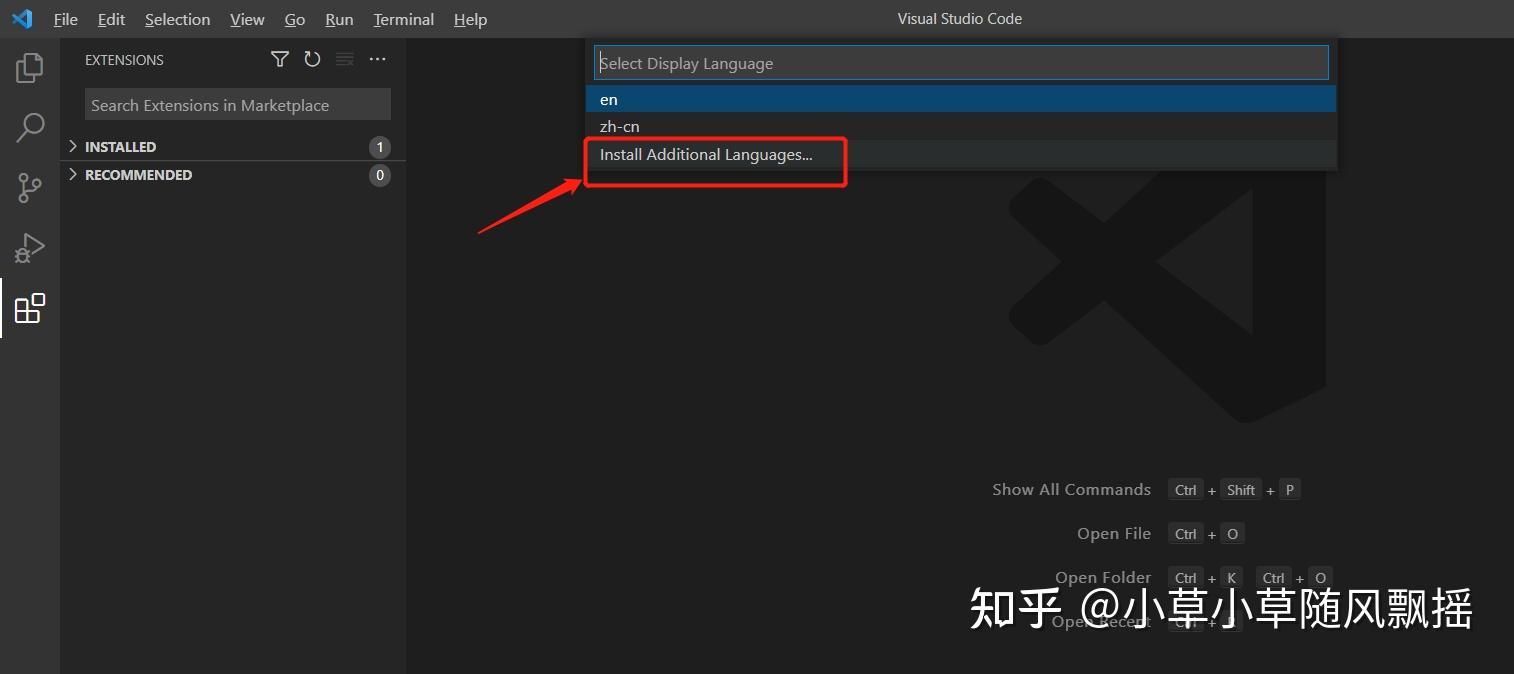

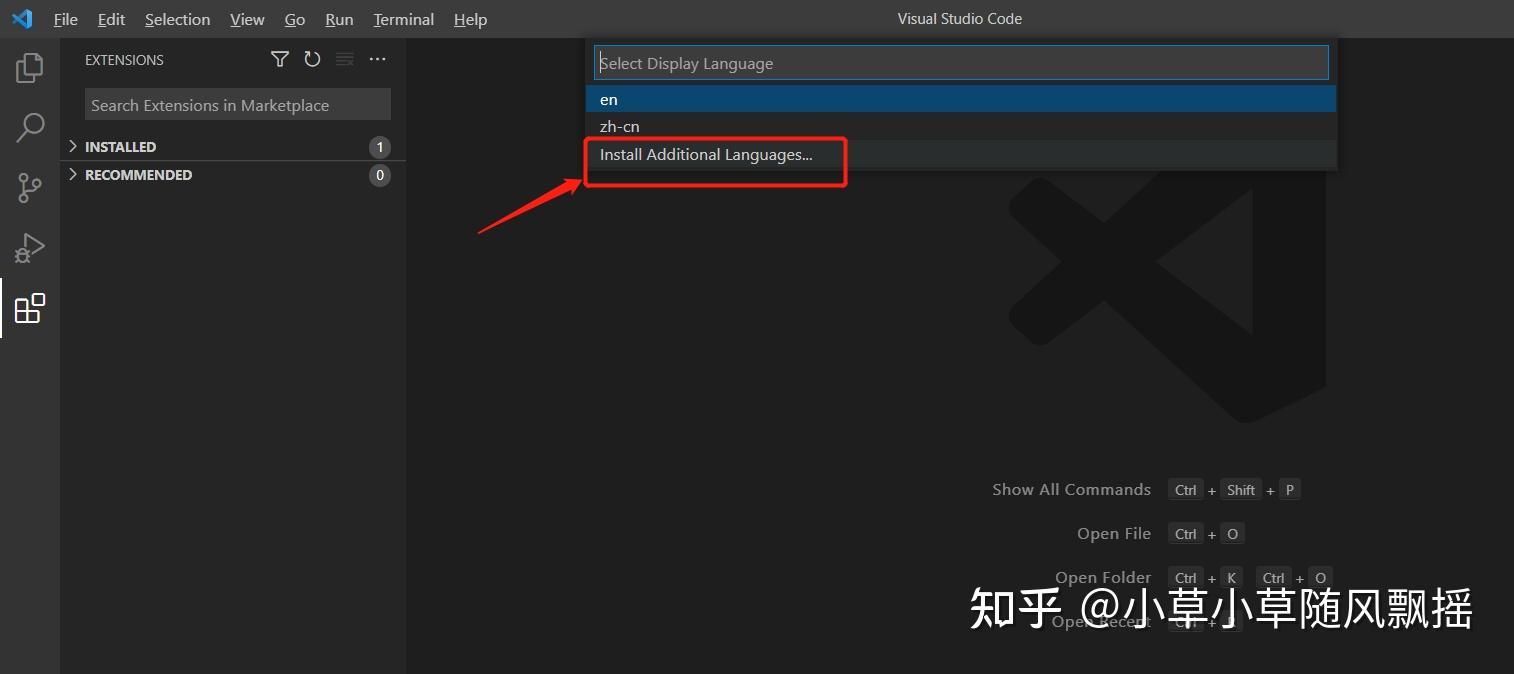
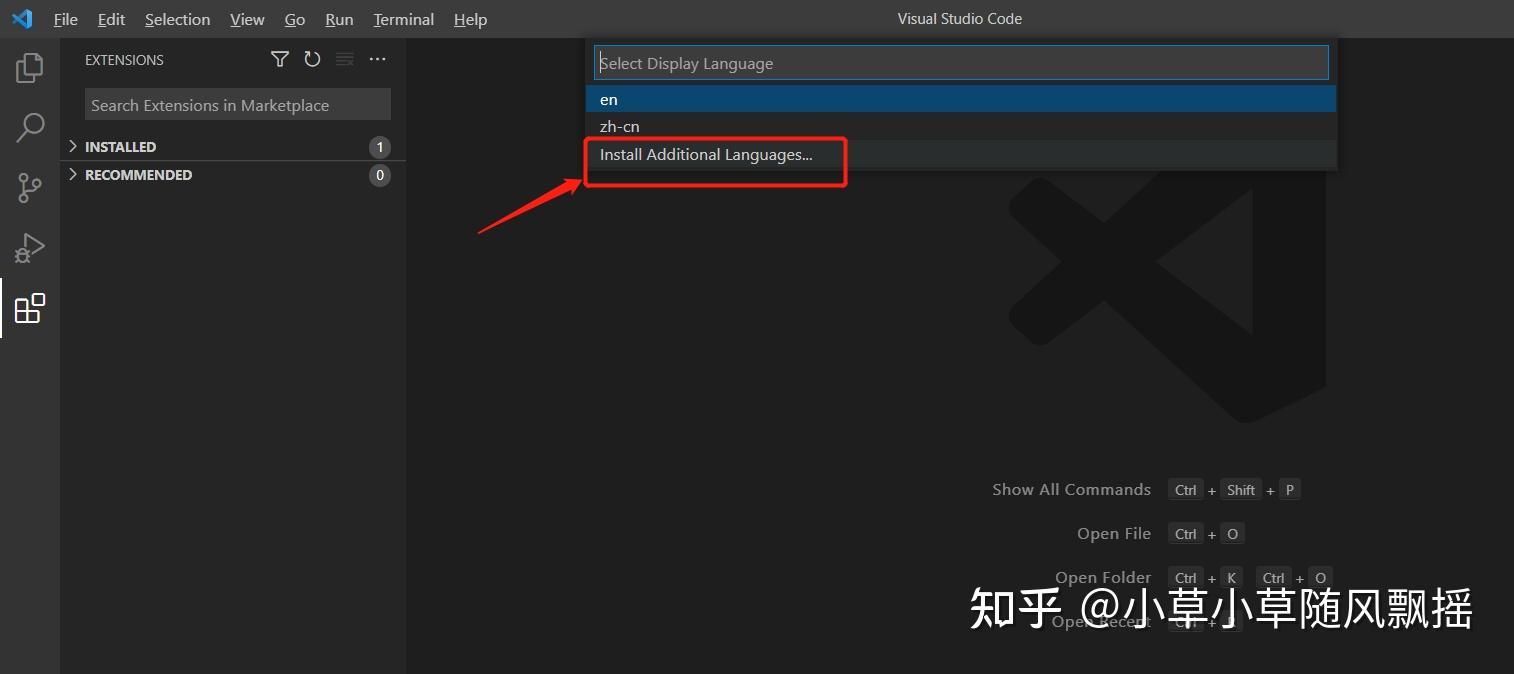

3、安装需要切换的语言包
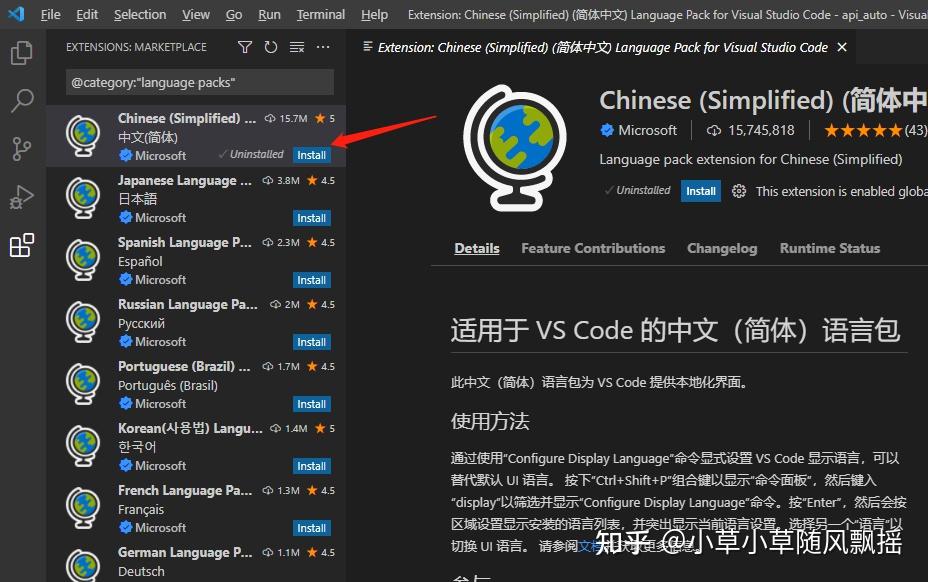
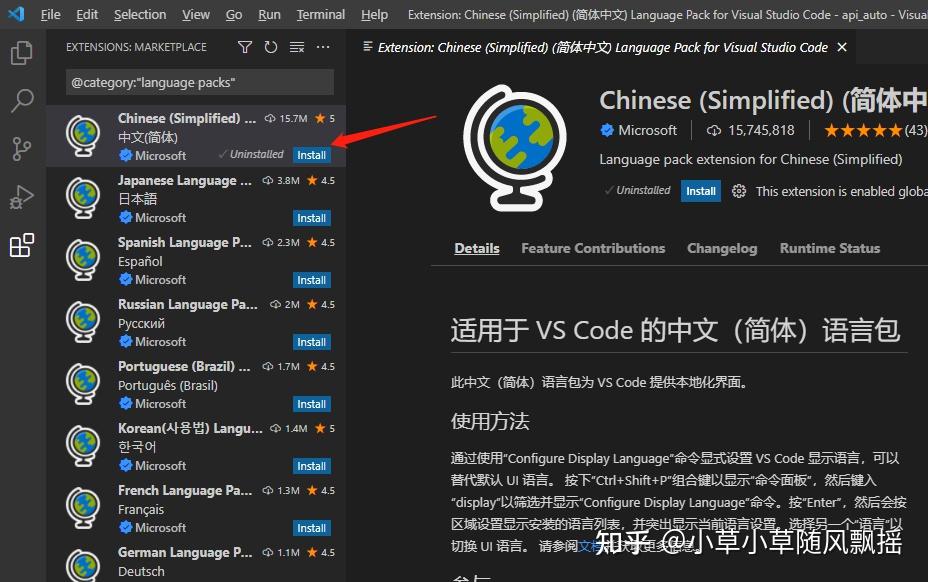

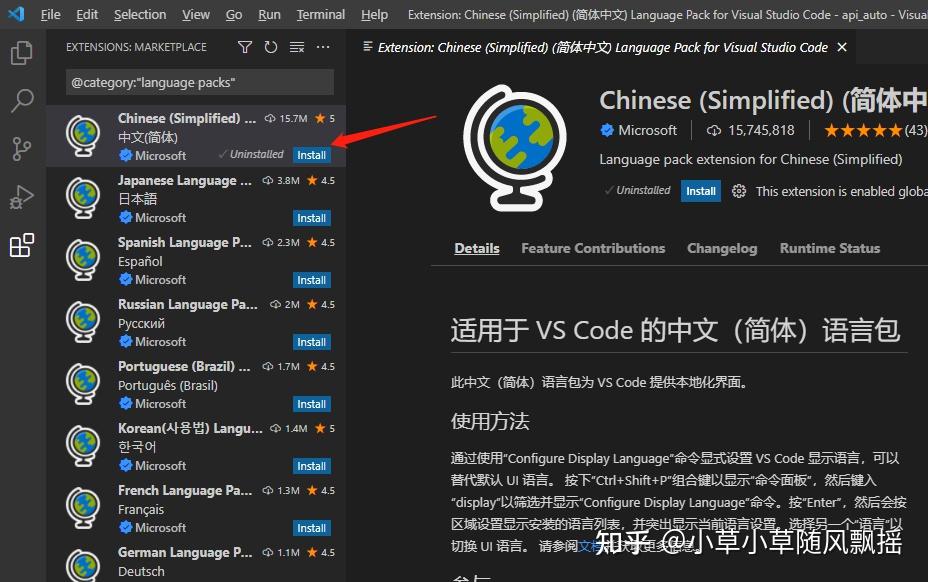
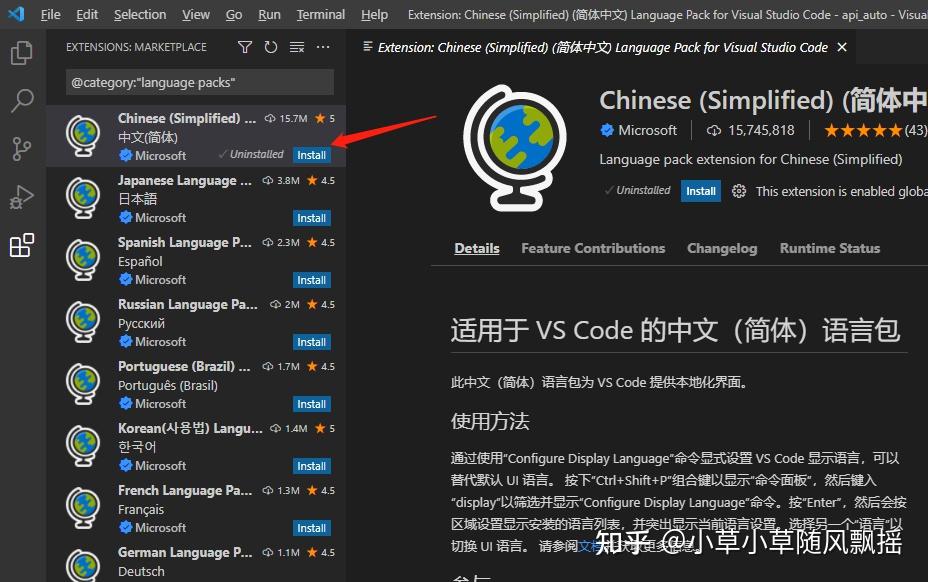

4、安装成功后,可按界面提示变更语言
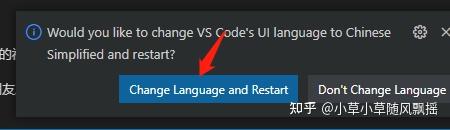
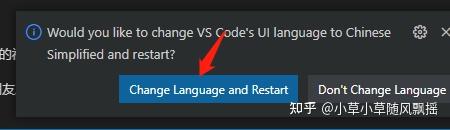

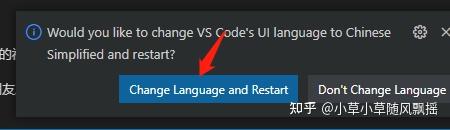
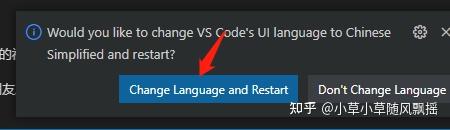







5、重复步骤1、2:切换UI语言
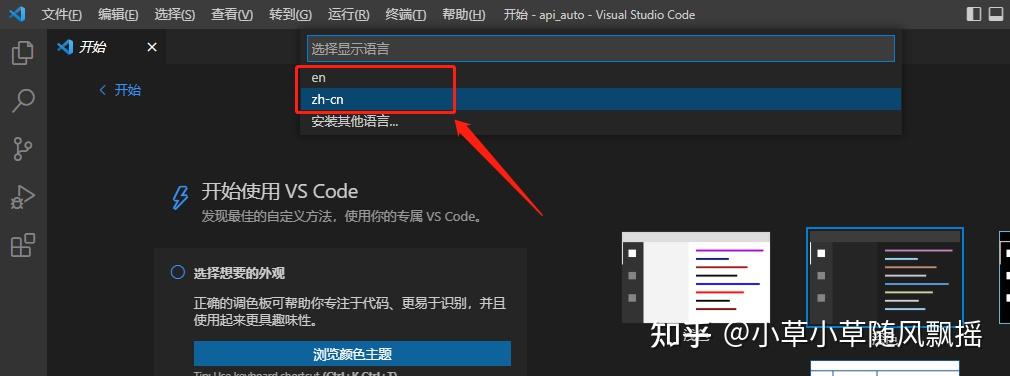
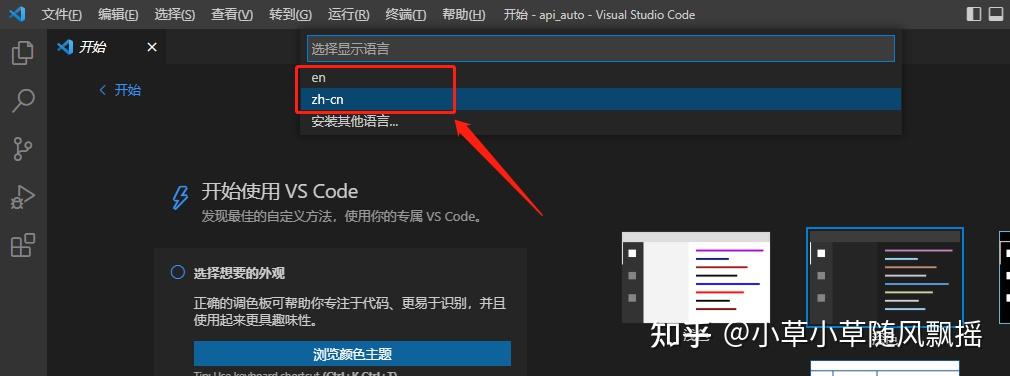

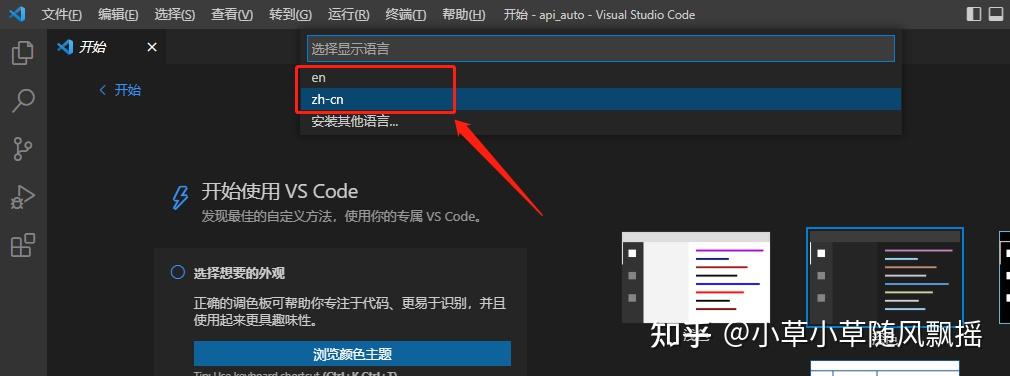
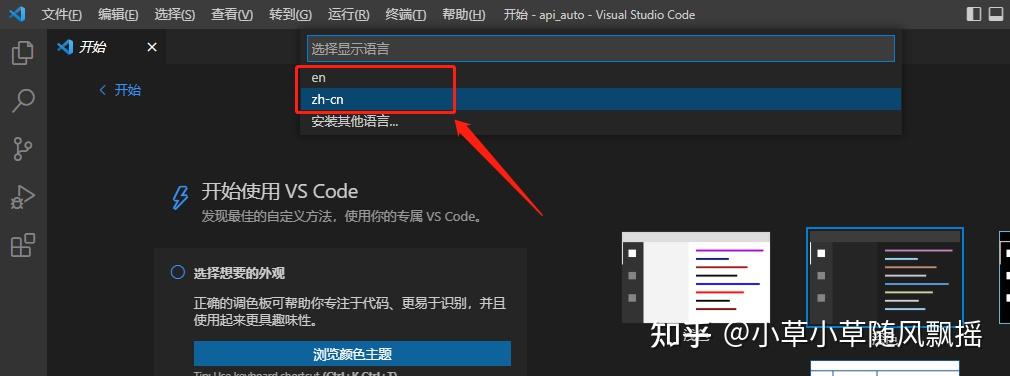

2024最新激活全家桶教程,稳定运行到2099年,请移步至置顶文章:https://sigusoft.com/99576.html
版权声明:本文内容由互联网用户自发贡献,该文观点仅代表作者本人。本站仅提供信息存储空间服务,不拥有所有权,不承担相关法律责任。如发现本站有涉嫌侵权/违法违规的内容, 请联系我们举报,一经查实,本站将立刻删除。 文章由激活谷谷主-小谷整理,转载请注明出处:https://sigusoft.com/12605.html