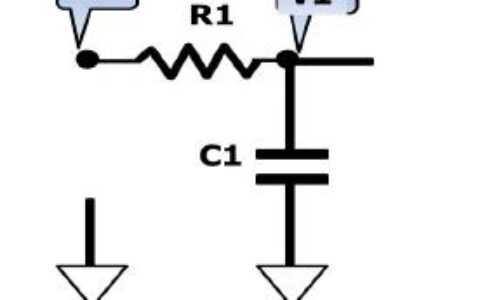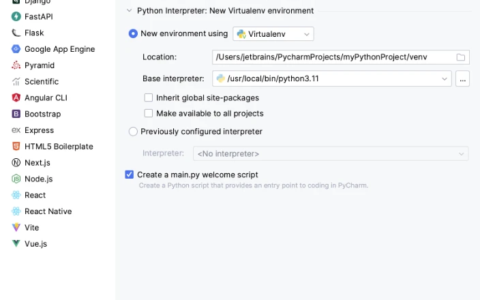边缘计算和云计算相结合,能否引领企业颠覆式数智化变革?
边缘计算与云计算各有所长,两者协同达到 1+1>2 的效果。那么它们的结合对企业能否带来颠覆式的变革?是否已经有企业超前引领应用了这种协同模式?
边缘计算和云计算相结合,能否引领企业颠覆式数智化变革?
StarlingX是边缘云的代表产物, StarlingX是Intel和WindRiver开源的边缘计算项目。该项目是基于WindRiver的产品Titanimu Cloud R5版本基础上修改而来。Titanium Cloud是基于Openstack专门针对NFV场景开发的产品。该产品具有WindRiver在实时操作系统多年的积累,自主开发的基于DPDK的AVS(虚拟交换机),能够支撑电信云的高带宽,低时延的要求。值得一提的是,StarlingX的开源也是响应了Akraino项目。Akraino是linux基金会推出的,专门针对边缘计算的一款开源软件堆栈项目。StarlingX作为了这里边缘计算中云平台的一部分。
Ubuntu系统上安装StarlingX:
1. 选择All-in-one中其一
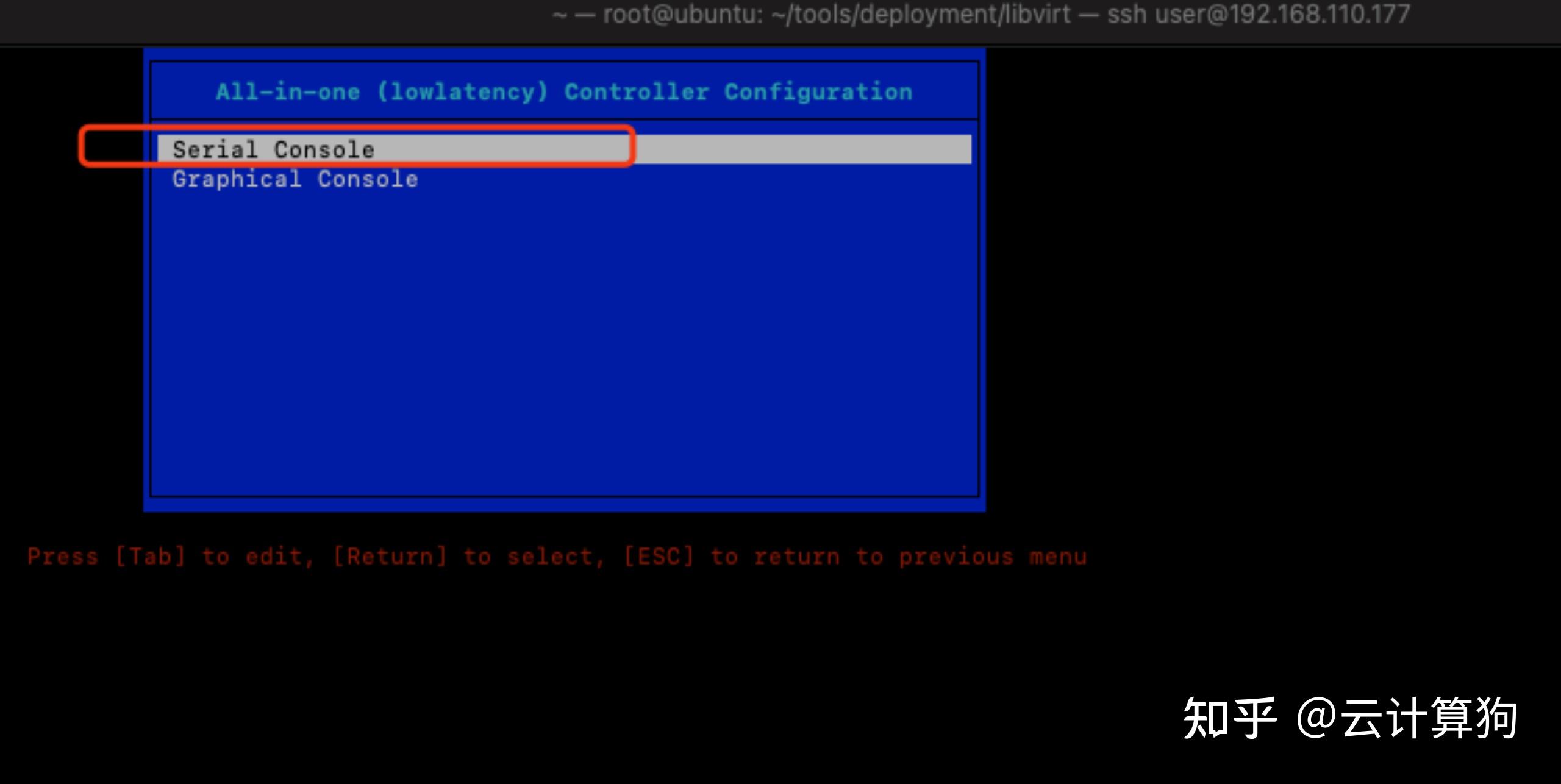
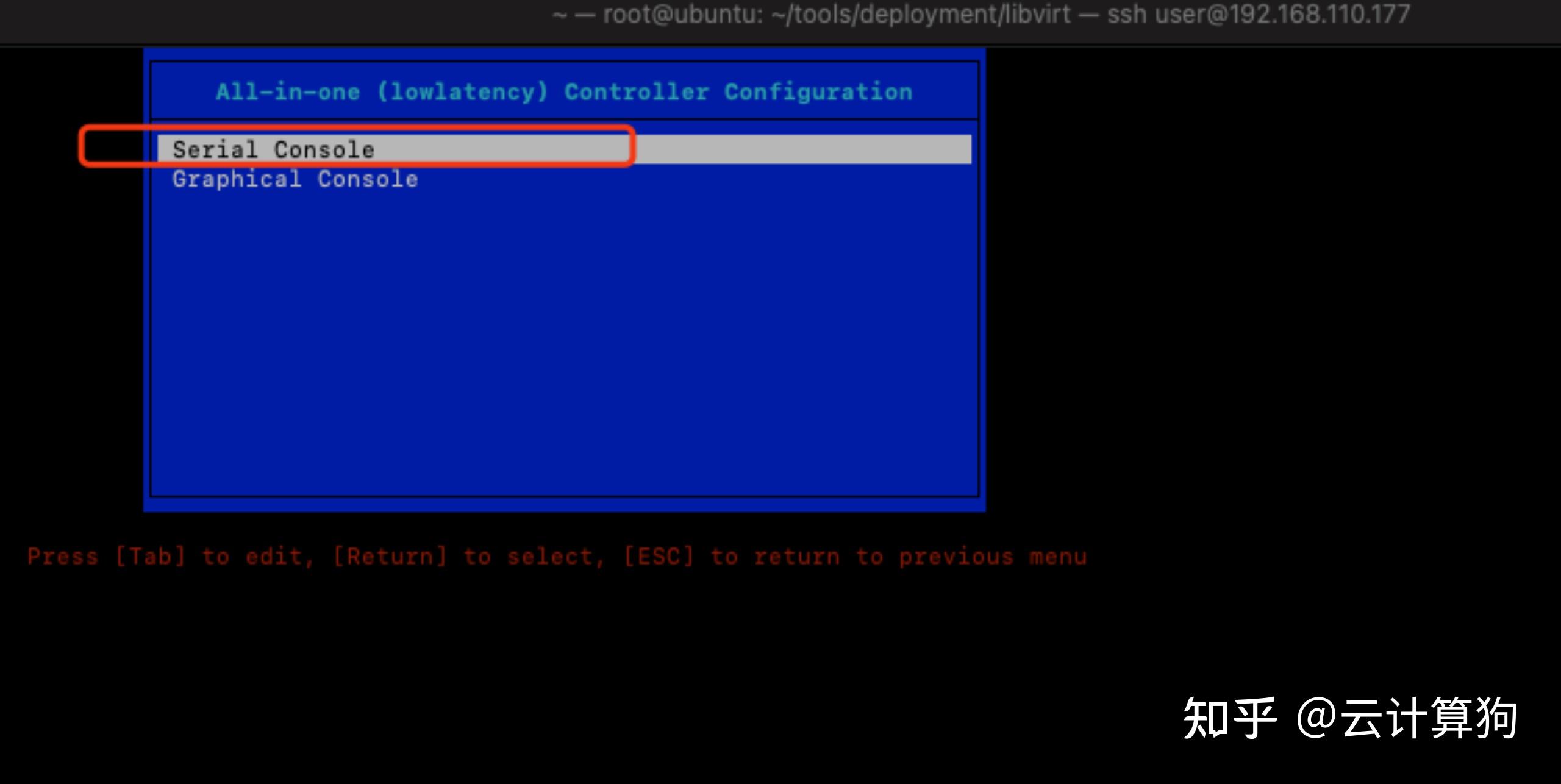

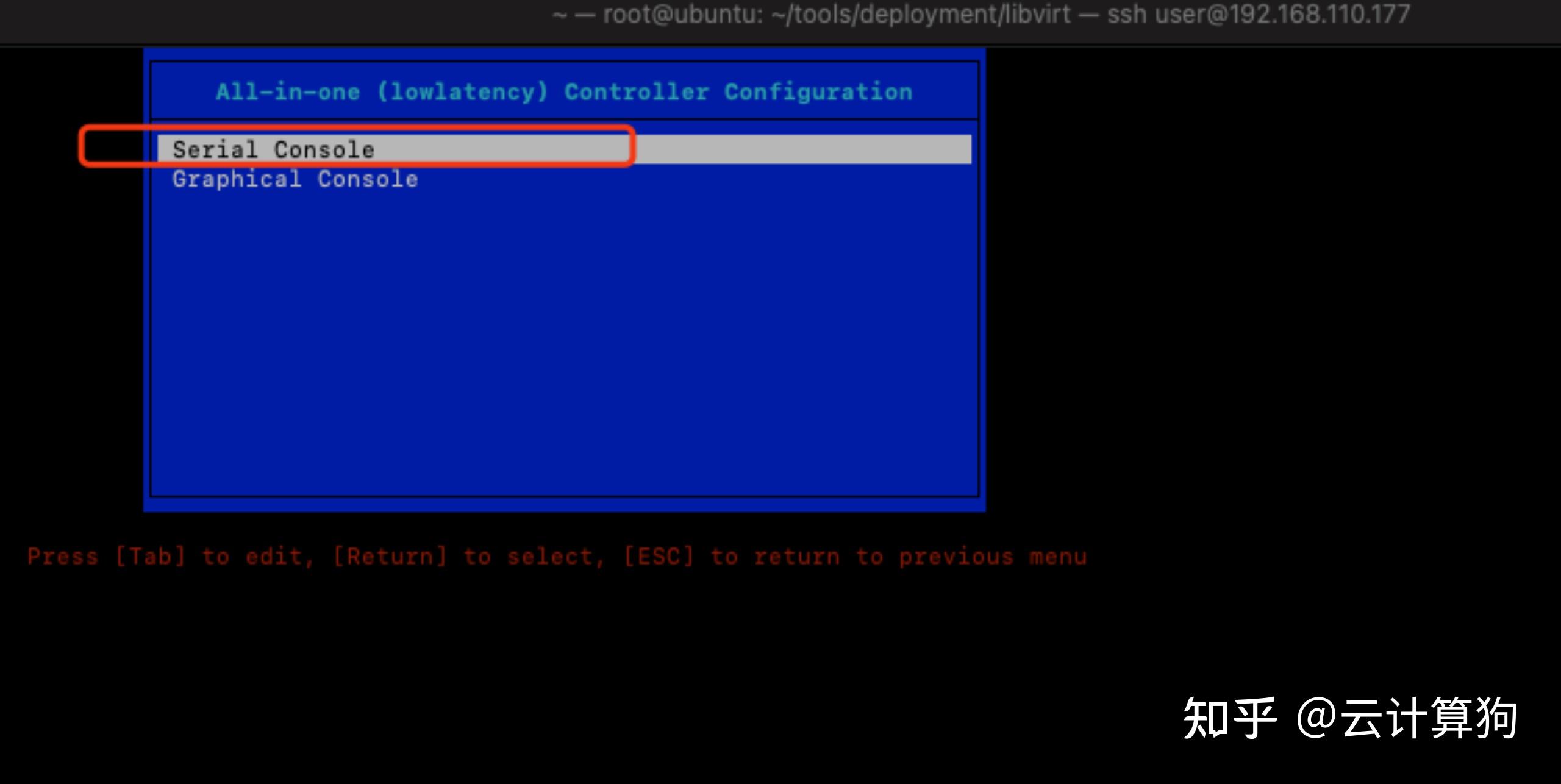
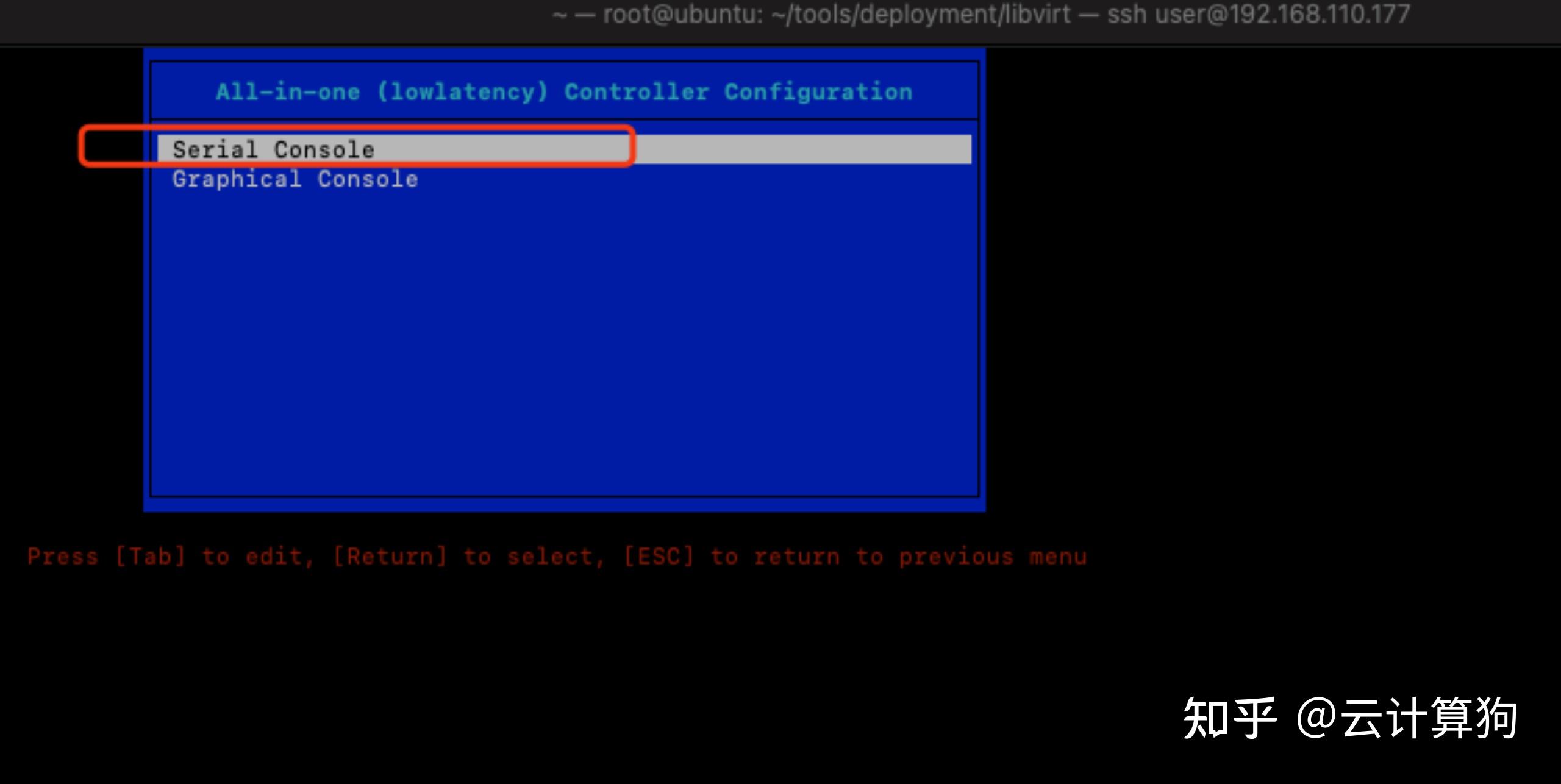

2. 安装ISO完成, 进入登陆, 默认账号sysadmin/sysadmin
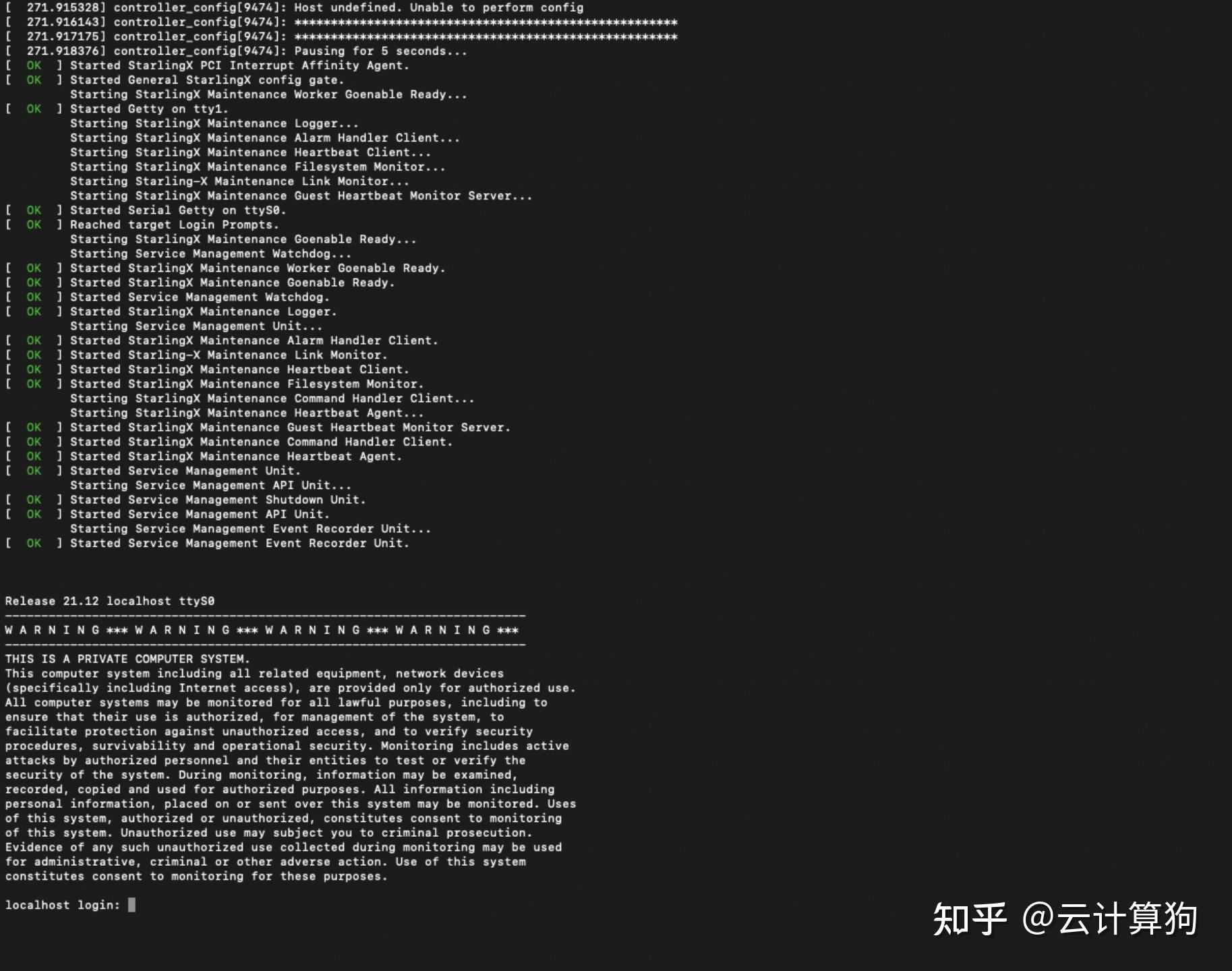
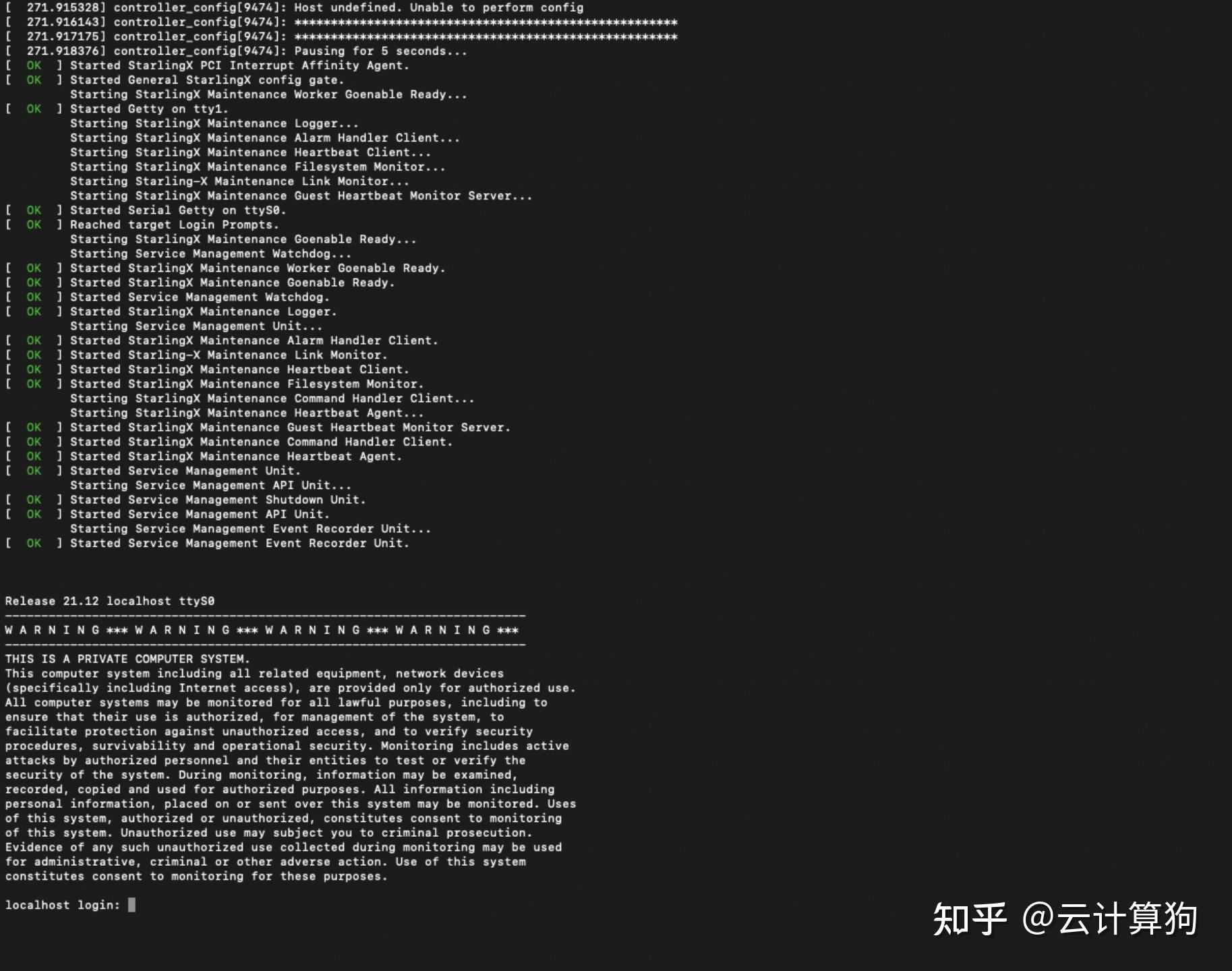

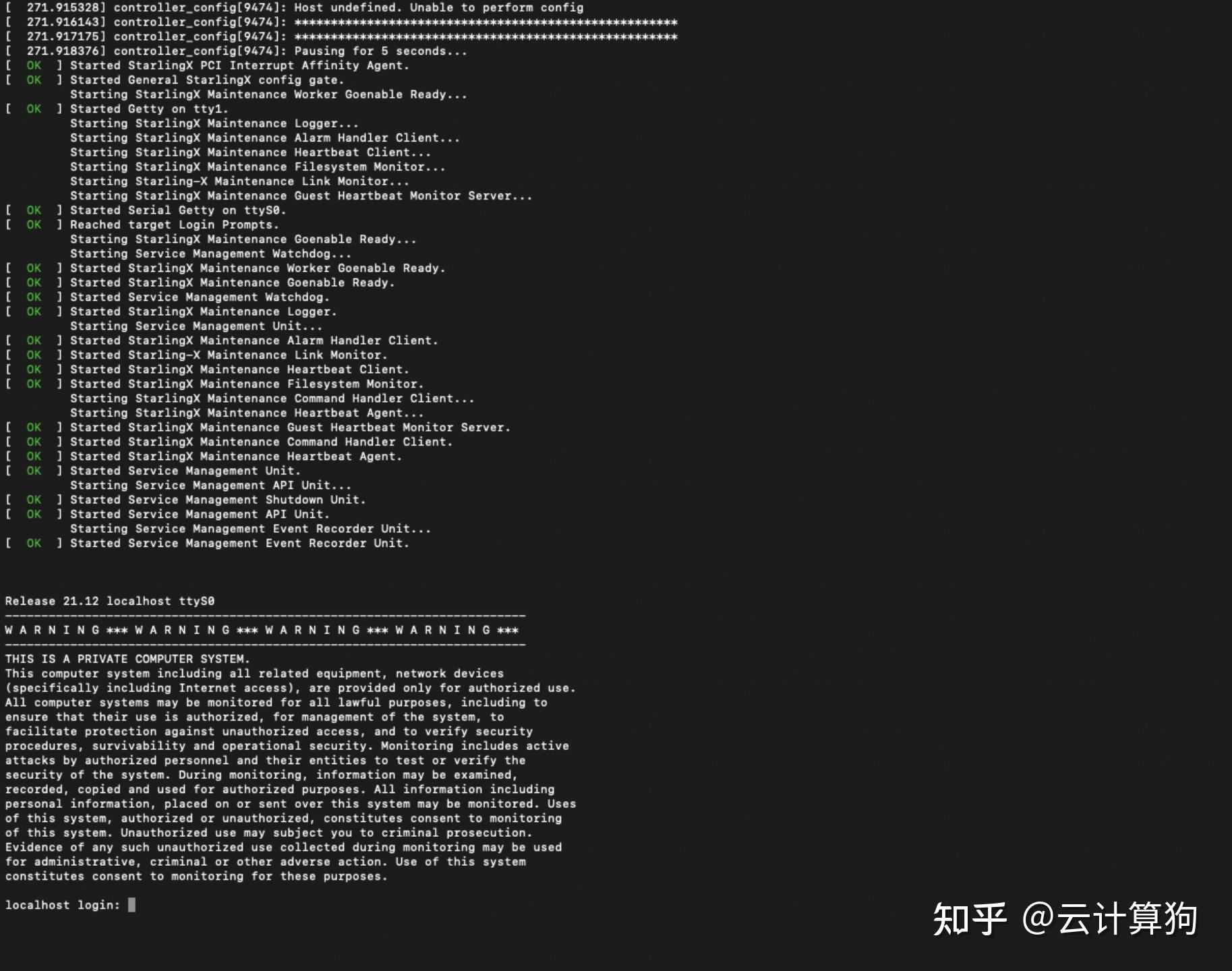
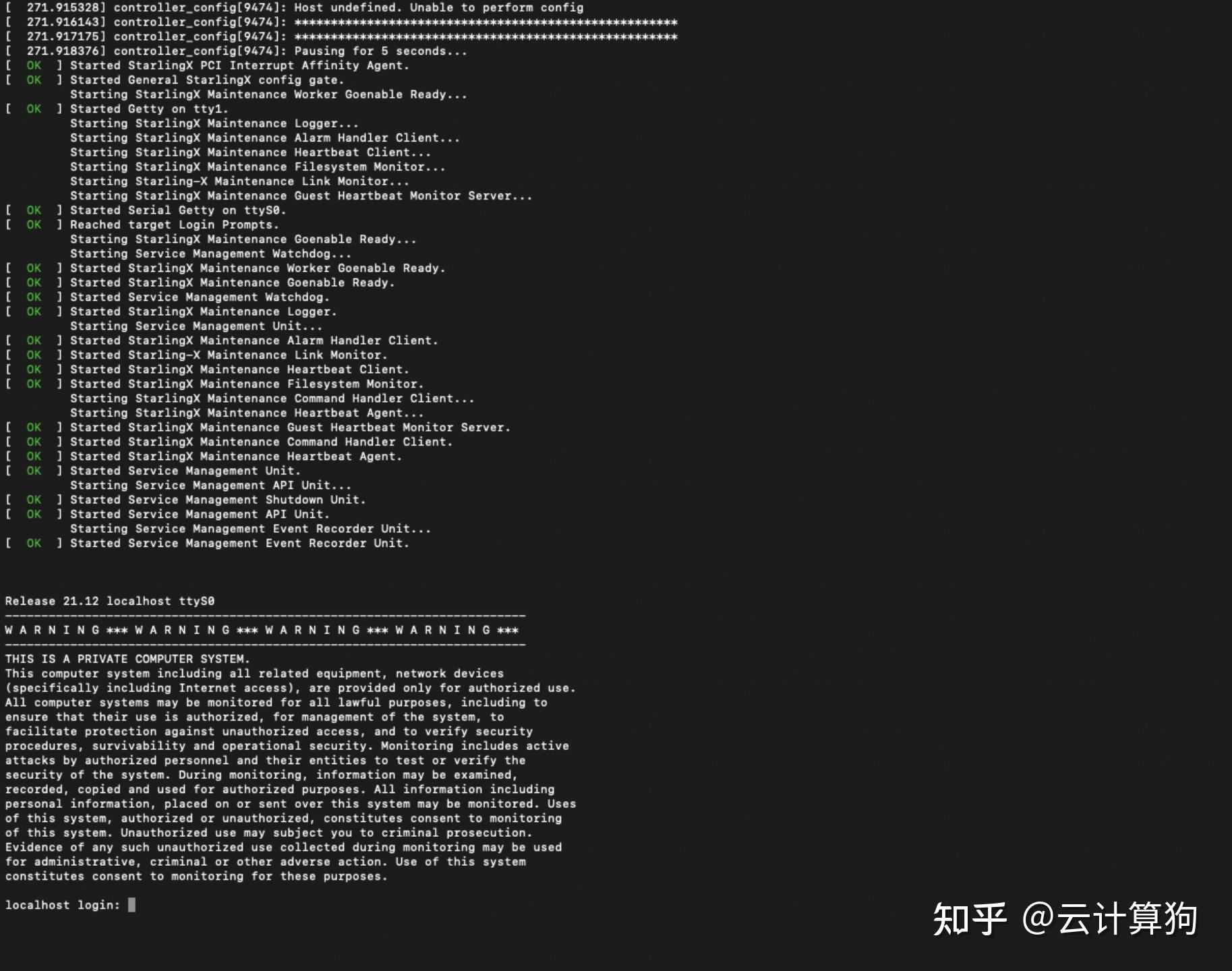

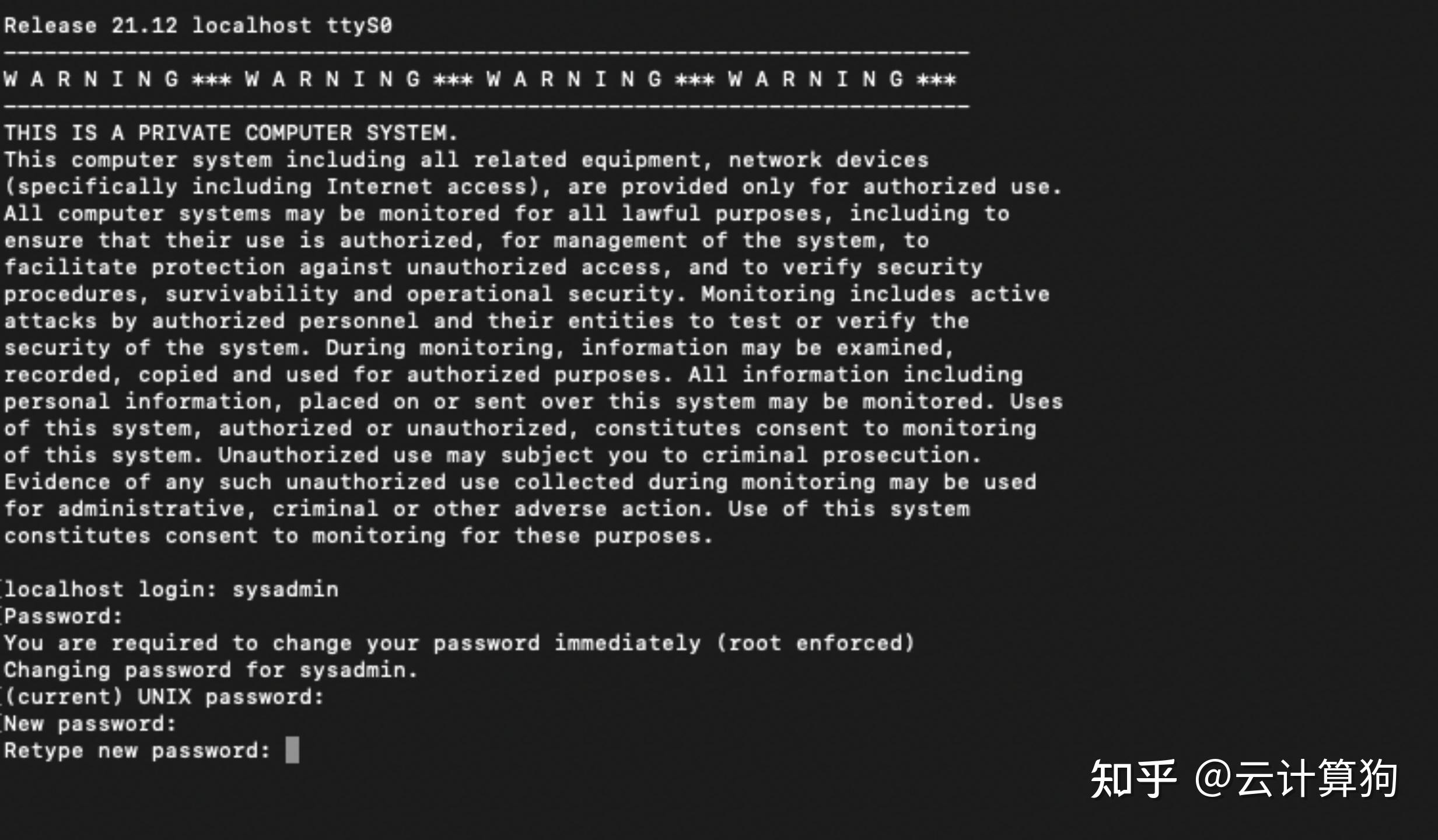
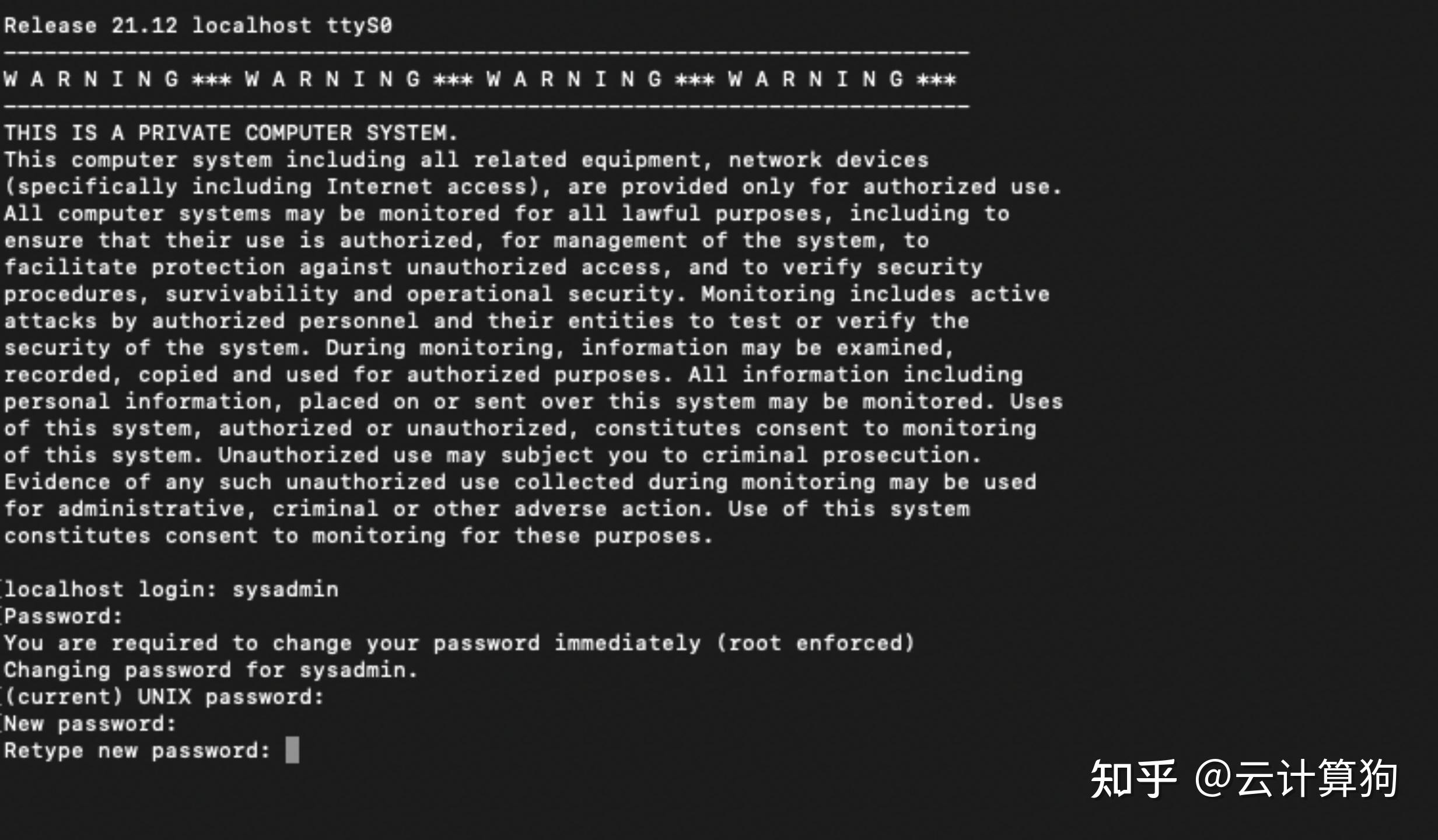

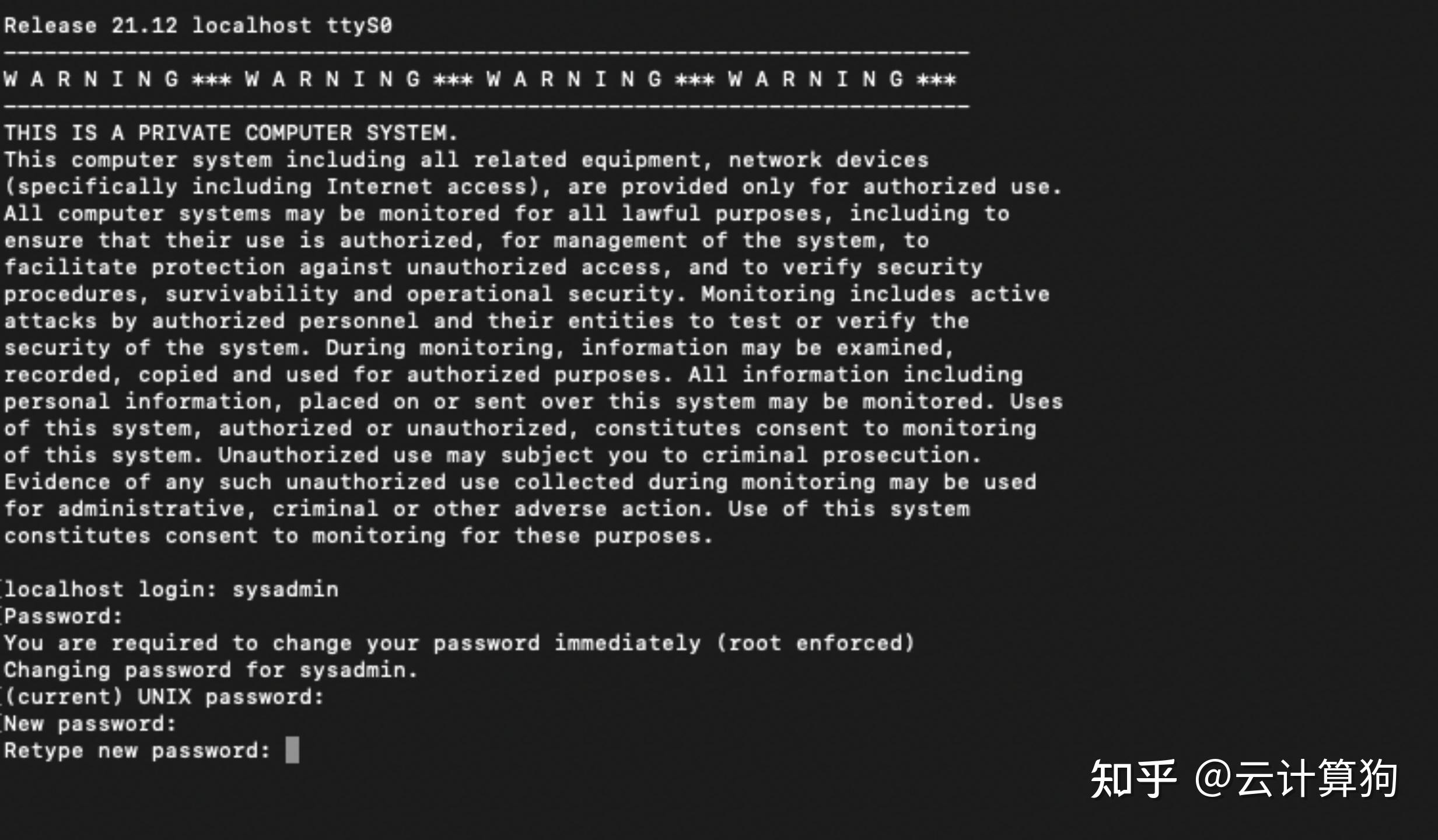
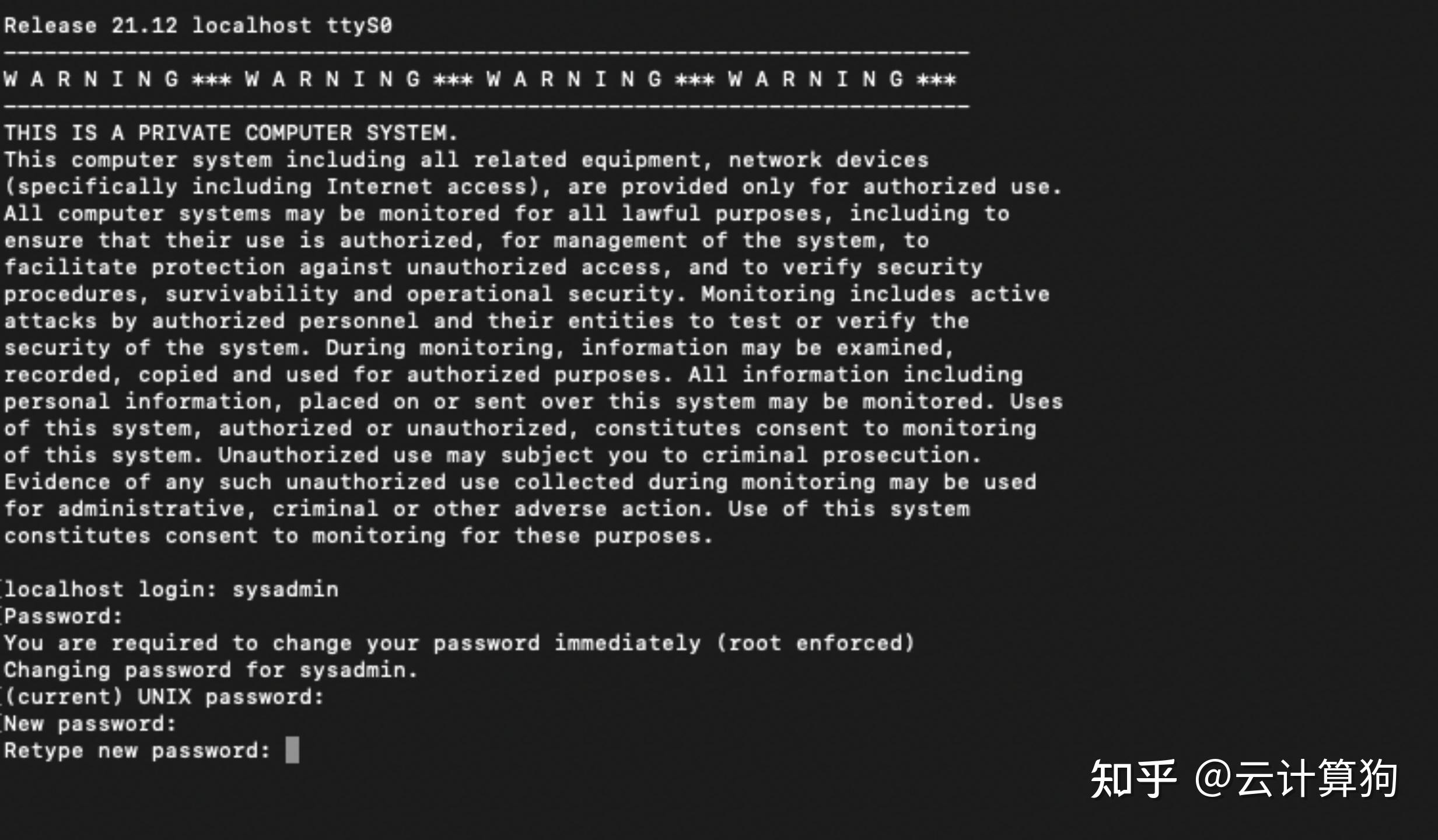

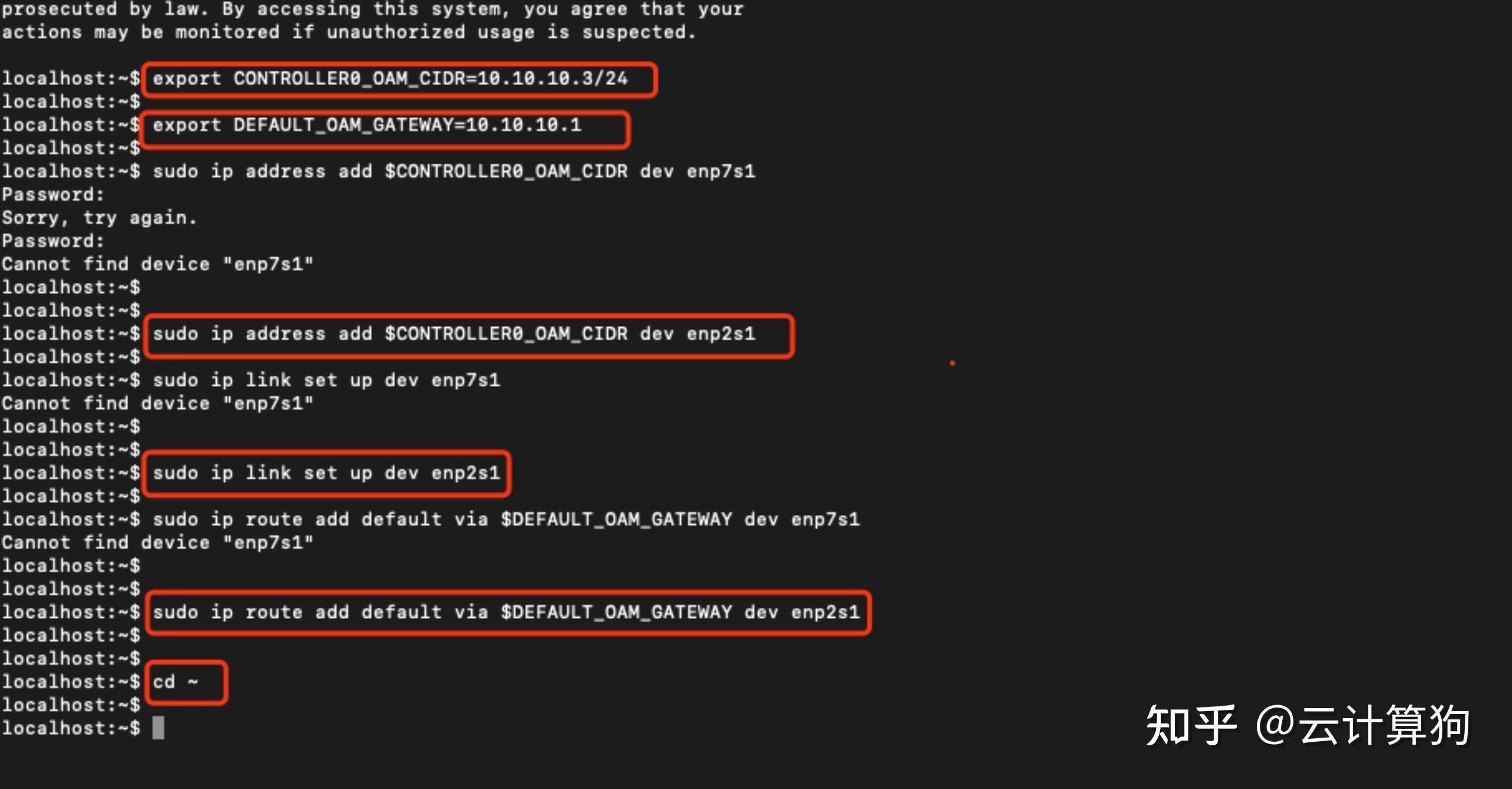
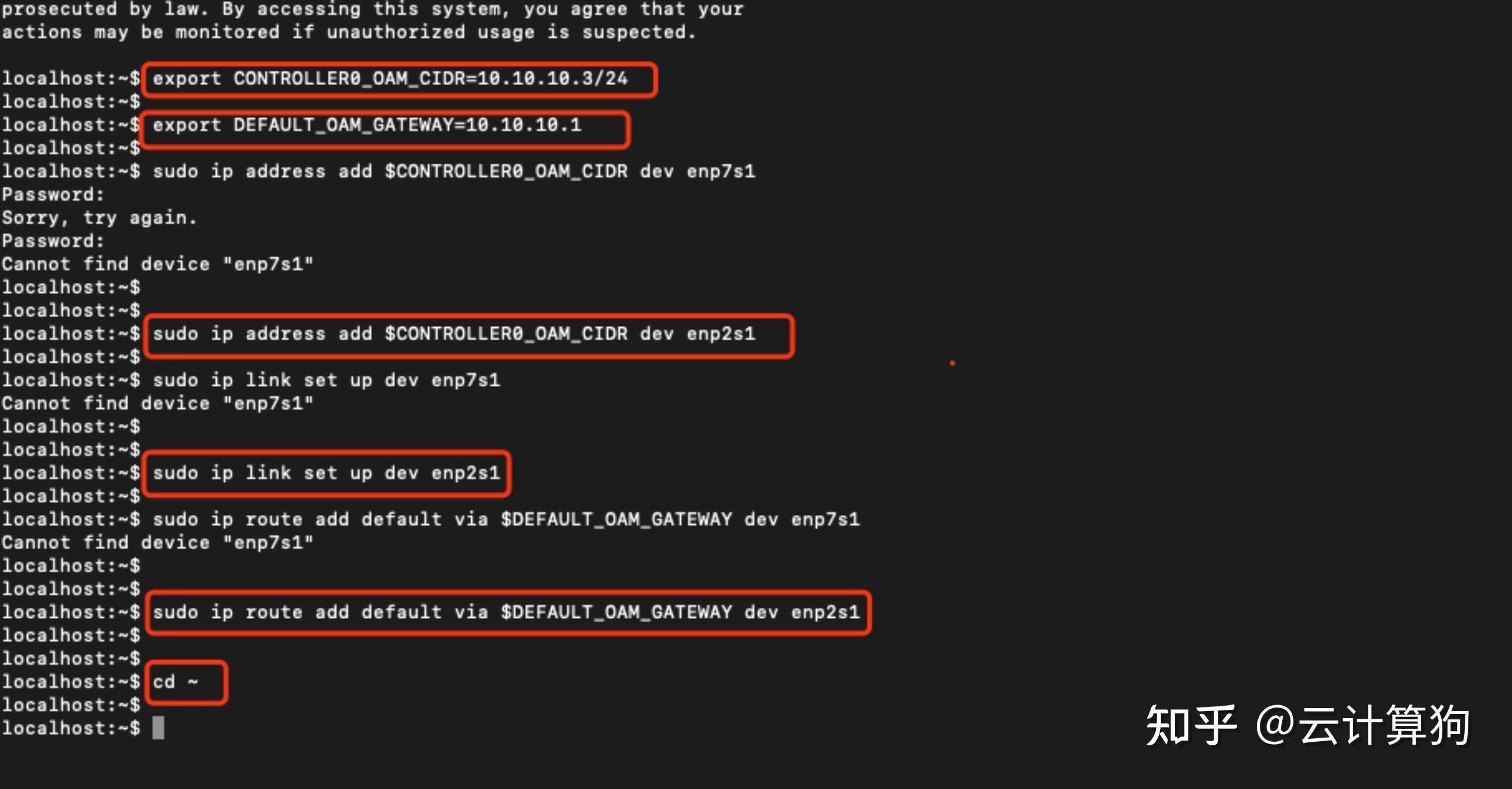

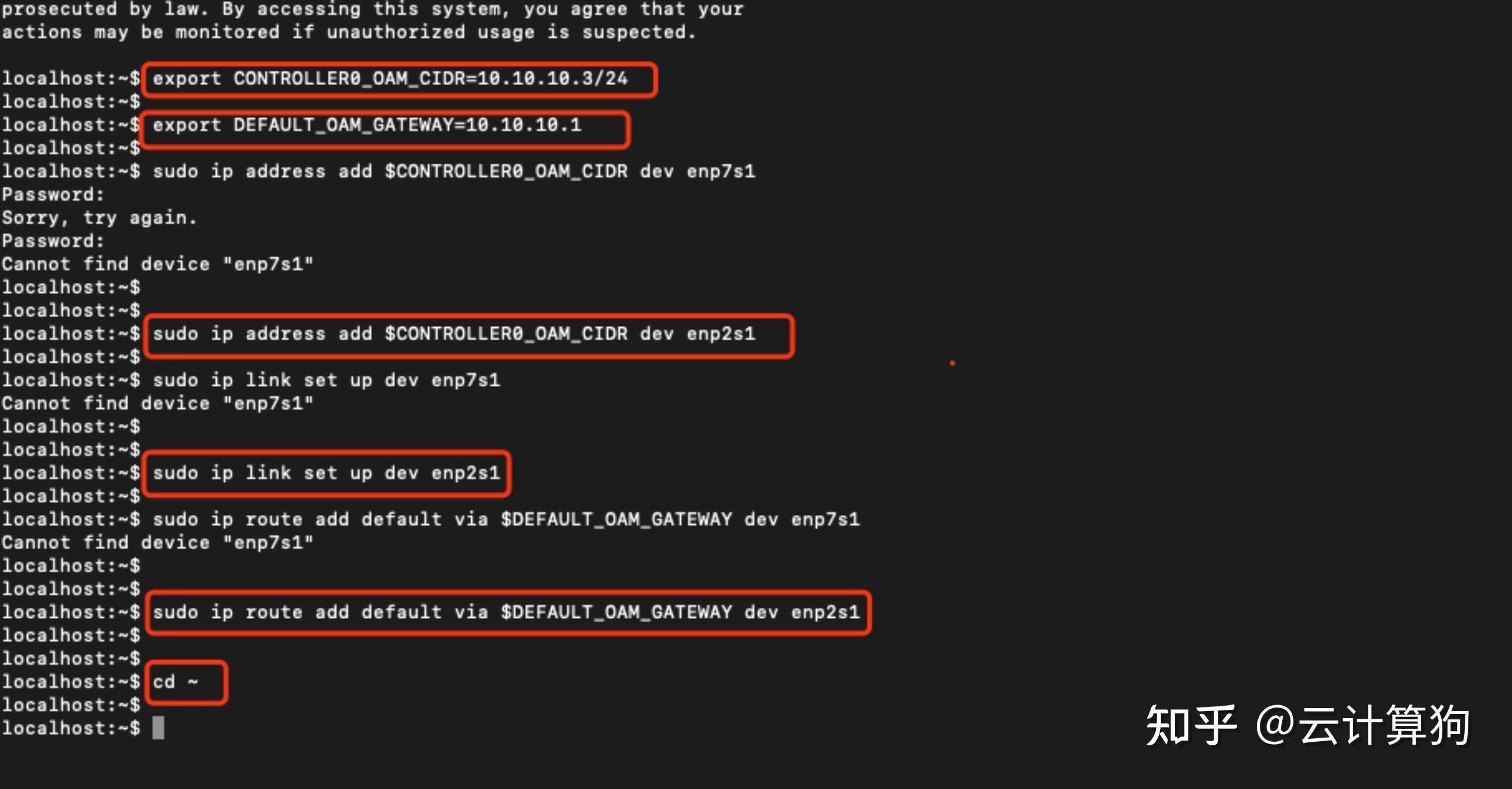
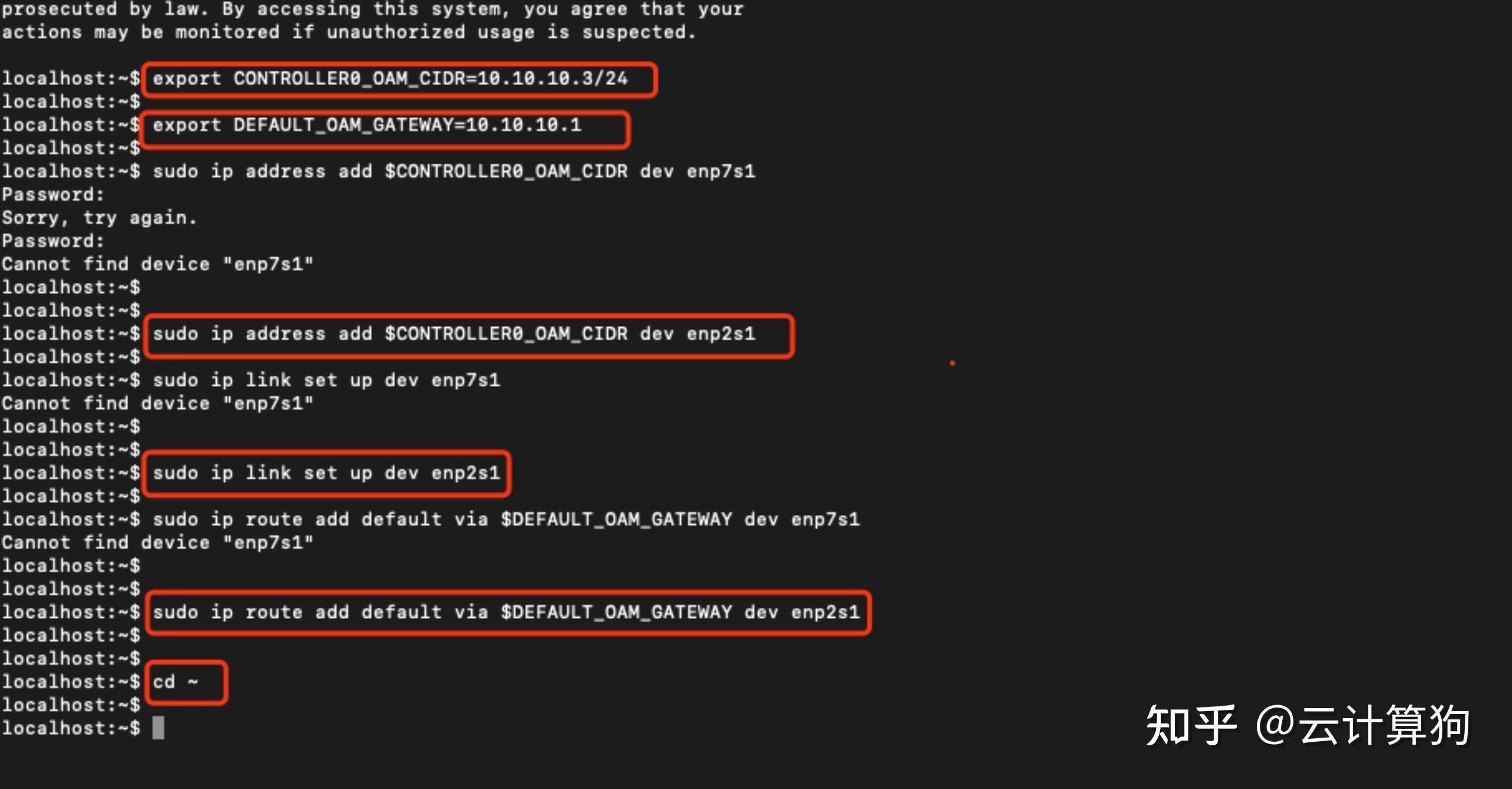

3. 编辑localhost.yml配置文件
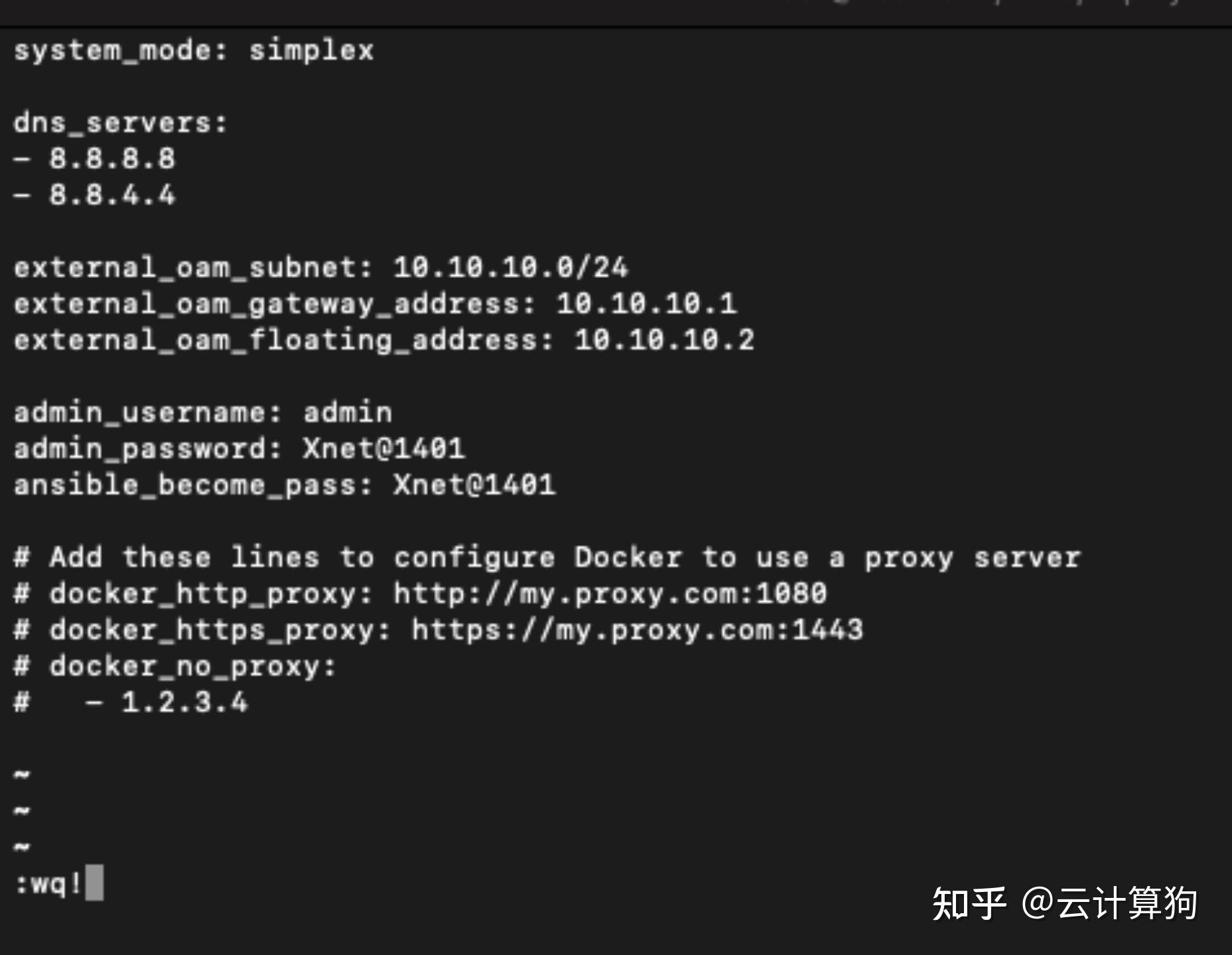
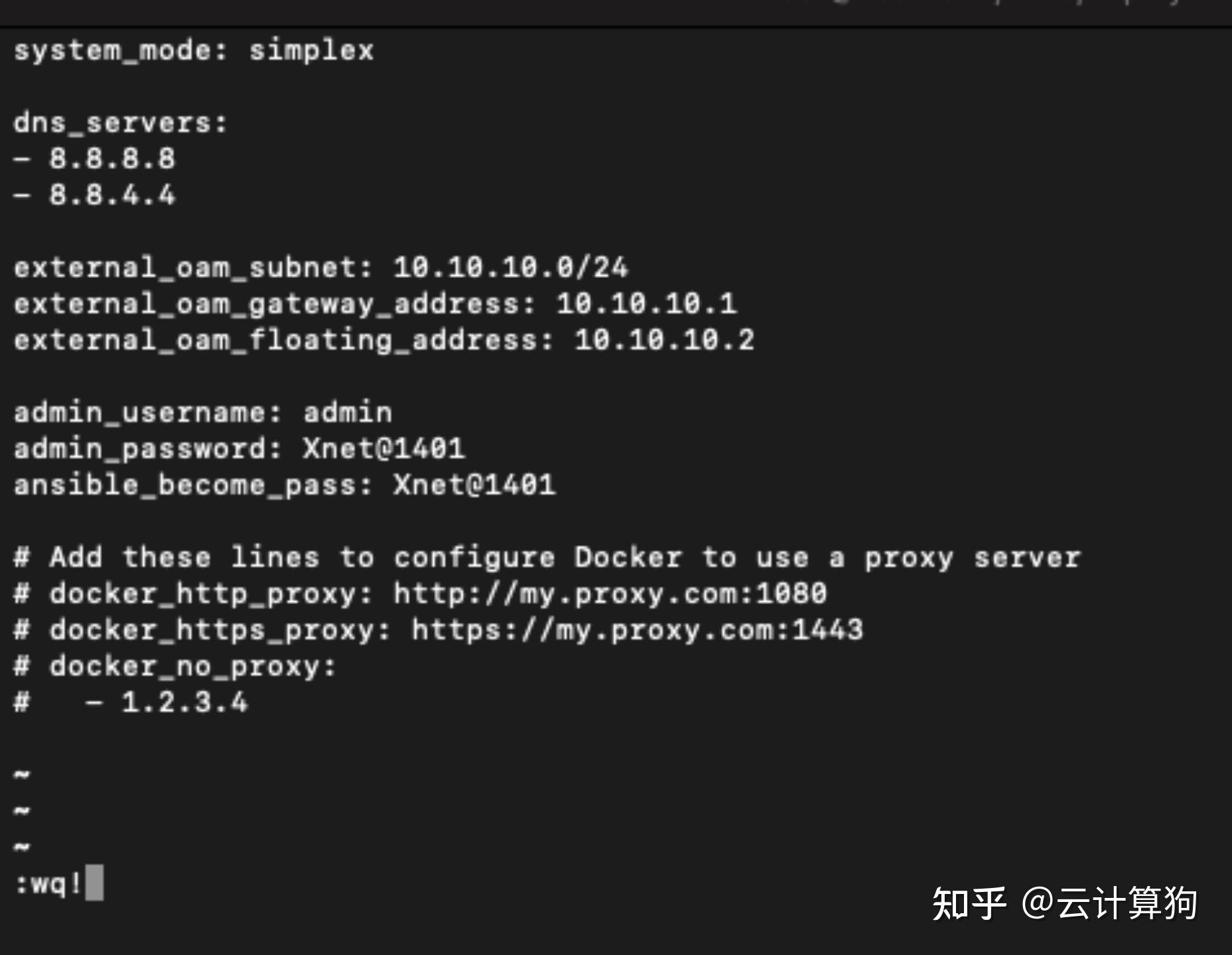

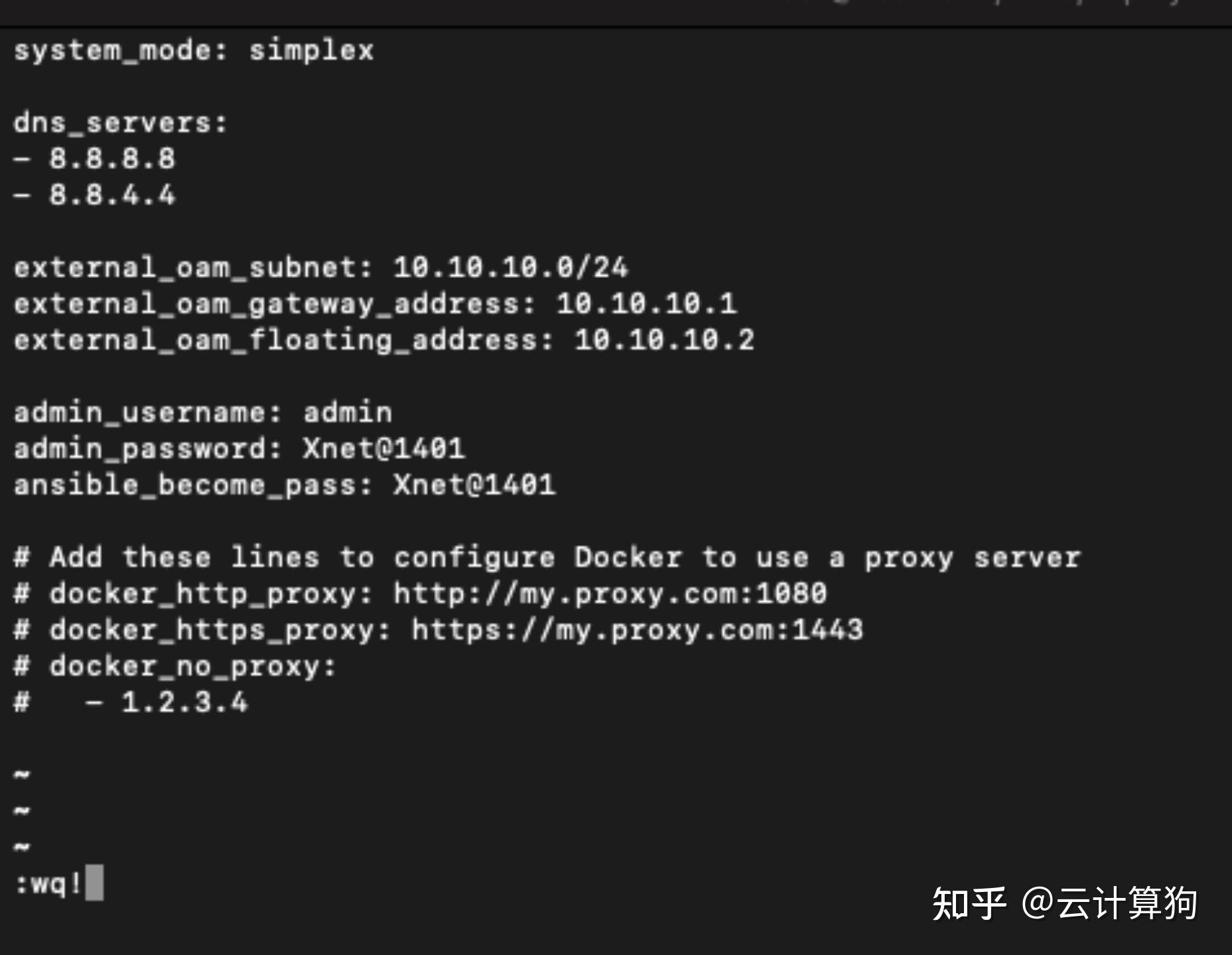
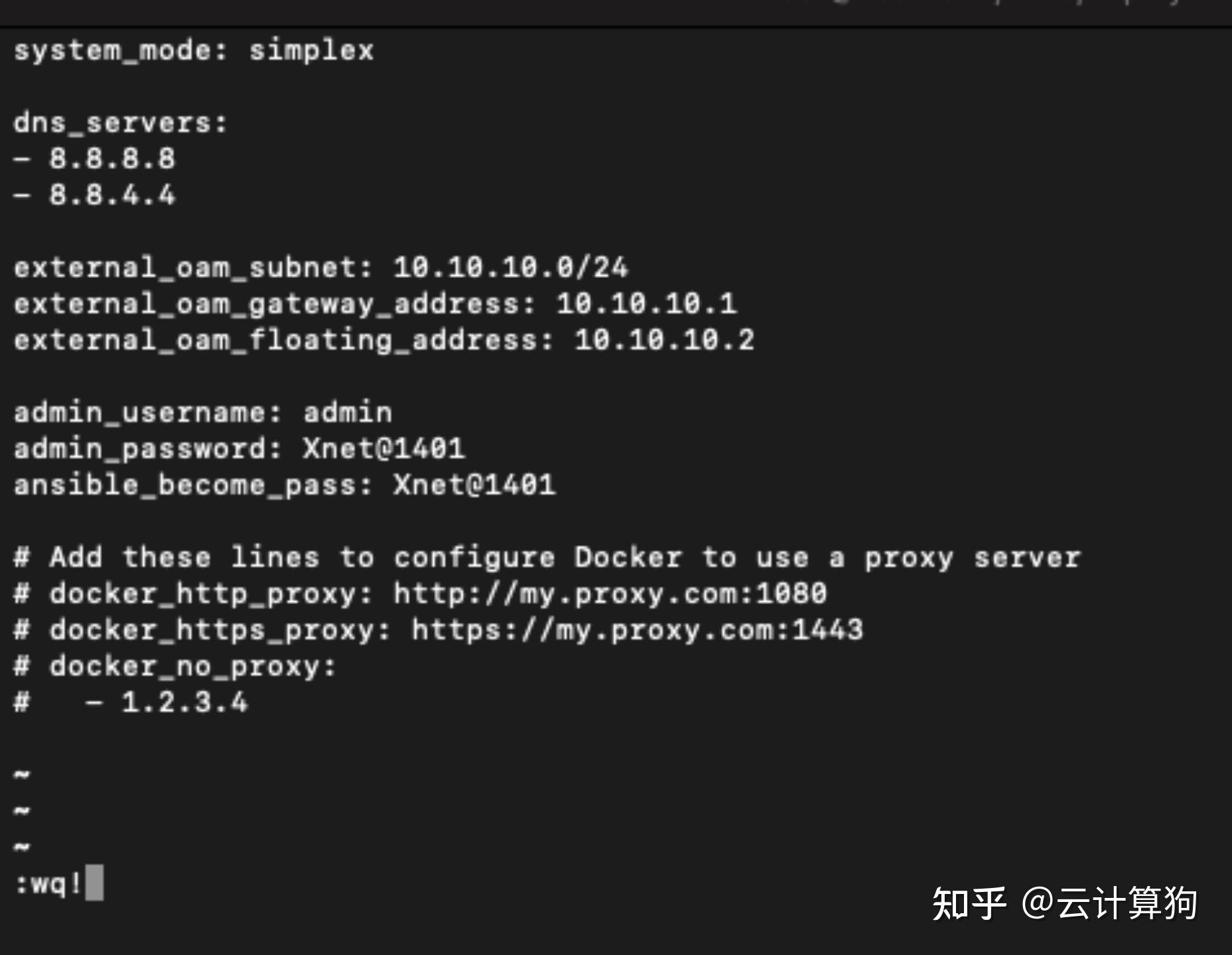

4. 执行ansible安装剧本
ansible-playbook /usr/share/ansible/stx-ansible/playbooks/bootstrap.yml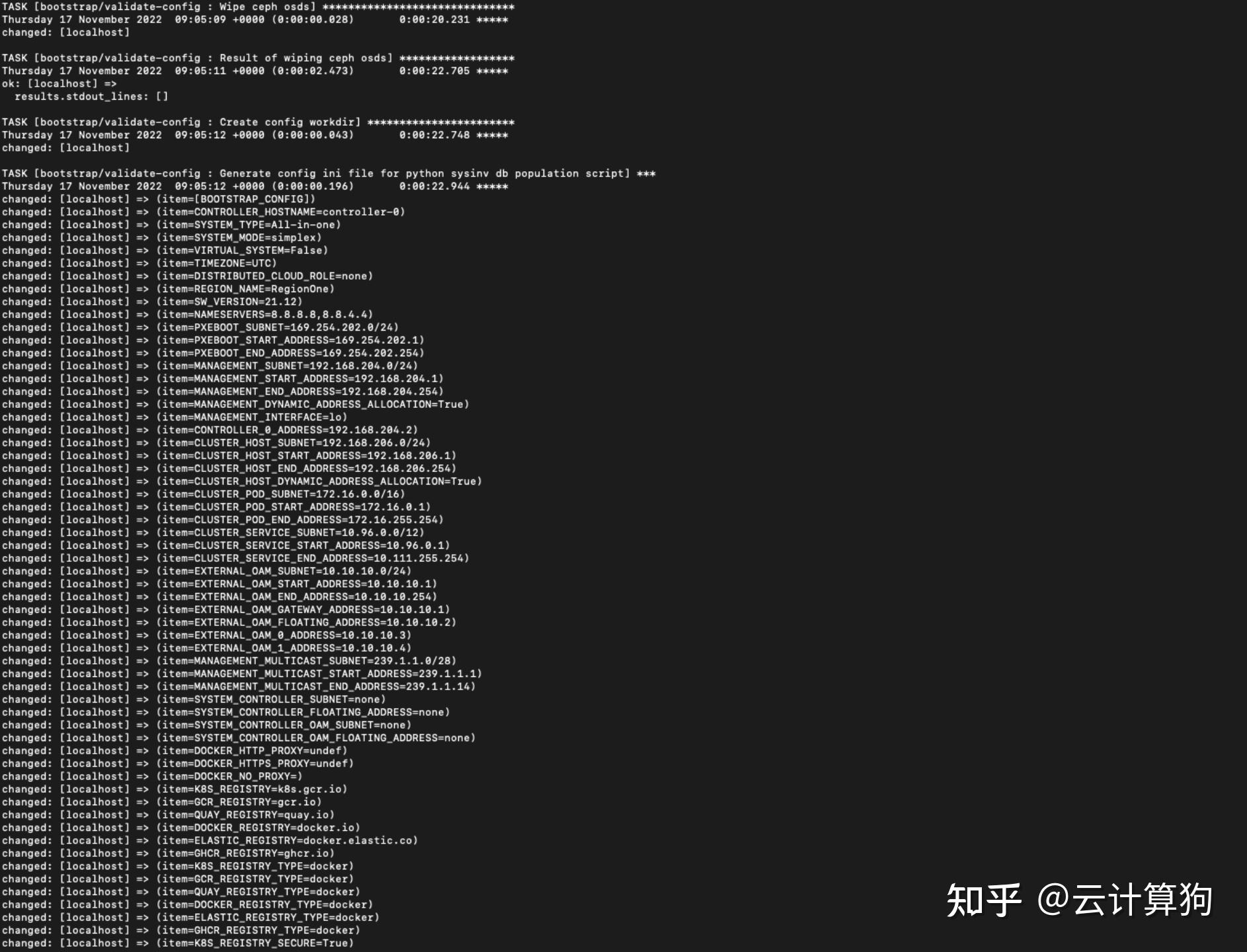
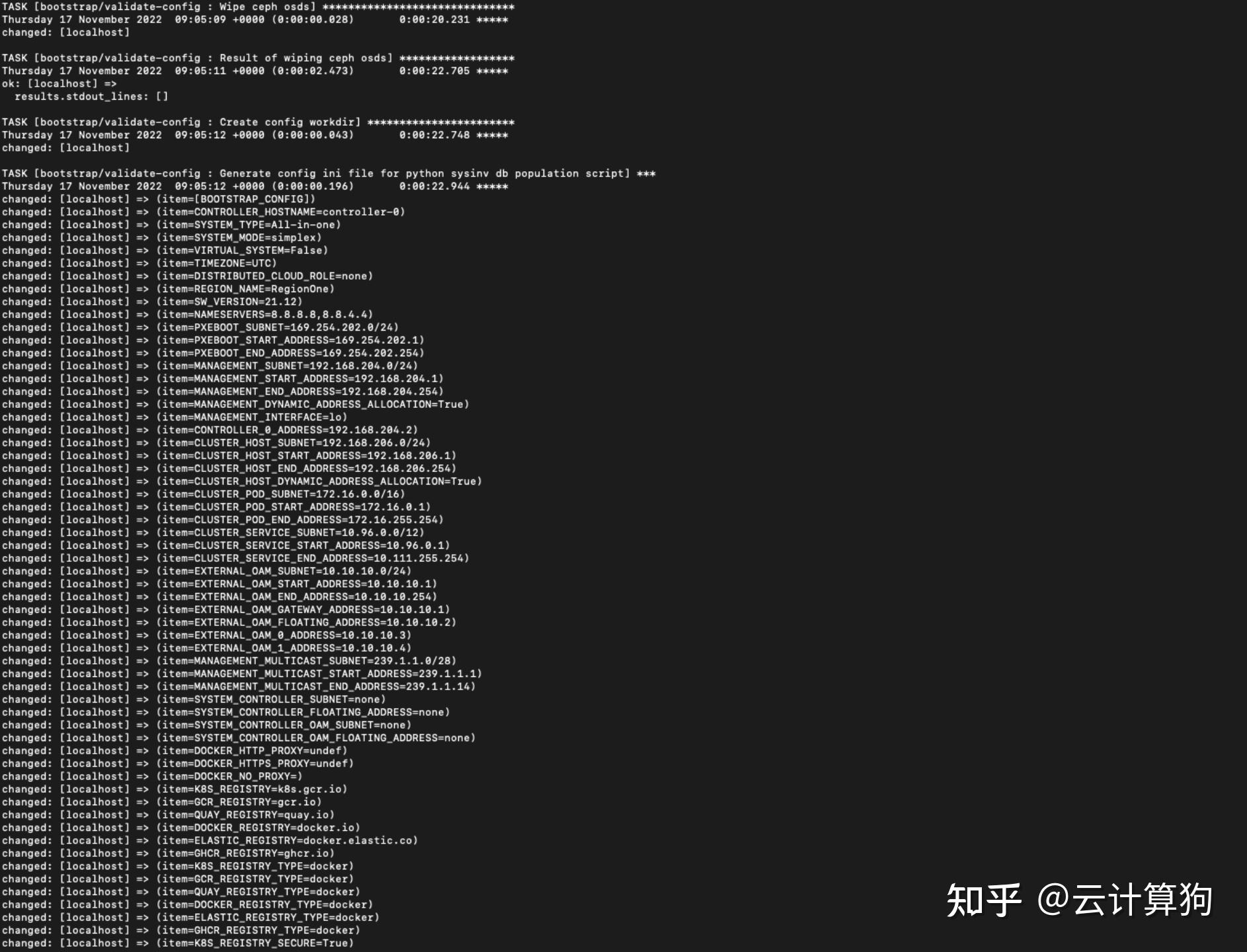

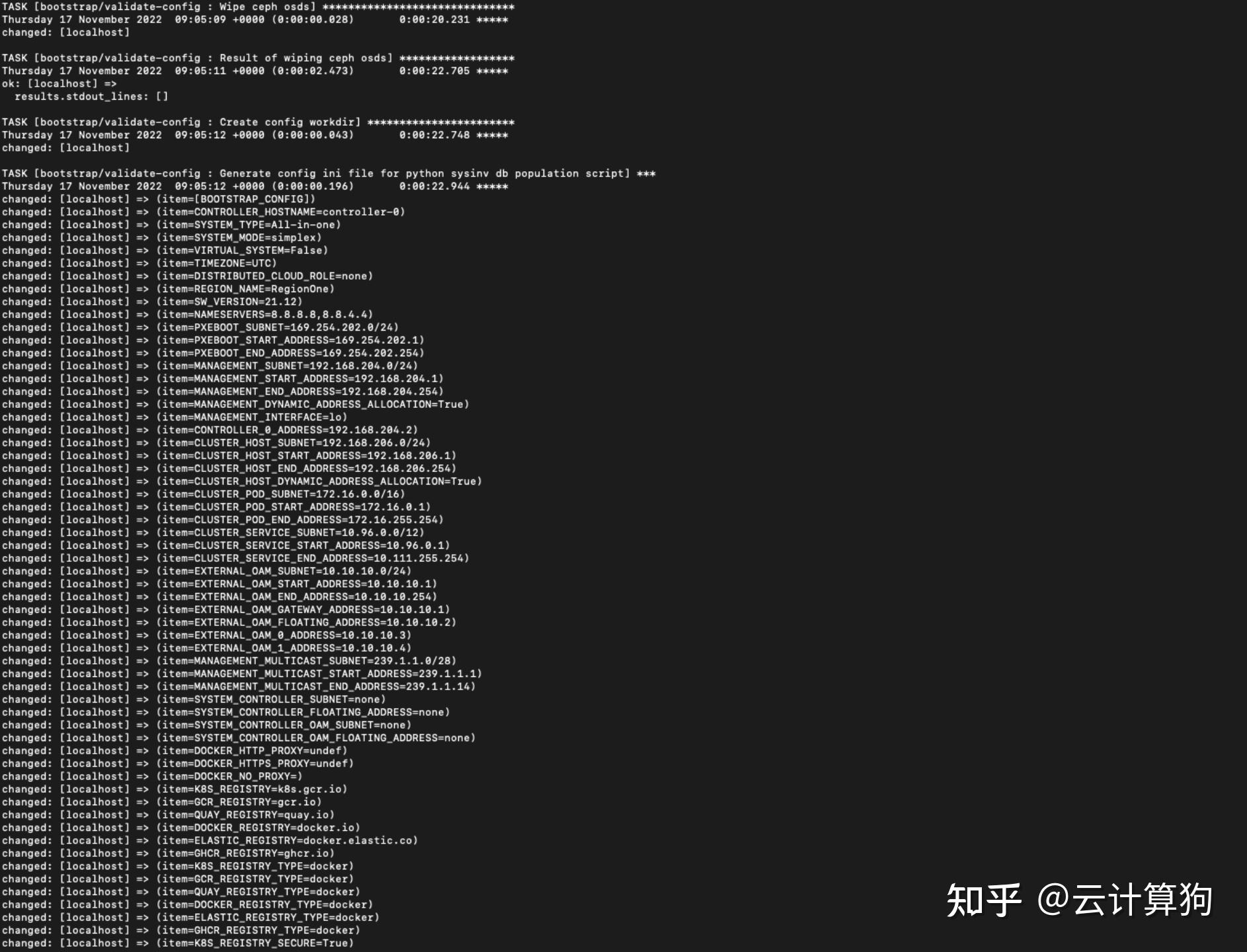
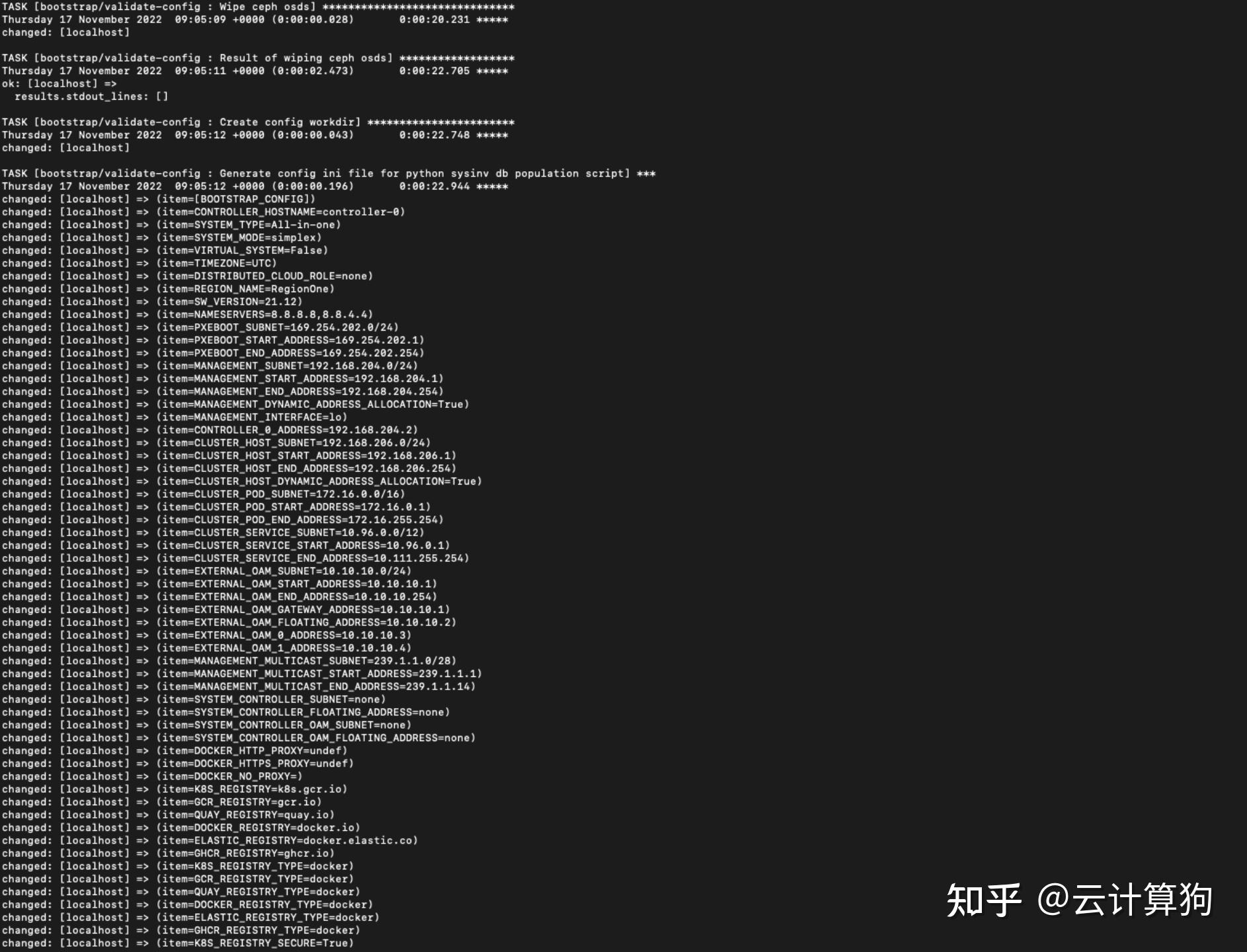

5. 新开一个控制台, 因为国外的镜像源无法访问, 自己传镜像
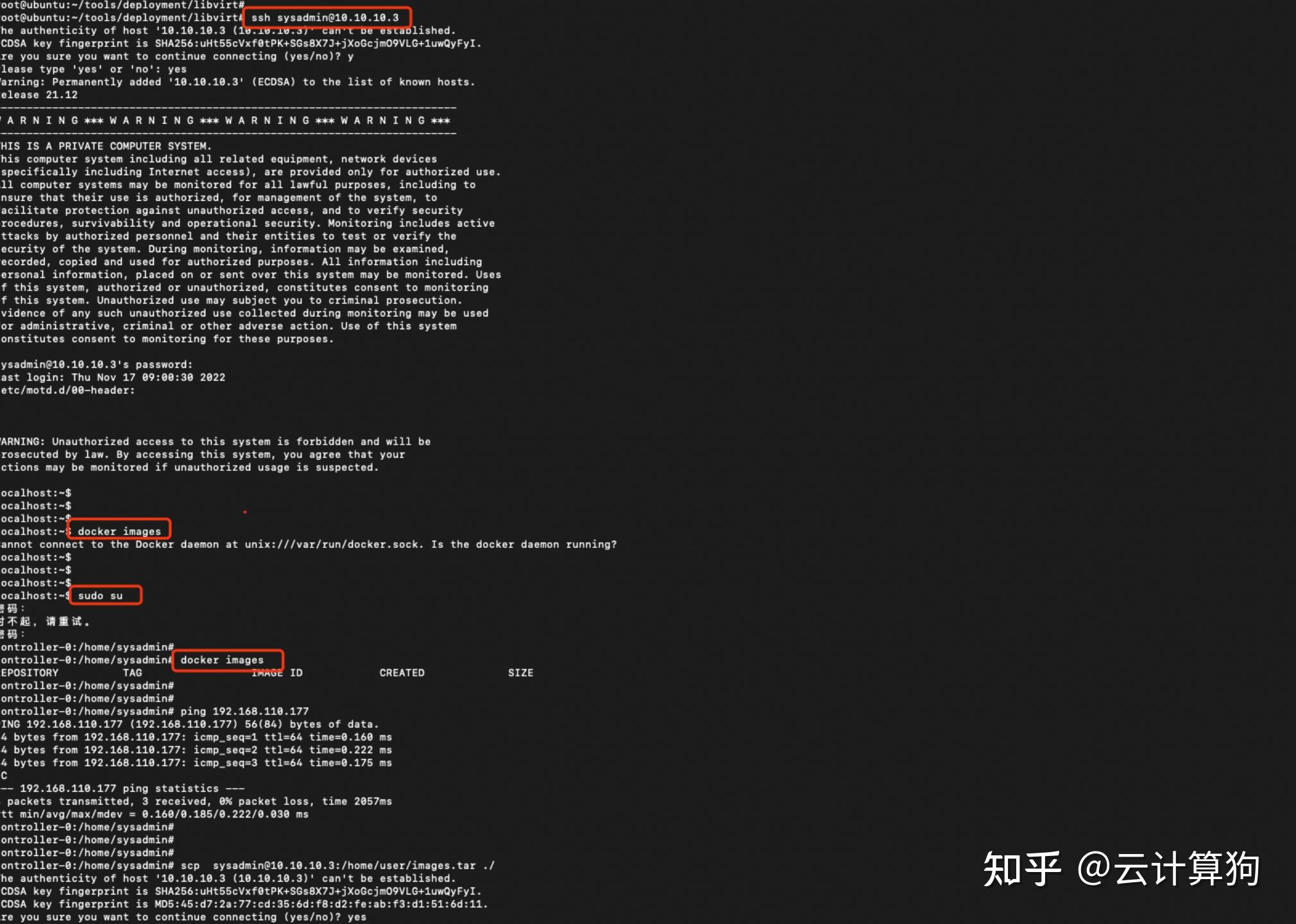
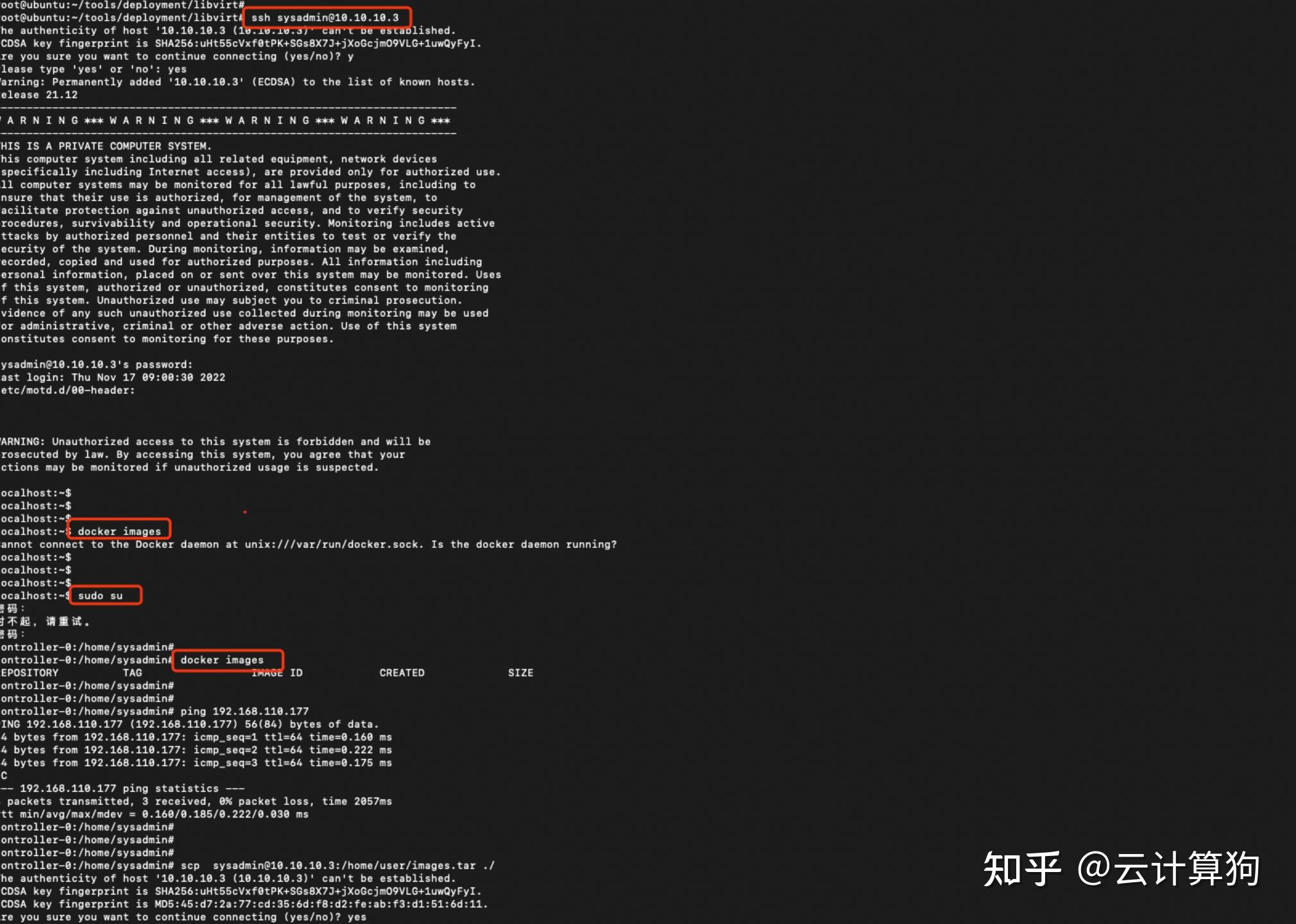

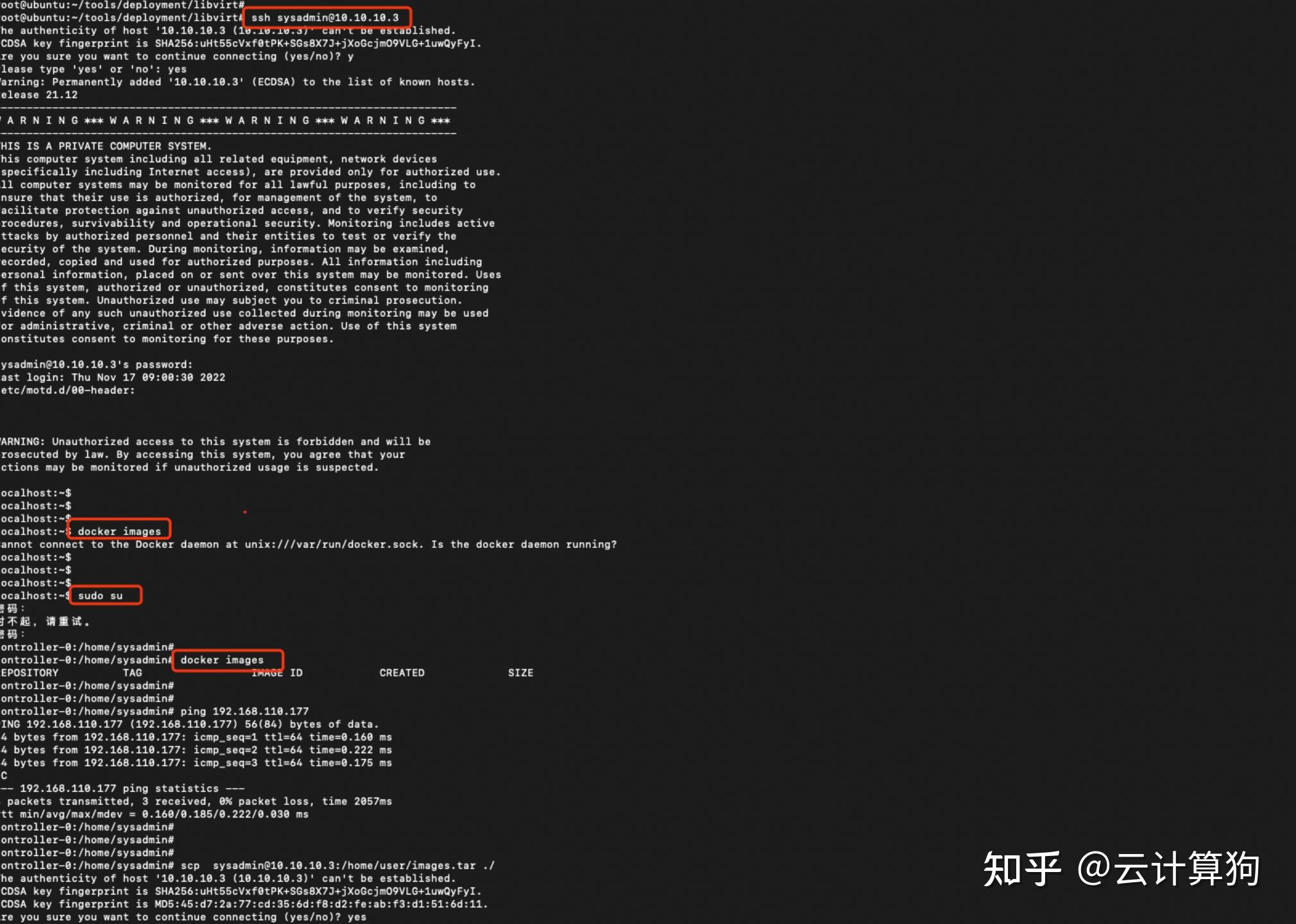
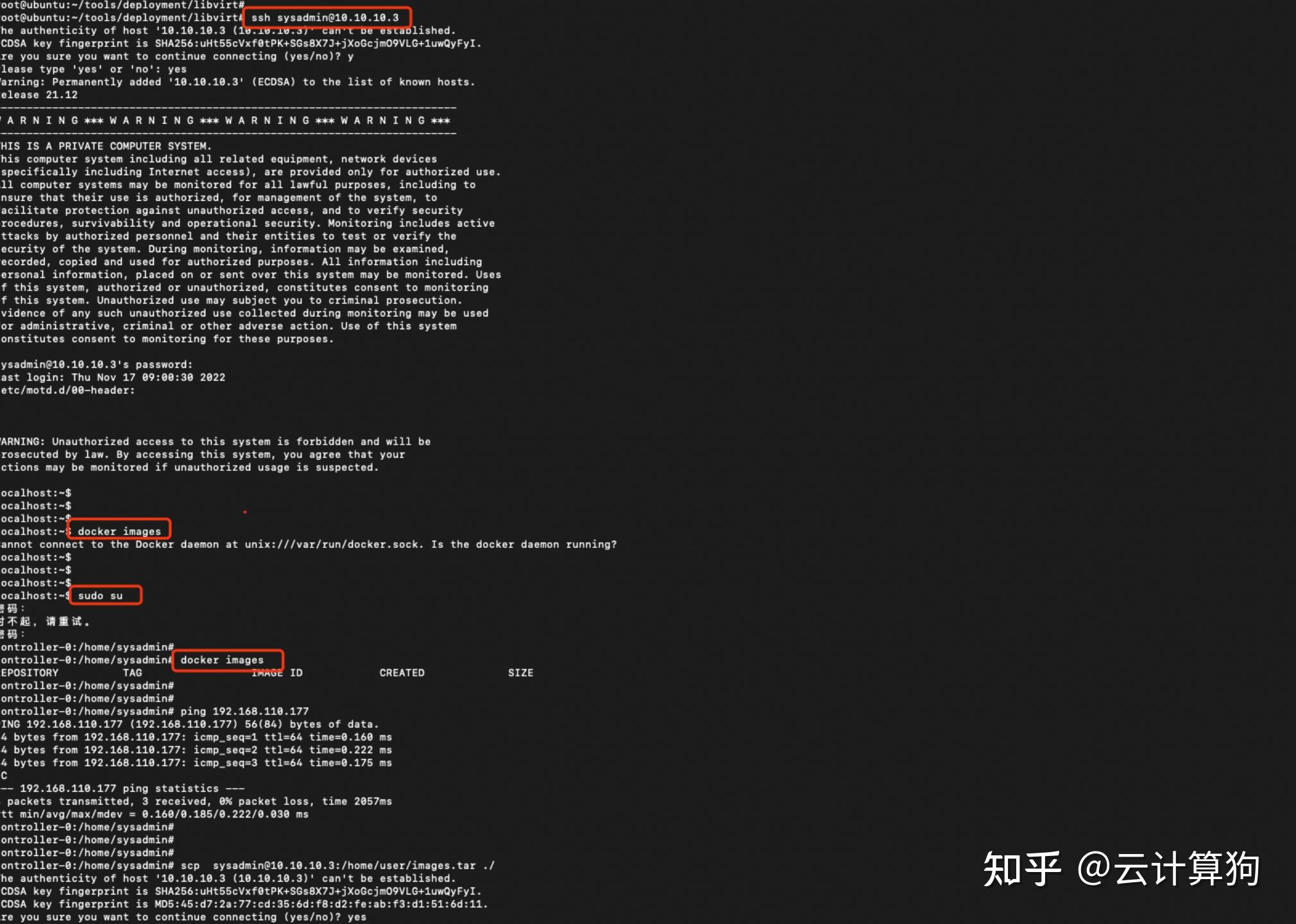

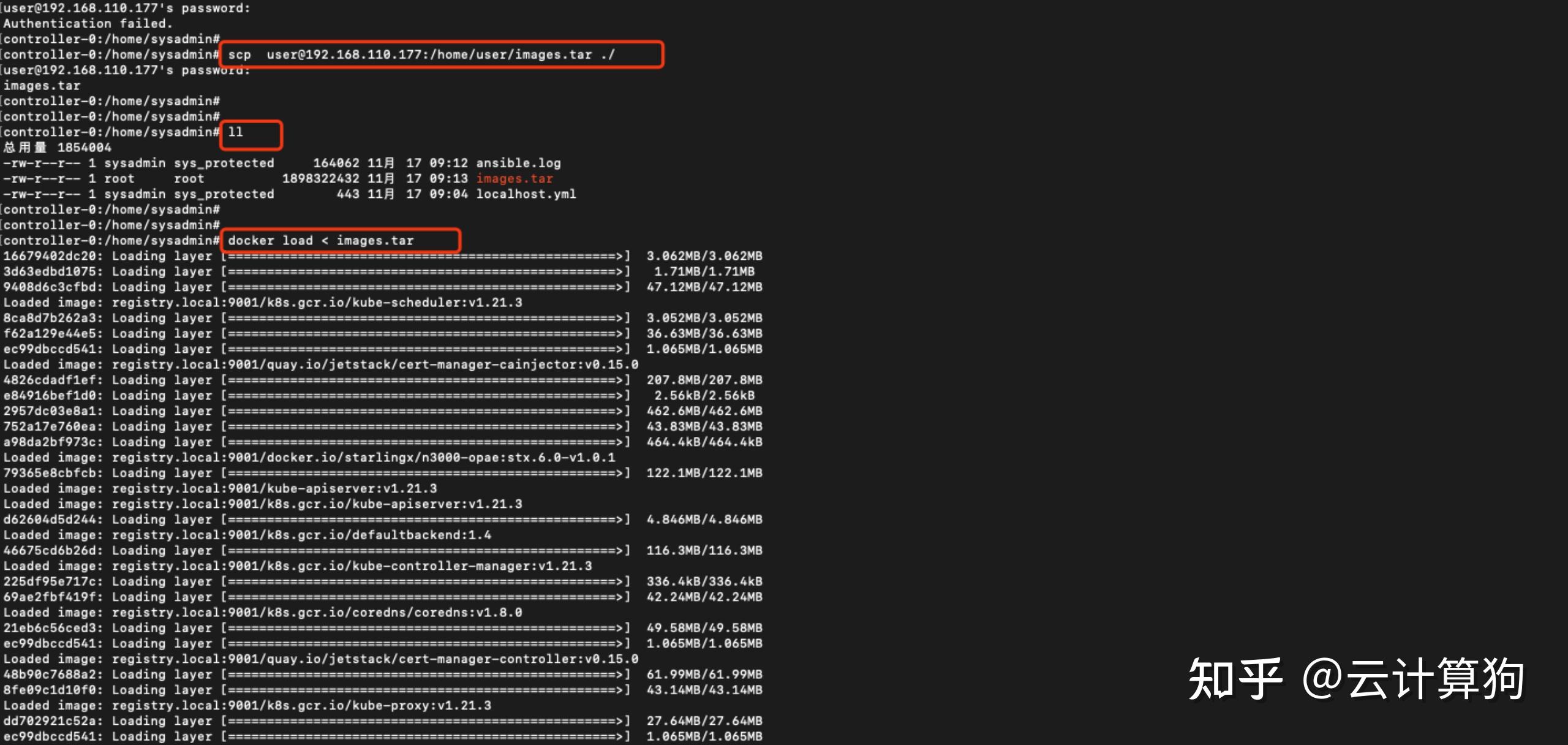
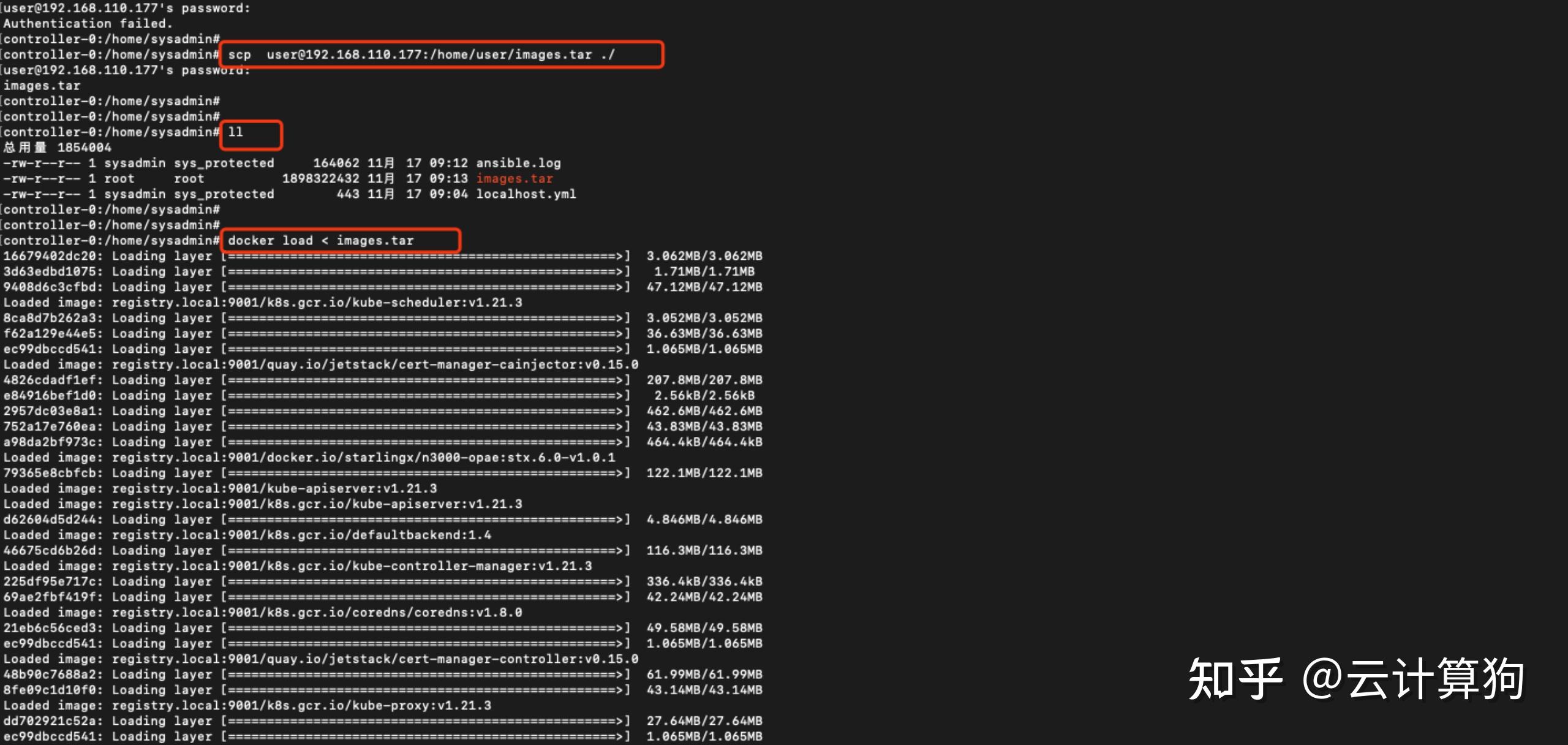

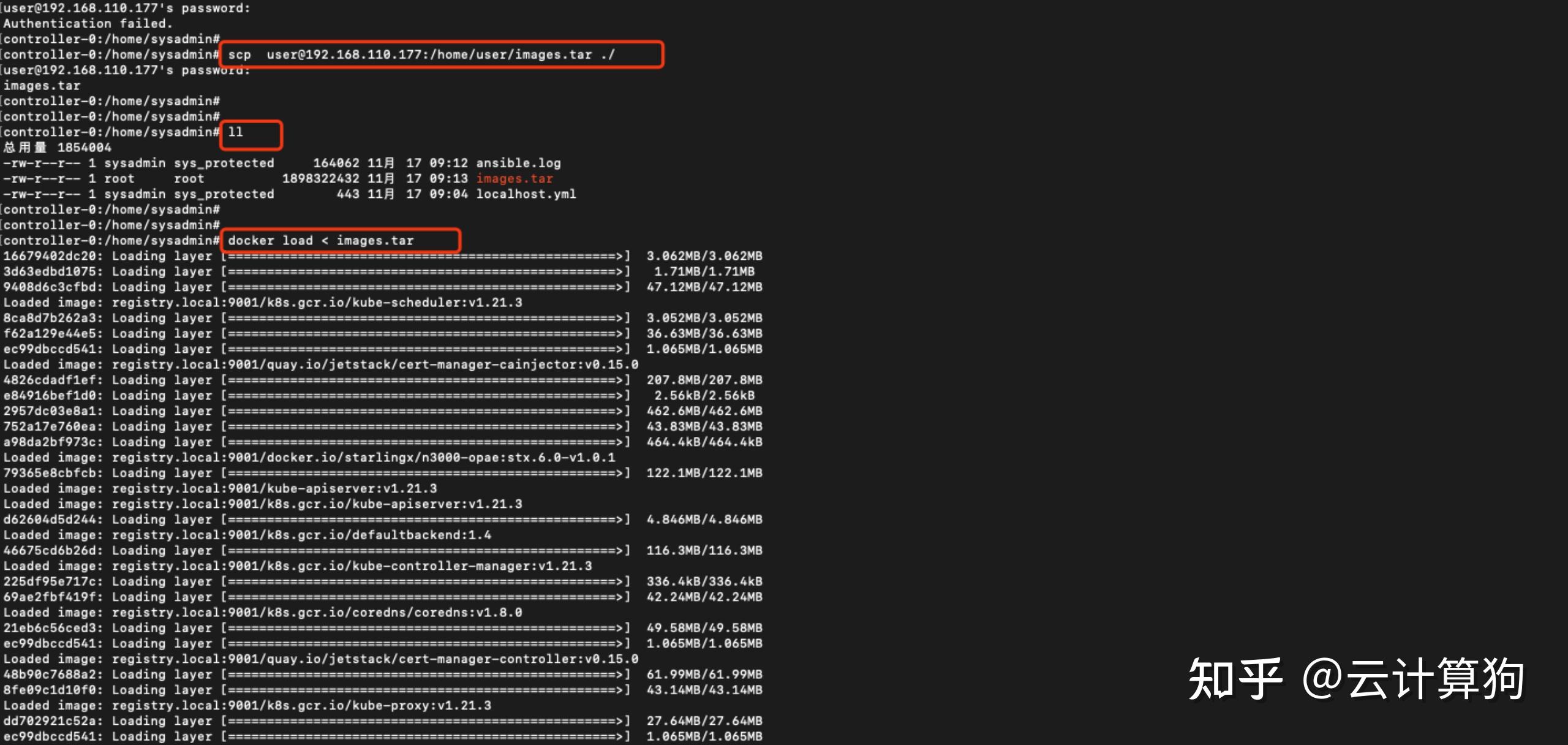
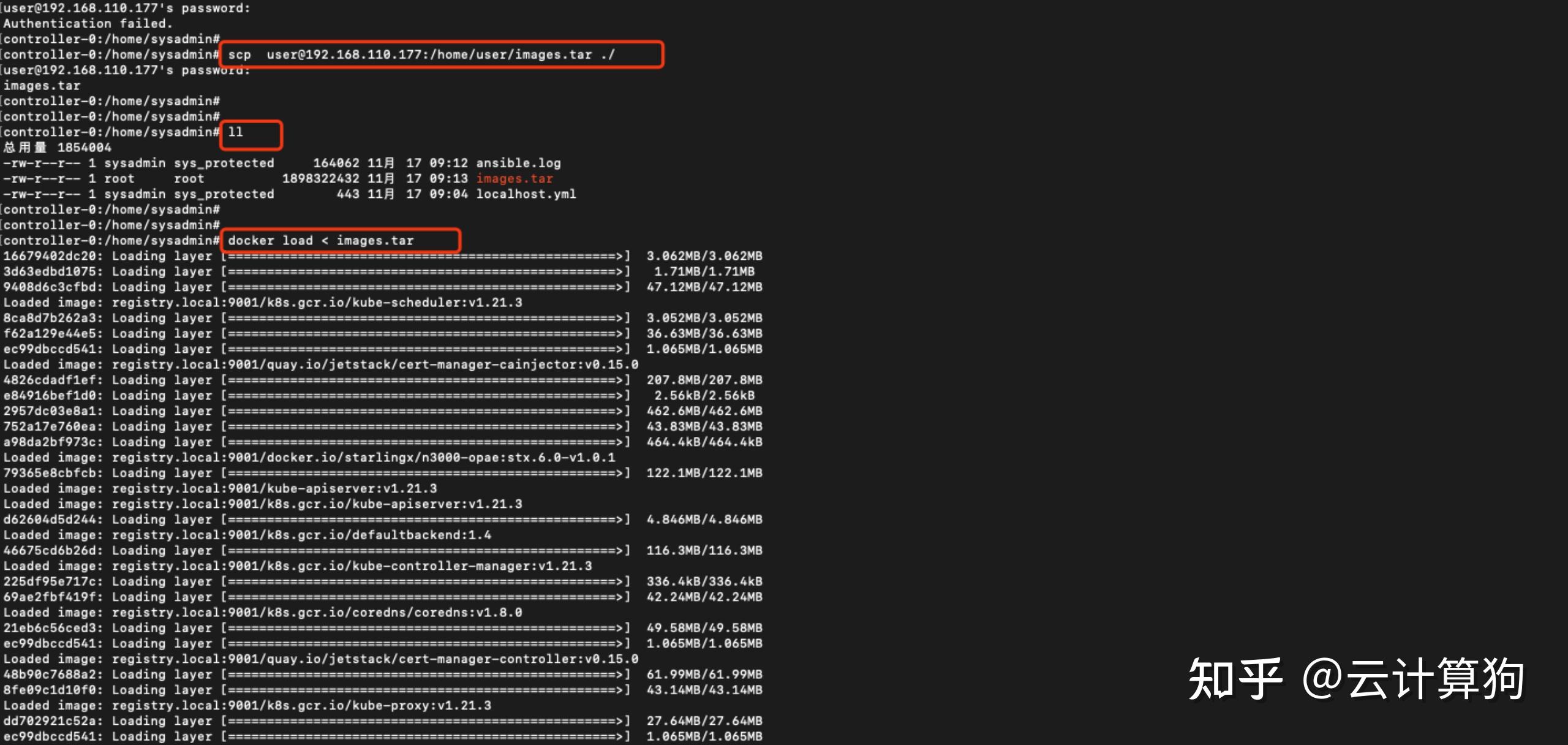

6. 登陆镜像仓库registry.local:9001, 账号:admin, 将镜像push上去
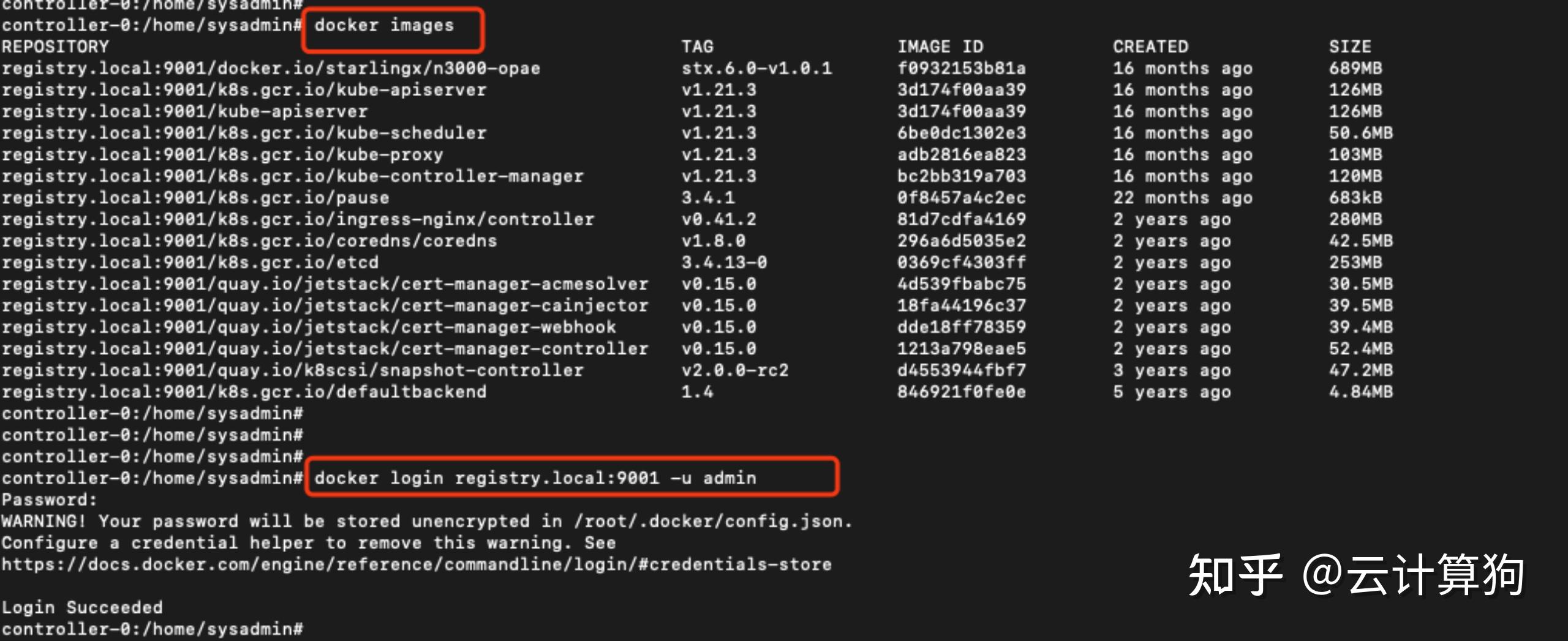
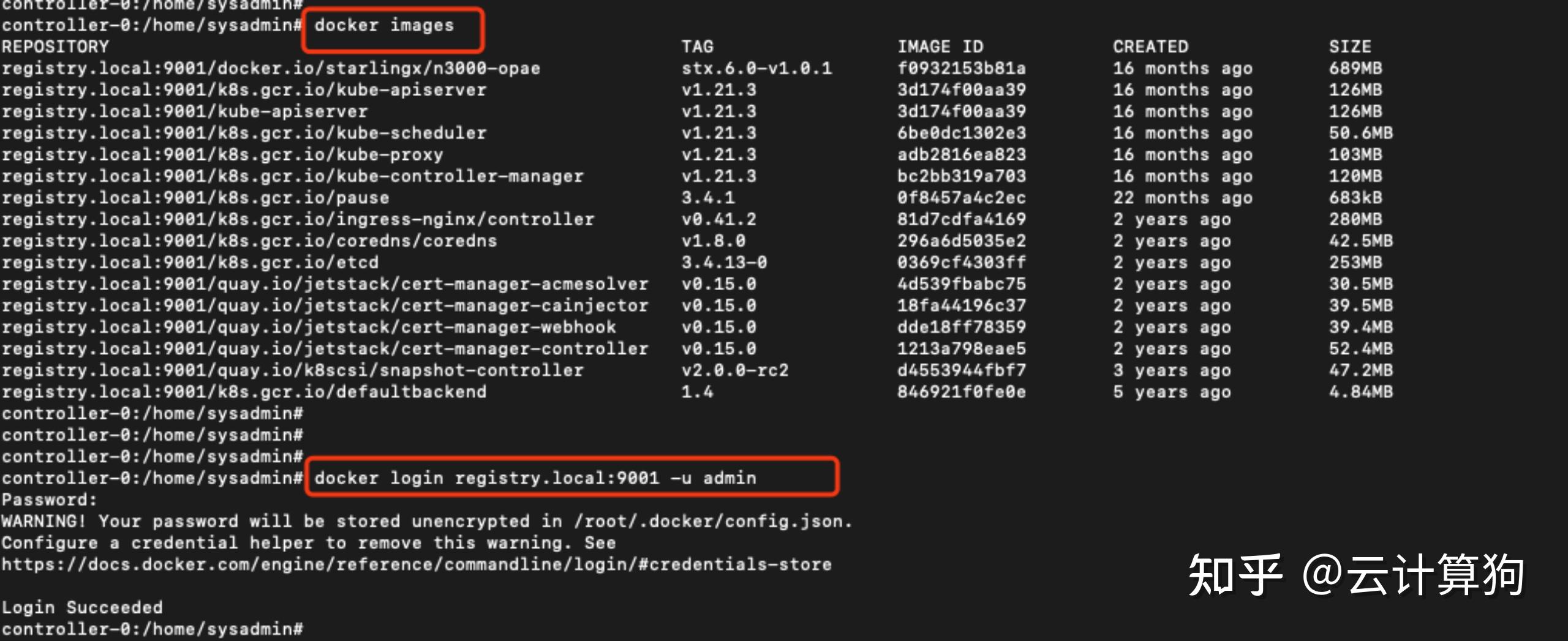

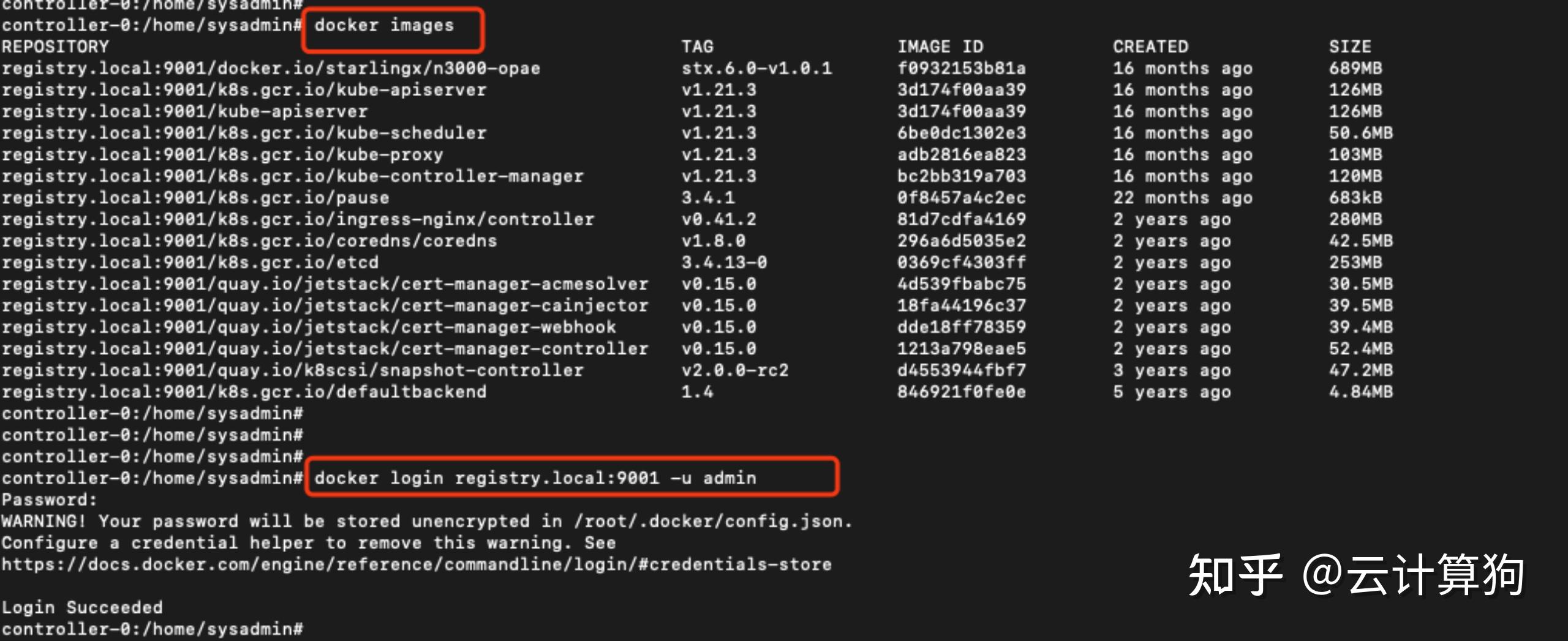
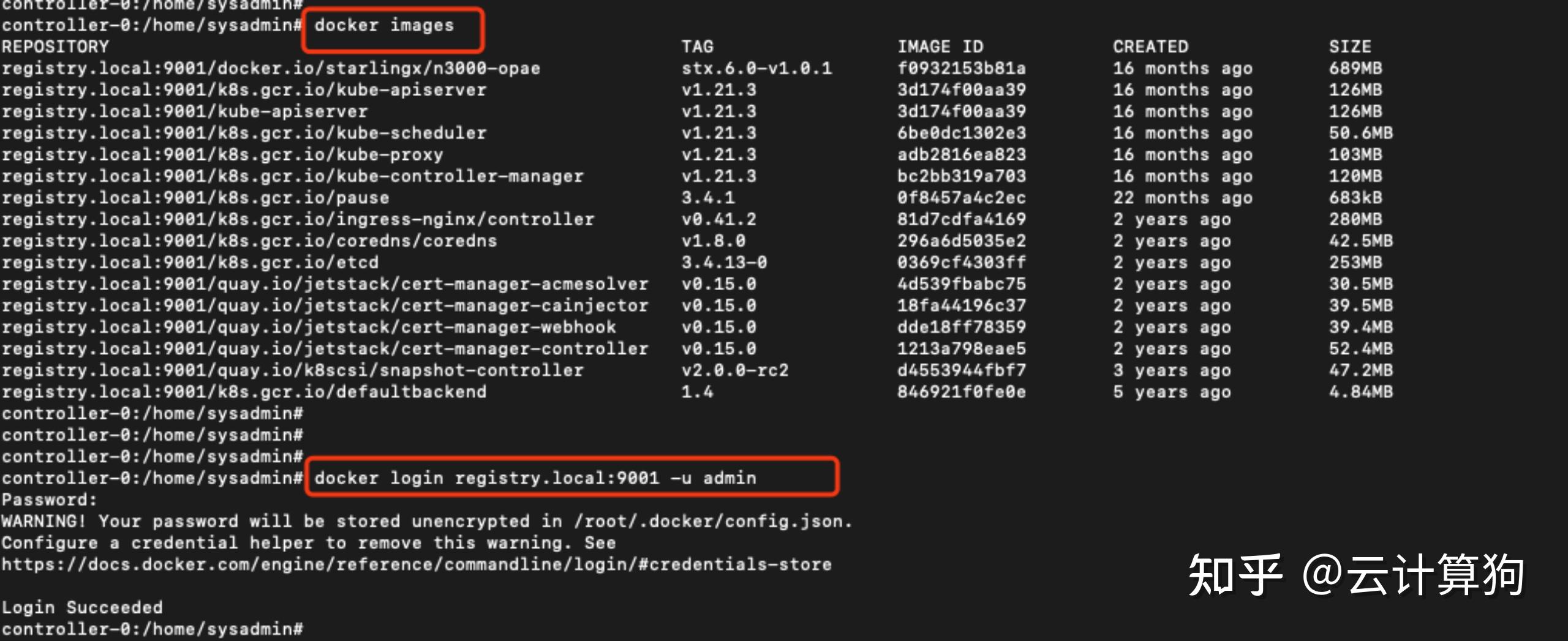

docker push registry.local:9001/docker.io/starlingx/n3000-opae:stx.6.0-v1.0.1
docker push registry.local:9001/kube-apiserver:v1.21.3
docker push registry.local:9001/k8s.gcr.io/kube-apiserver:v1.21.3
docker push registry.local:9001/k8s.gcr.io/kube-scheduler:v1.21.3
docker push registry.local:9001/k8s.gcr.io/kube-controller-manager:v1.21.3
docker push registry.local:9001/k8s.gcr.io/kube-proxy:v1.21.3
docker push registry.local:9001/k8s.gcr.io/pause:3.4.1
docker push registry.local:9001/k8s.gcr.io/ingress-nginx/controller:v0.41.2
docker push registry.local:9001/k8s.gcr.io/coredns/coredns:v1.8.0
docker push registry.local:9001/k8s.gcr.io/etcd:3.4.13-0
docker push registry.local:9001/quay.io/jetstack/cert-manager-acmesolver:v0.15.0
docker push registry.local:9001/quay.io/jetstack/cert-manager-controller:v0.15.0
docker push registry.local:9001/quay.io/jetstack/cert-manager-cainjector:v0.15.0
docker push registry.local:9001/quay.io/jetstack/cert-manager-webhook:v0.15.0
docker push registry.local:9001/quay.io/k8scsi/snapshot-controller:v2.0.0-rc2
docker push registry.local:9001/k8s.gcr.io/defaultbackend:1.4 7. 出现此界面,证明安装完成
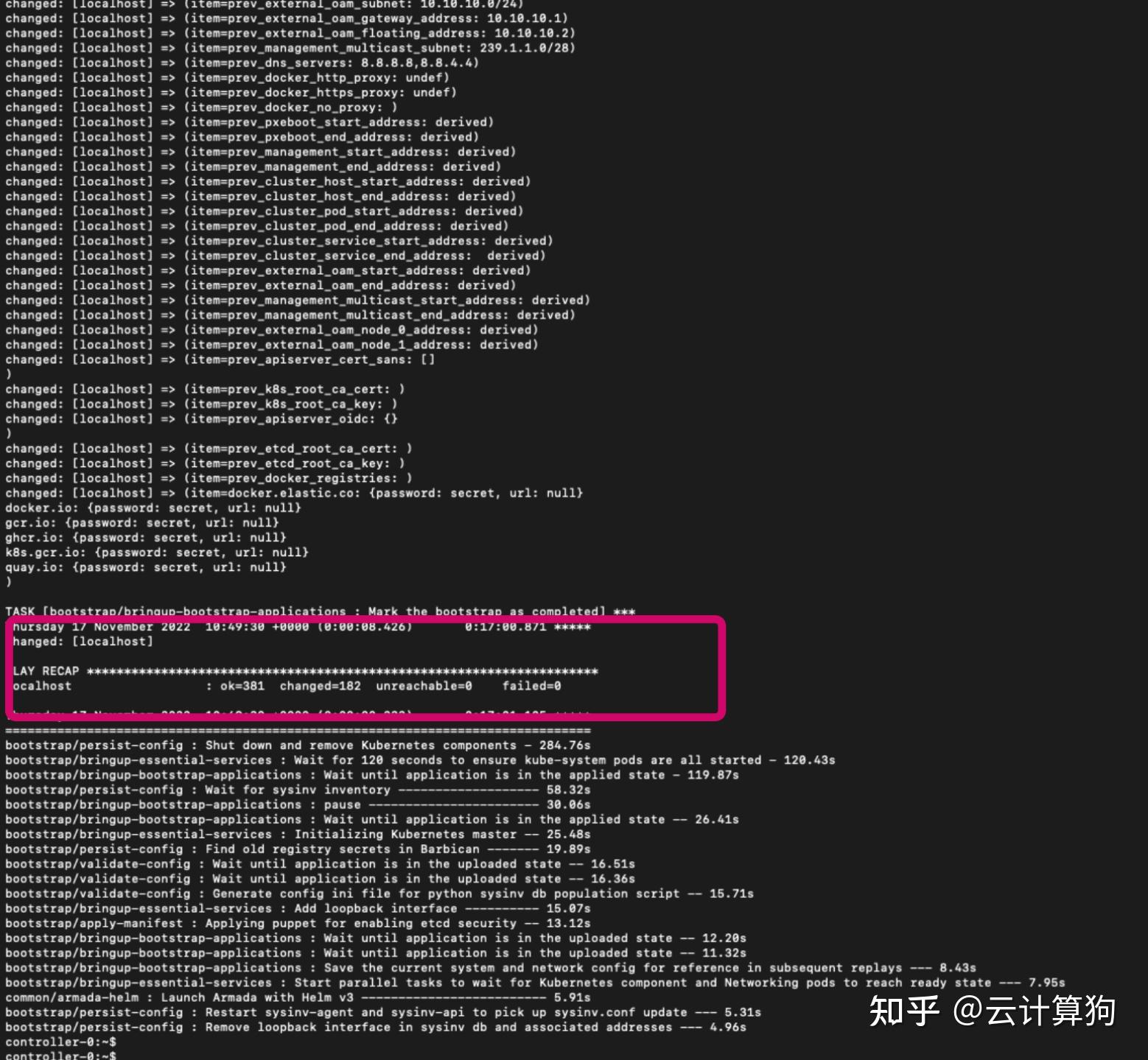
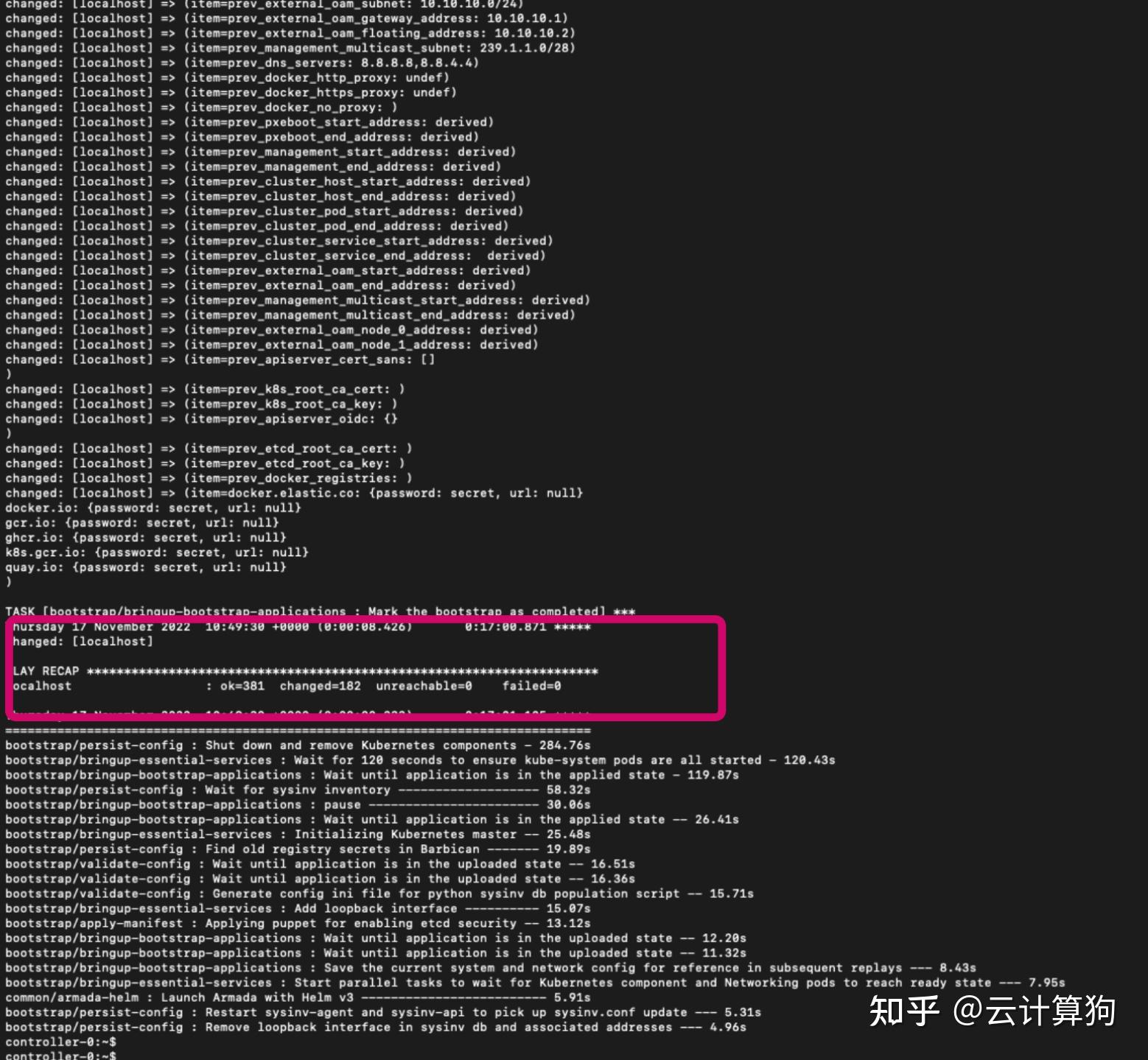

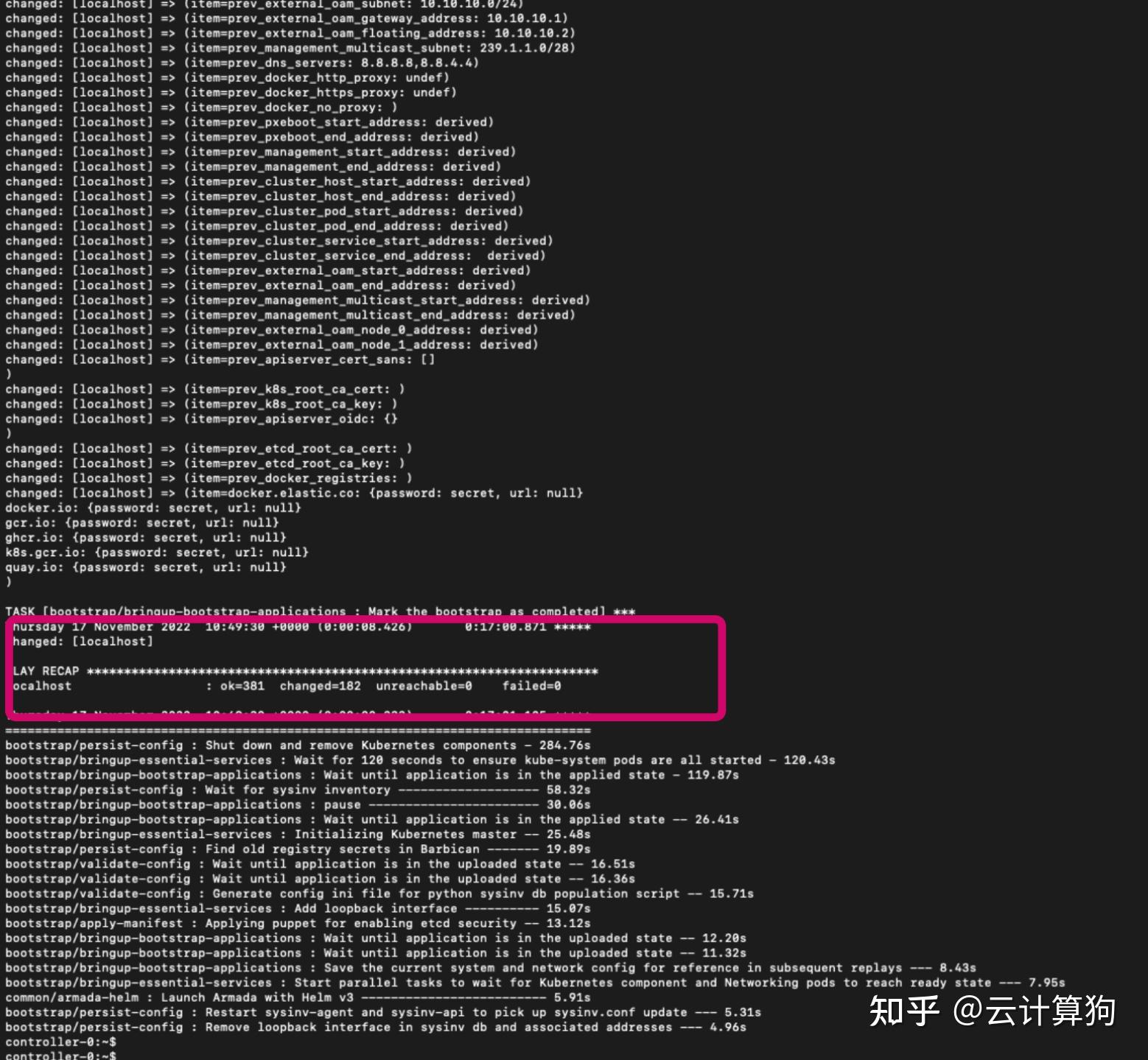
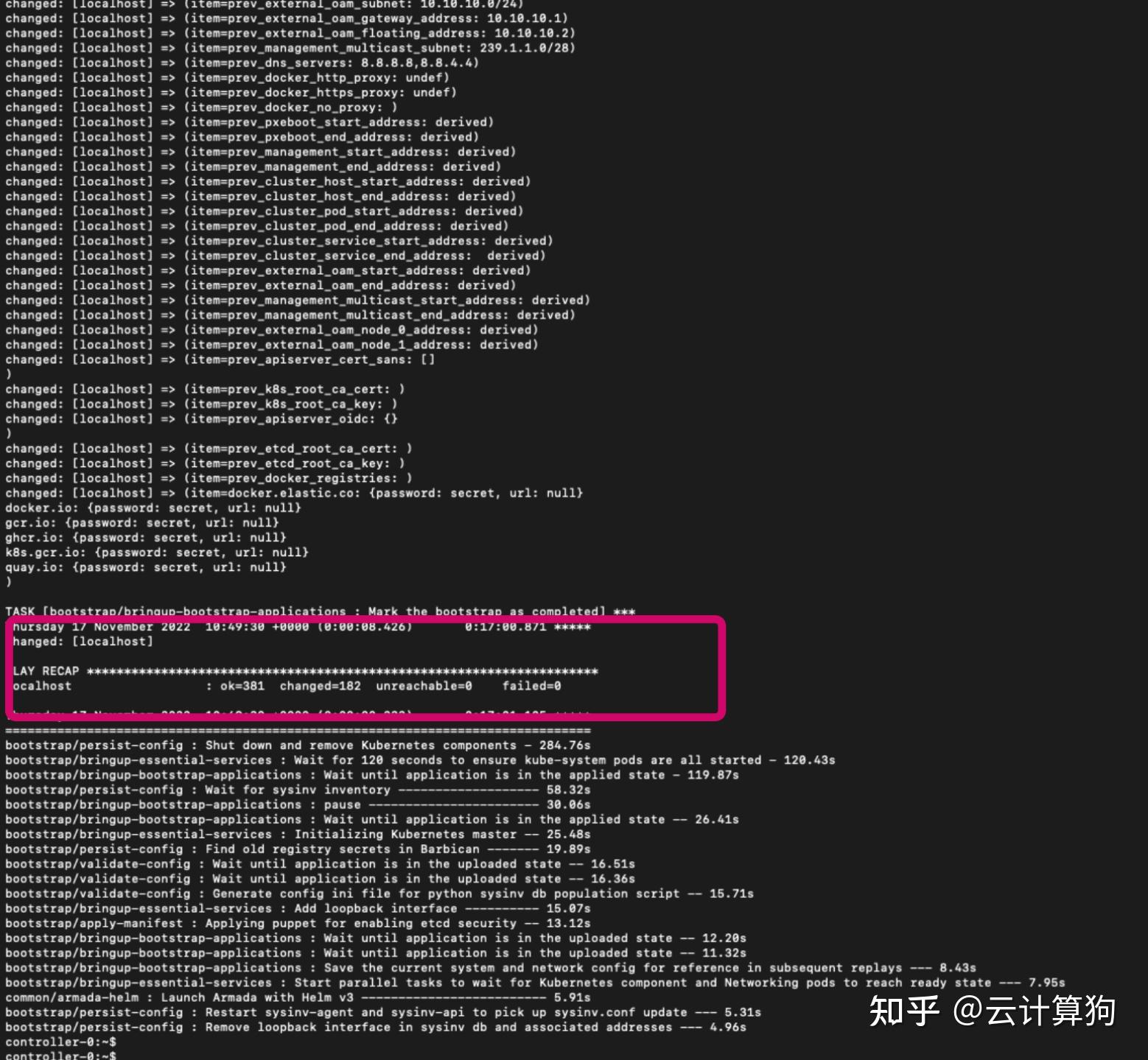

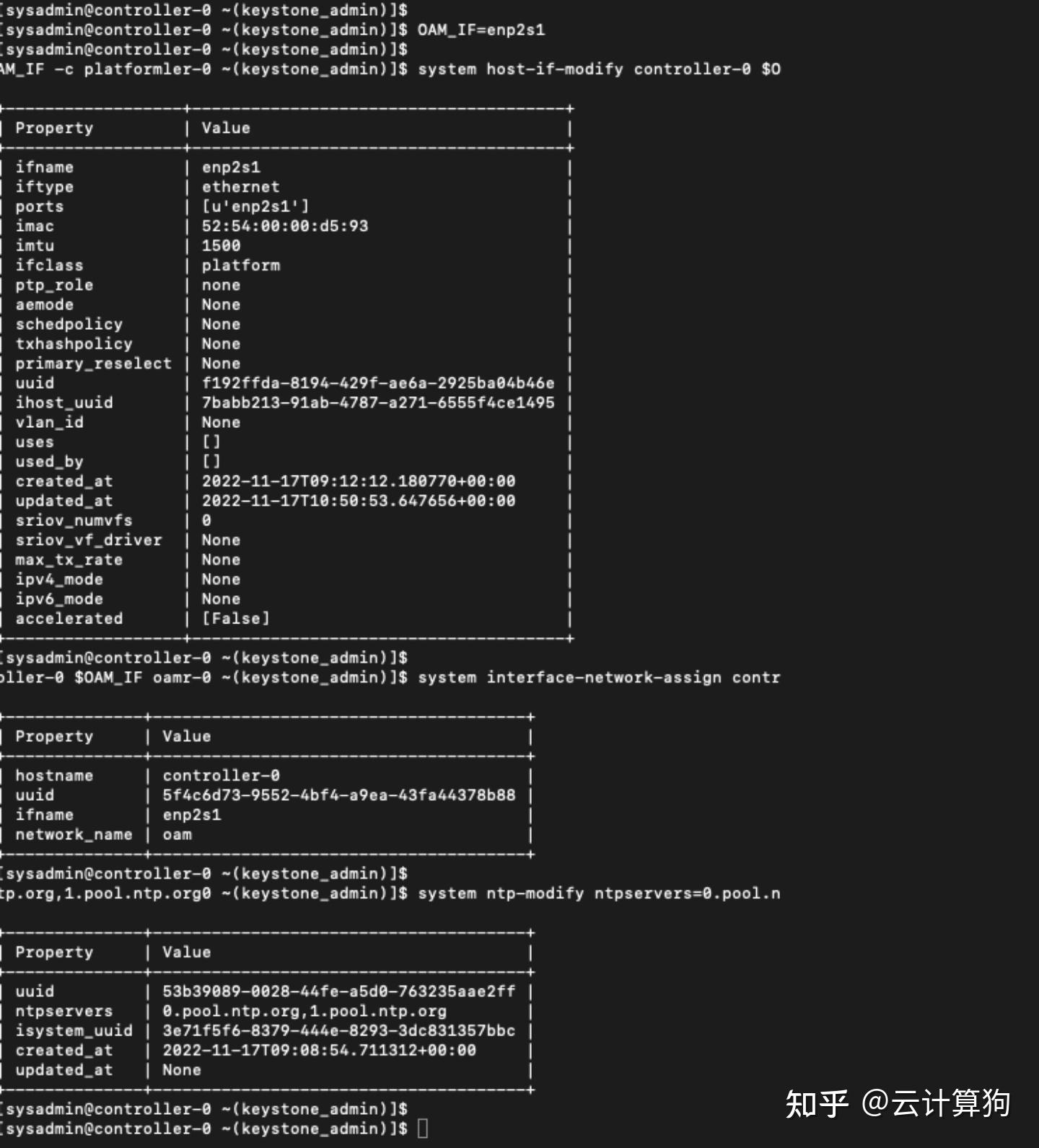
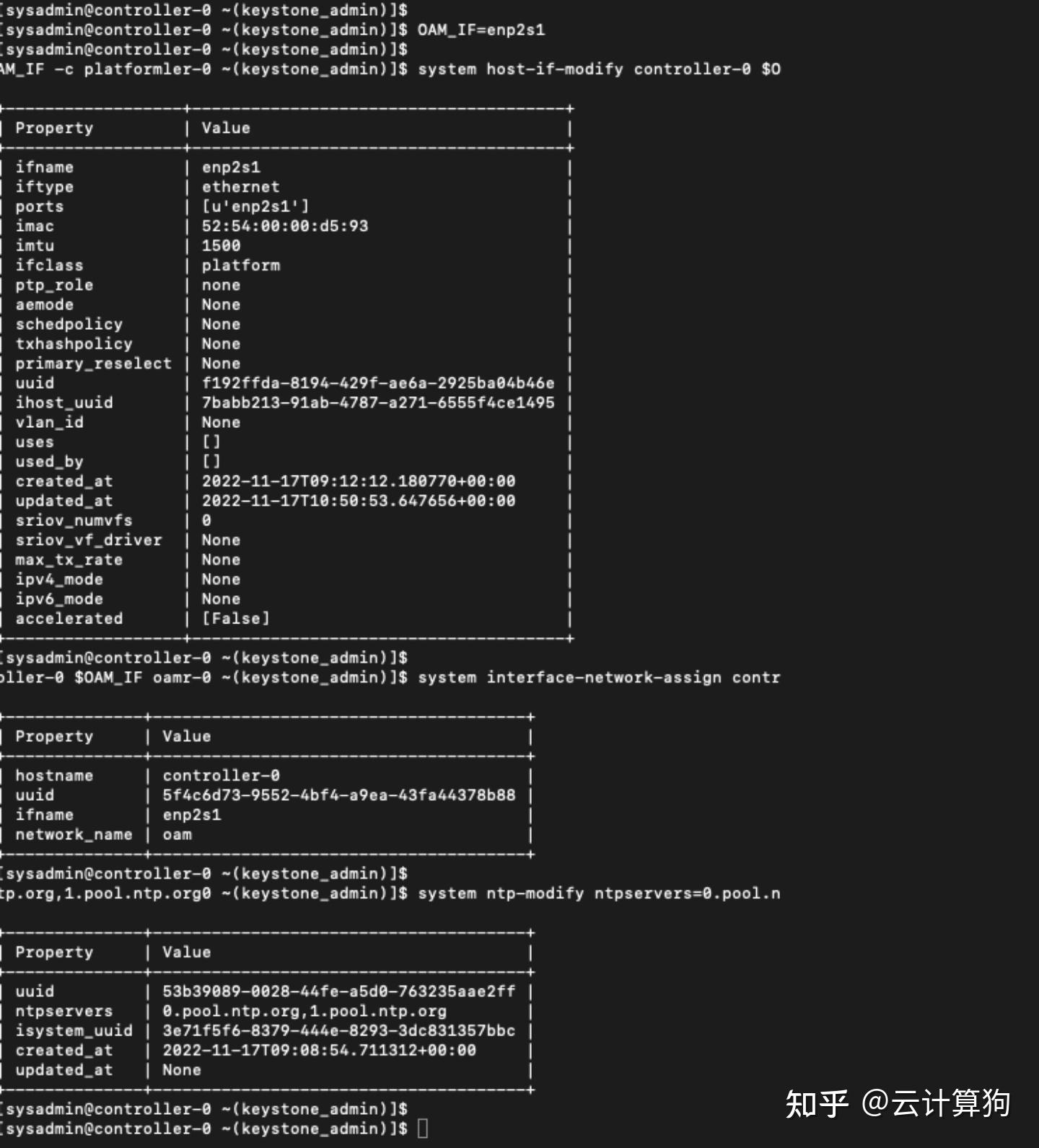

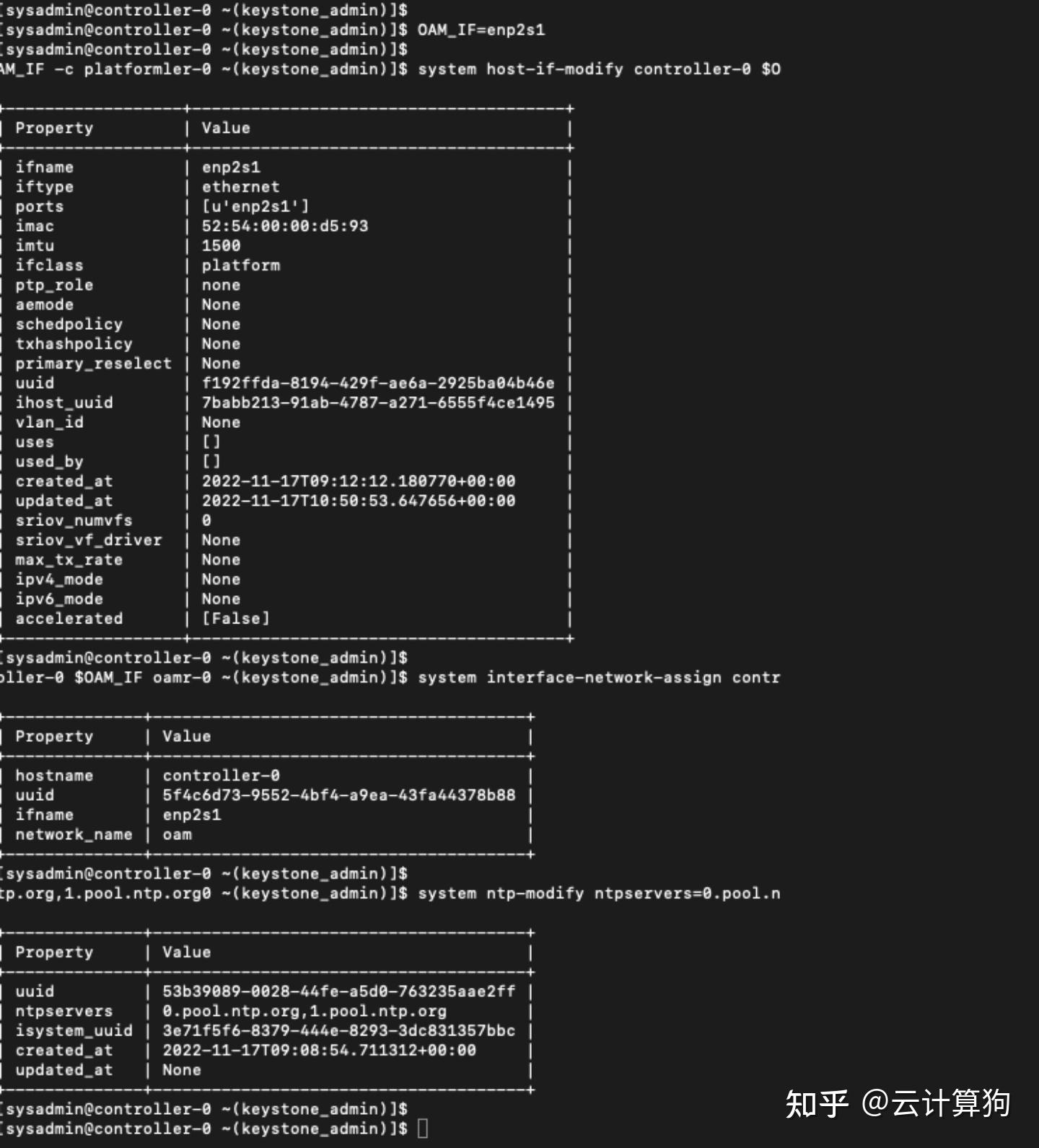
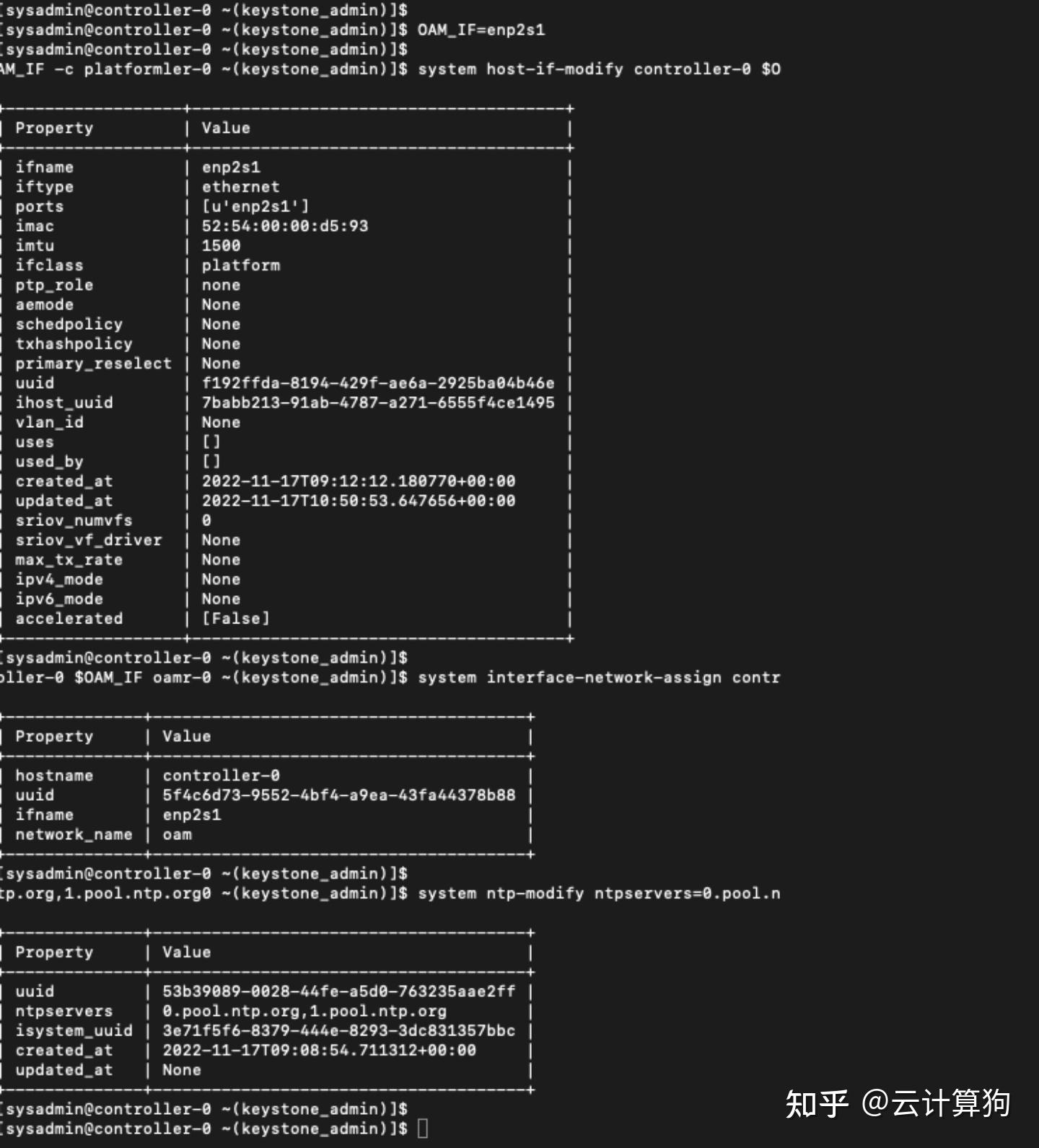

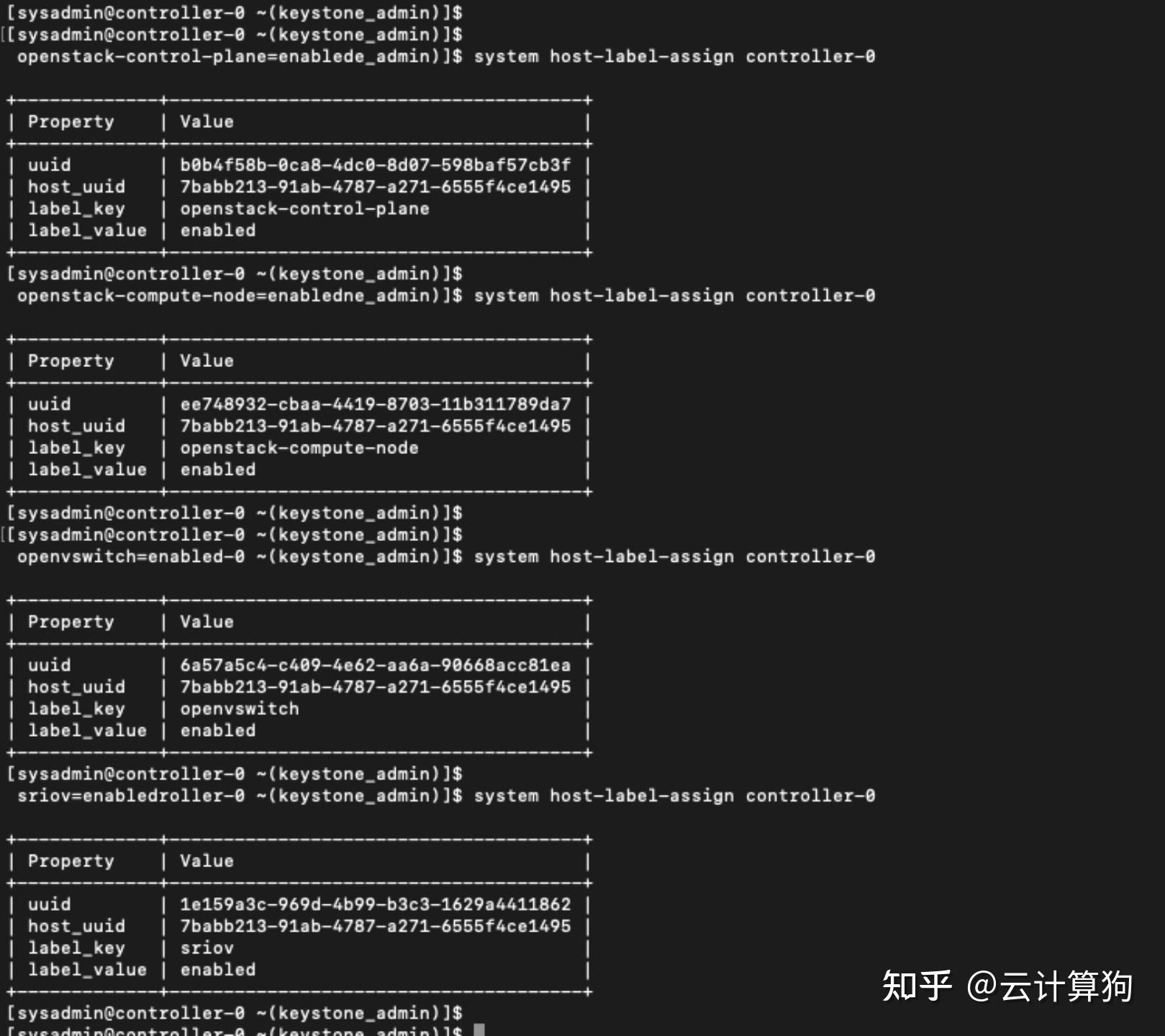
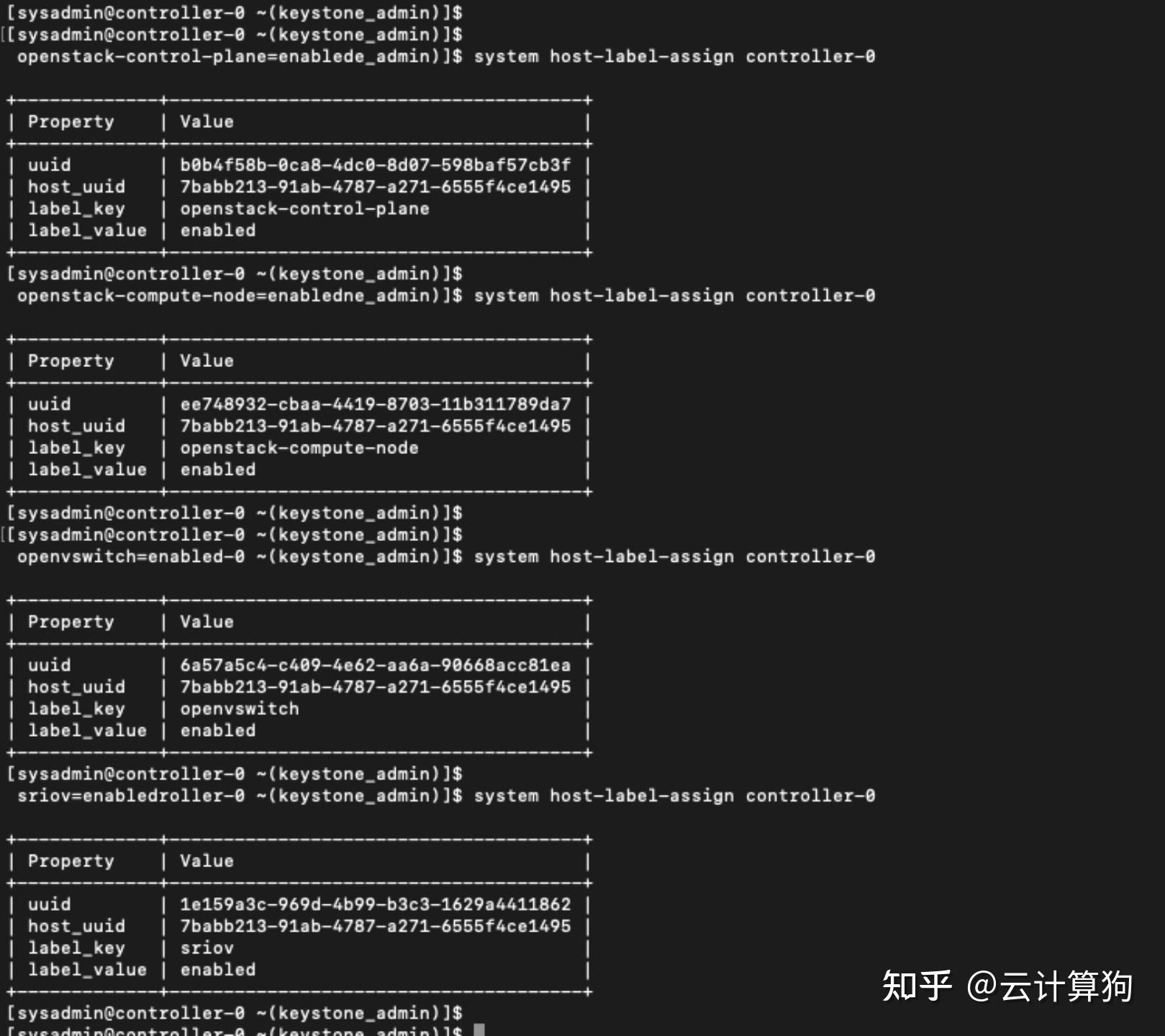

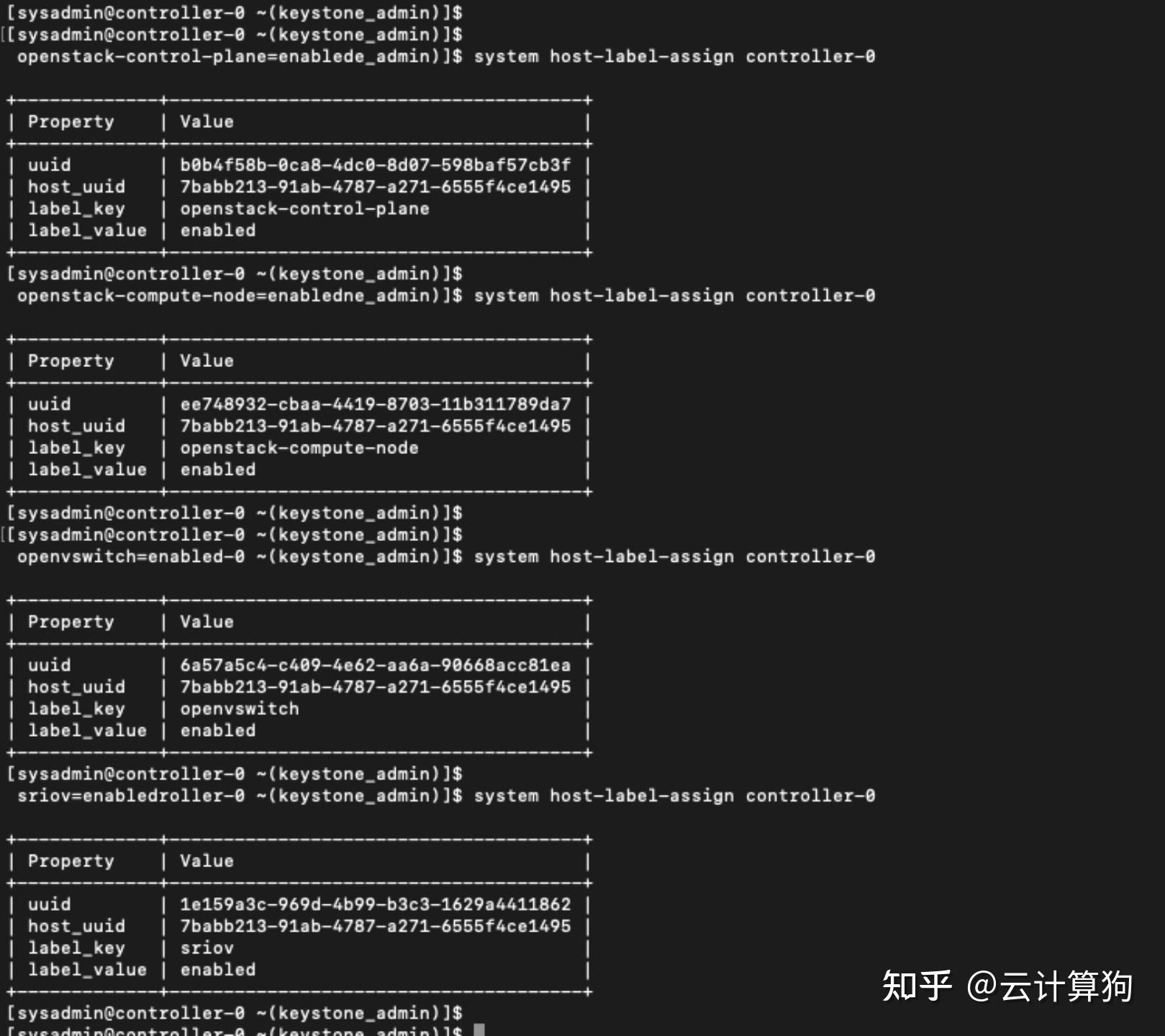
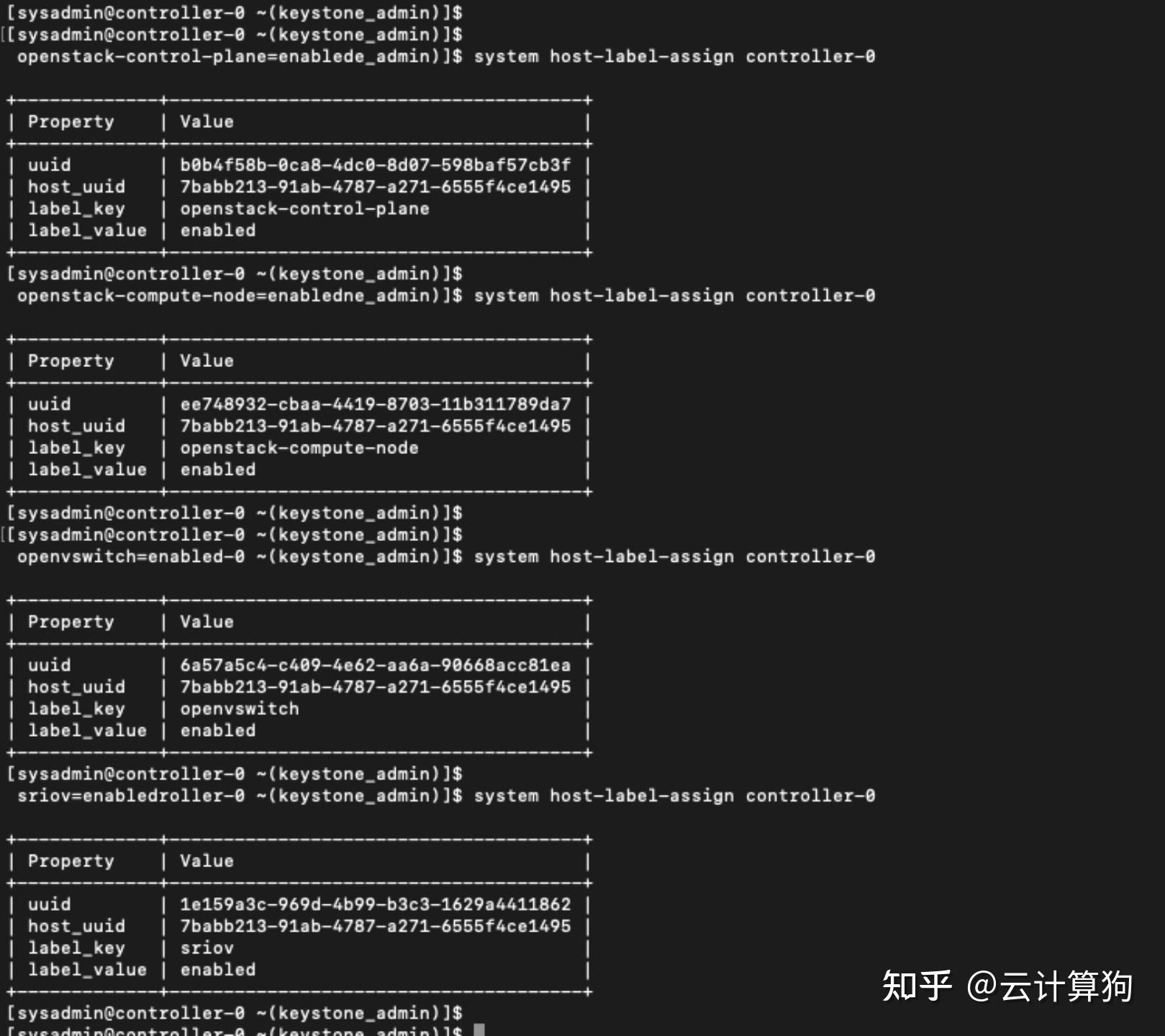

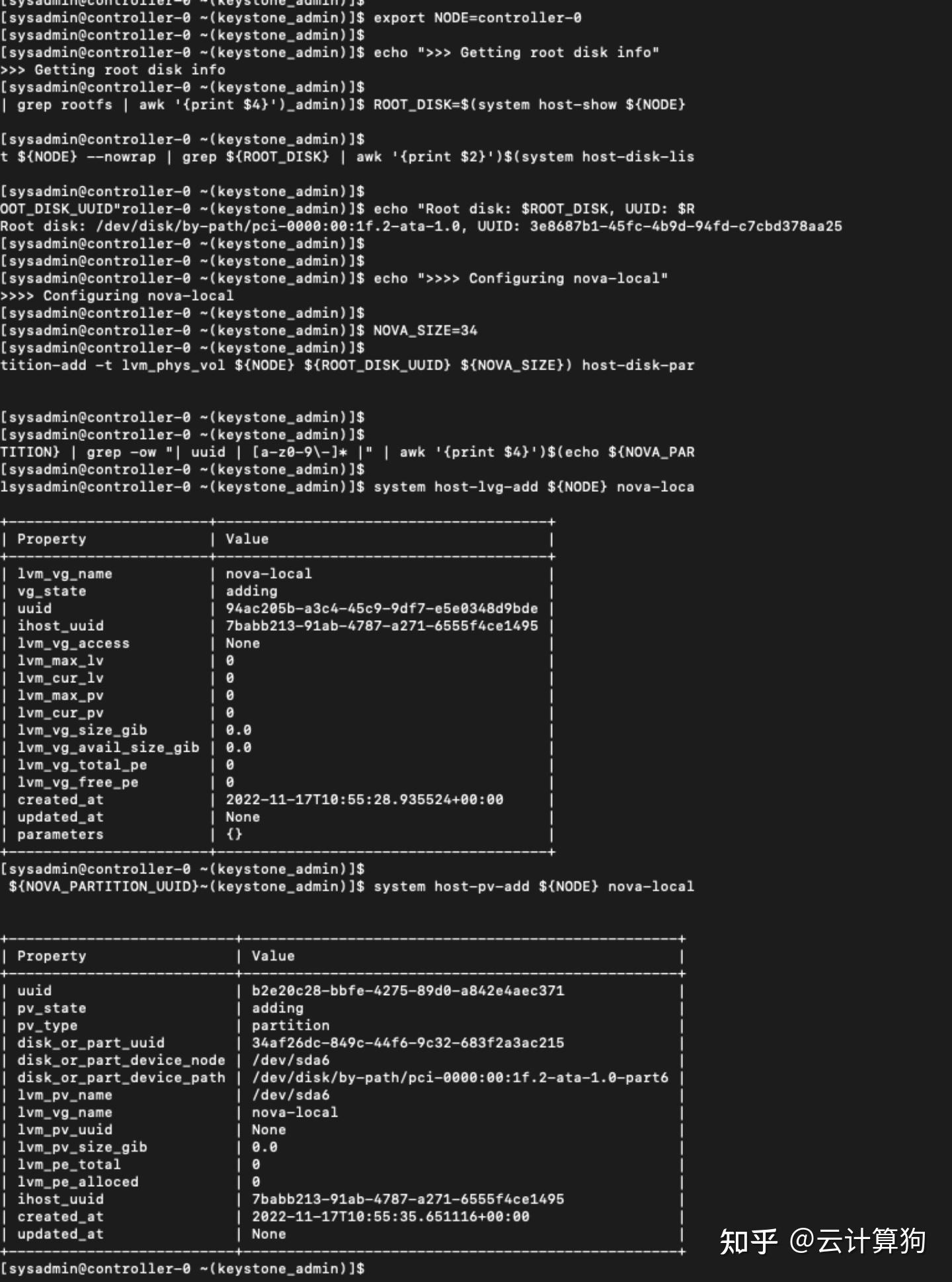
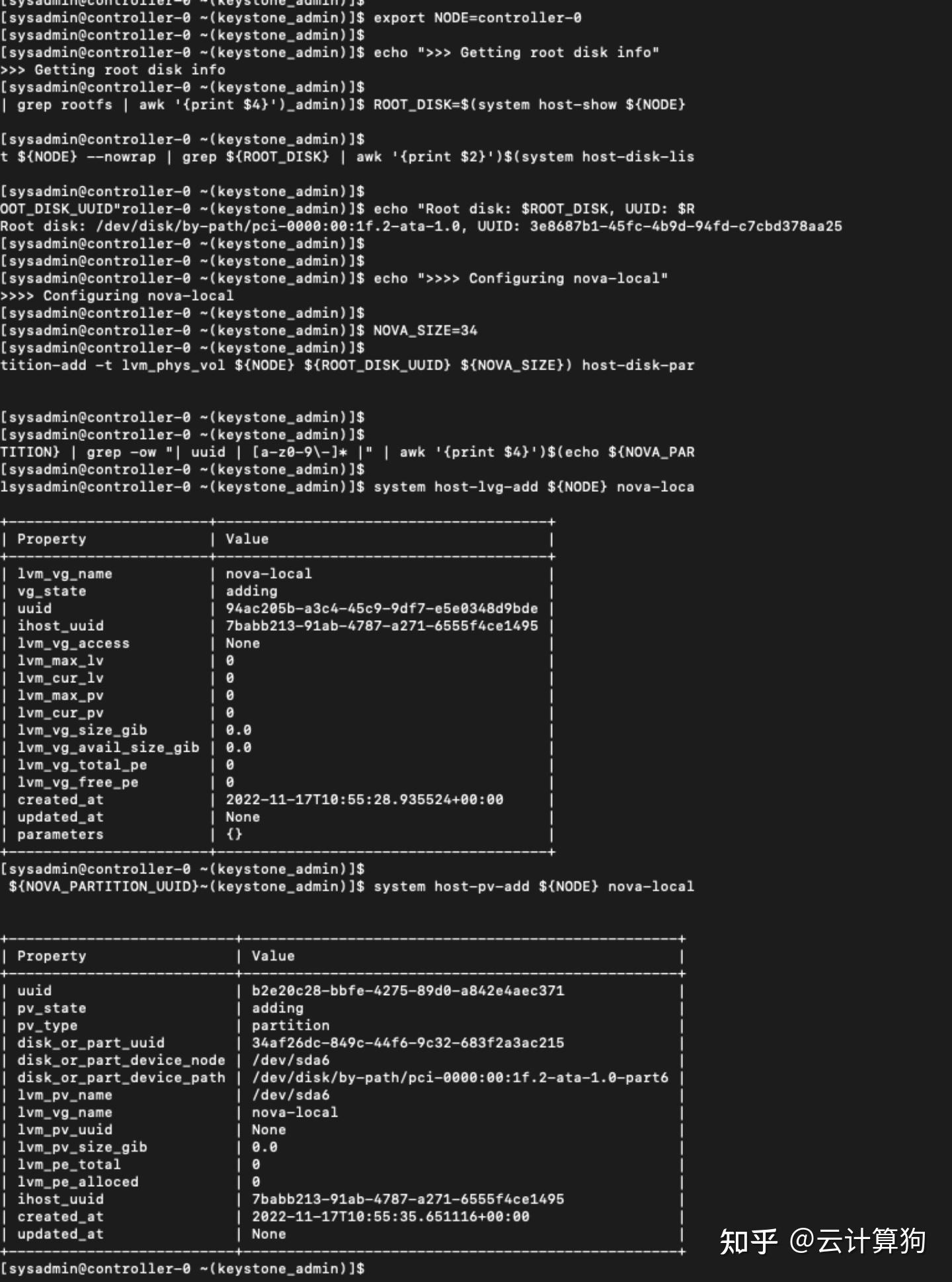

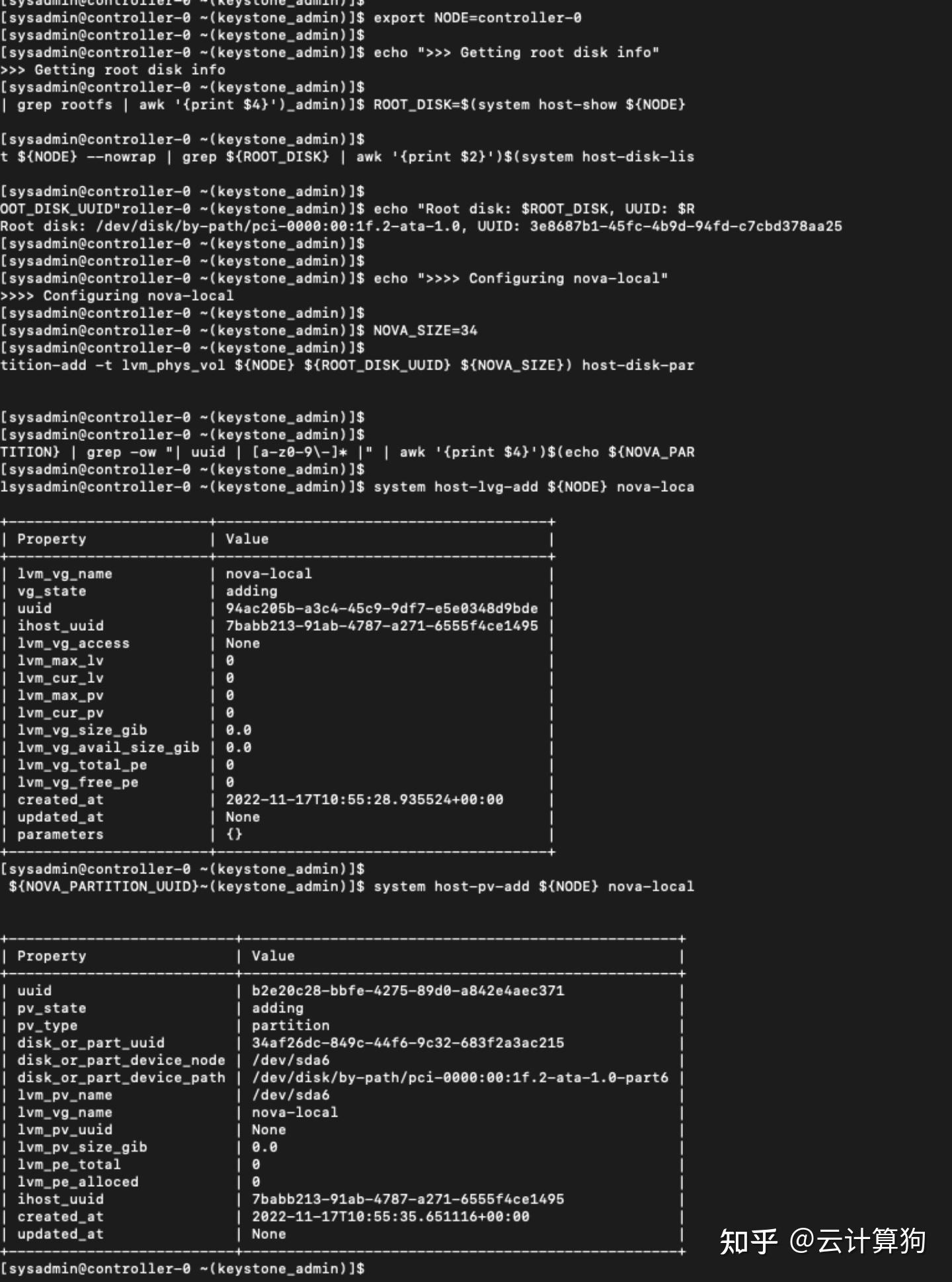
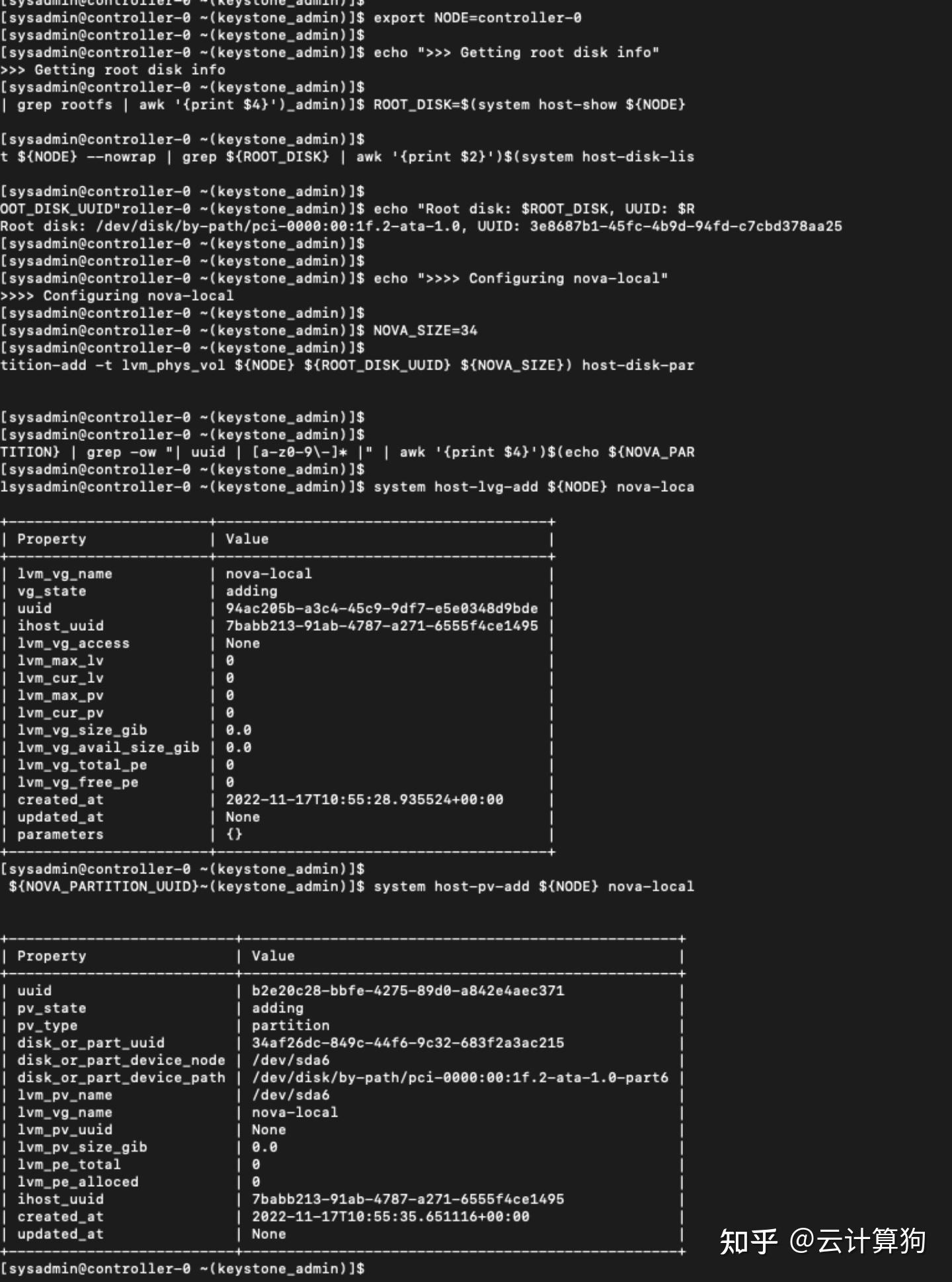

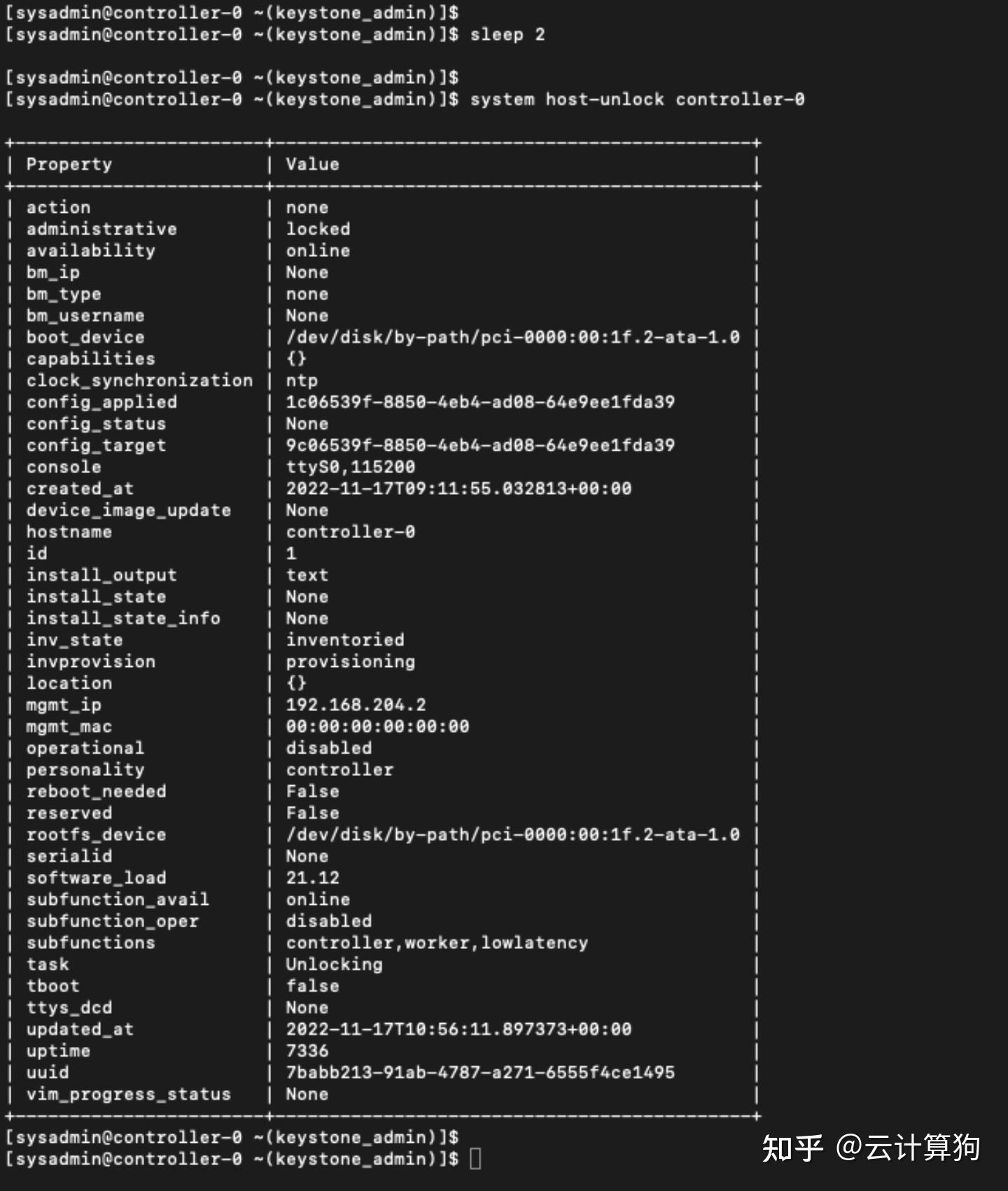
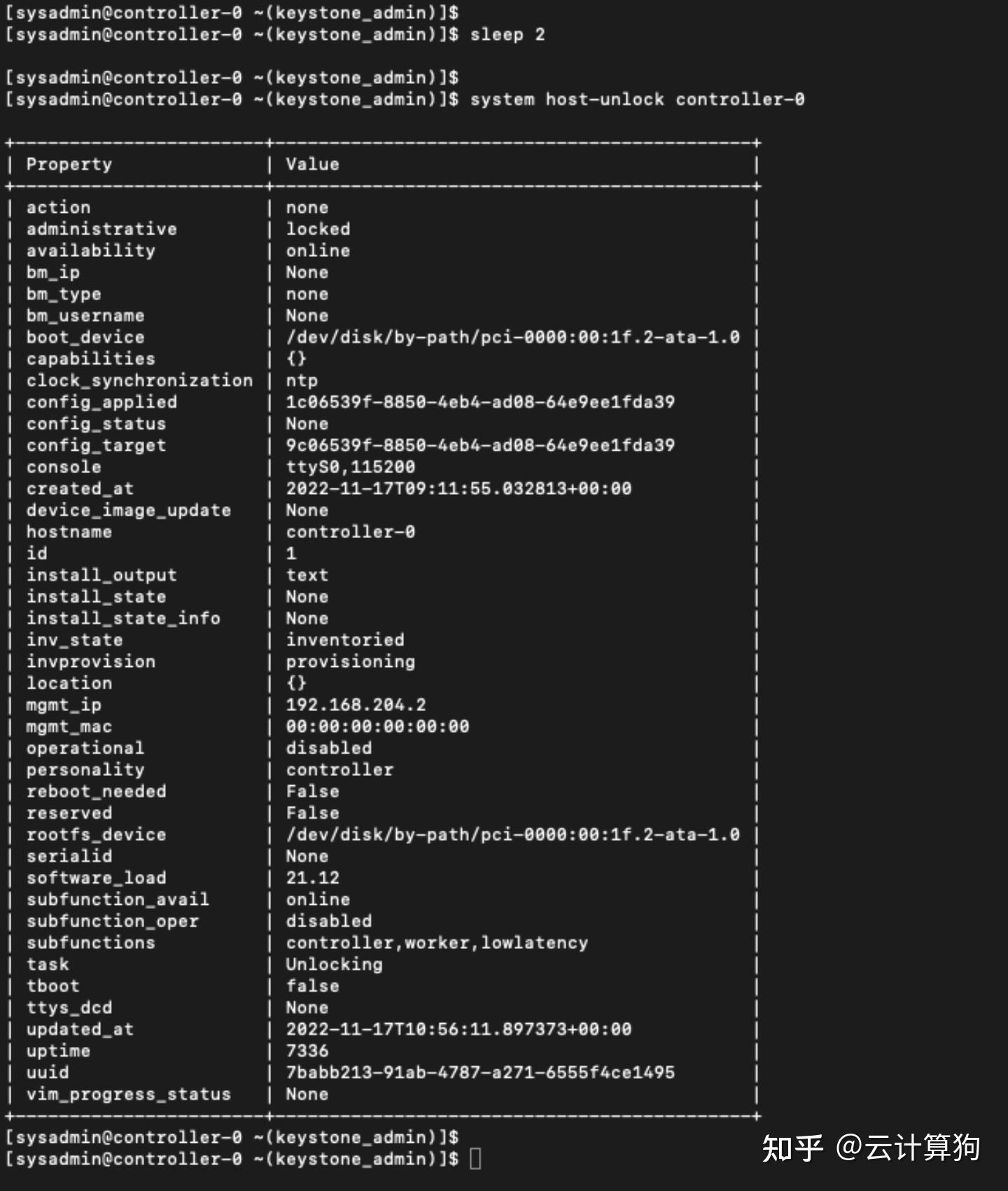

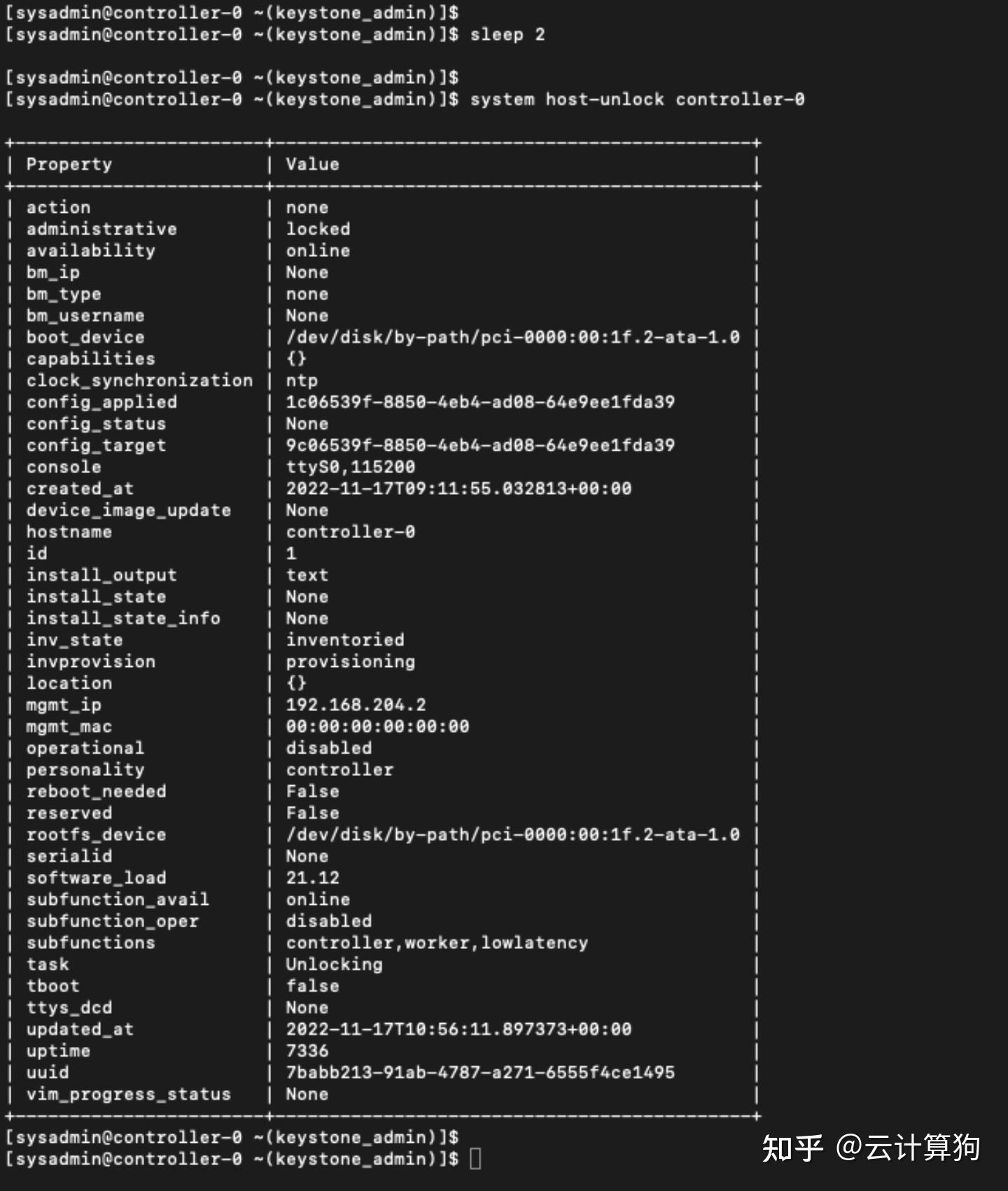
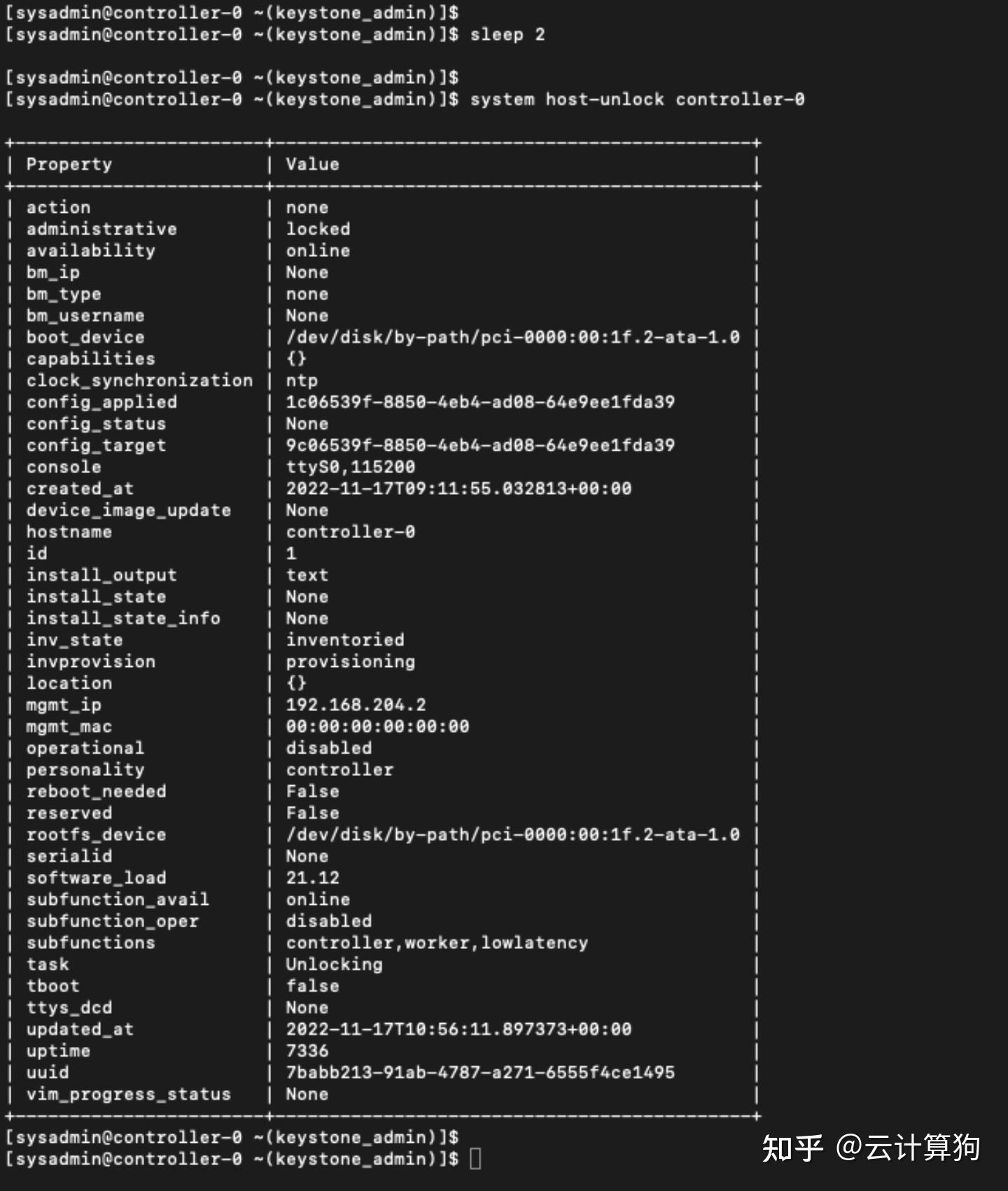

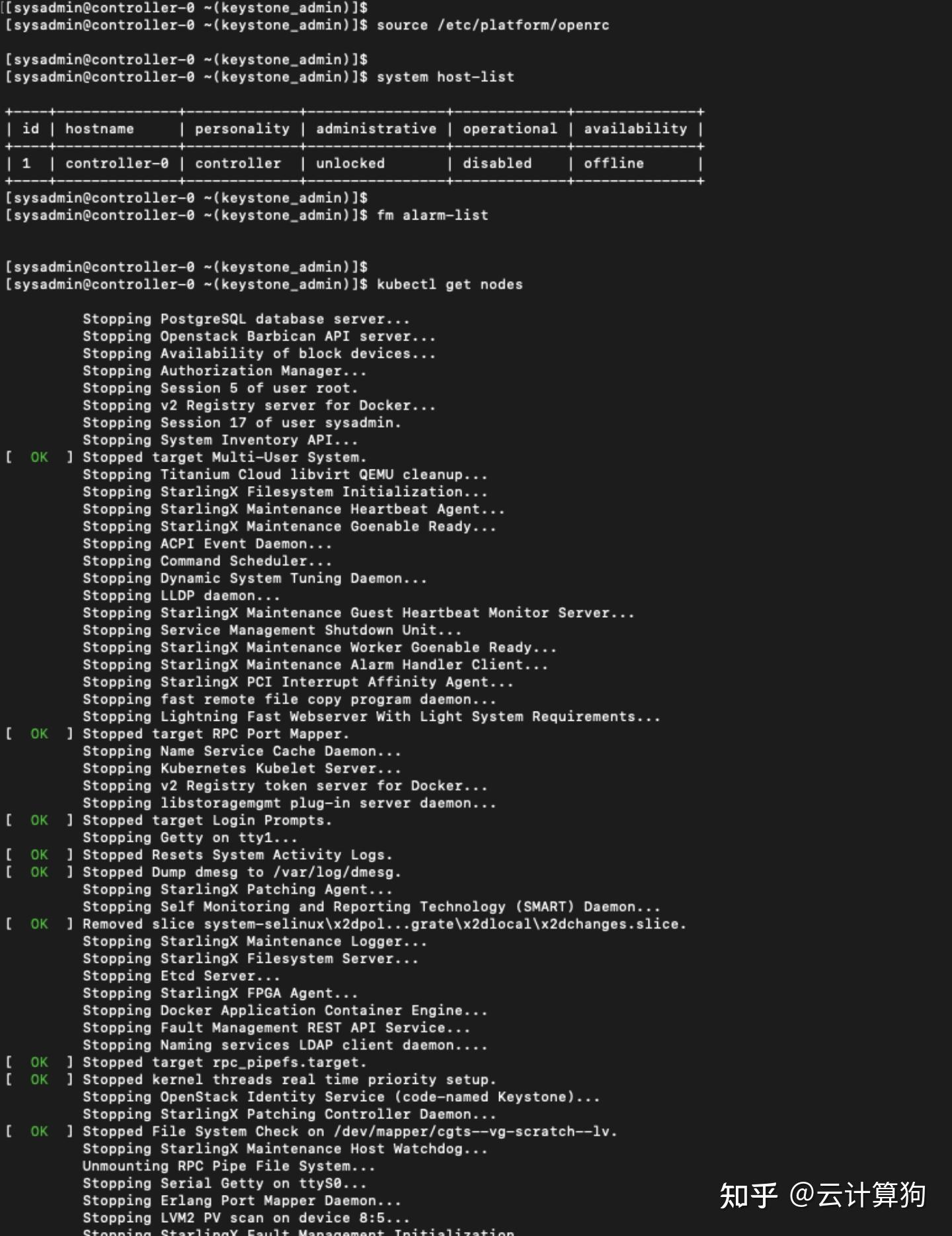
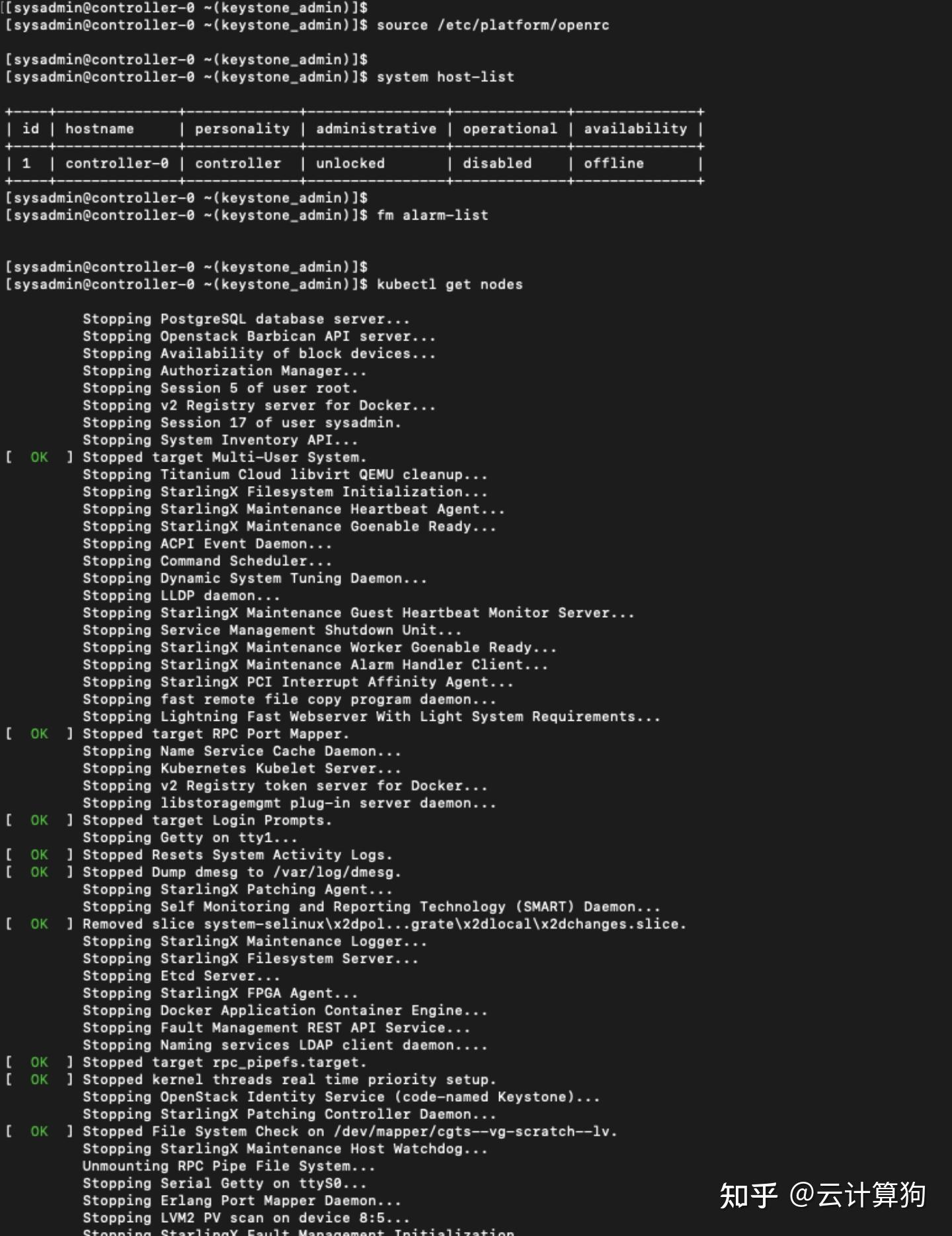

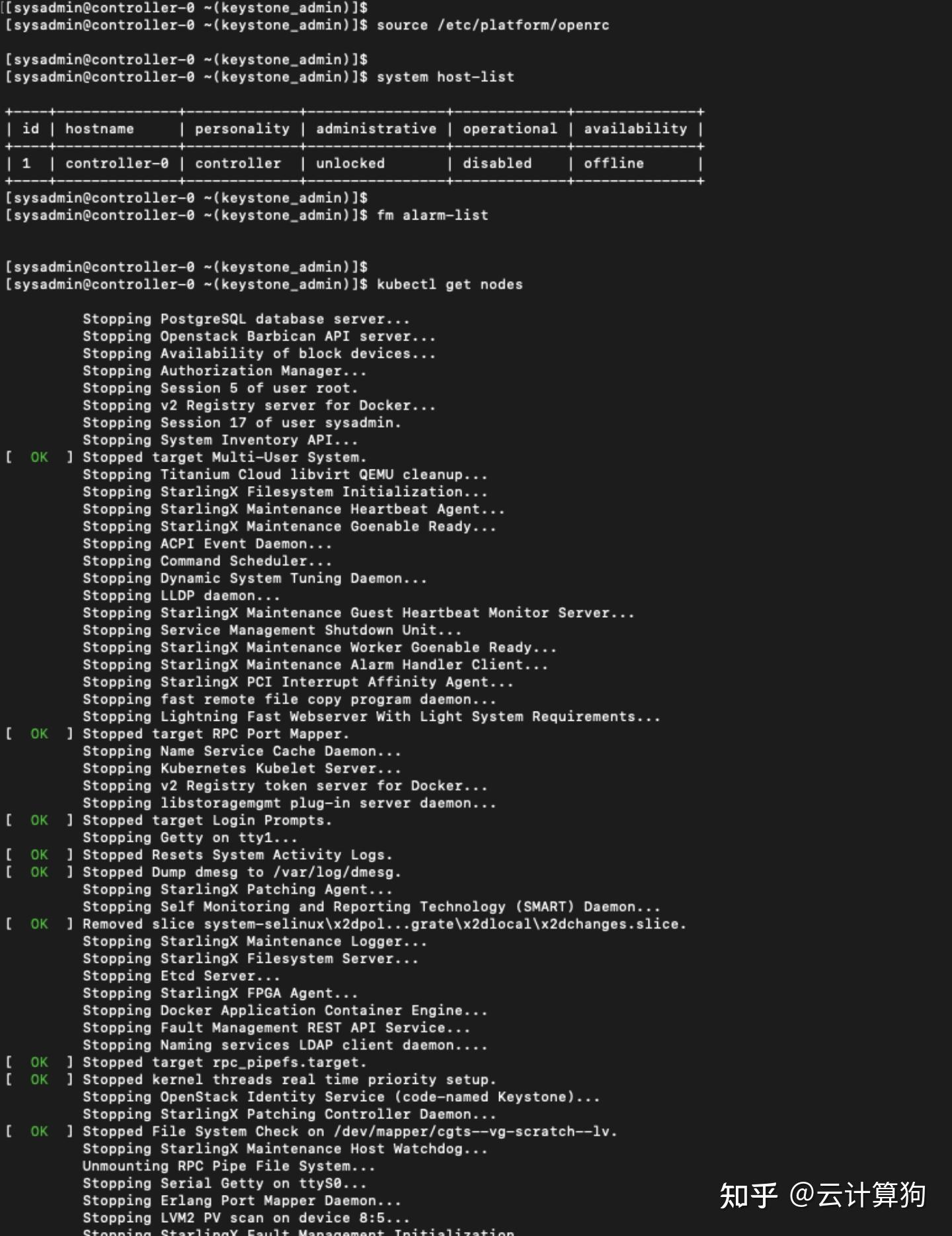
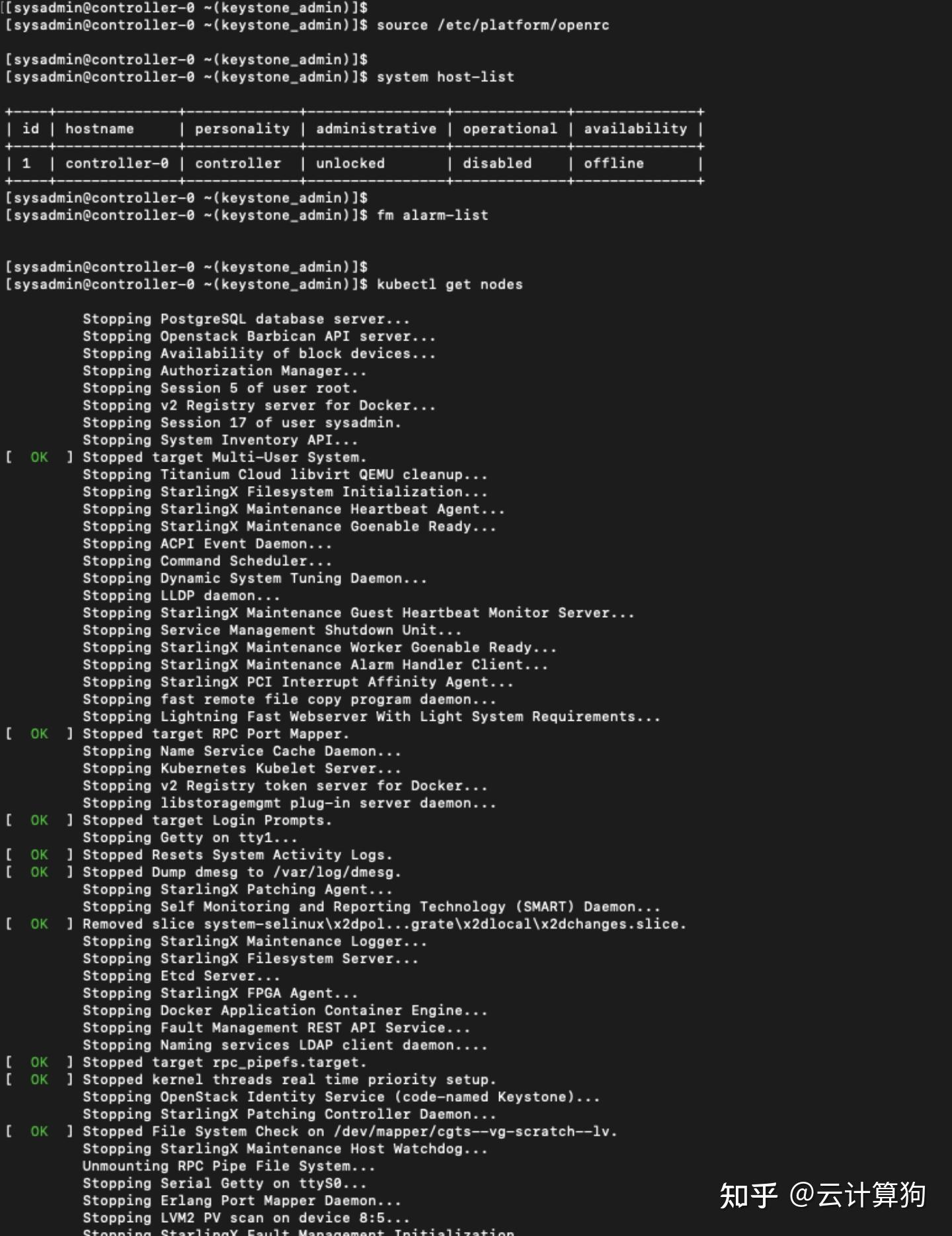

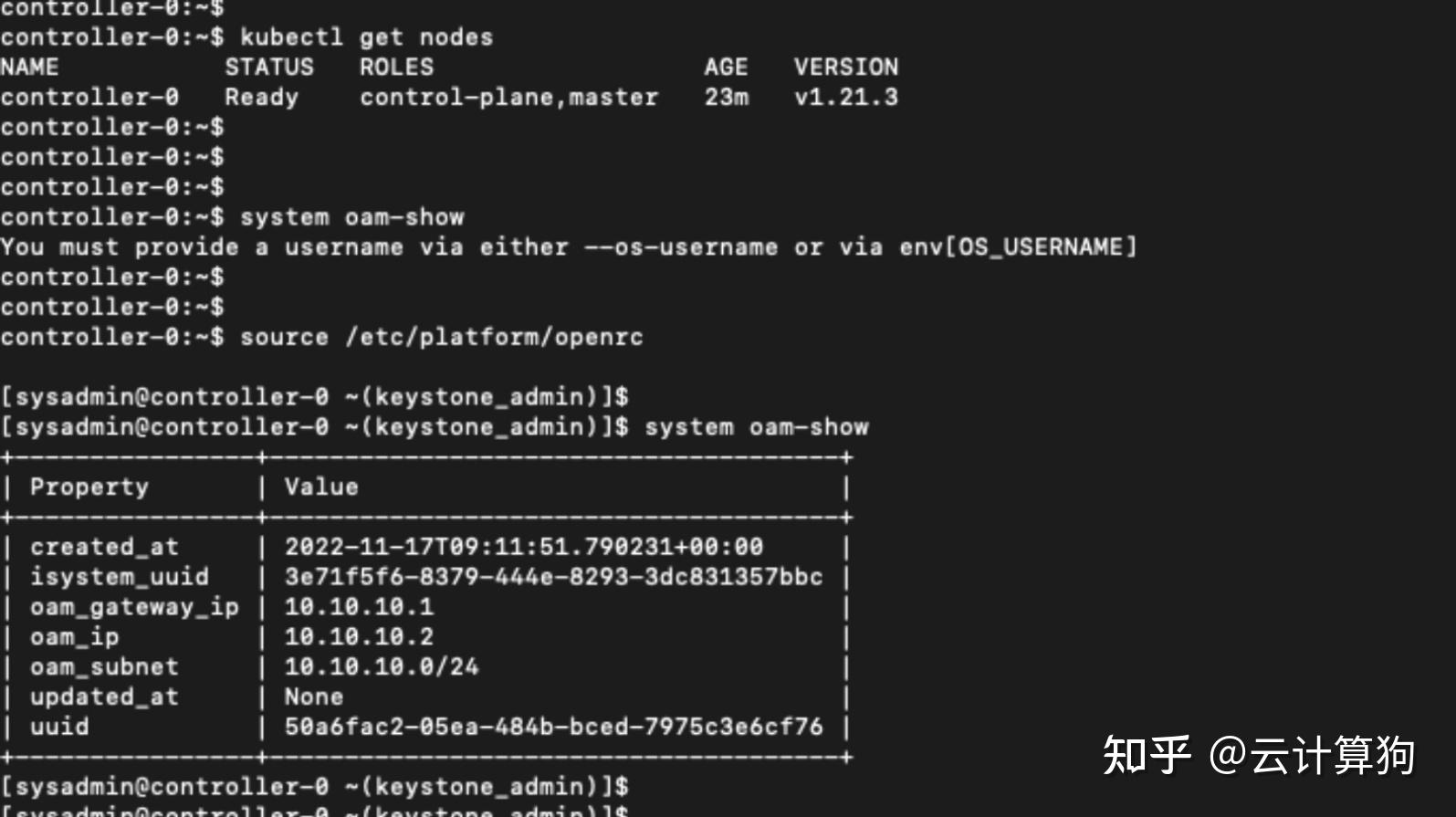
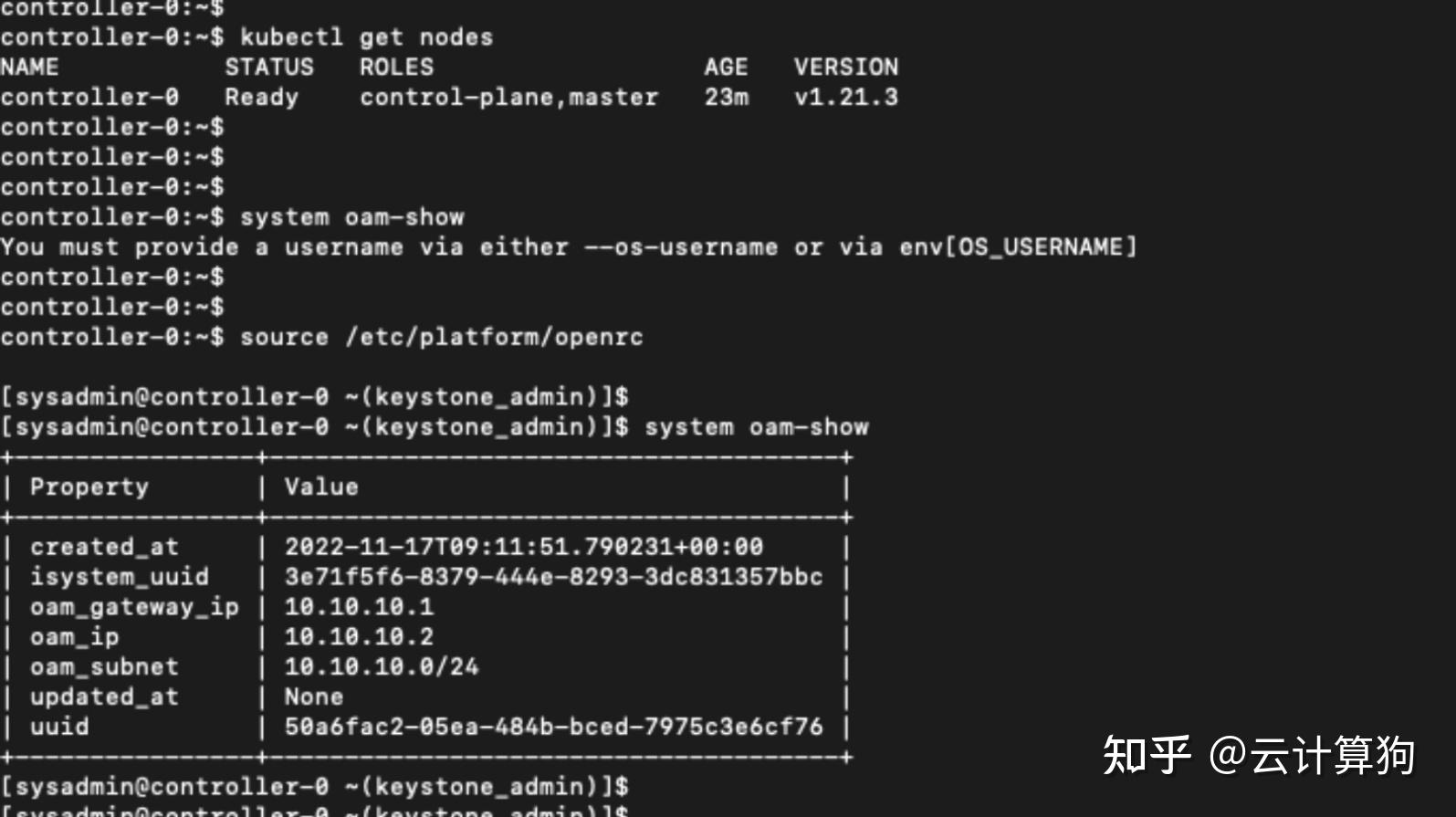

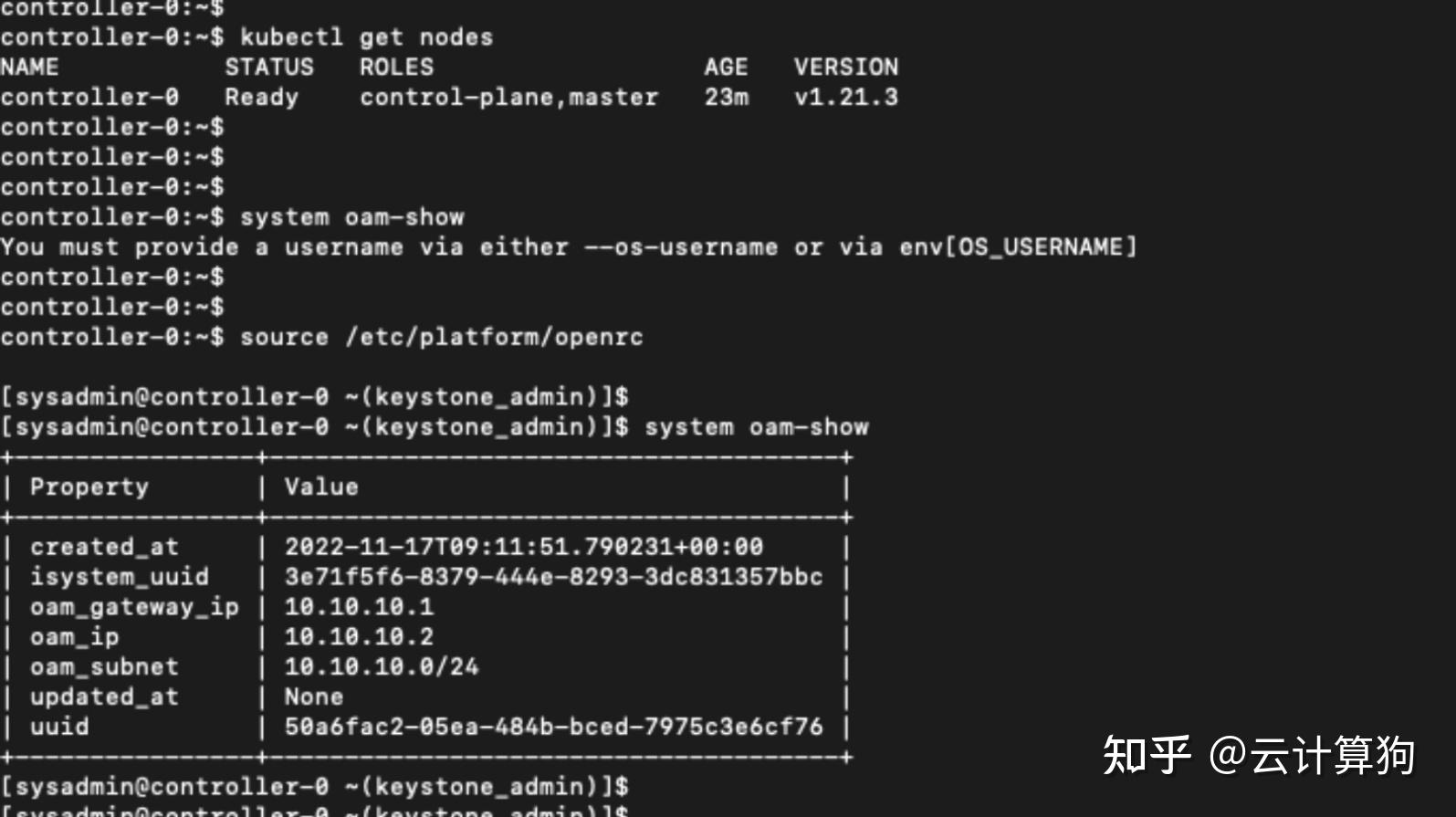
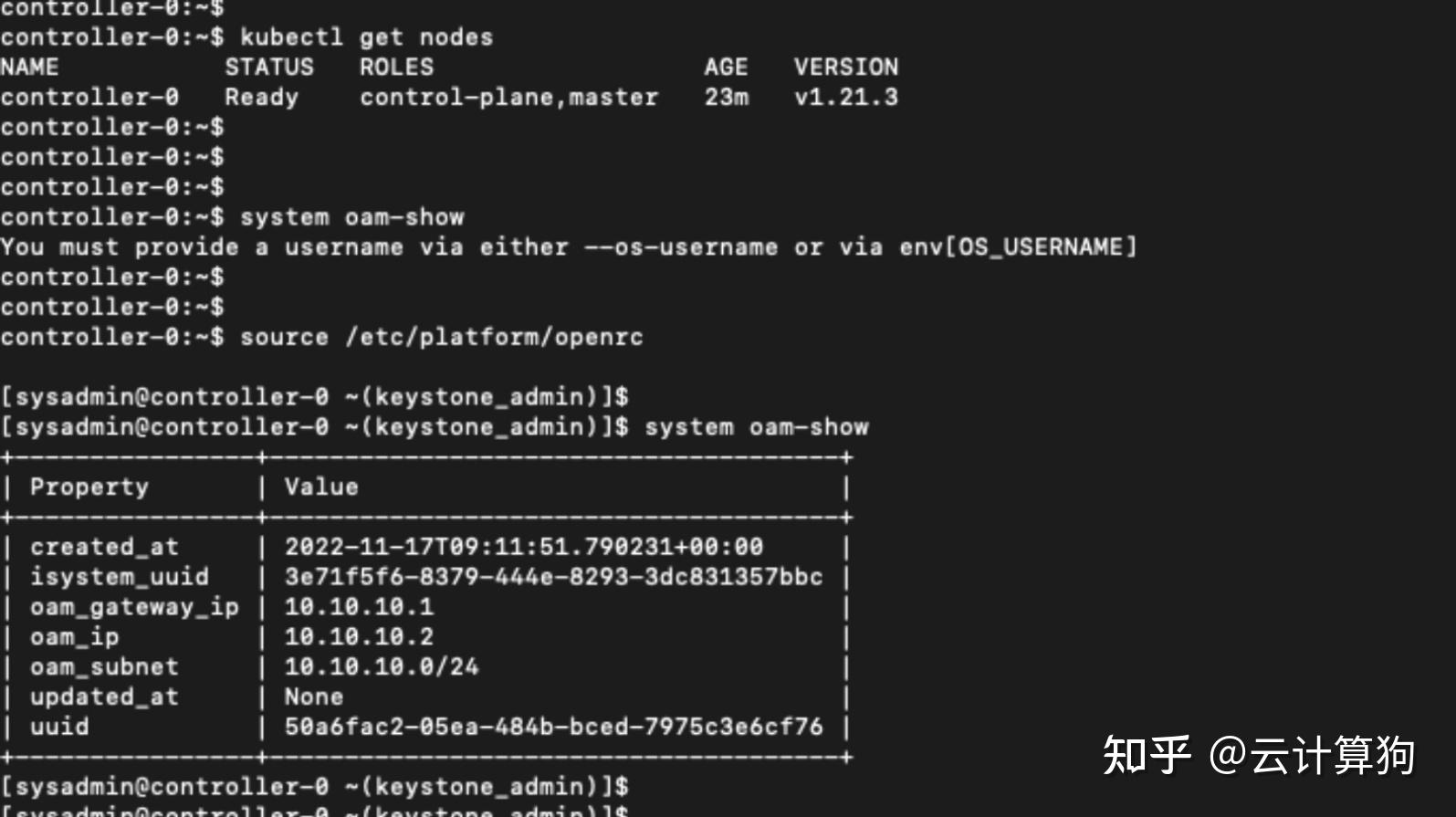

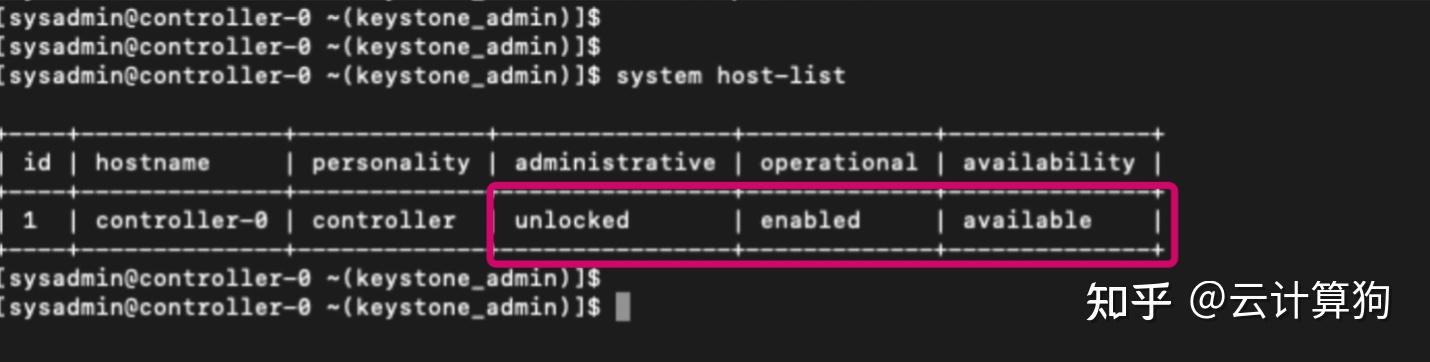
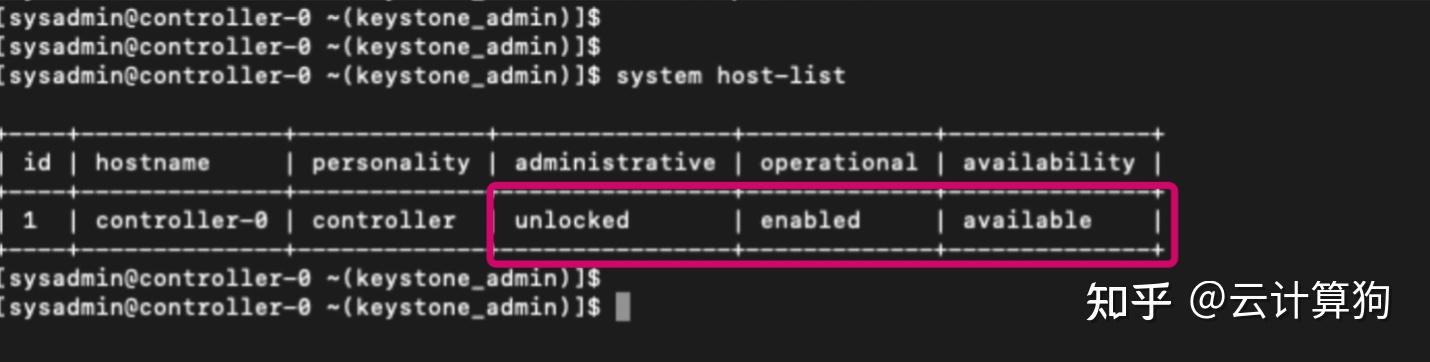

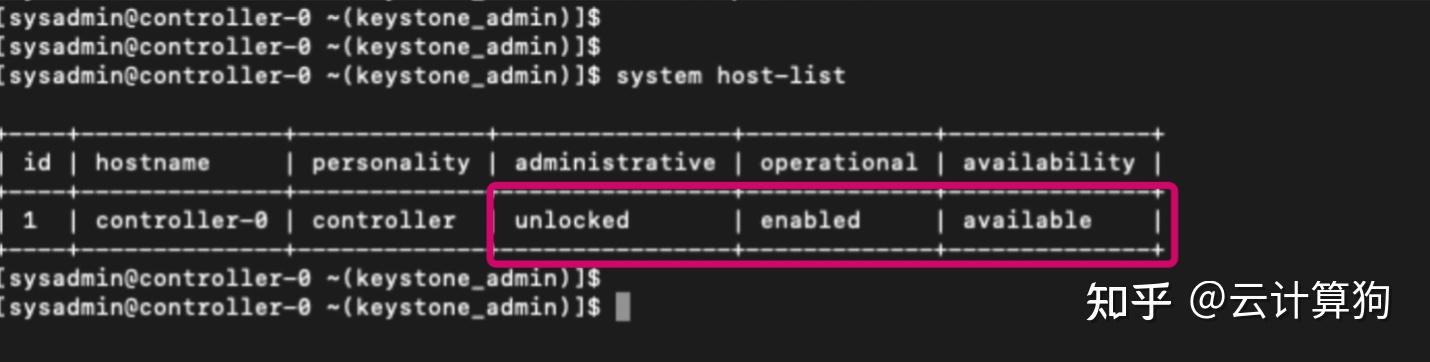
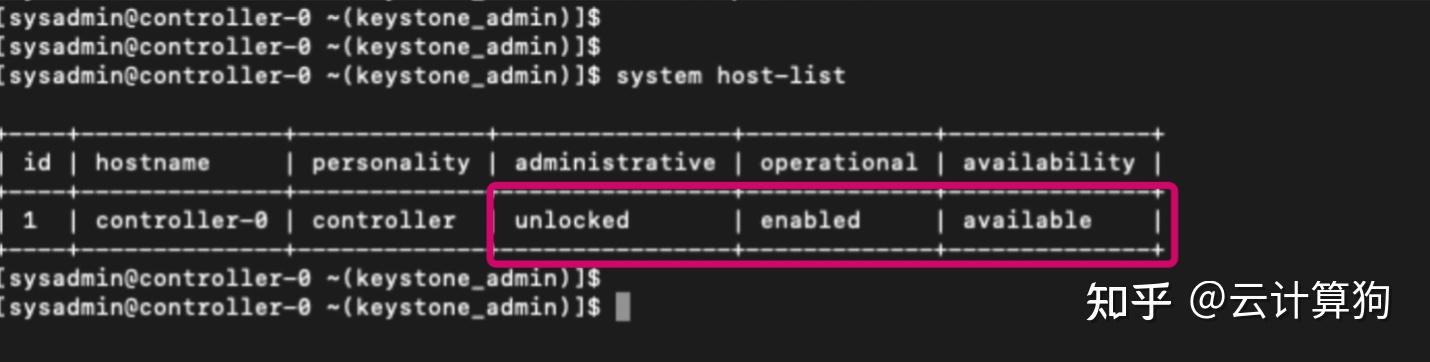

8. 本机上增加一条路由规则:
netstat -rn
sudo route add -net 10.10.10.2 -netmask 255.255.255.0 192.168.110.1779. 开始访问StarlingX
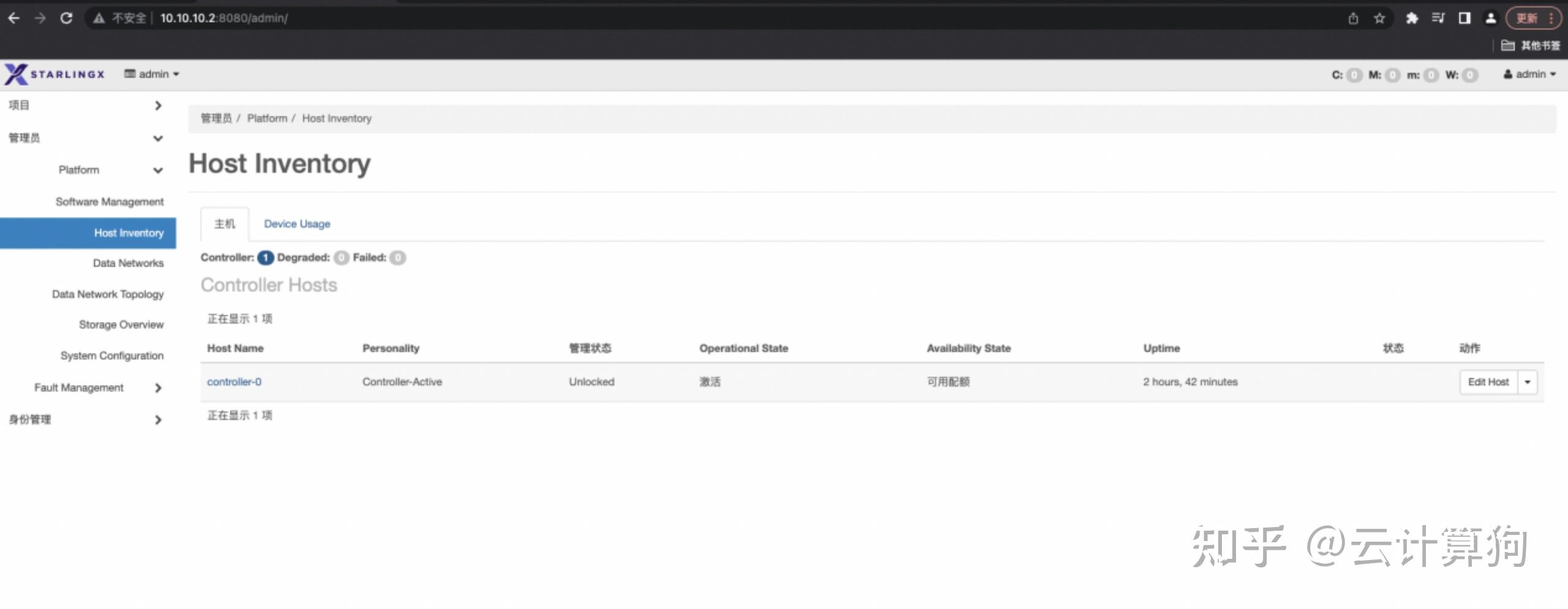
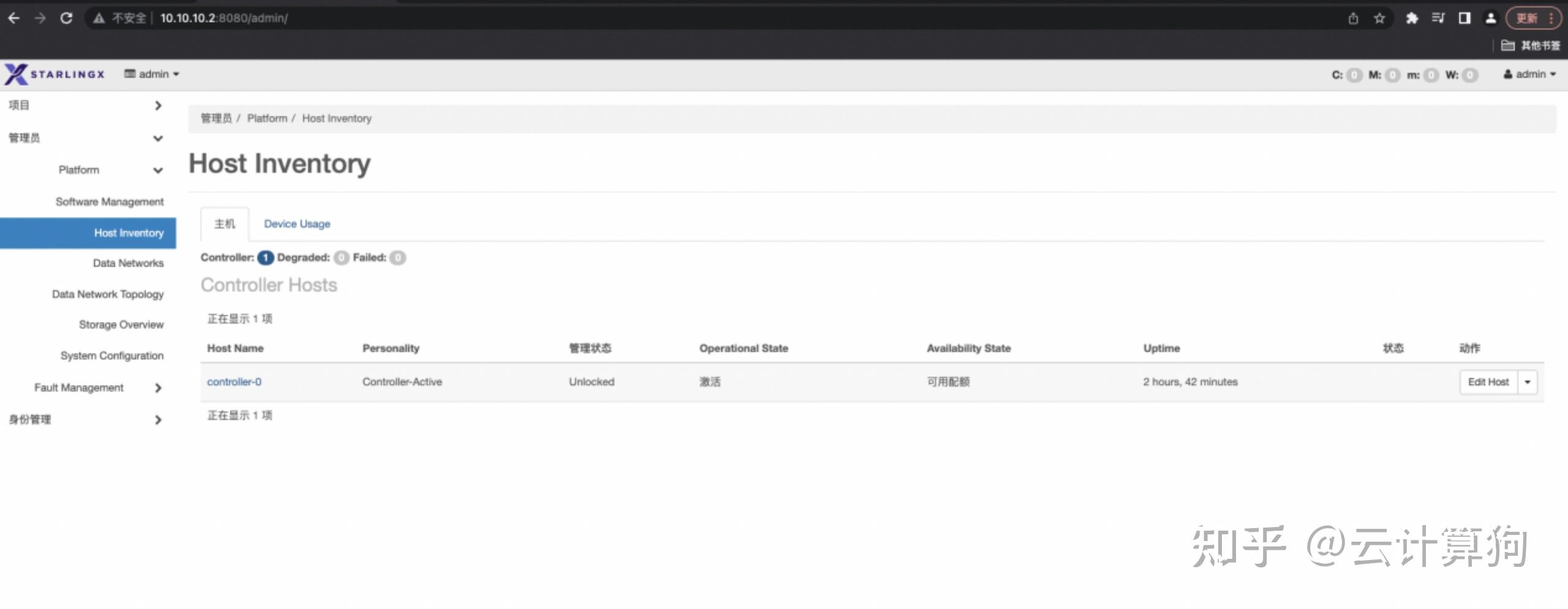

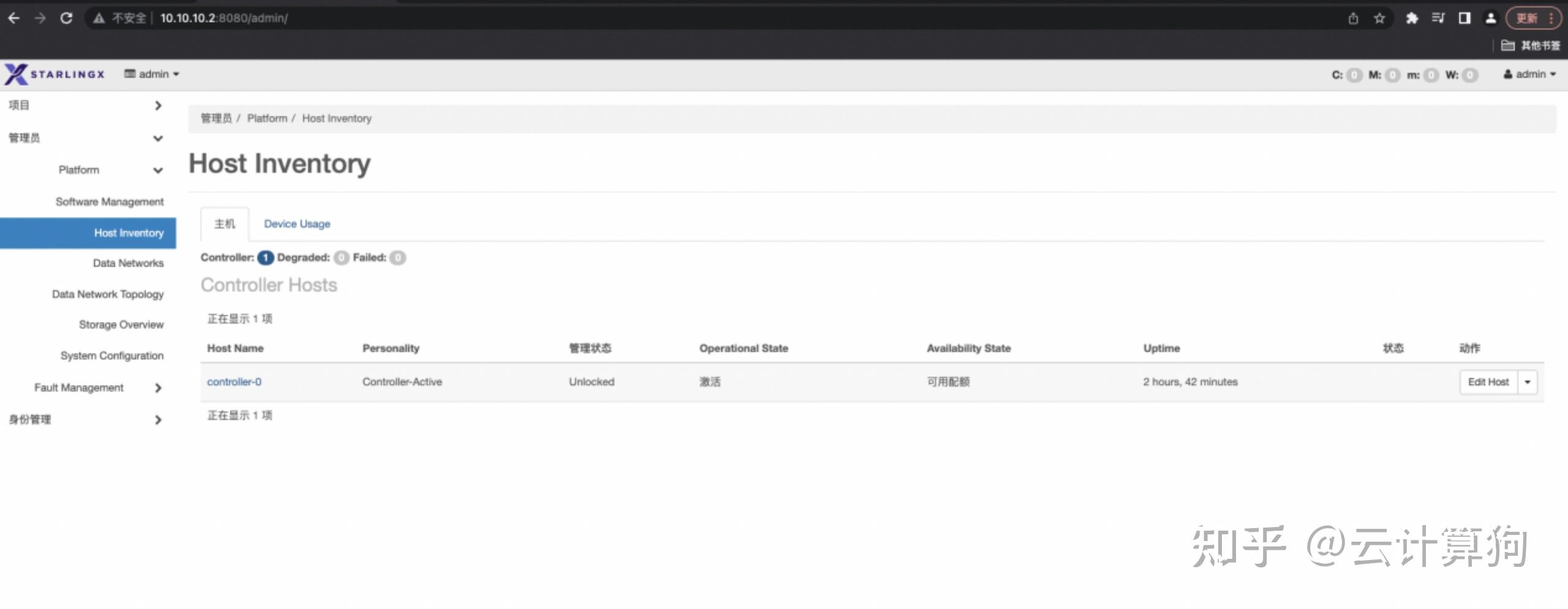
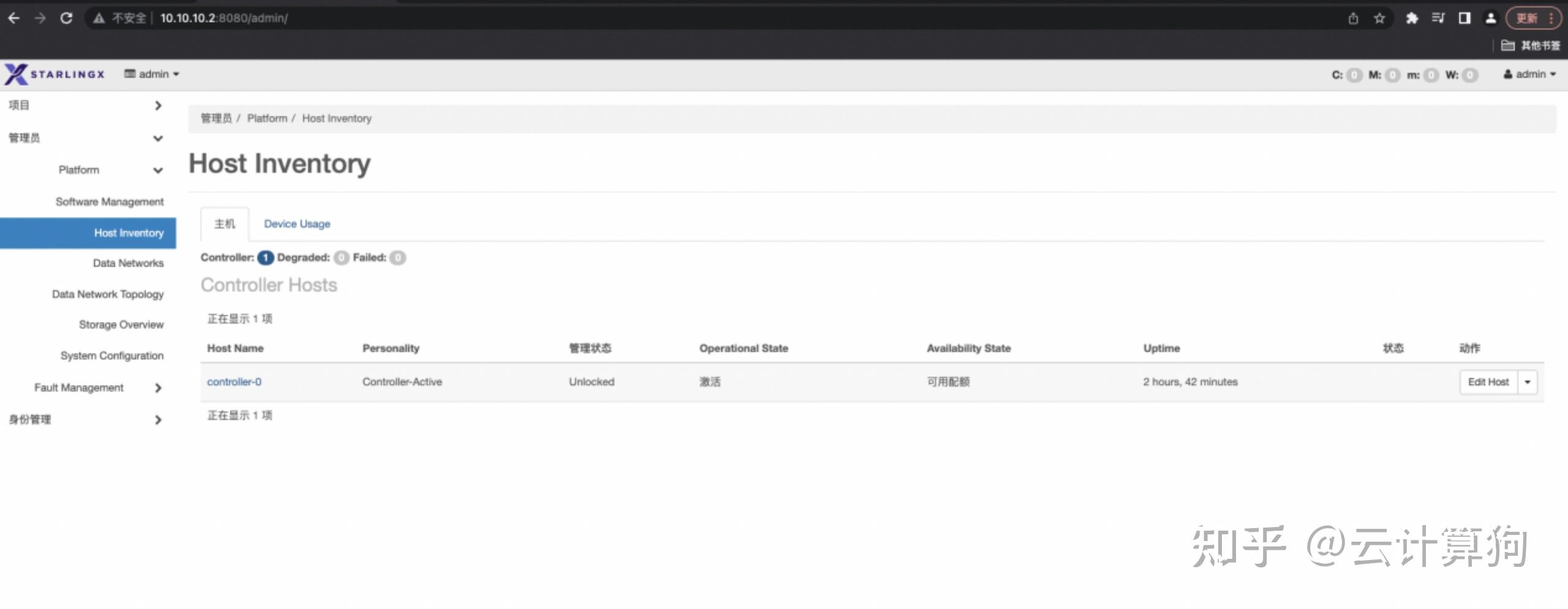

番外:
有需要, 安装openstack:
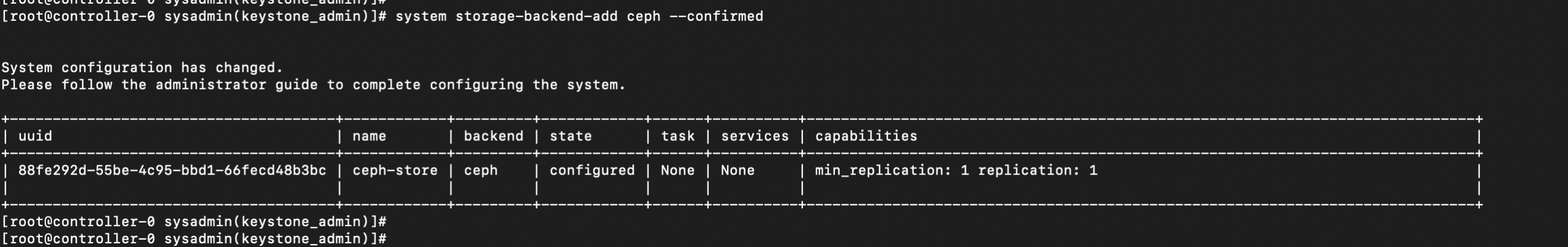
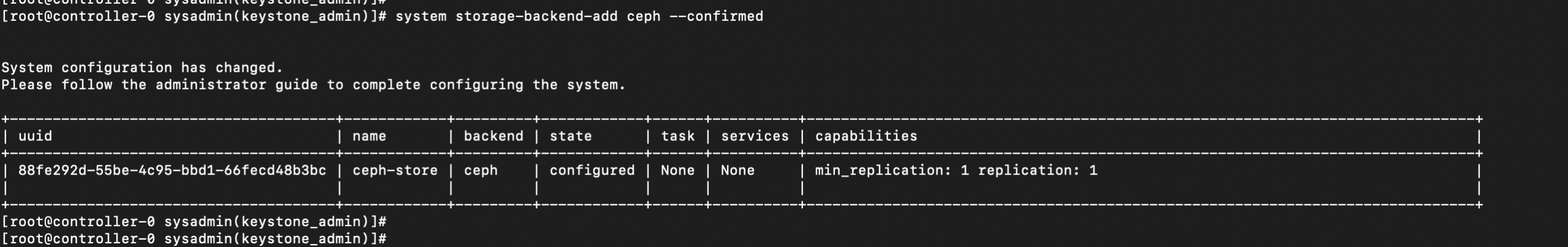

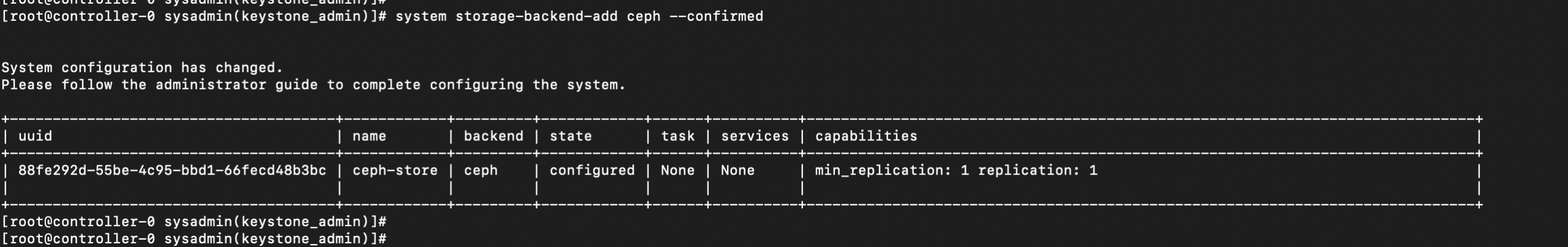
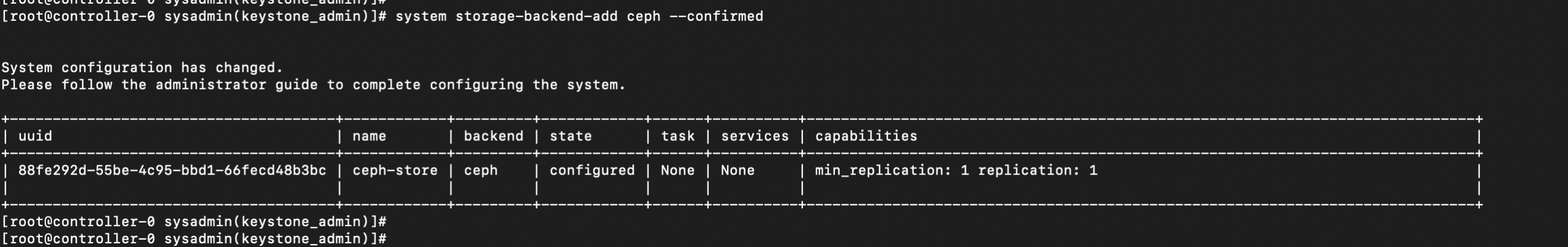

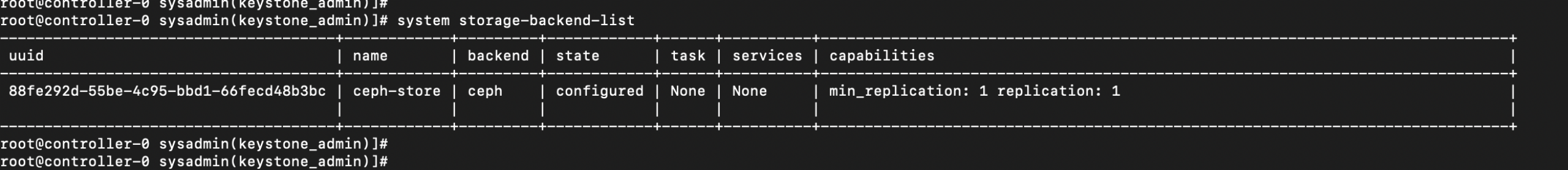
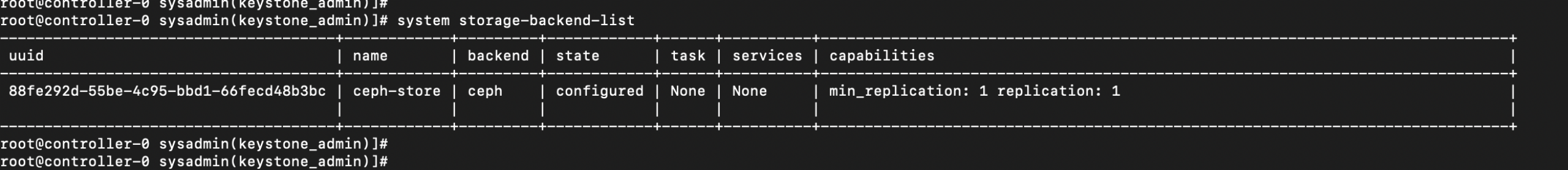

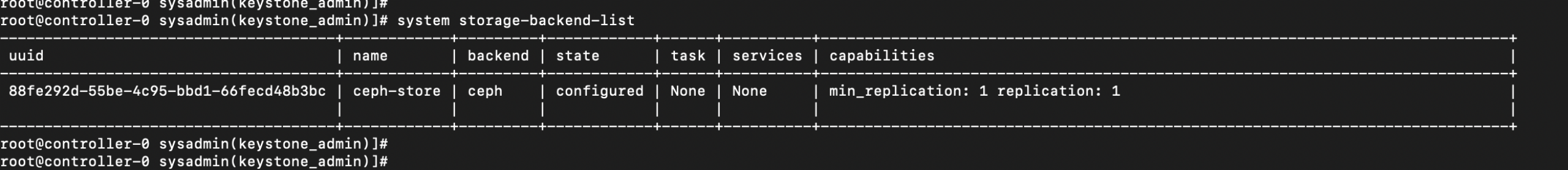
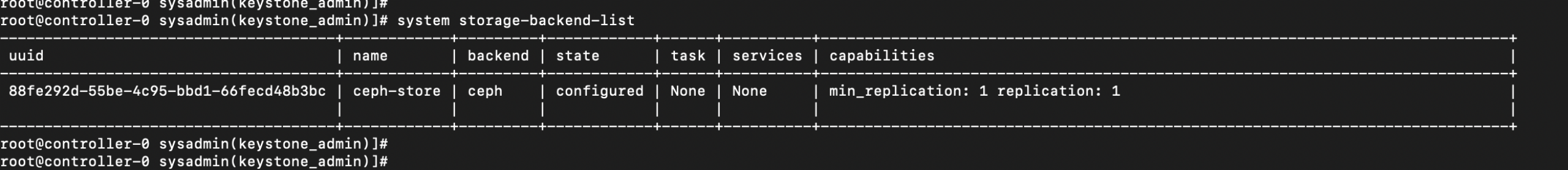

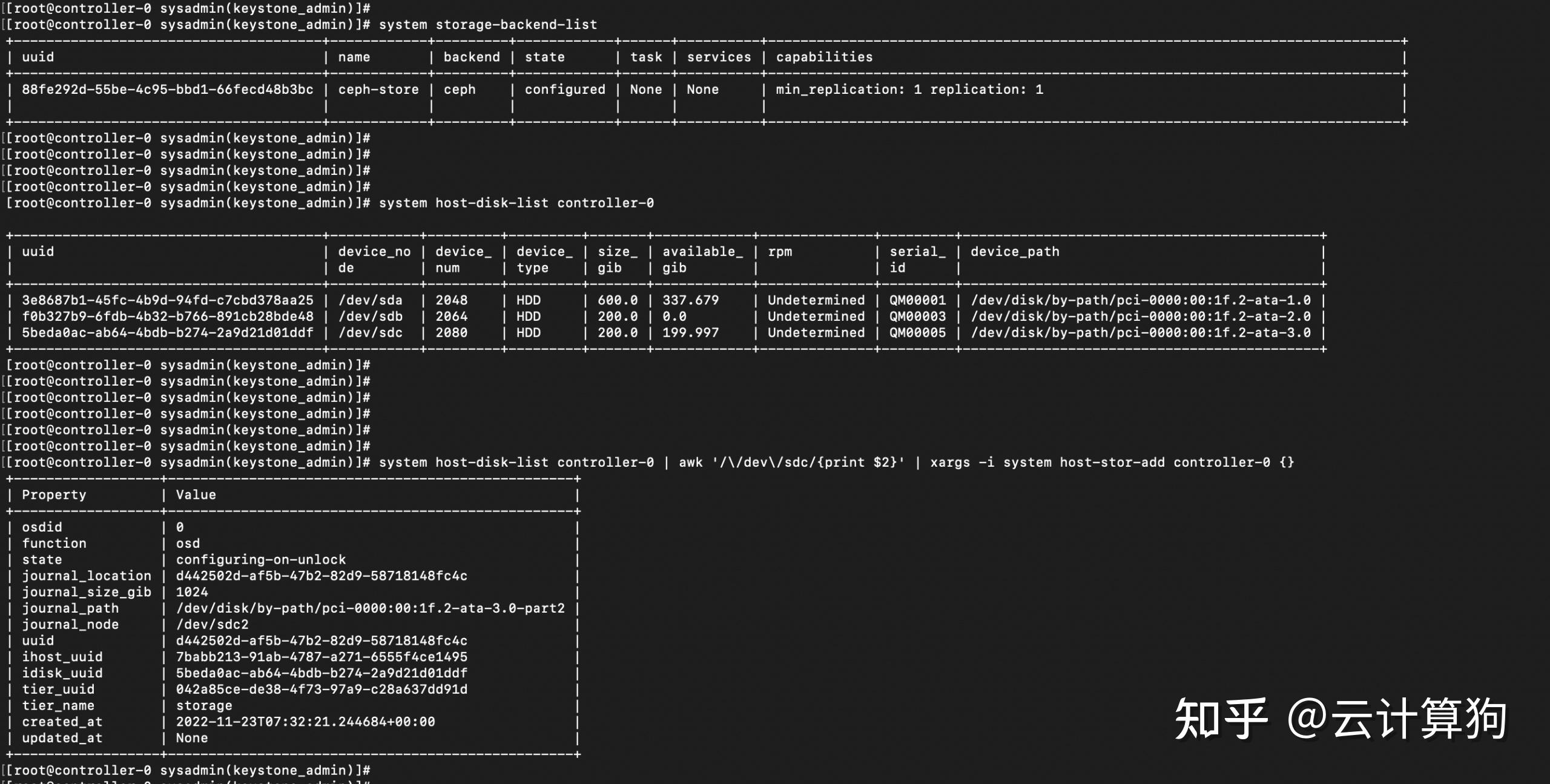
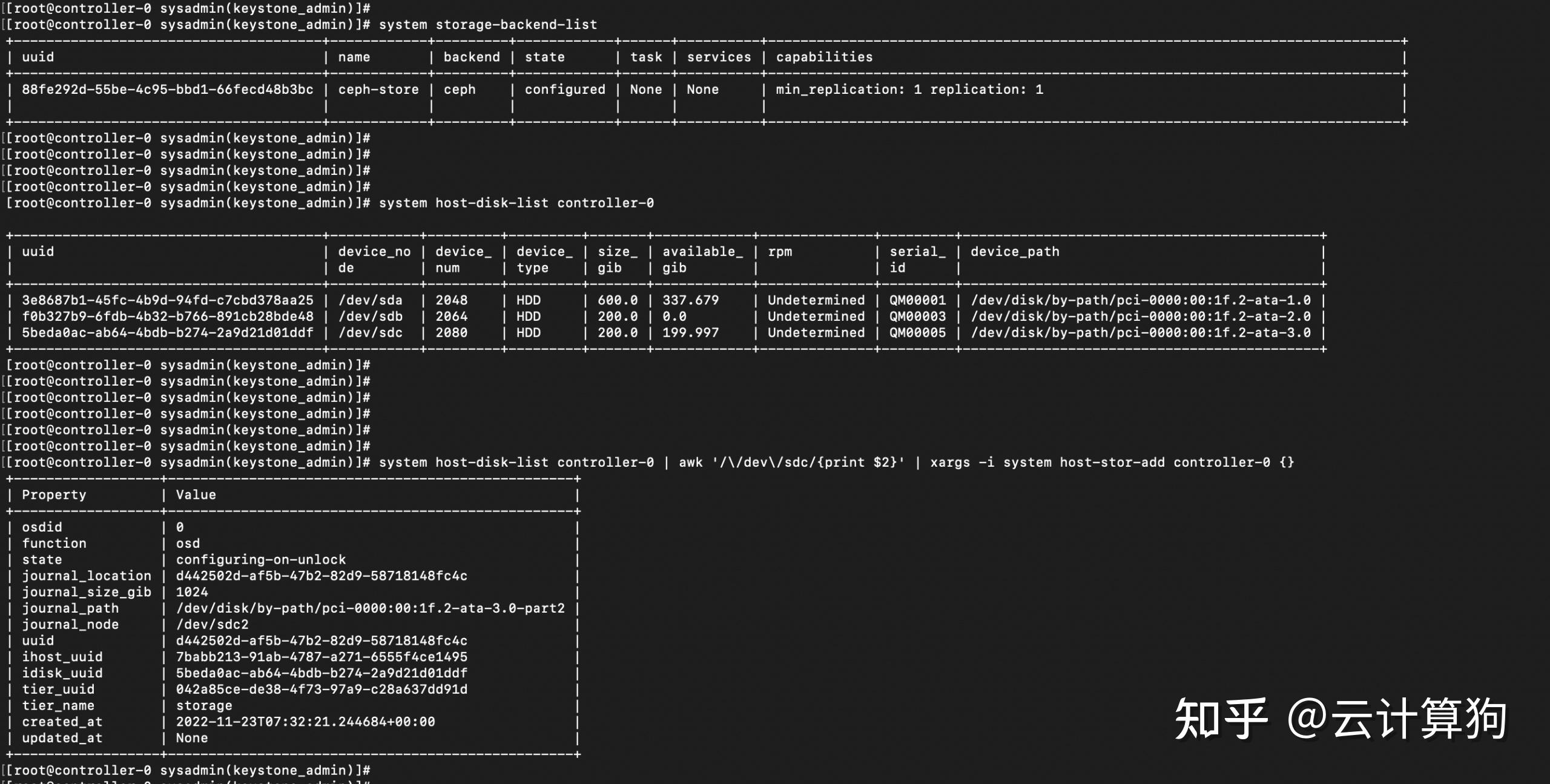

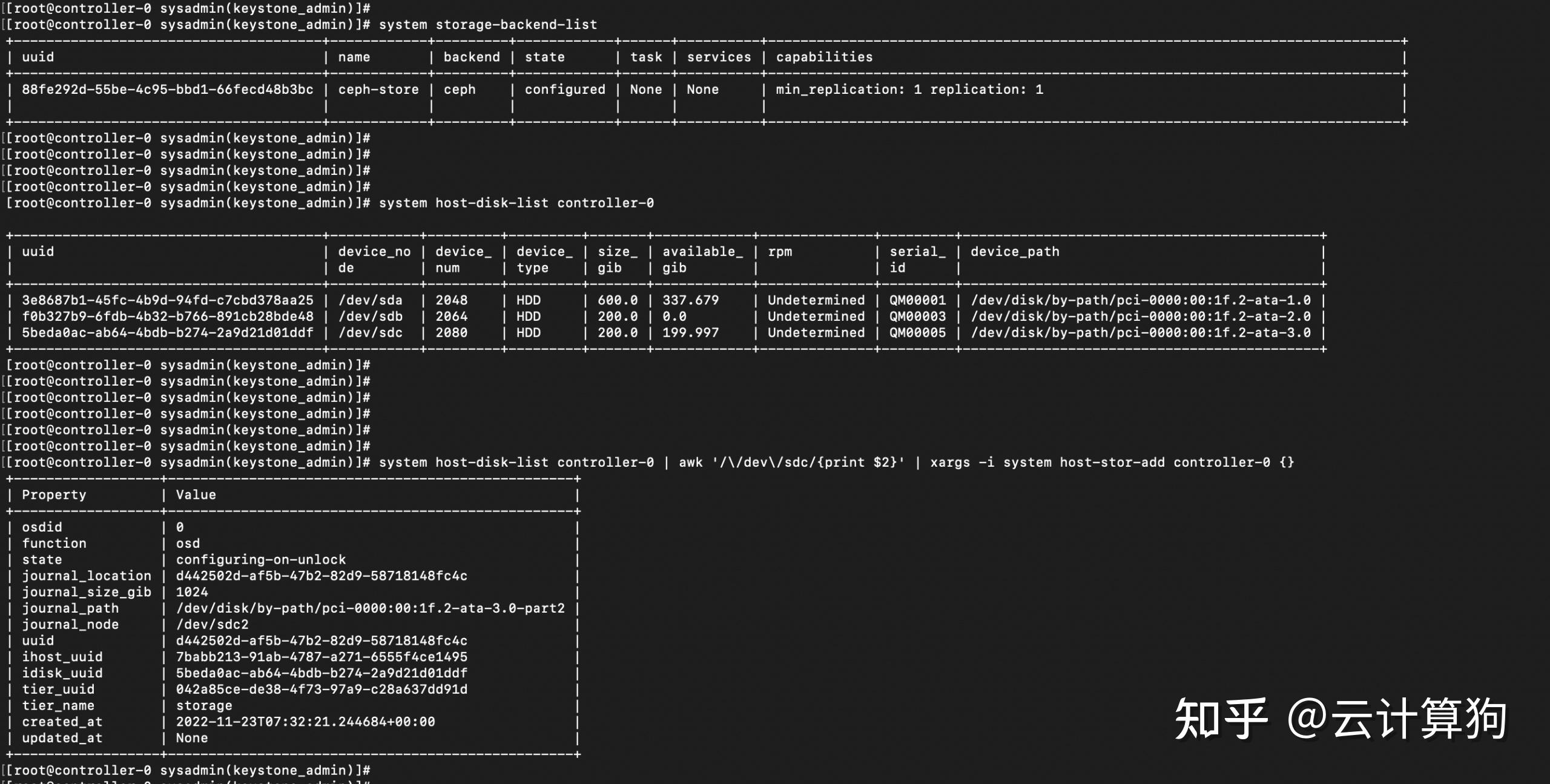
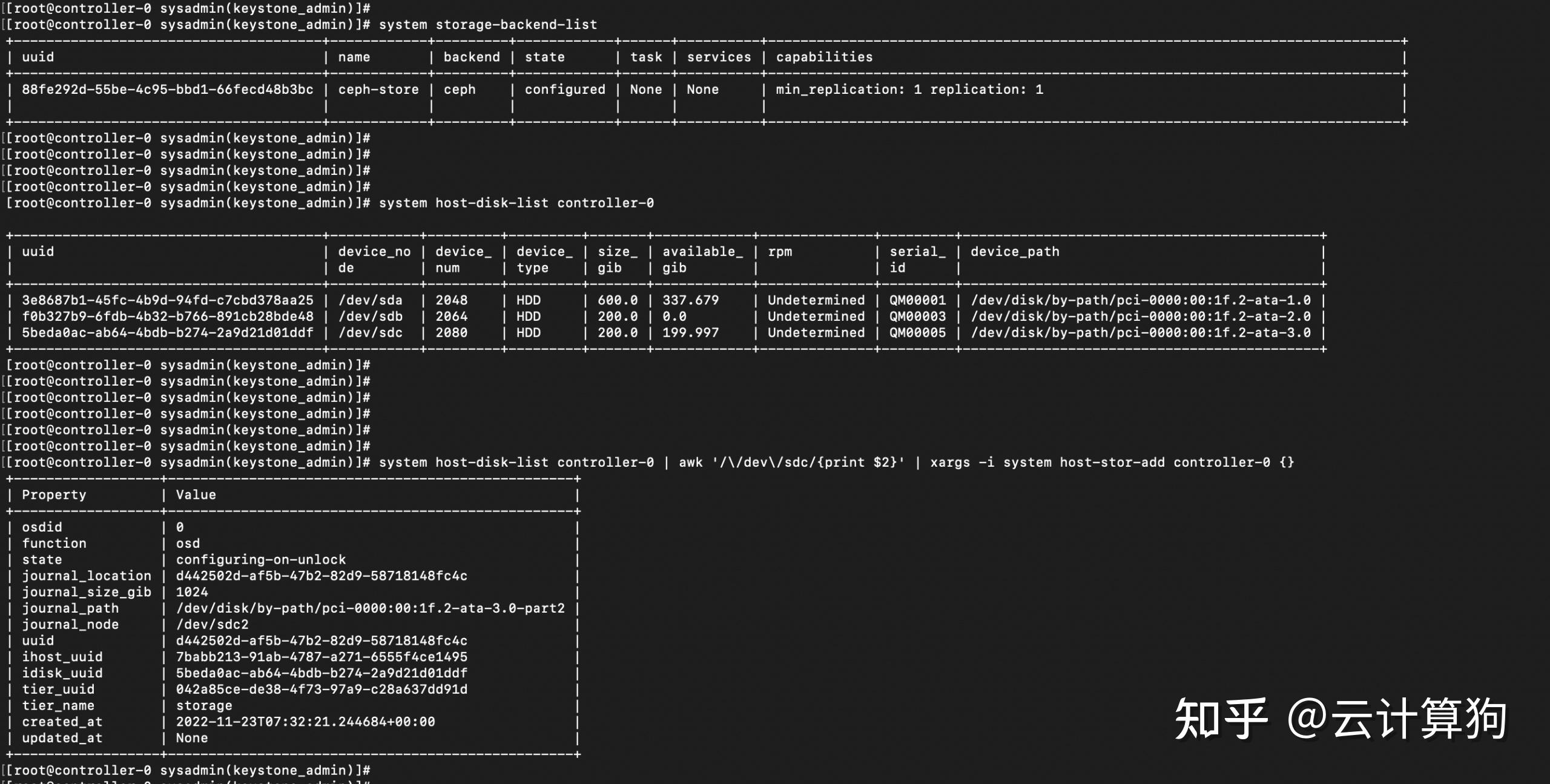

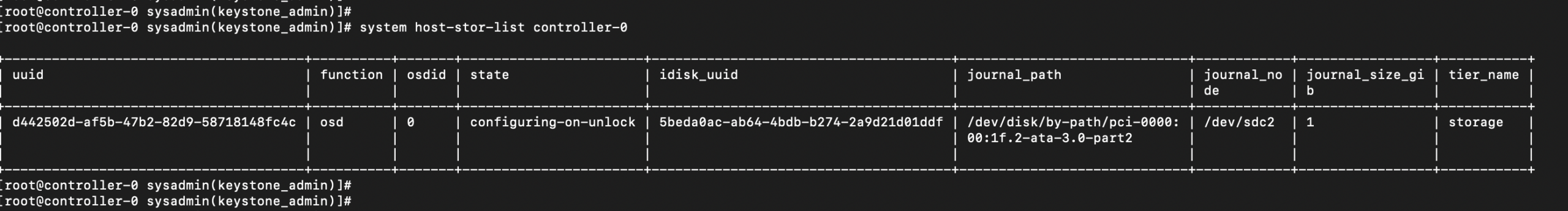
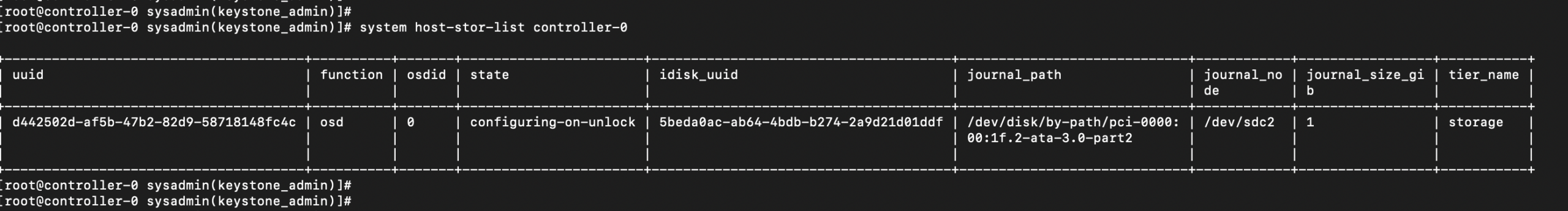

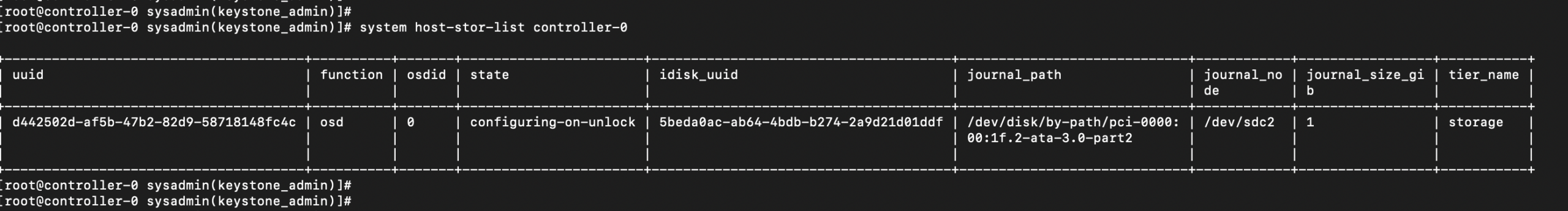
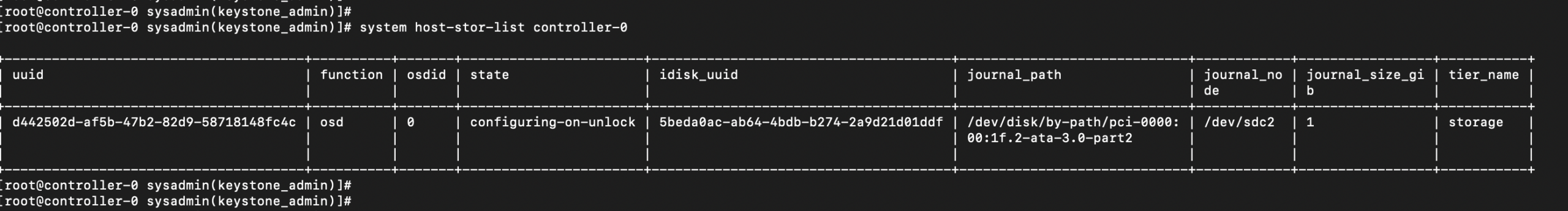

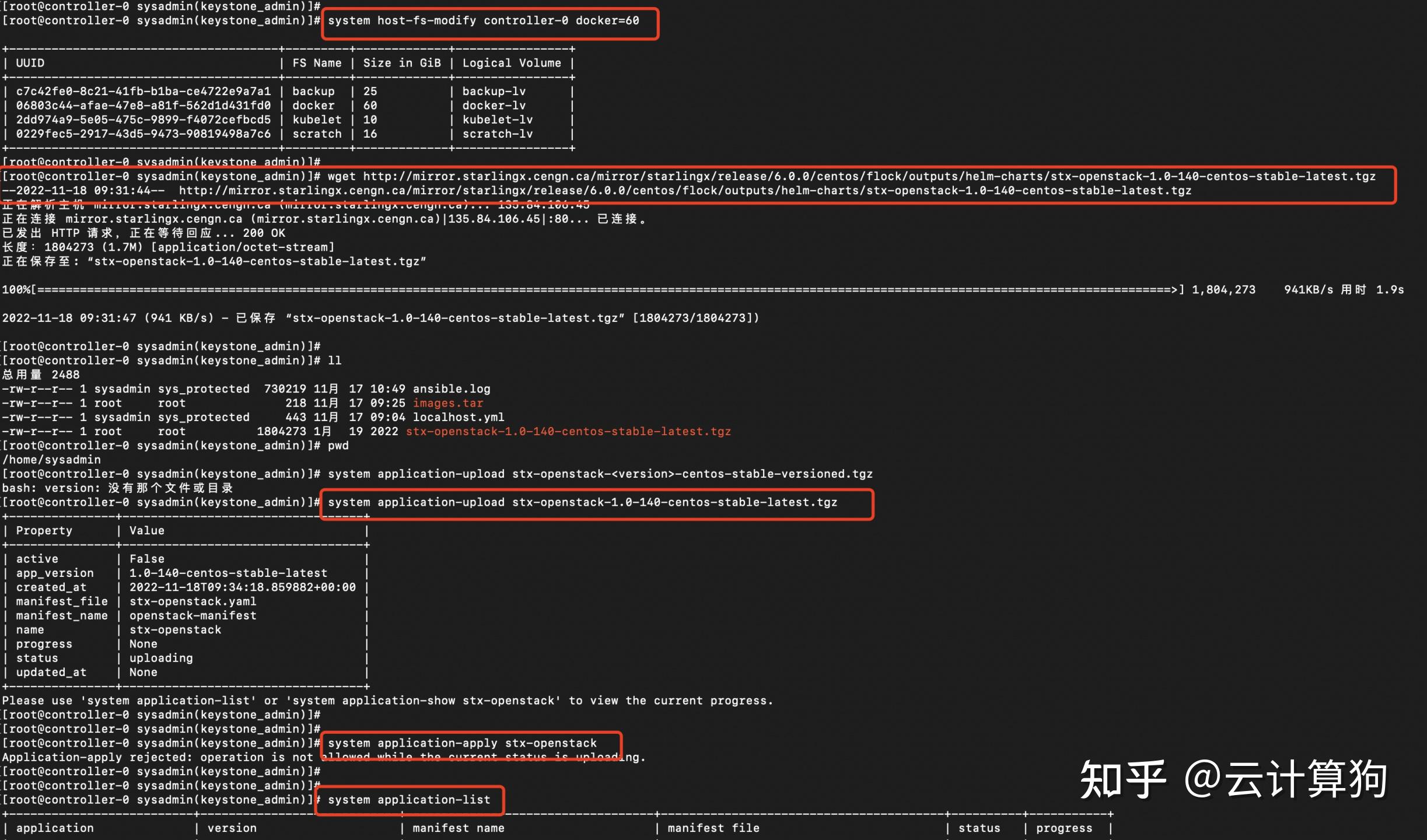
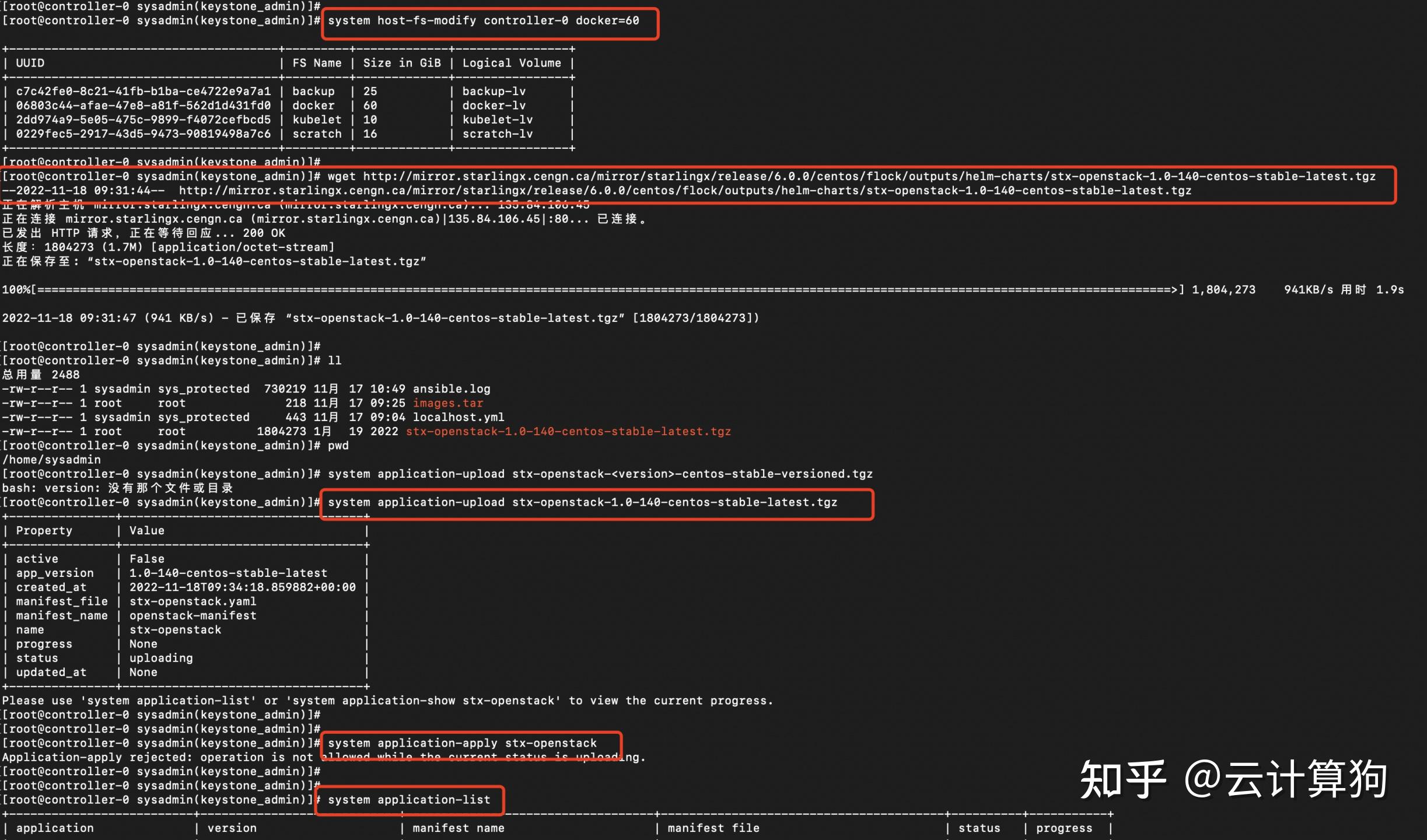

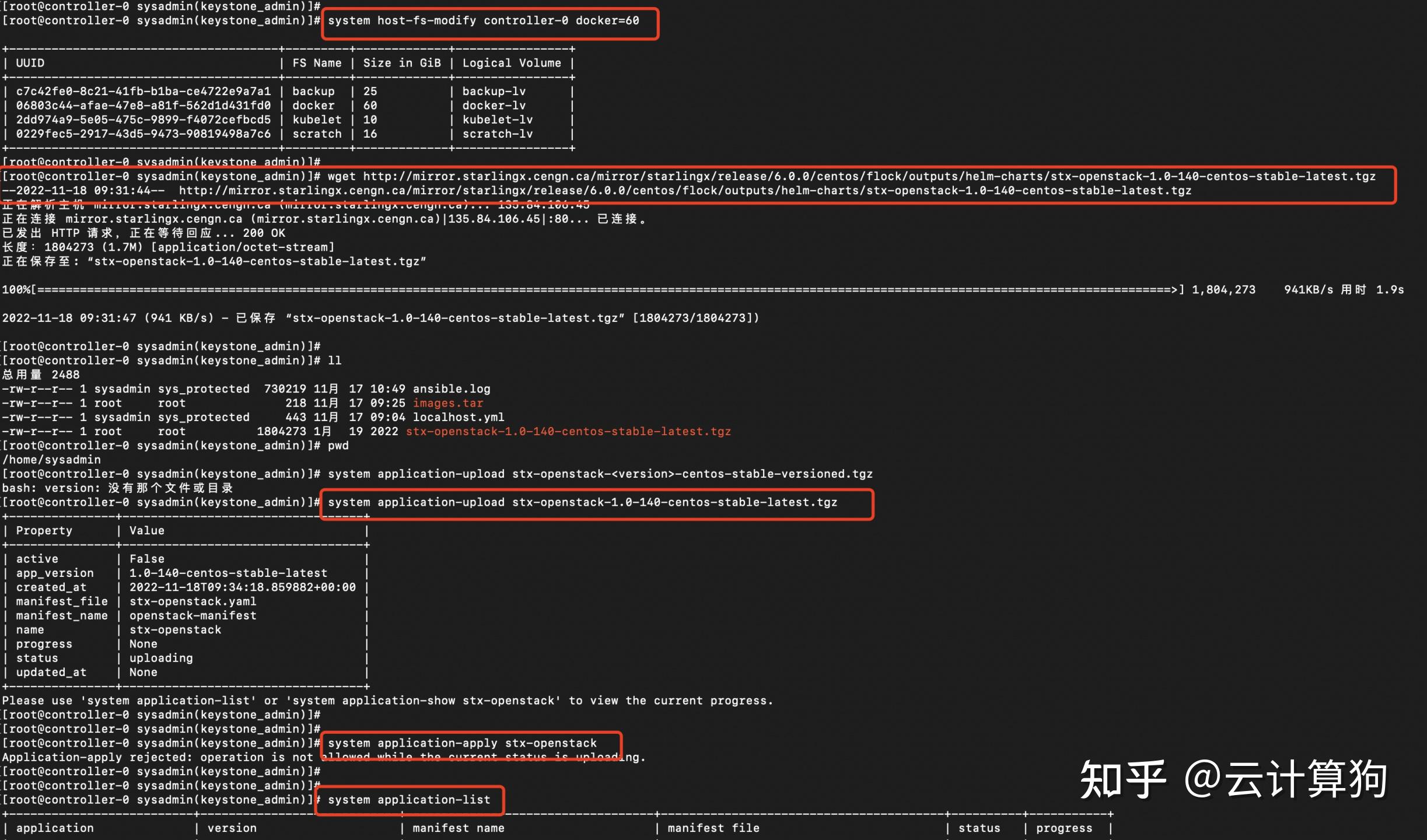
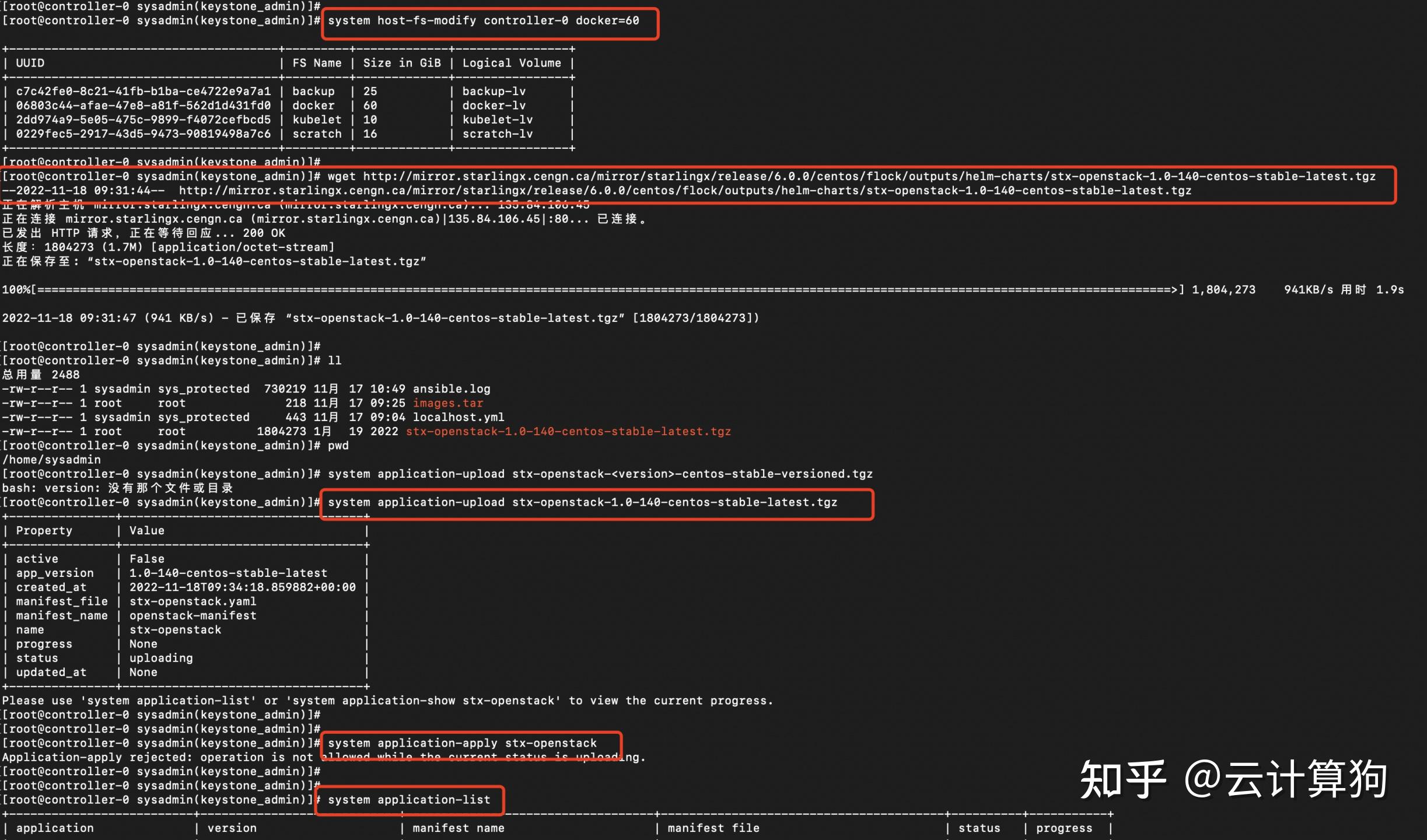

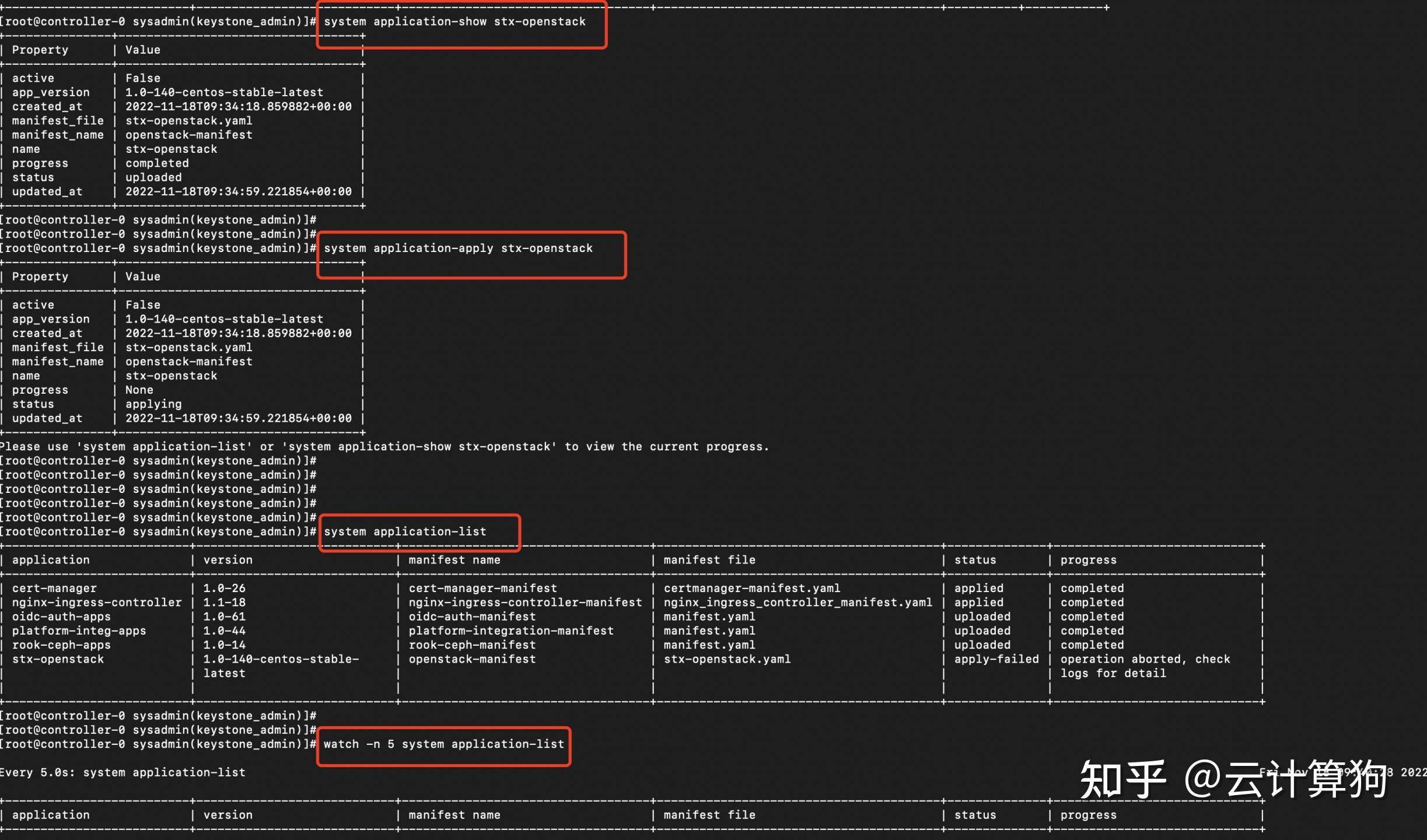
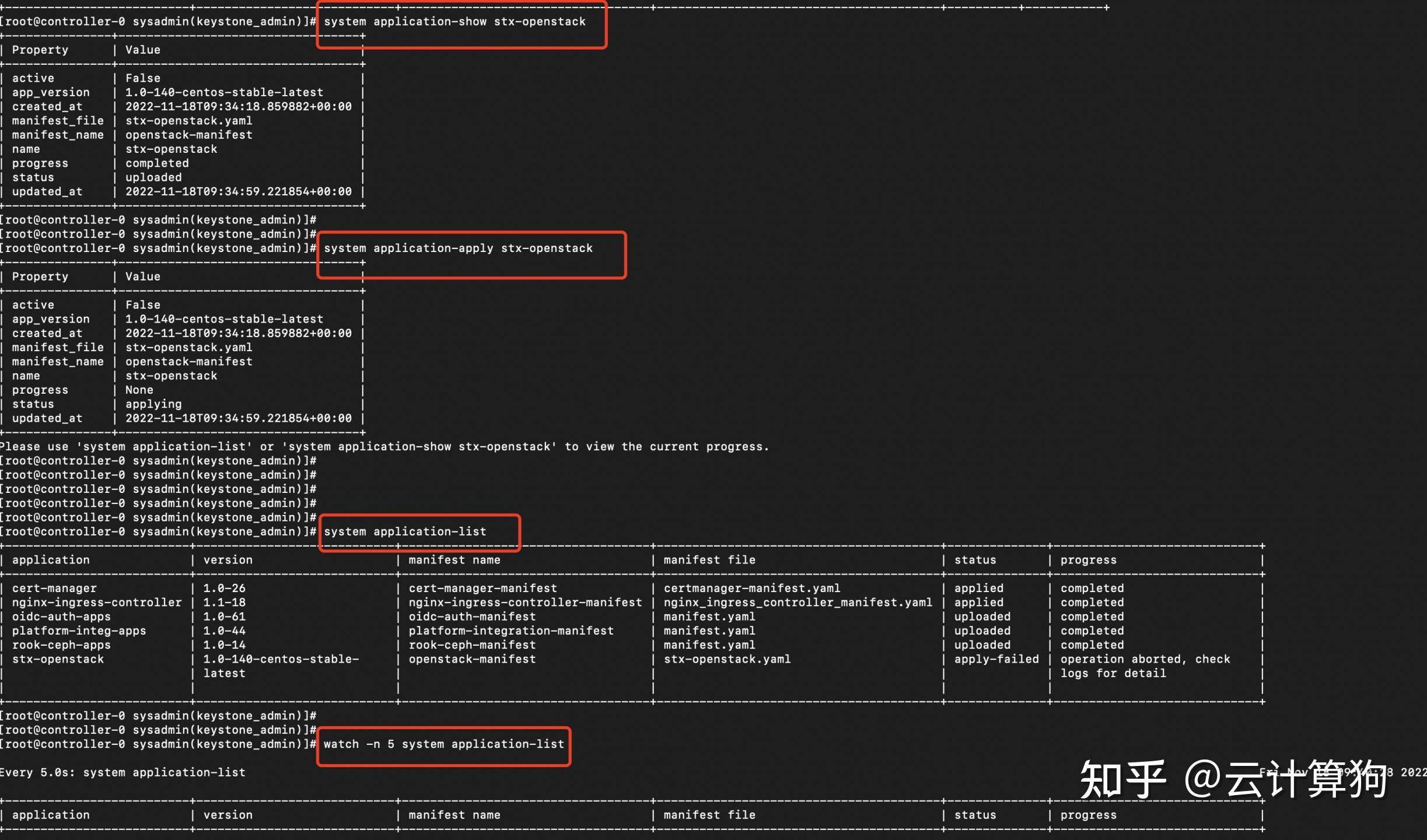

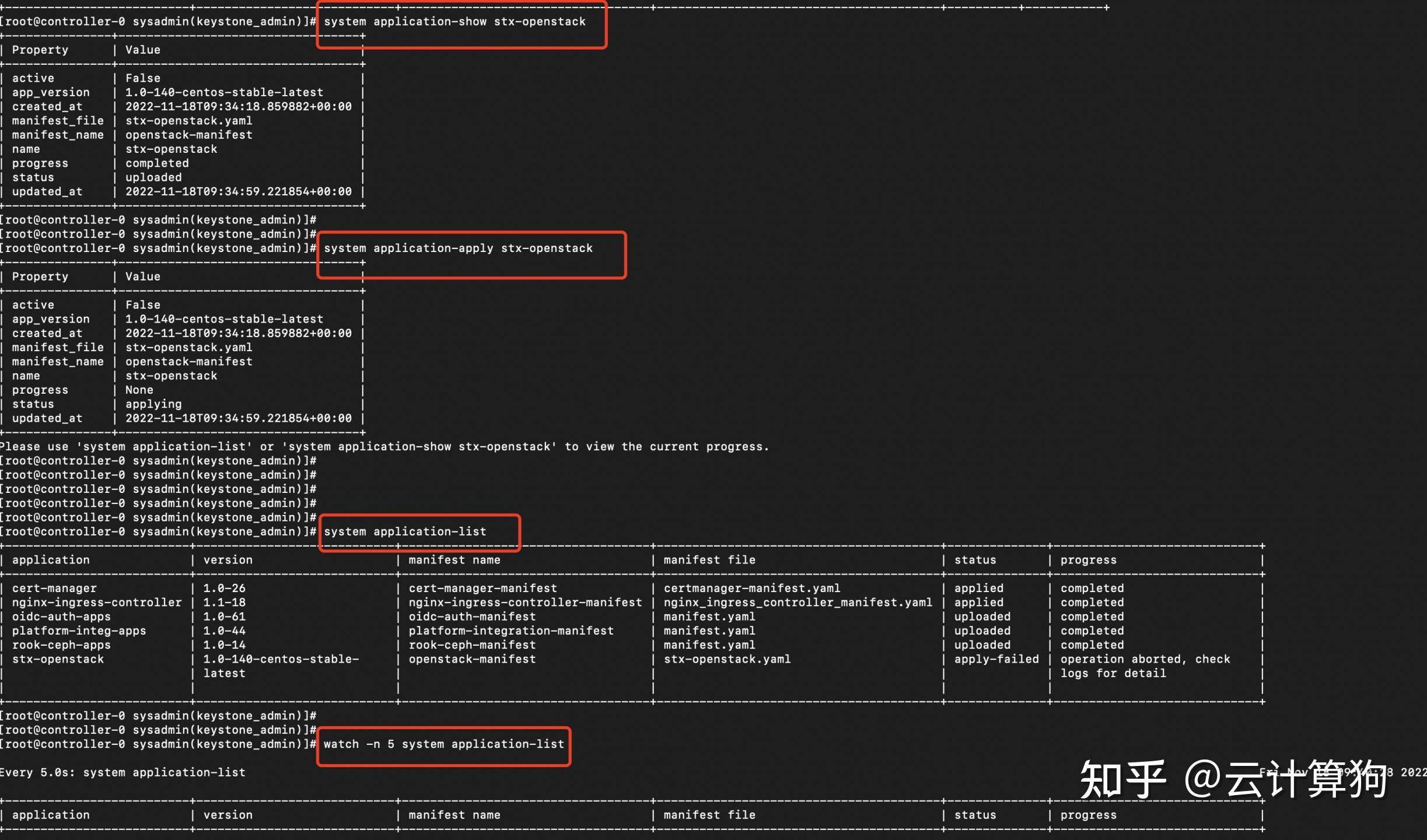
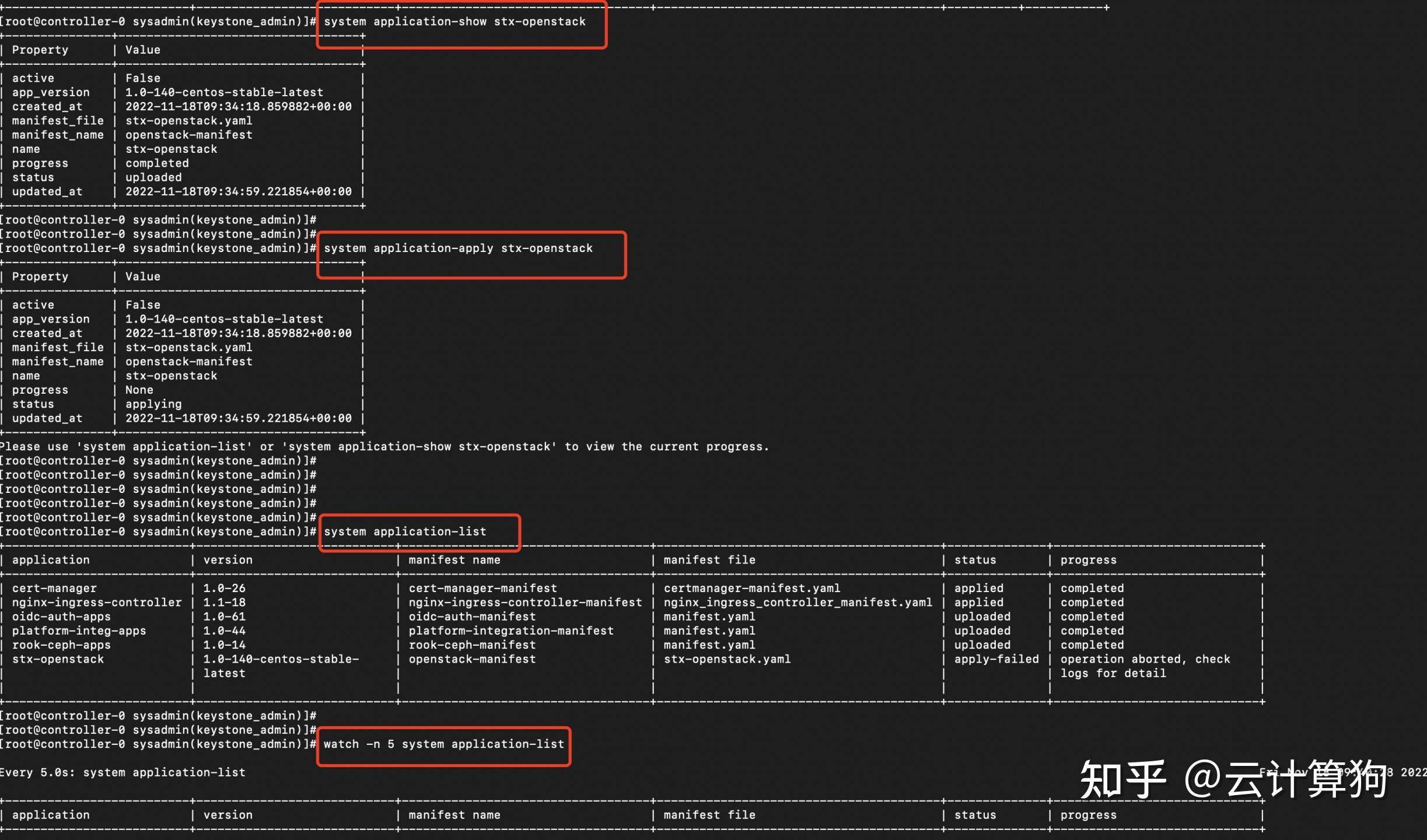

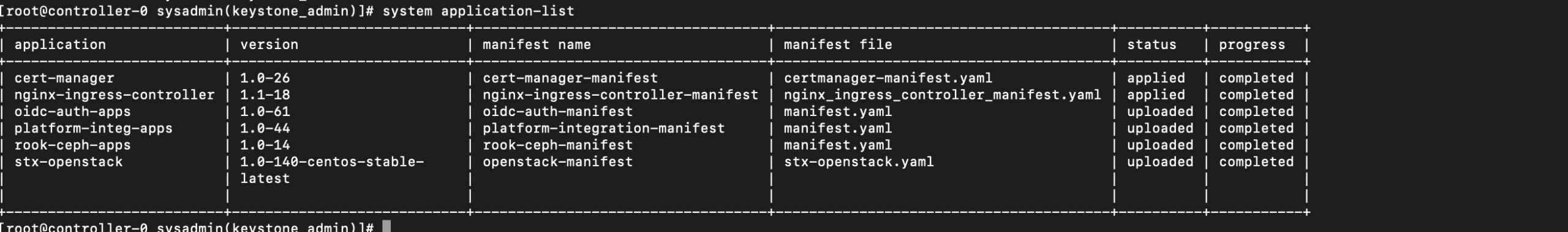
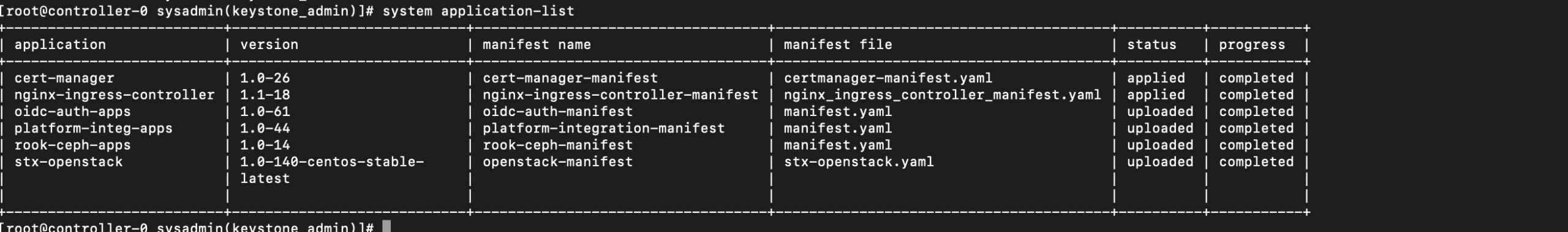

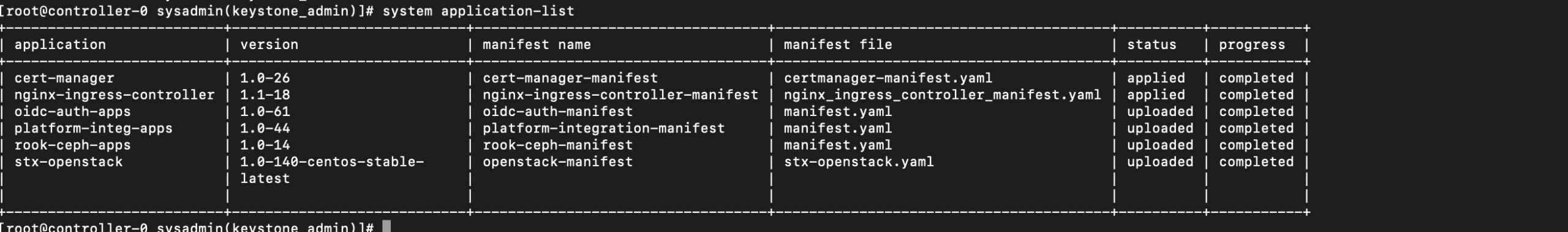
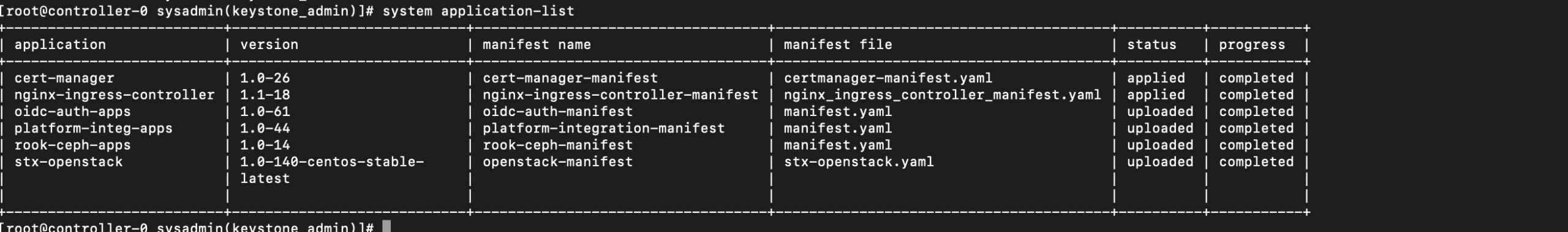

2024最新激活全家桶教程,稳定运行到2099年,请移步至置顶文章:https://sigusoft.com/99576.html
版权声明:本文内容由互联网用户自发贡献,该文观点仅代表作者本人。本站仅提供信息存储空间服务,不拥有所有权,不承担相关法律责任。如发现本站有涉嫌侵权/违法违规的内容, 请联系我们举报,一经查实,本站将立刻删除。 文章由激活谷谷主-小谷整理,转载请注明出处:https://sigusoft.com/10782.html